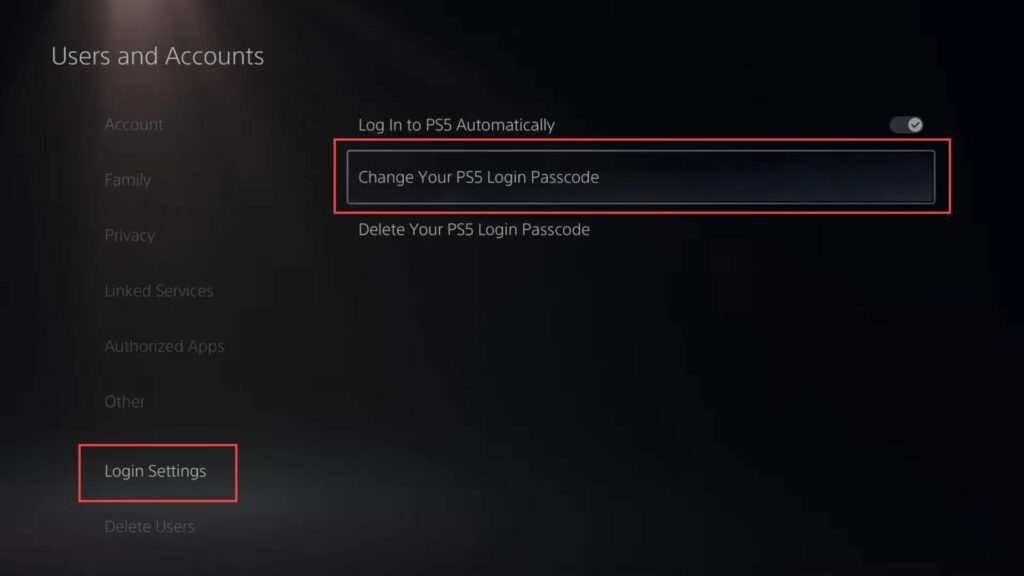This guide will show you how to turn on or off automatic login on the PS5 console using the easiest method.
- Navigate to the main menu on your PlayStation 5 and go to Settings. Select Users and Accounts and look for the option called Login Settings. Select this option and locate the setting named Log into PS5 automatically. Ensure this option is turned on.
The feature mentions that Bluetooth should be turned on for it to work. - Make sure that your PS5’s Bluetooth functionality is enabled.
- If multiple users are on your PS5, the last person who activates this setting will automatically log in. So, ensure you’re the last to configure this setting if there are multiple users.
- Confirm that your PlayStation 5 should now automatically log in when it’s turned on.
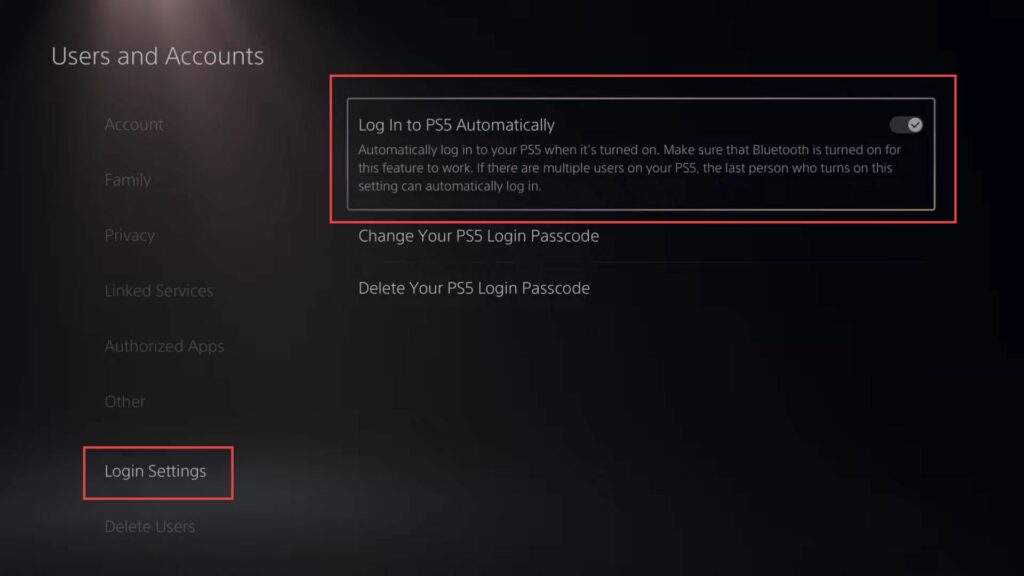
- When your PlayStation 5 automatically logs in, it will bring up your profile. If you have set a passcode for your account, you’ll need to enter the passcode before fully logging in.
After entering the correct passcode, the system should complete the login process, and you’ll have access to your account.