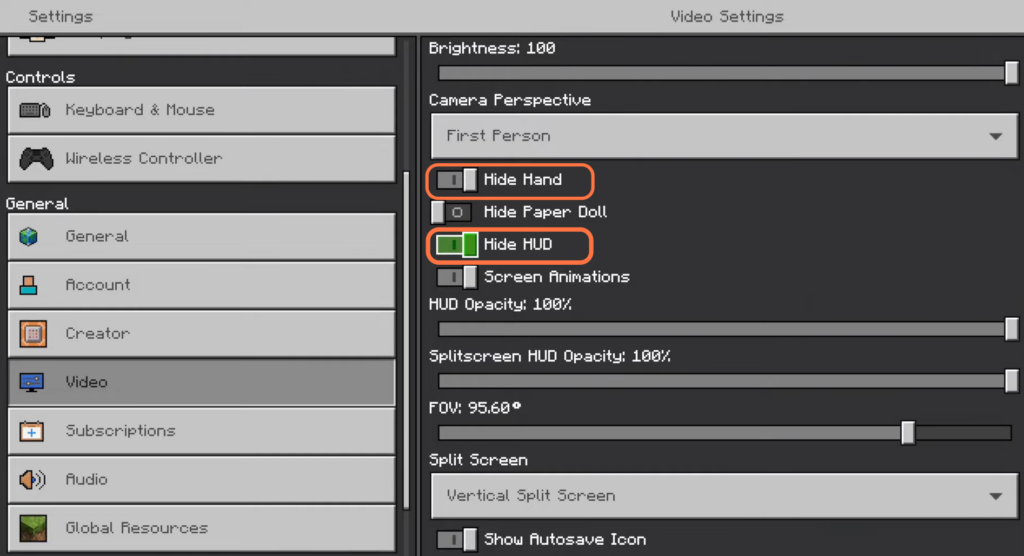This guide will let you know how to turn on or off the hotbar on Minecraft Bedrock. You have to go to the game settings and make some changes to turn it on or off.
- The first thing you will need to do is press options and go to settings.
- In the settings menu, scroll down the left side menu and navigate to the Video tab on the left side of the screen.
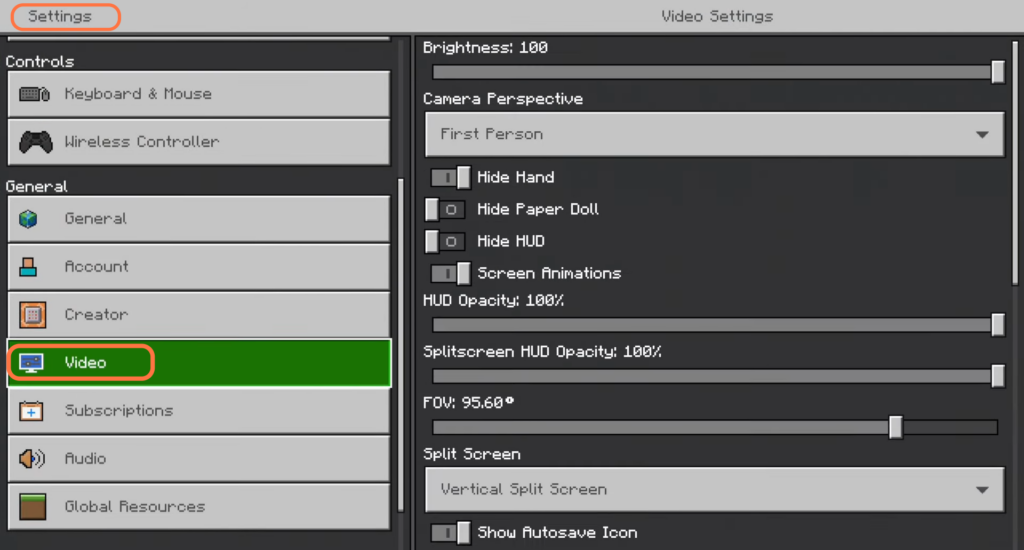
- Locate the options for “Hide Hand” and “Hide HUD” settings on the right side of the screen.
- Enable both the “Hide Hand” and “Hide HUD” options.
After enabling these options, you will notice that no visual elements, including your hands and the heads-up display (HUD), will appear on the screen. - If you decide to revert the changes and bring back the visuals, go back and disable both options by toggling the switch.