This guide helps to turn on the PostMatch Replay in WWE 2k23 on Xbox, PlayStation, and PC most easily and quickly. You must follow each step mentioned in the guide to complete the task.
Step 1: Accessing the Options Tab
To begin, launch WWE 2K23 on your preferred gaming platform. Once the game is loaded, proceed to the main menu. From here, navigate to the Options tab, which typically resides in the game’s settings menu.
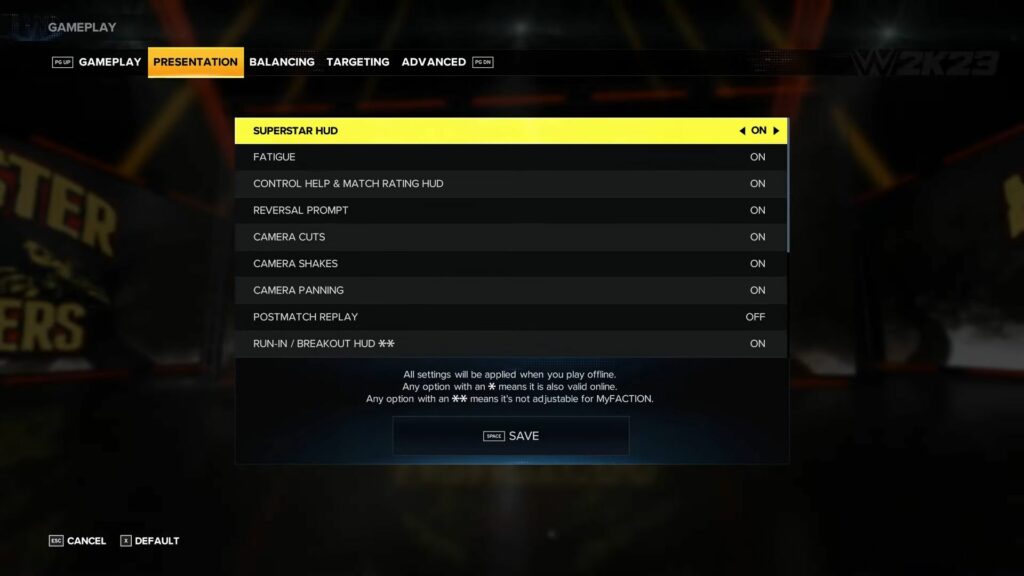
Step 2: Select the Gameplay Option
Within the Options menu, locate the Gameplay section. This is where you can customize various aspects of your in-game experience, including the replay feature.
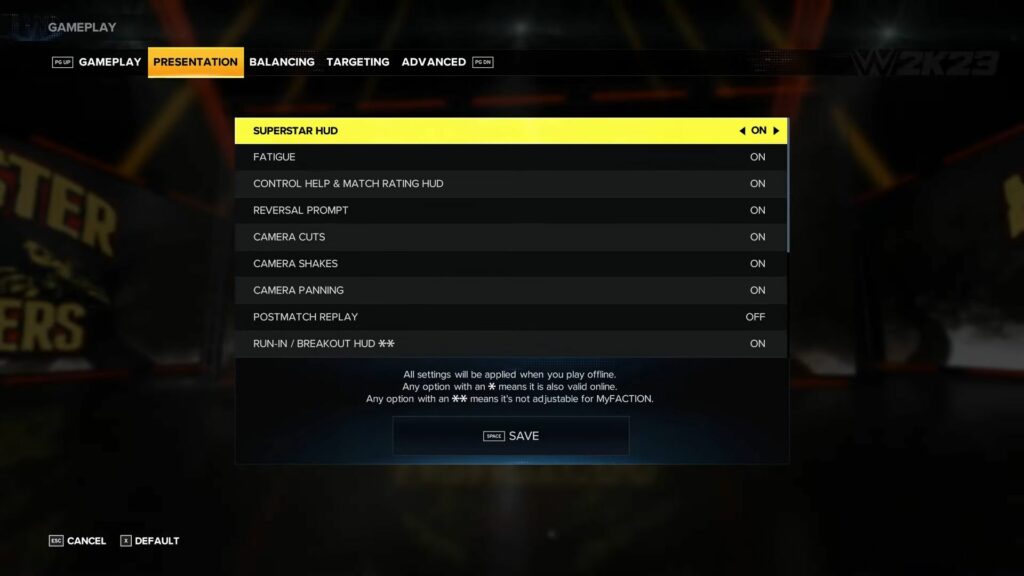
Step 3: Accessing the Presentation Tab
Under the Gameplay section, you will find different sub-menus related to gameplay settings. Look for the Presentation tab and select it to proceed.
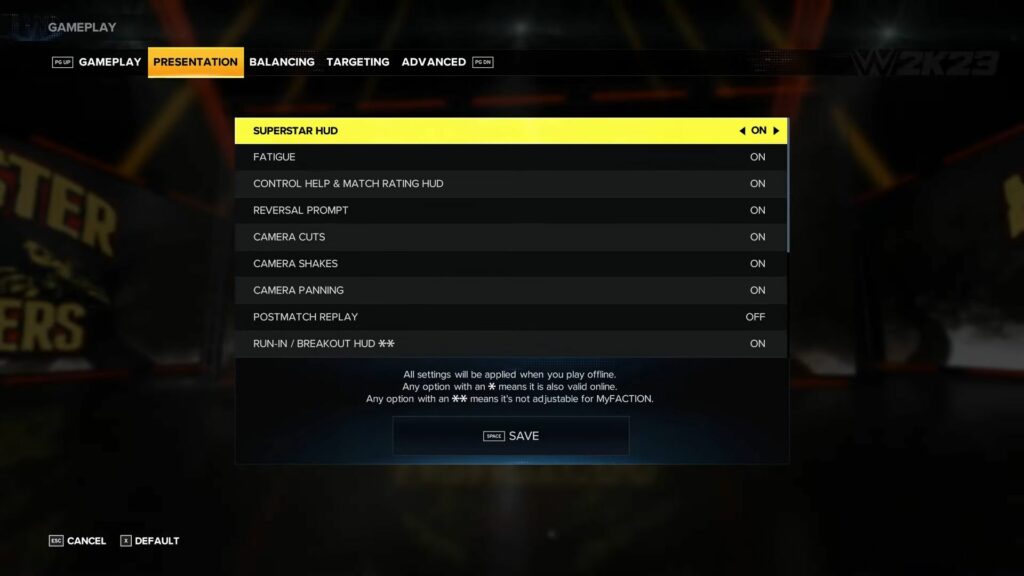
Step 4: Enabling Post-Match Replay
Upon entering the Presentation tab, you will be presented with a list of options pertaining to the game’s presentation features. Use the corresponding button on your gaming platform to scroll down the list until you come across the “Post-Match Replay” option.
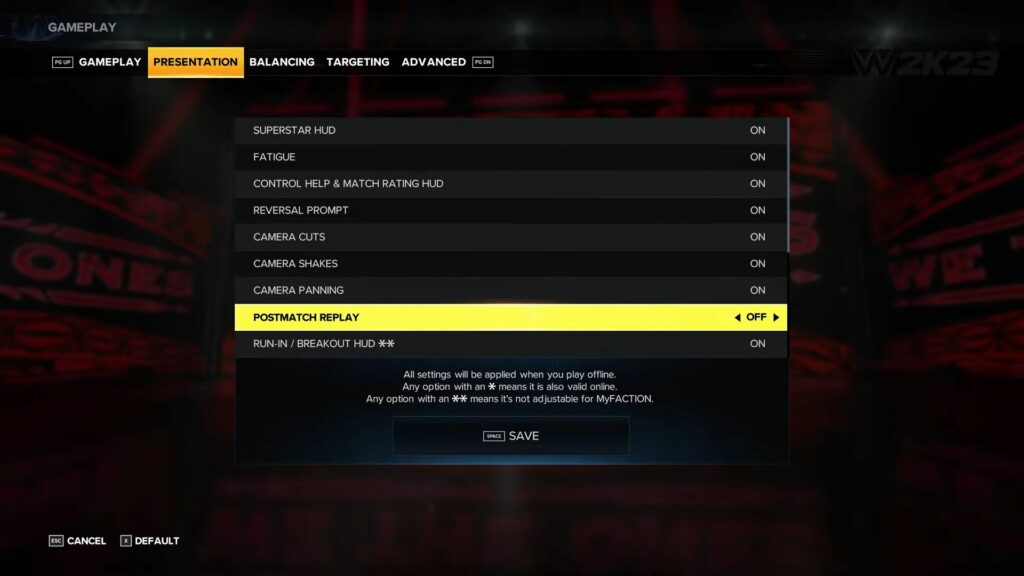
Step 5: Activating the Replay Feature
To enable the replay feature, simply toggle the “Post-Match Replay” option to the “On” position. Depending on your gaming platform, you can typically achieve this by pressing RB on Xbox, R1 on PlayStation, or Page Down on PC. Activating this feature will ensure that you can relive the most exhilarating moments of your matches.
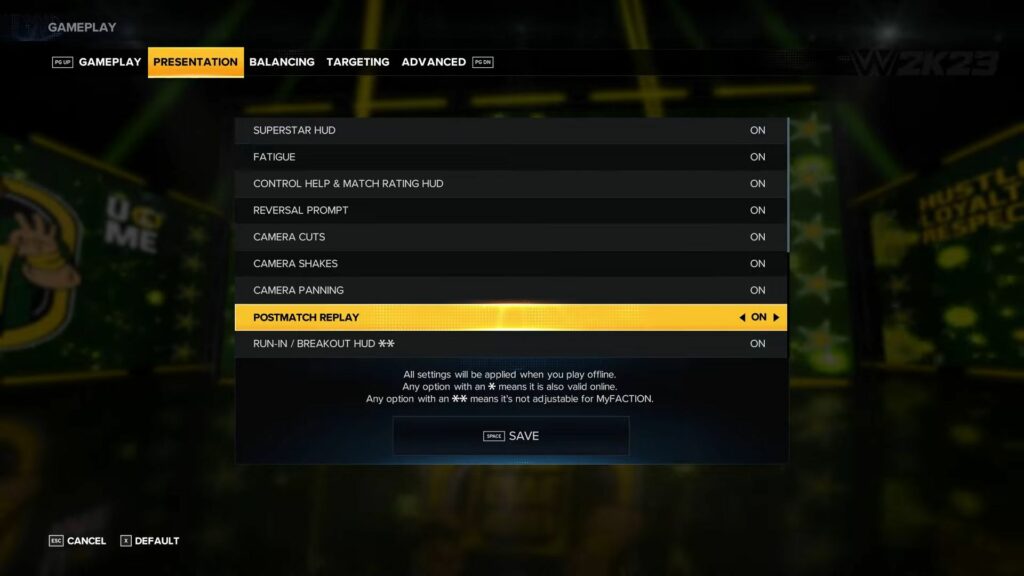
Step 6: Saving the Settings
After turning on the post-match replay, it is crucial to saving your settings to ensure that the feature remains active for future gameplay sessions. Look for the “Save” or “Apply” option within the menu and confirm your selection.
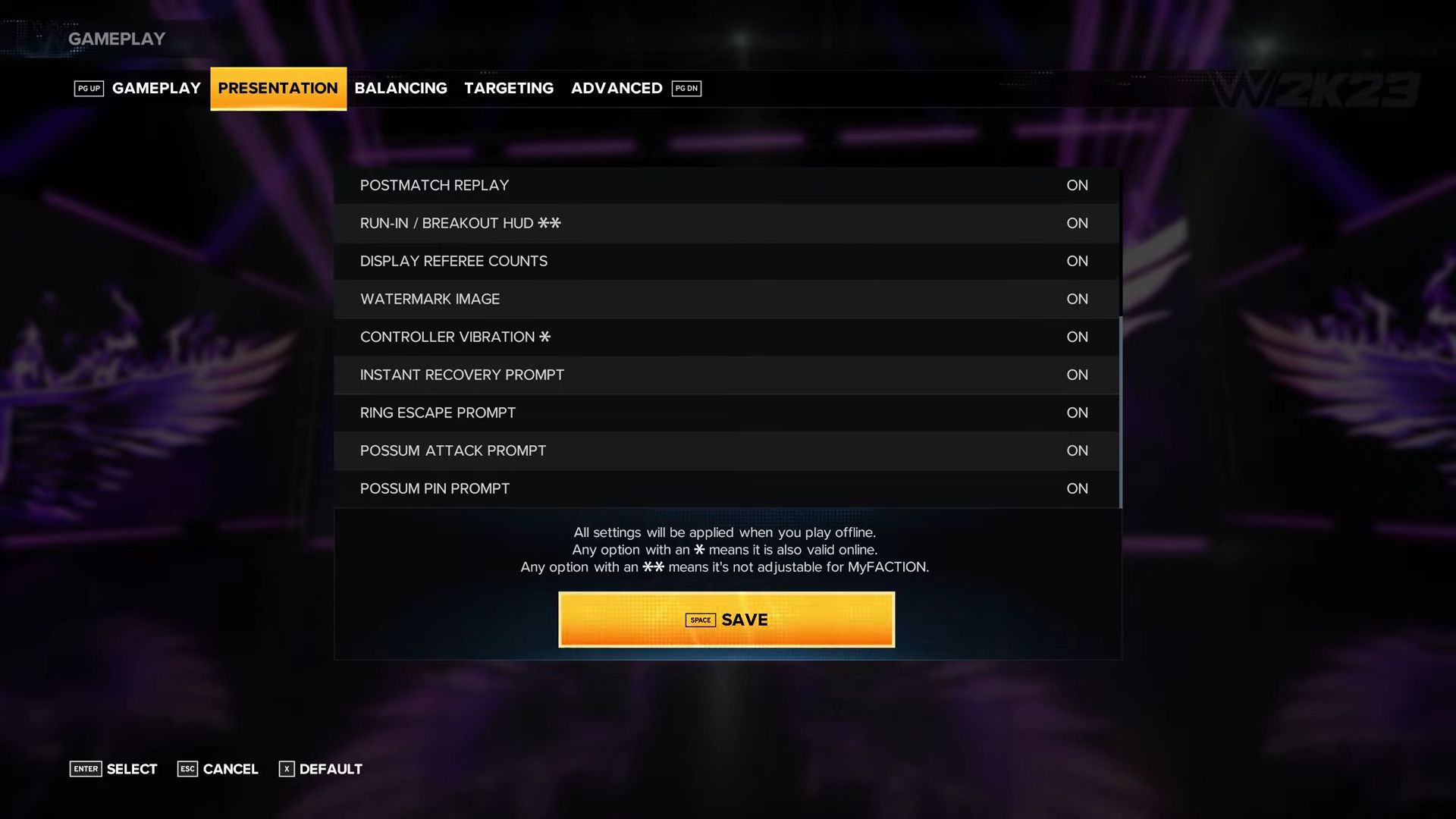
This guide has taught you the simplest method to turn on the PostMatch Replay in WWE 2k23 in the most convenient way, which requires no time to execute the process.