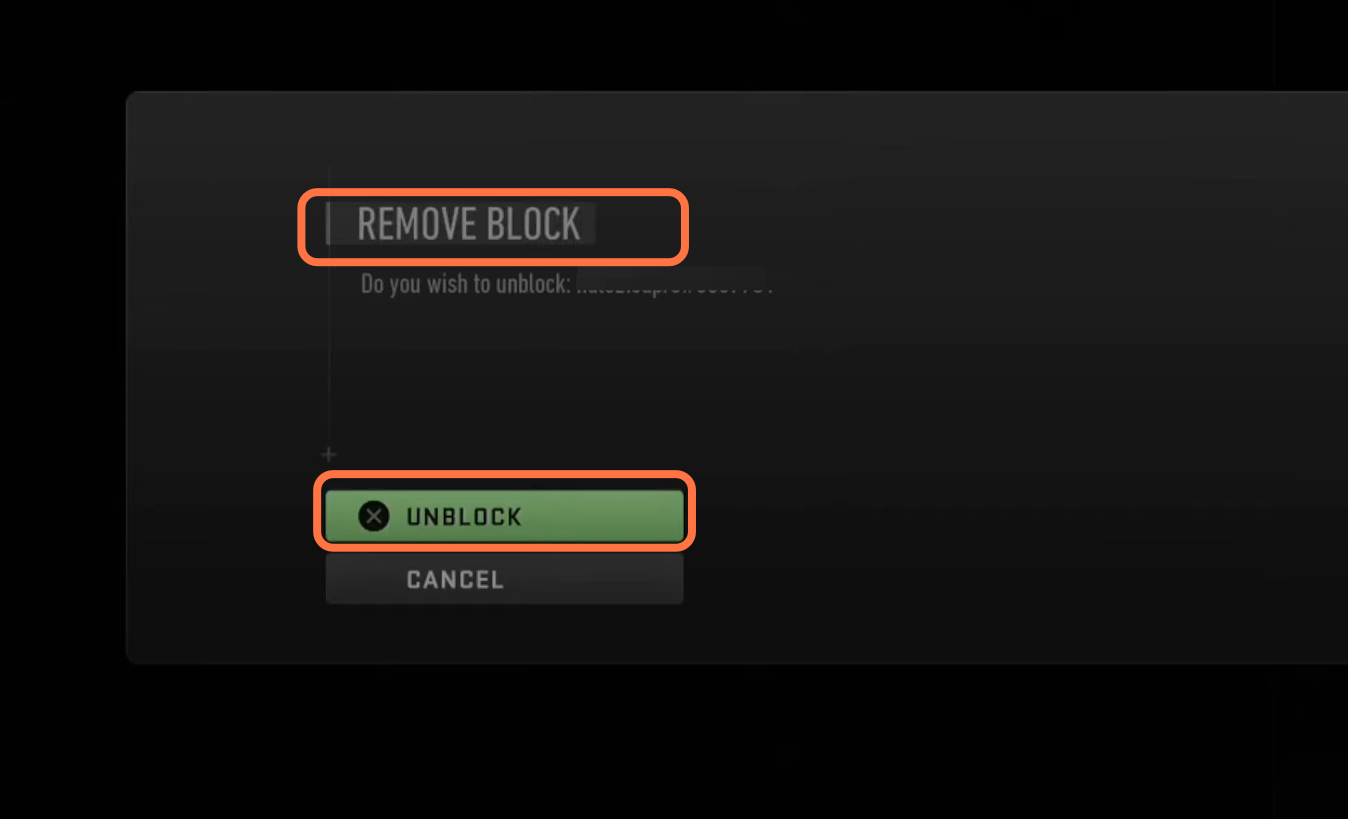In this guide, you will find out how to UNBLOCK ENEMY in Call Of Duty Modern Warfare 2. You just have to follow the simple steps below to do so.
First, you have to boot up your game and then click on the options button to open the menu. From this menu, you have to click on settings and then click on Account and Network.
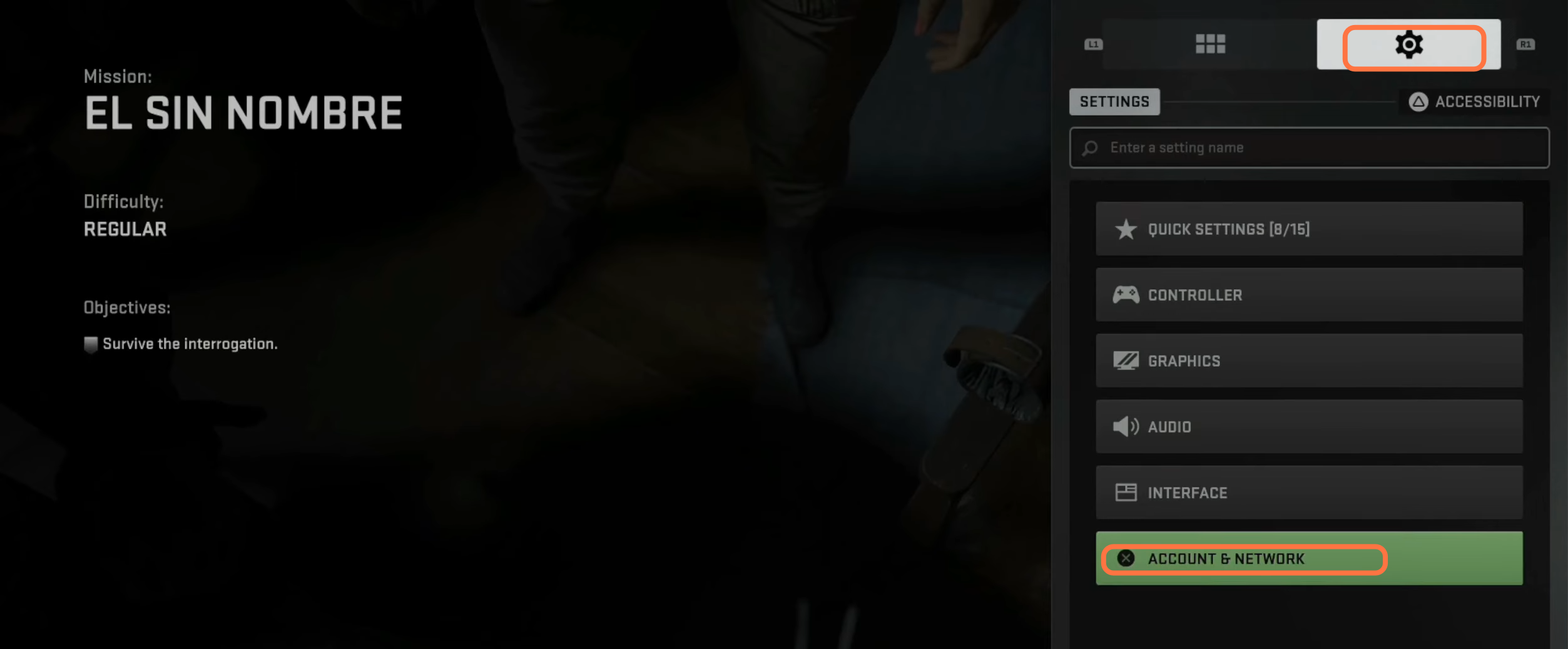
Under online, you have to click on blocked players and it will show you the list of persons you have blocked on the right side of your screen. You can block 200 persons in Call Of Duty. To unblock that person, you have to select their name and then press X on it to open the menu. From the menu, you have to click on Unblock. After this, the person will be removed from the block list, and then you can send that person a friend request or you can also send him a game invite.