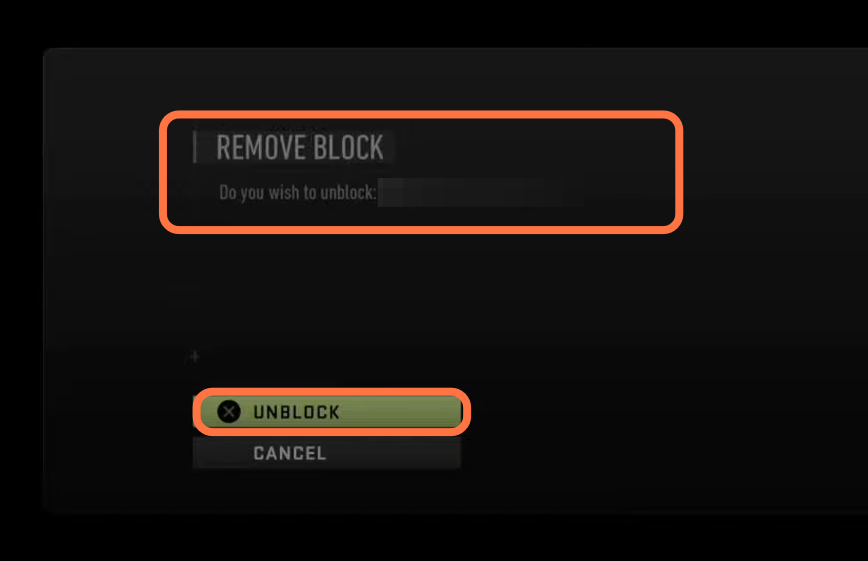In this guide, you will find out how to UNBLOCK Players in COD Modern Warfare 2.
You will need to go to the recent lobby and then select the name of the blocked person. After selecting the name, you have to press X, then go to block and report. From this menu, you have to select Unblock.
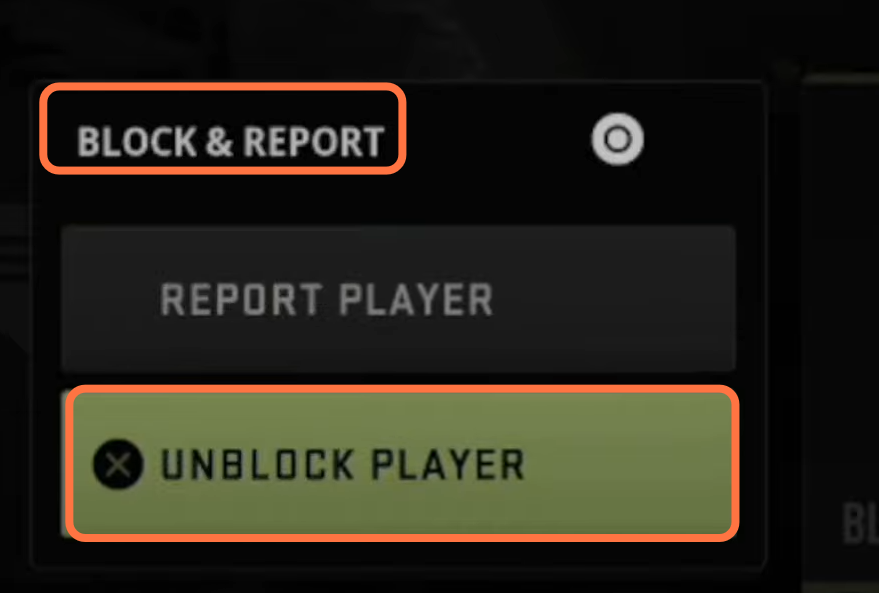
In case you don’t find a person who you have blocked in the block list, then you have to go to options and go to settings by pressing the r1 button. After that, go to Account & Network.

Now go to blocked players, you will find this option under the Online tab. There, you will definitely find that person you blocked. You have to press X on their name and then tap on Unblock.