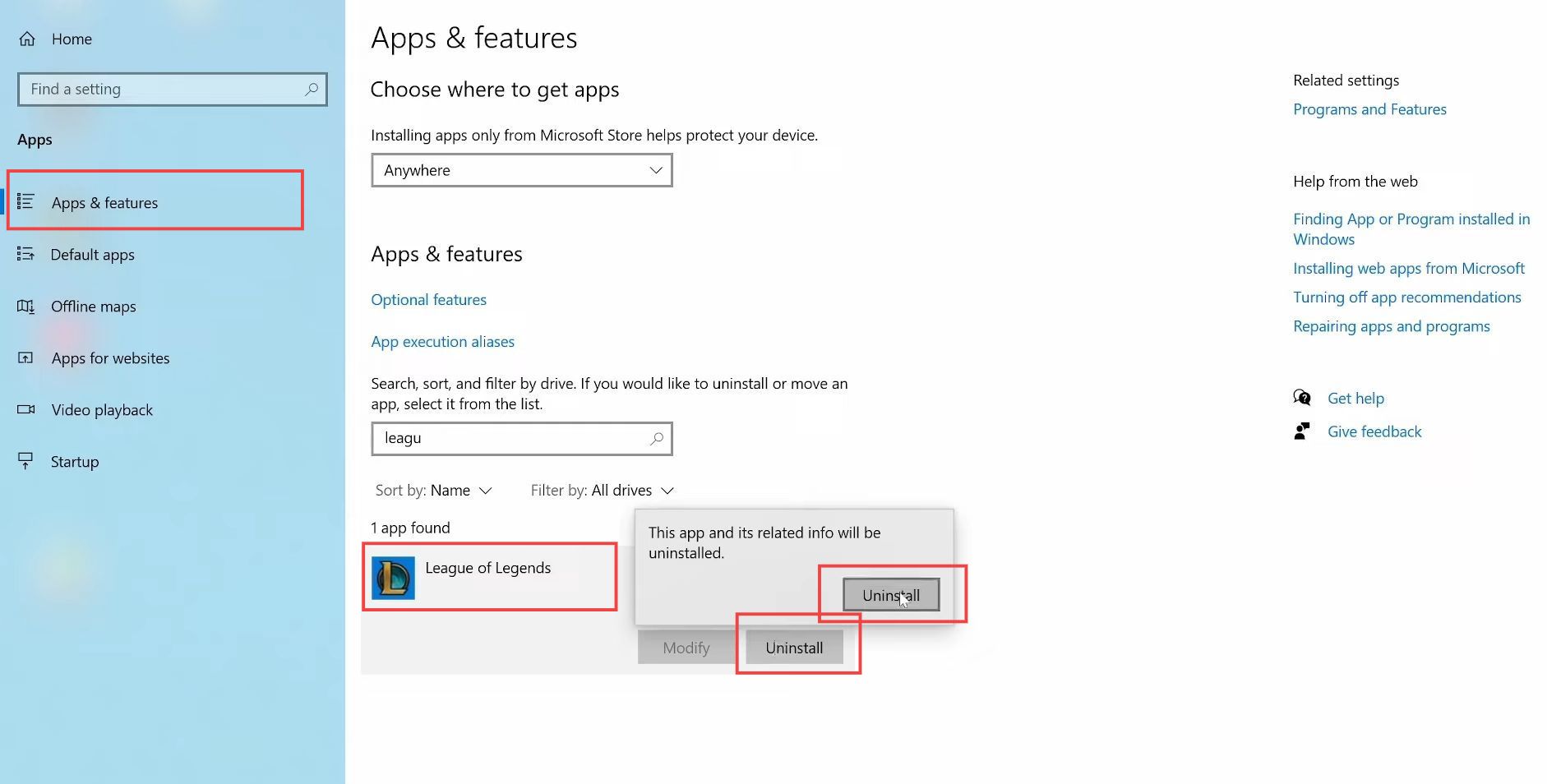This guide will provide you with the most convenient to uninstall League of Legends on Windows 10.
- First, you have to open up the Start Menu.
- From the Start Menu, click on the Settings icon.
This will open the Windows Settings menu. - Within the Windows Settings, click on the Apps & Features option.
This section manages installed applications on your computer. - In the list of installed apps, find League of Legends. You can either scroll through the list or use the search bar to quickly locate it.
- Click on the League of Legends entry to select it and then tap on the Uninstall button that appears.
You might be asked to confirm that you want to uninstall League of Legends. - Confirm your choice to proceed with the uninstallation.
After confirming, the uninstallation process will start. It might take a moment to complete. - Once the process is finished, you’ll see that League of Legends is removed from the list of installed apps. Ensure that League of Legends is no longer present in the list.