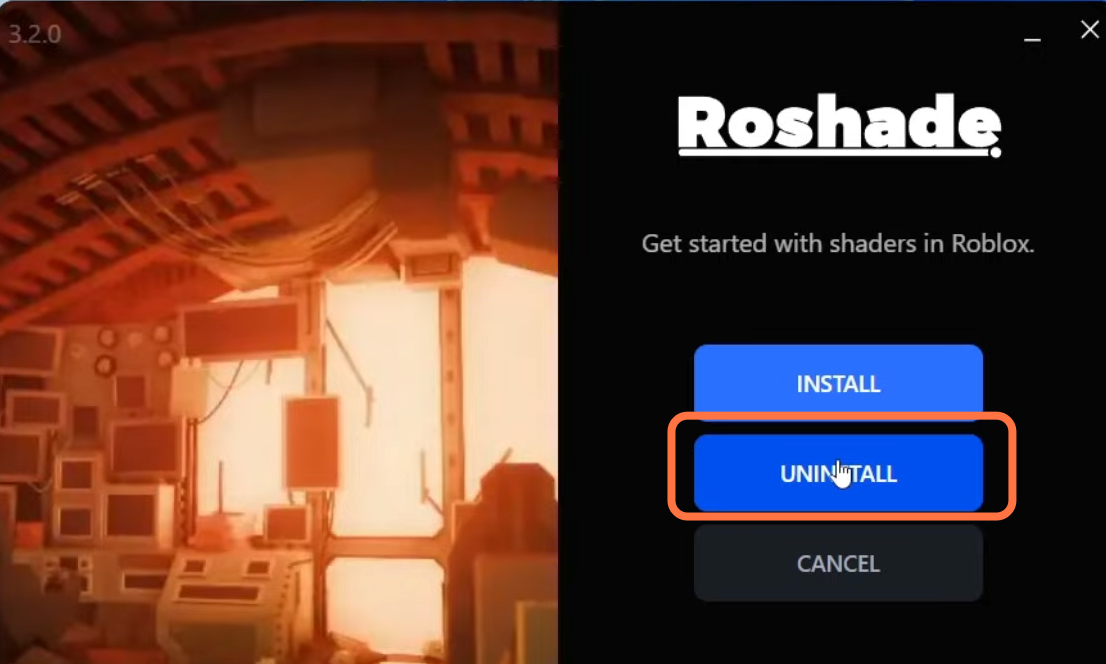In this guide, you will find out how to Uninstall Roshade Shaders on Roblox.
You have to find the button to turn OFF the shaders and set that button when you first boot up your game. In most cases, the key you have configured might be F8 or the end key on your keyboard. After that, press F8 or the end key to turn this On or OFF.

To uninstall this, you have to close the game and then find the downloaded setup of Roshade to uninstall it. If you don’t find that on your Computer then you have to download it back again. For this, you have to open your browser and go to roshade.com. After reaching this site, click on the Download button at the top of your screen and then select the free download option.
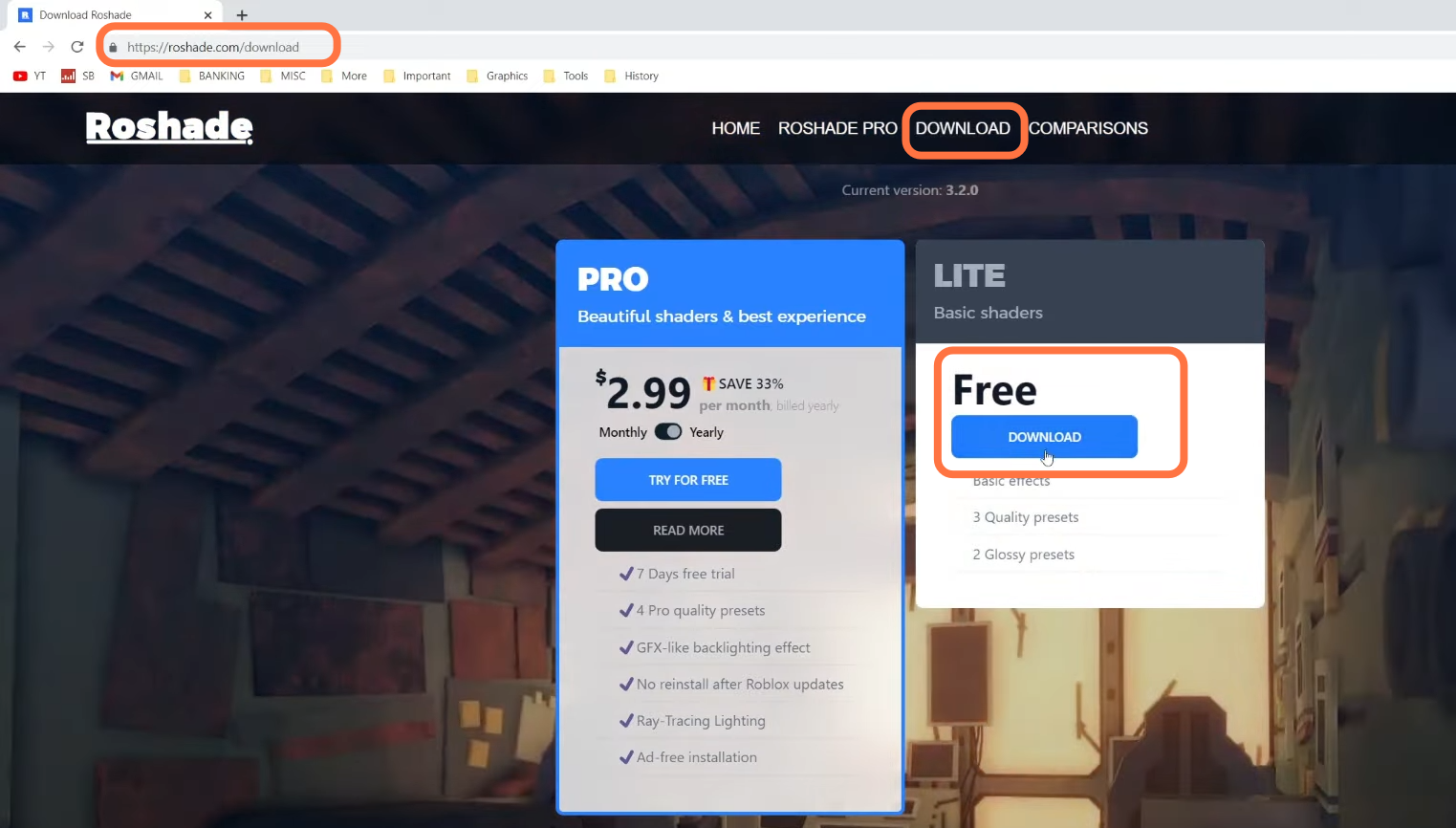
Once the download completes, you have to open your download folder and then open the setup file. Once on the setup file, you have to click on the uninstall button.