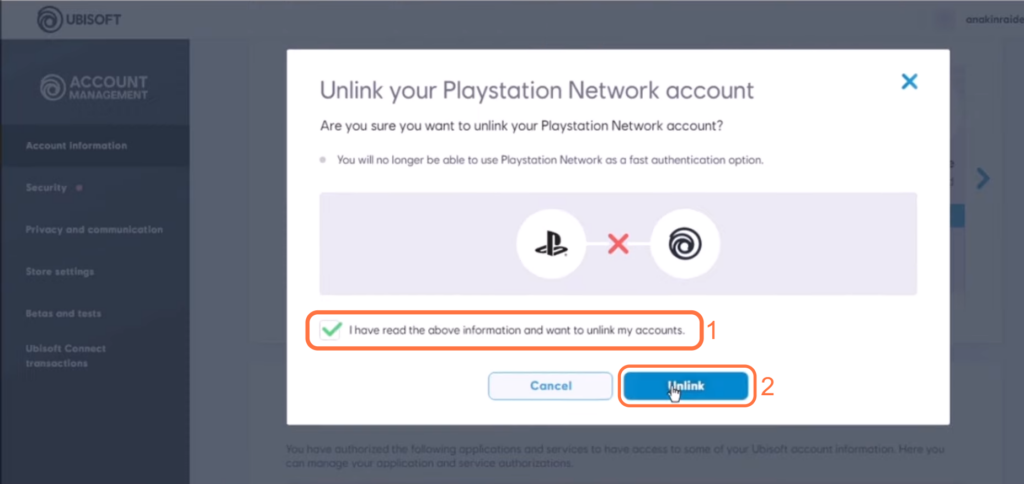This guide will let you know how to unlink PS4 or PS5 from Ubisoft. First, you need to log in to your Ubisoft account and then you will be able to unlink your account
Log in to Ubisoft account
In this section, we will take you through the steps to log in to your Ubisoft account. The steps involve navigating to the Ubisoft official website and login into your account.
- The first thing you will need to do is open up your web browser and go to Ubisoft Official.
- Once you reach there, look for the profile icon, typically located at the top right corner of the screen and click on it.
A new window or pop-up will appear, prompting you to enter your Ubisoft email and password.
- Enter your Ubisoft email address and account password in the appropriate field.
- Once you have entered your email and password, click on the “Login” button to proceed.
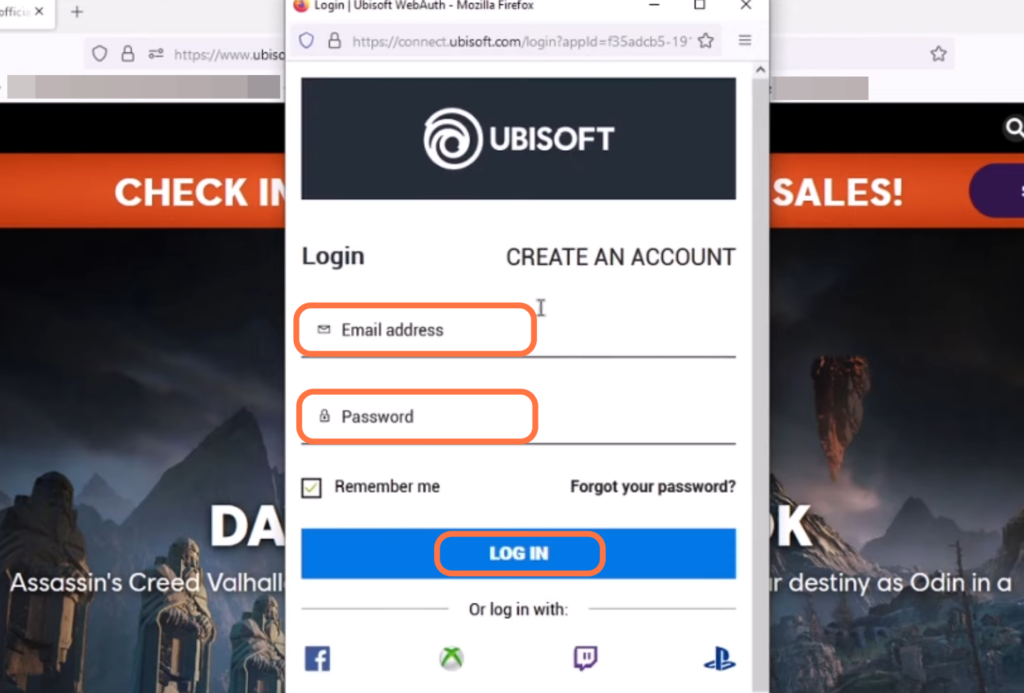
Unlink your account
This section describes how to unlink your PS4 or PS5 account from Ubisoft. By following the steps below, you will be able to navigate to the Account Management, then the Account Information tab and unlink your account.
- After logging into your Ubisoft account, locate the profile icon at the top right corner of the screen and click on it.
- In the drop-down menu that appears, click on the option labelled “Account Management“.
- After that, you have to navigate to the “Account Information” tab.
You will find your PlayStation account there.

- After locating your PlayStation account within the linked accounts section, click on the “Unlink” option associated with the PlayStation account.
- A confirmation window will appear, asking you to confirm the unlinking of your Xbox account from your Ubisoft account.
- Within this confirmation window, click on the button labelled “Continue“.
It will open a new window.
- You need to check the checkbox there and hit Unlink.
It will unlink the account.