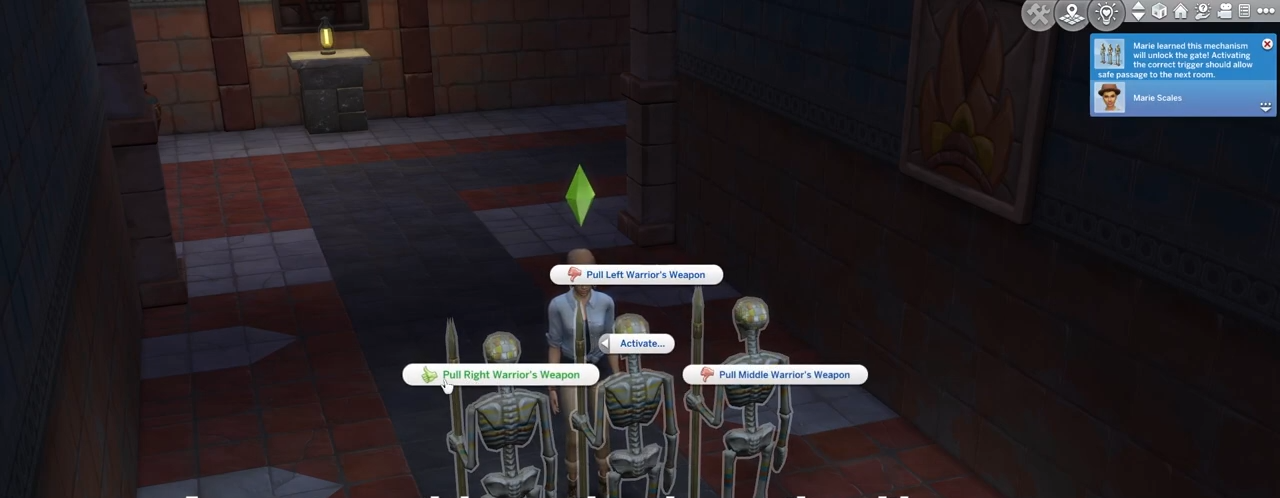In this brief guide, I’ll show you how to unlock the gates in the temple during the jungle adventure in The Sims 4.
Step 1: Once you get inside the temple, you will come across numerous gates. Avoid the temptation to click on them and try to pass through, as doing so may result in your sim catching fire and meeting an untimely demise. Instead, focus on searching for clickable objects within the temple. When you click on these objects, you will see two options: “Activate” and “Examine.”

Step 2: To open a gate safely, it’s crucial to examine the object first. By selecting the “Examine” option, your sim will carefully inspect the mysterious object and gather information about the gate.

Step 3: Every time your sim examines an object, a message will appear, providing you with valuable information regarding the gate and its unlocking mechanism. Pay close attention to these messages, as they will guide you through the process.

Step 4: Once you have examined the object and received the necessary information, it’s time to activate it. When choosing the correct option, be sure to avoid clicking on the thumbs-down options. Instead, always select the option with the question mark, as one of these choices is the correct one to unlock the gate. When you make the right selection, the fire surrounding the gate will dissipate, and the gate will unlock, granting your sim passage.

Step 5: As you venture deeper into the temple, you will encounter different types of gates, each with its own unique unlocking mechanism. Remember to follow the same method for each gate you come across. Look for objects to examine and activate. For safety purposes, always choose the “Examine” option before proceeding to activate any object.
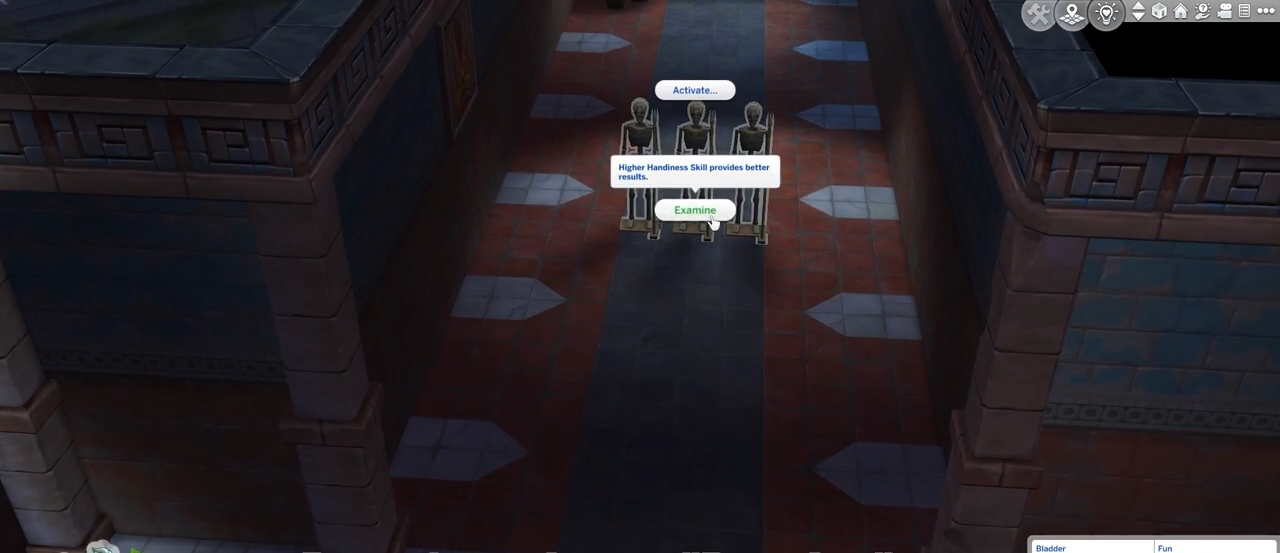
Step 6: In some instances, you may come across an object where there are no options with a question mark. This indicates that your sim is 100% certain which option will open the gate, usually denoted by the thumbs-up option. By applying the same method of examining and activating the object, you will be able to open all gates successfully and safely.