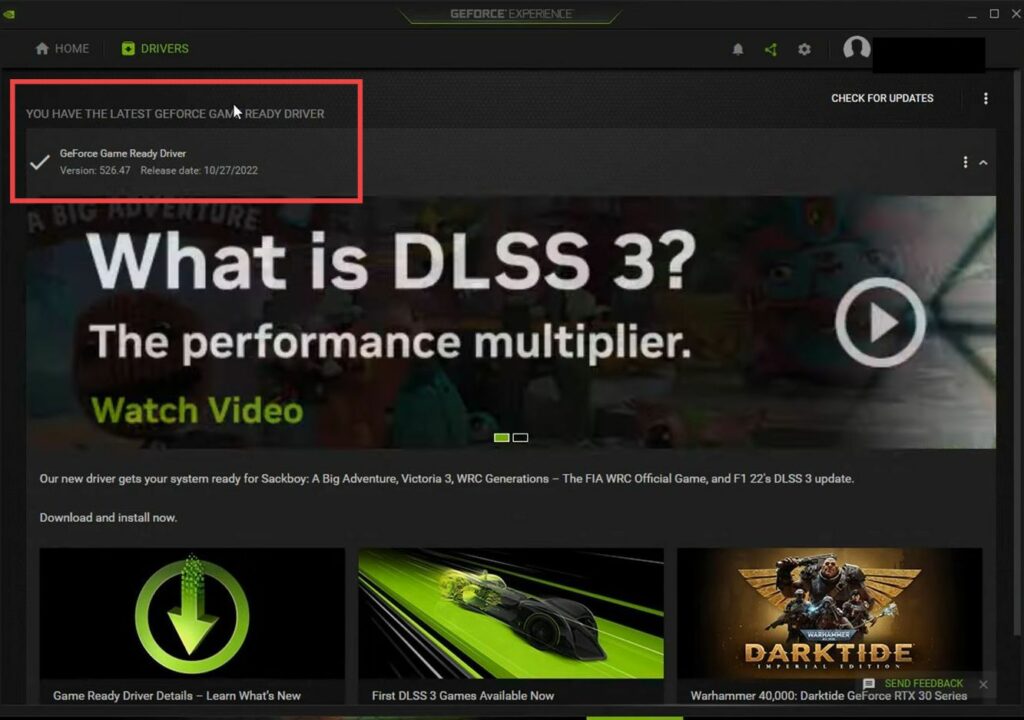This guide will let you know how to update your Nvidia graphics card drivers on Windows 11. Go through the guide and follow all the instructions carefully to update it.
- The first thing you will need to do is download the Nvidia GeForce experience. Once you reach the web page, press the Download Now button. After that, install it on your system and then create an account to log in.
- After logging in, go to the Drivers tab and tap on Check for Updates at the top right corner of your screen.
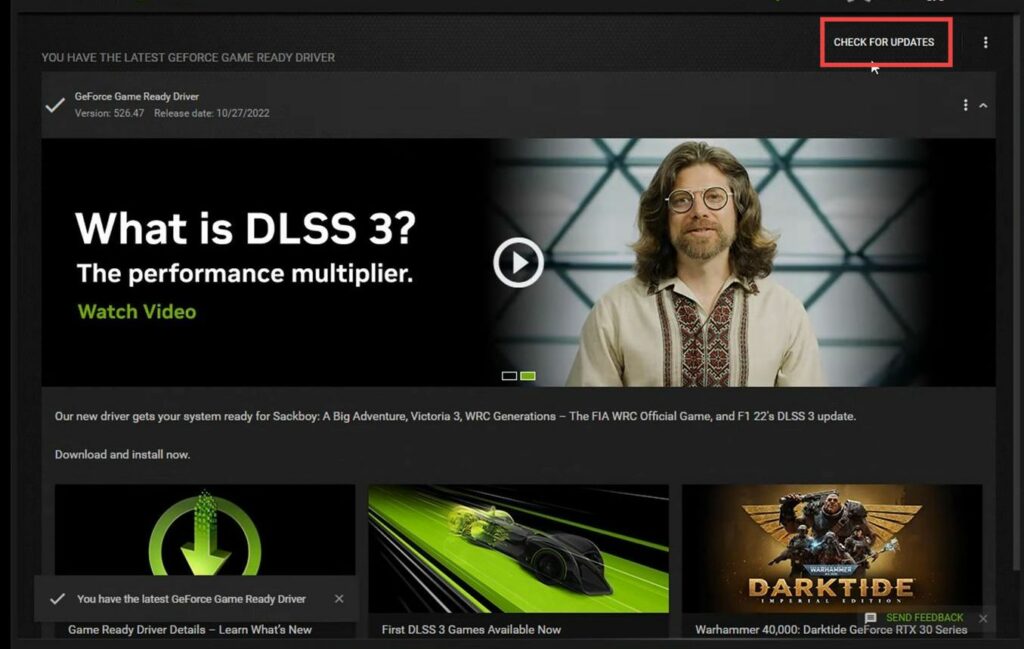
- If any update is available, then you will find it at the top. Select the Update option and always go with the Express update.
After installing it, you will find a message at the top saying “You have the latest GeForce game-ready driver”.