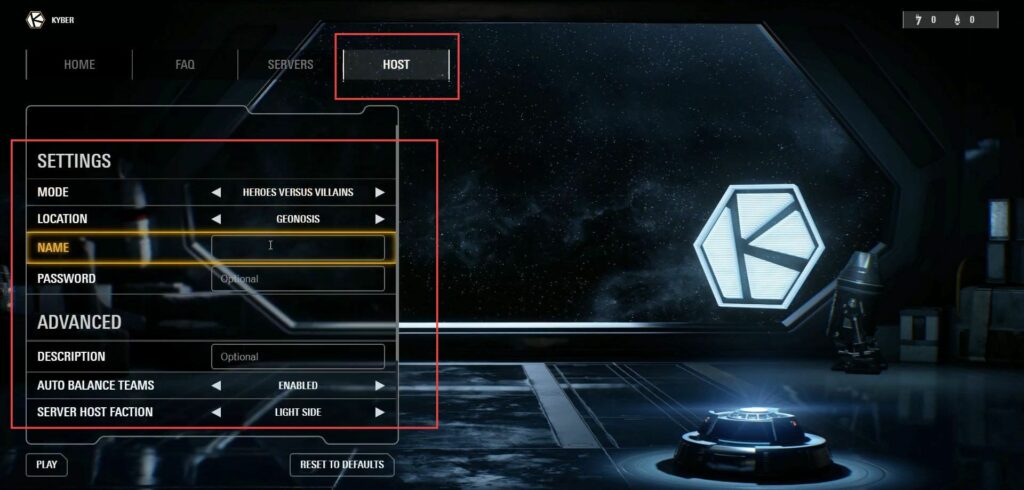In this guide, you will learn how to use Frosty Mod Manager & Frosty Fix For Battlefront 2 With Epic Games using the several easiest ways. You can either use Frosty Mod Manager, Frosty Fix,
Discord, and kyber Client to accomplish the task.
Frosty Mod Manager
In this section, we will take you through the steps to use Frosty Mod Manager & Frosty Fix For Battlefront 2 With Epic Games using Frosty Mod Manager.
- Visit the Frosty Mod Manager website, download, and Install the application by following the provided instructions.
- Open the Frosty Mod Manager application and locate where your Star Wars Battlefront 2 game is installed.
For example, if it’s installed on the E drive, navigate to that location within the Frosty Mod Manager. - Load the mods you want to use within the Frosty Mod Manager and after loading the desired mods, click the Launch button to activate the mods in the game.
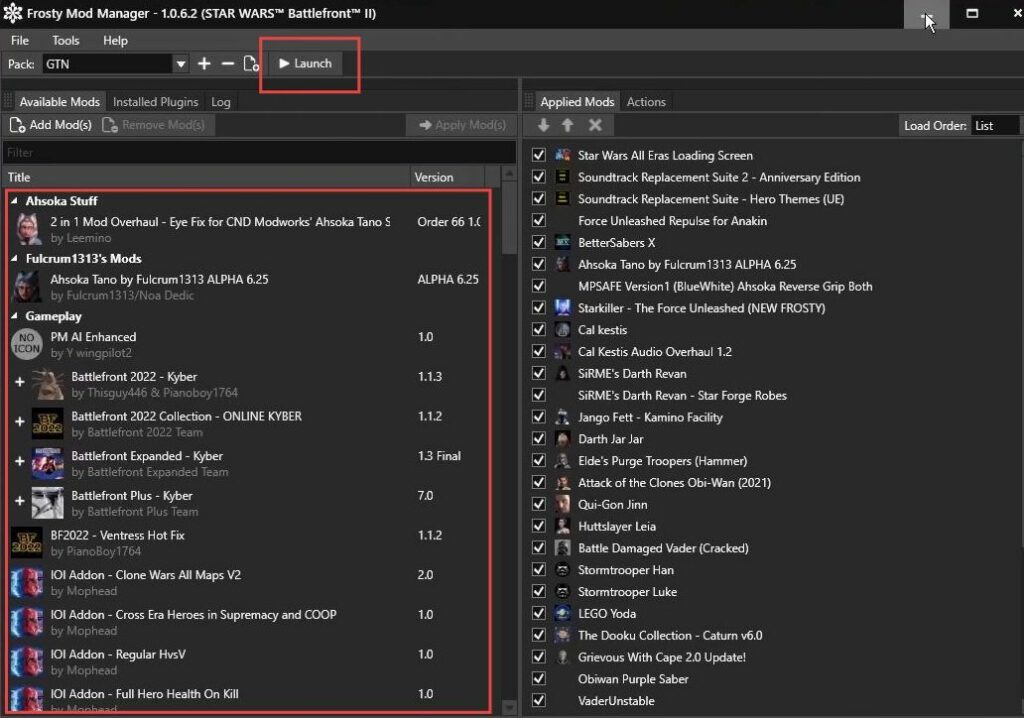
Frosty Fix
This section describes how to use Frosty Mod Manager & Frosty Fix For Battlefront 2 With Epic Games using Frosty Fix.
- Download Frosty Fix, install it, and launch it on your system.
- Choose Epic Games to allow the tool to detect and pick up Star Wars Battlefront 2 from your Epic Games Store directory.
- If it successfully detects the game, use Frosty Fix to launch Battlefront 2 through the Epic Games Store.
- However, in case Frosty Fix is unable to automatically locate Battlefront 2, manually show the tool where your game is installed within the Epic Games directory.
This should enable Frosty Fix to find and launch Battlefront 2 for modding purposes.
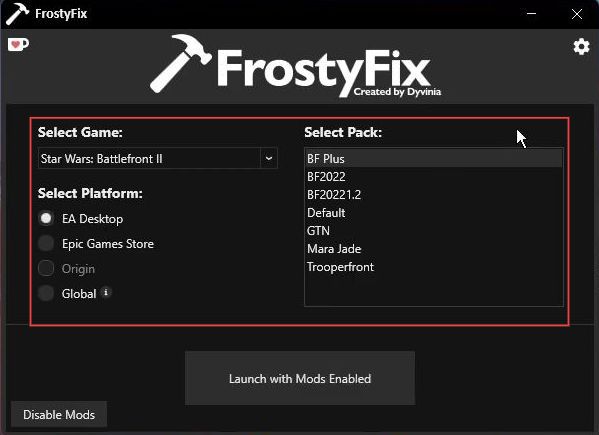
Discord
This section explains how to use Frosty Mod Manager & Frosty Fix For Battlefront 2 With Epic Games using Discord.
- If Frosty Fix doesn’t resolve the issue, reach out for additional help by adding the person on Discord.
- Initiate a voice chat, enabling screen-sharing capabilities to troubleshoot the Frosty Fix issue.
Work collaboratively through the shared screen to diagnose and address the problem together. - If the automatic detection didn’t work, consider trying a manual setup based on the demonstration provided earlier.
kyber Client
This section describes how to use Frosty Mod Manager & Frosty Fix For Battlefront 2 With Epic Games using Kyber Client.
- Ensure that your Kyber Client is running and open on your system.
- Set up a hosting plan or server using the Kyber Client for playing on Kyber servers.
- Launch your game through the Frosty Fix tool to start the game with the applied mods.
- If you prefer not to play on Kyber servers and instead want to play via EA’s platform or Epic Games, launch the game directly through the respective platform’s launcher.
Remember, the choice to play on Kyber servers involves potential risks and may have different gameplay experiences compared to playing through EA or Epic Games platforms.