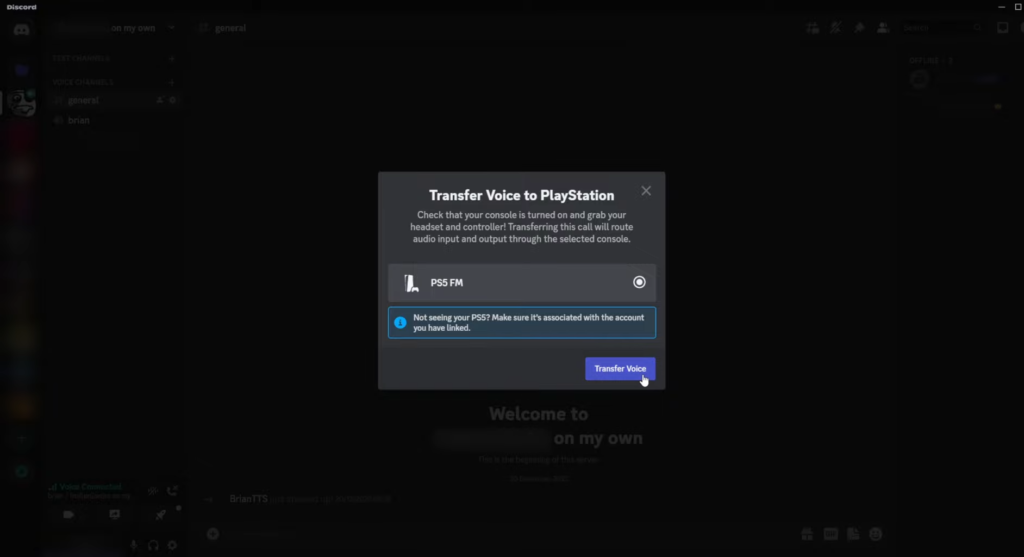In this guide, you will find how to link your Discord account to the PS5 and how to start a party chat.
Link Discord account
You need to go to settings and then navigate to Users and Accounts.
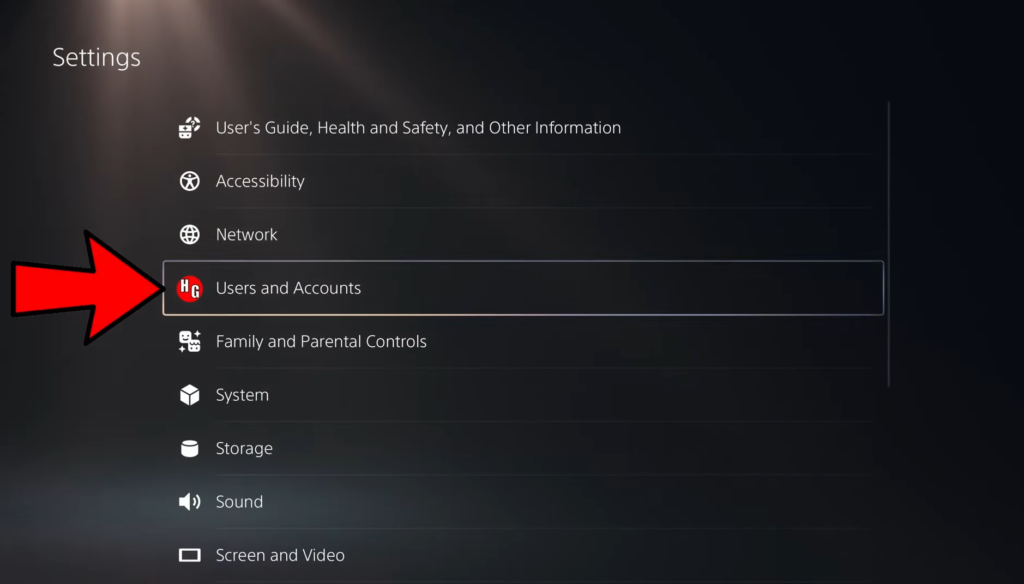
After that, tap on Linked Services and click on Discord. Now you will need to have your phone or computer to do this. Open the internet browser and go to https://discord.com/activate to link your Discord account.
Choose the server
Pick the server you want to start the chat with and right-click, then click on Join on PlayStation if you do this on PC.
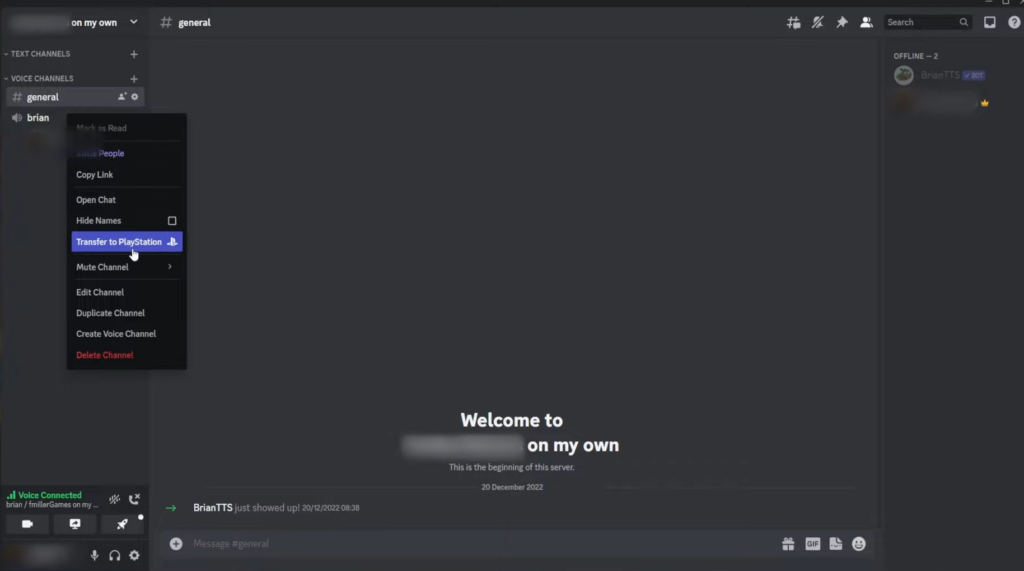
If you are on a mobile, tap on join the chat, and you will find an option to join the PlayStation. If you have multiple consoles, you can change the name of the consoles by going to the Settings System and navigating to Console Information.
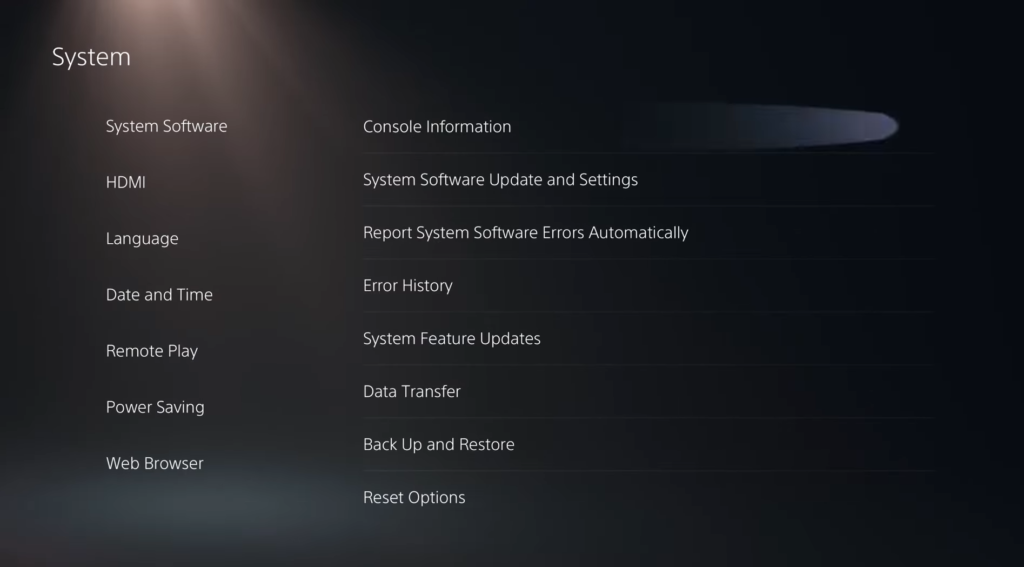
Transfer Voice
After that, tap on Transfer Voice to migrate it over to the console.