This guide will let you know how to install and use the Sound Mod TRUCKERS MP in Euro Truck Simulator 2 version 1.49.
Step 1: Activate Developer Options
- Open your File Explorer Window.
- Navigate to the “Documents” folder.
- Locate the “ETS2” folder.
- Within “Euro Truck Simulator 2”, find the “config” file.
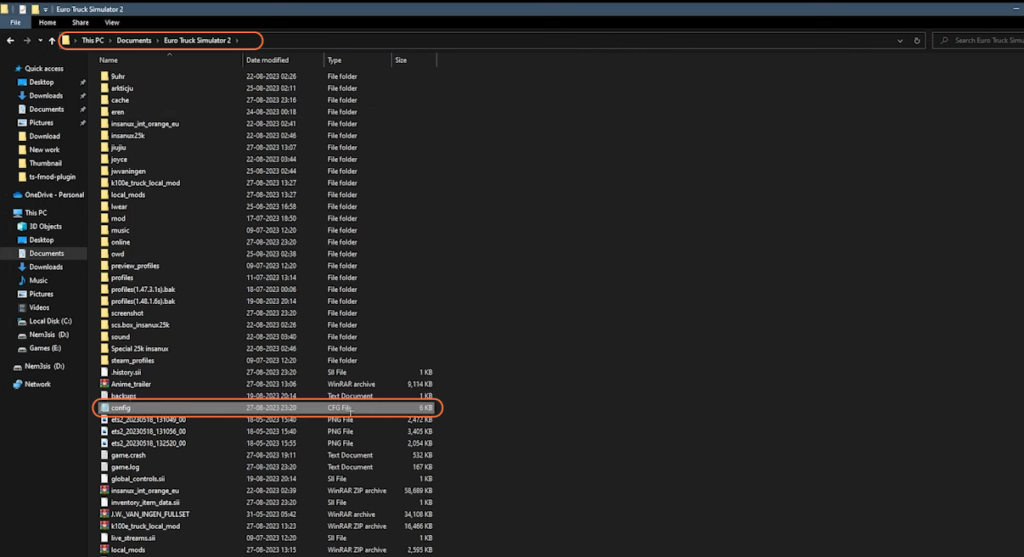
- Right-click on the file and open it with Notepad.
- Use Ctrl + F to find the “g_console”.
- Change it’s value from 0 to 1.
- Next, find the “g_developer” in the file and change it’s value to 1 as well.
- Save the changes and close the file.
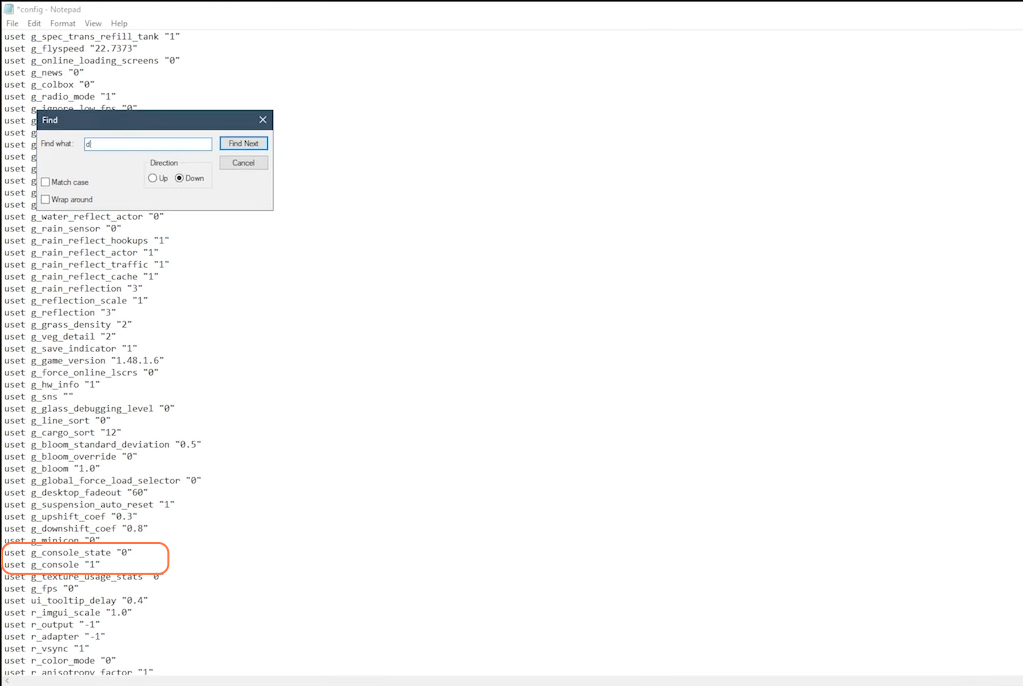
Step 2: Download Plugin
- Now, download the Plugin from this provided github link.
- Navigate to the Assets section and download the zip file of the plugin.
- Create a designated folder (e.g., “Sound Mod”).
- Copy the downloaded files into this folder and extract them.
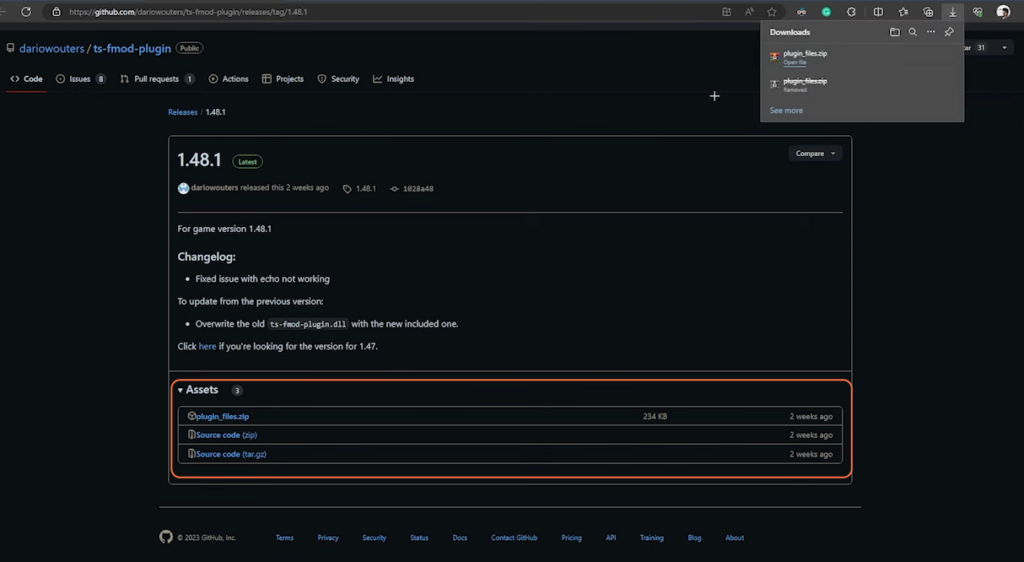
Step 3: Install Sound Plugin
- Open the Steam application and right-click on the Euro Truck Simulator 2 and go to properties.
- Then go to the ‘Installed Files’ tab and then click the ‘Browse’ option. This will take you to the game’s directory. Open the bin folder and navigate to the “win_x64” folder.
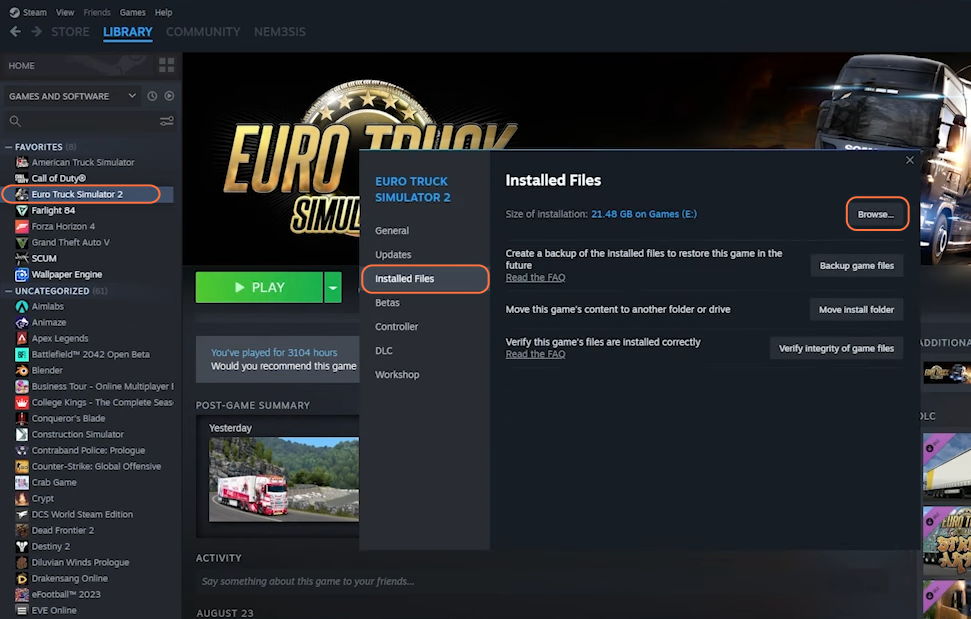
- Check if a “plugin” folder exists; if not, create one with the same name.
- Copy the “ts-fmod-plugin.dll” file from the downloaded file into the “plugin” folder.
- After that copy the entire “ts-fmod-plugin” folder into the plugin folder.
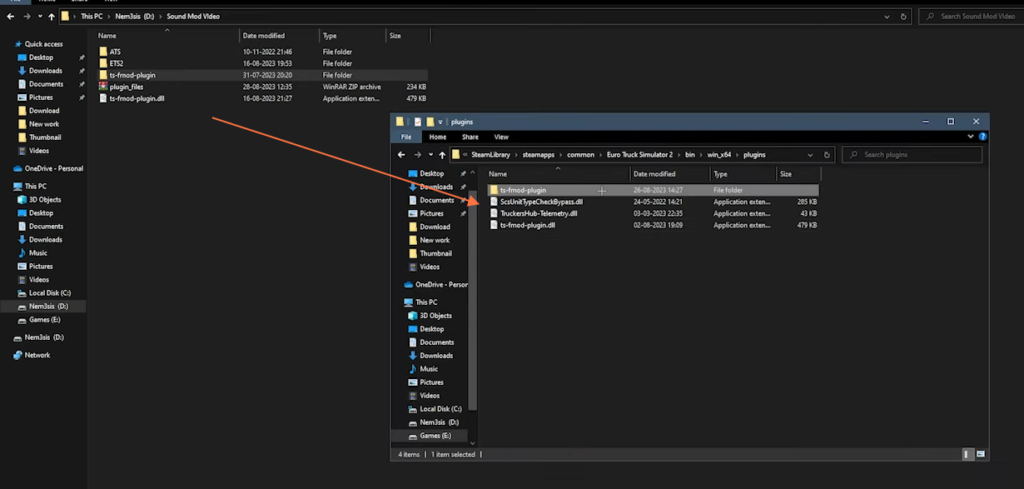
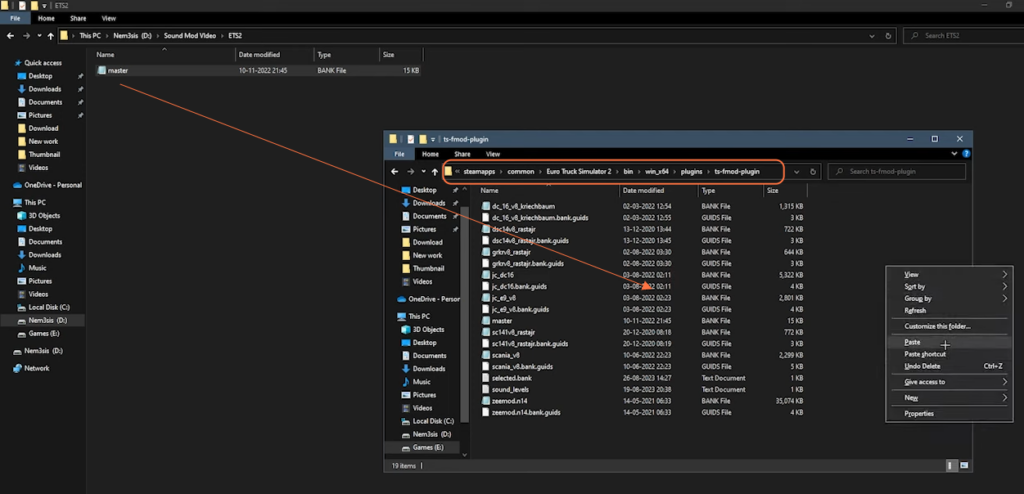
Step 4: Download Sound Mods from Google Drive
- Now you can download your preferred sound mods from this Google Drive link.
- Copy the “Bank” file and the “guides” file from the downloaded mods.
- Paste these files into the “ts-fmod-plugin” folder.
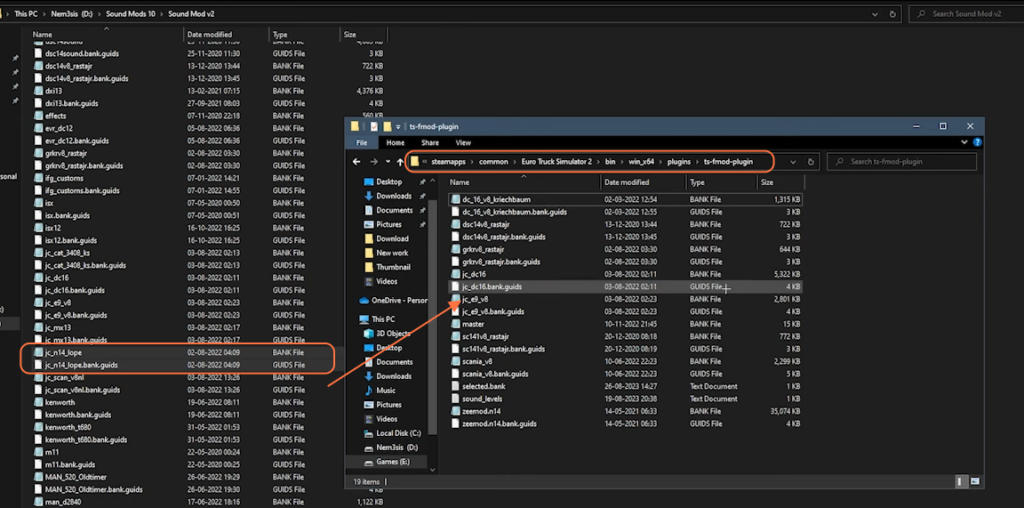
- Now, open the selected.bank file from the “ts-fmod-plugin” folder and add the name of the mod and save this file.
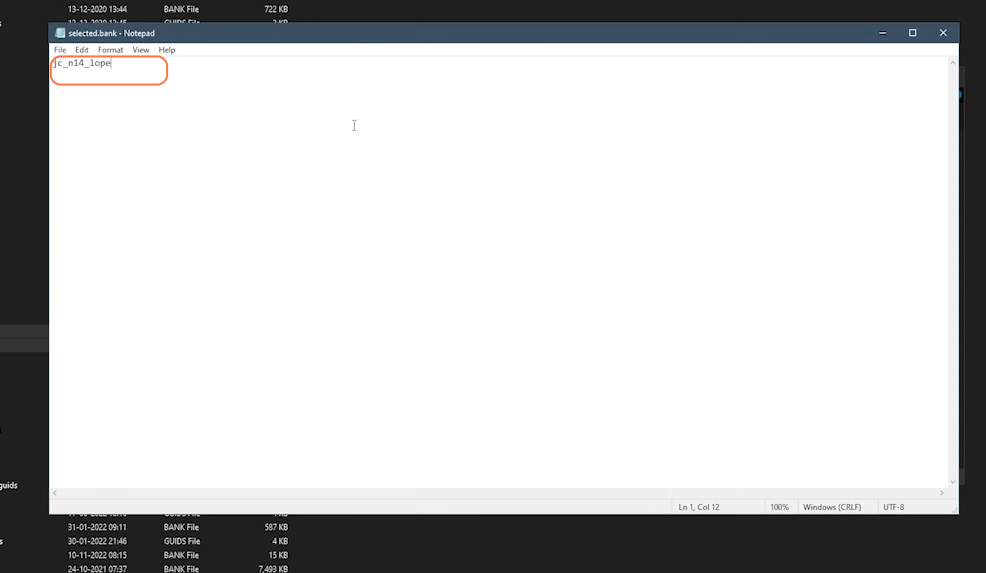
Adjust In-Game Settings:
- Open the Euro Truck Simulator 2 game.
- Press the console if the sound mode isn’t working.
- If needed, use “SDK reload”.
- Adjust sound mode settings in the game’s options.
- Navigate to the audio section and implement the recommended settings for a proper Sound Mod experience.

Adjust Sound Levels if Necessary:
- Within the game’s directory, navigate to the sound_levels of “ts-fmod-plugin” folder.
- Increase the volume up to 0.9.
- Adjust the integer volume up to 0.99 if necessary.
- Avoid exceeding 0.99 to prevent potential errors.
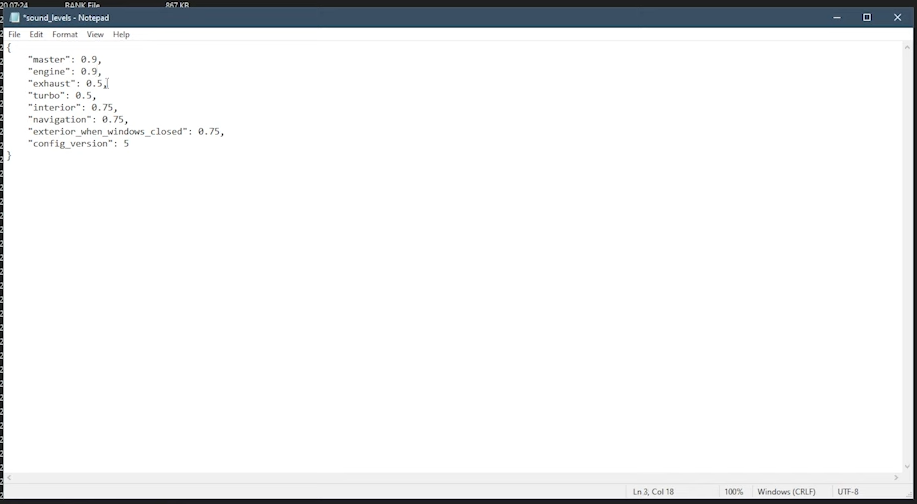
By following the above steps, you can easily download and install the Sound mods in Euro Truck Simulator 2 version 1.49.