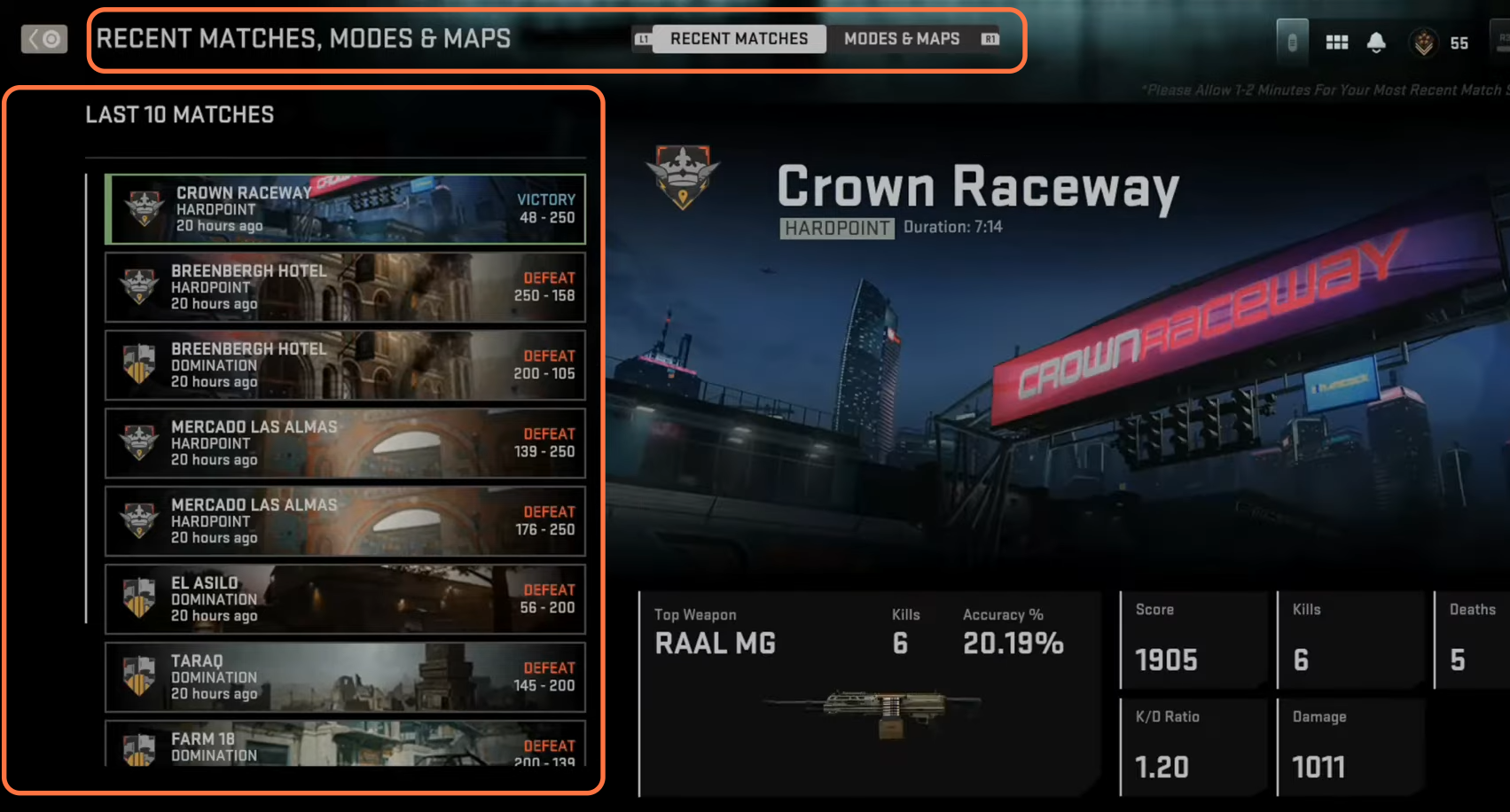This guide will let you know how to VIEW STATS & Combat Records in Modern Warfare 2.
First, you have to boot up your game and press the Options button on the home screen. After that, you will find the stats and the combat records on the left side of your screen.
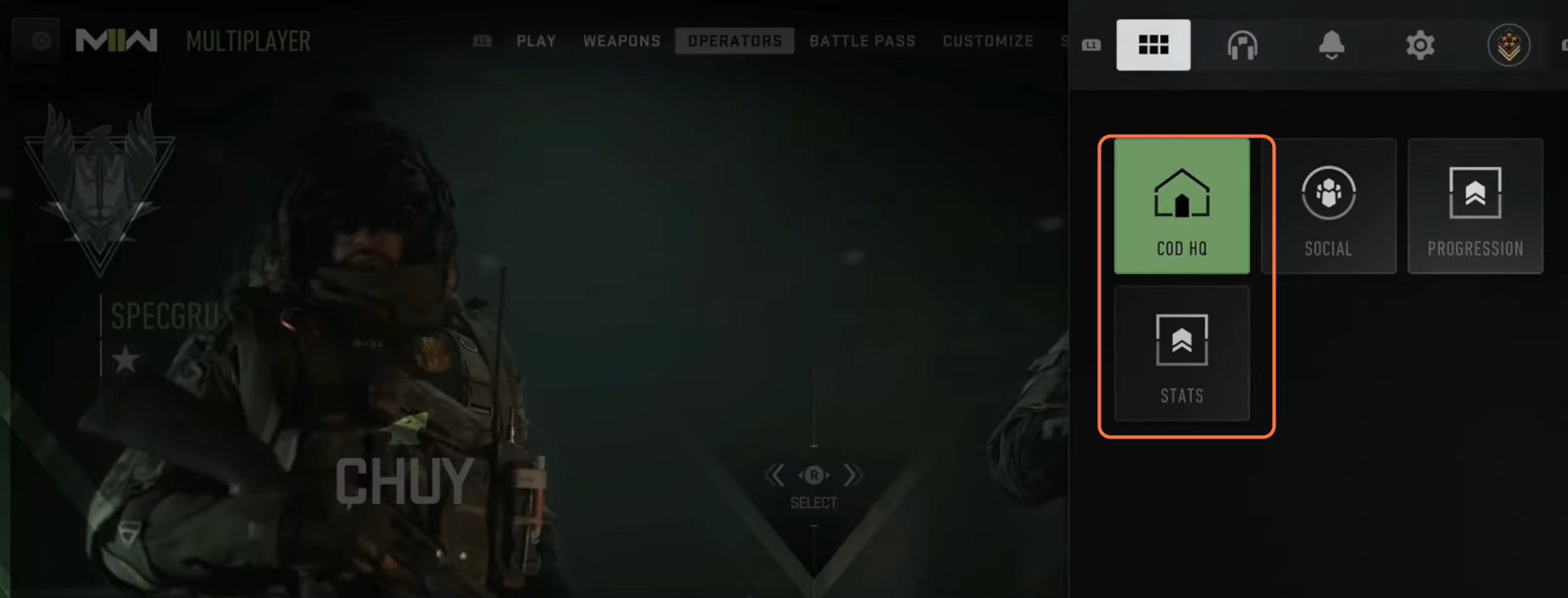
From there, you have to click on stats as it will bring you to the stats page. The stats page is only available for multiplayer right now but the war zone will be added later. On this page, you will find your time played, your K/D ratio, the game played, and also the win/loss ratio. On the right side of your screen, you can see your lifetime best weapon.
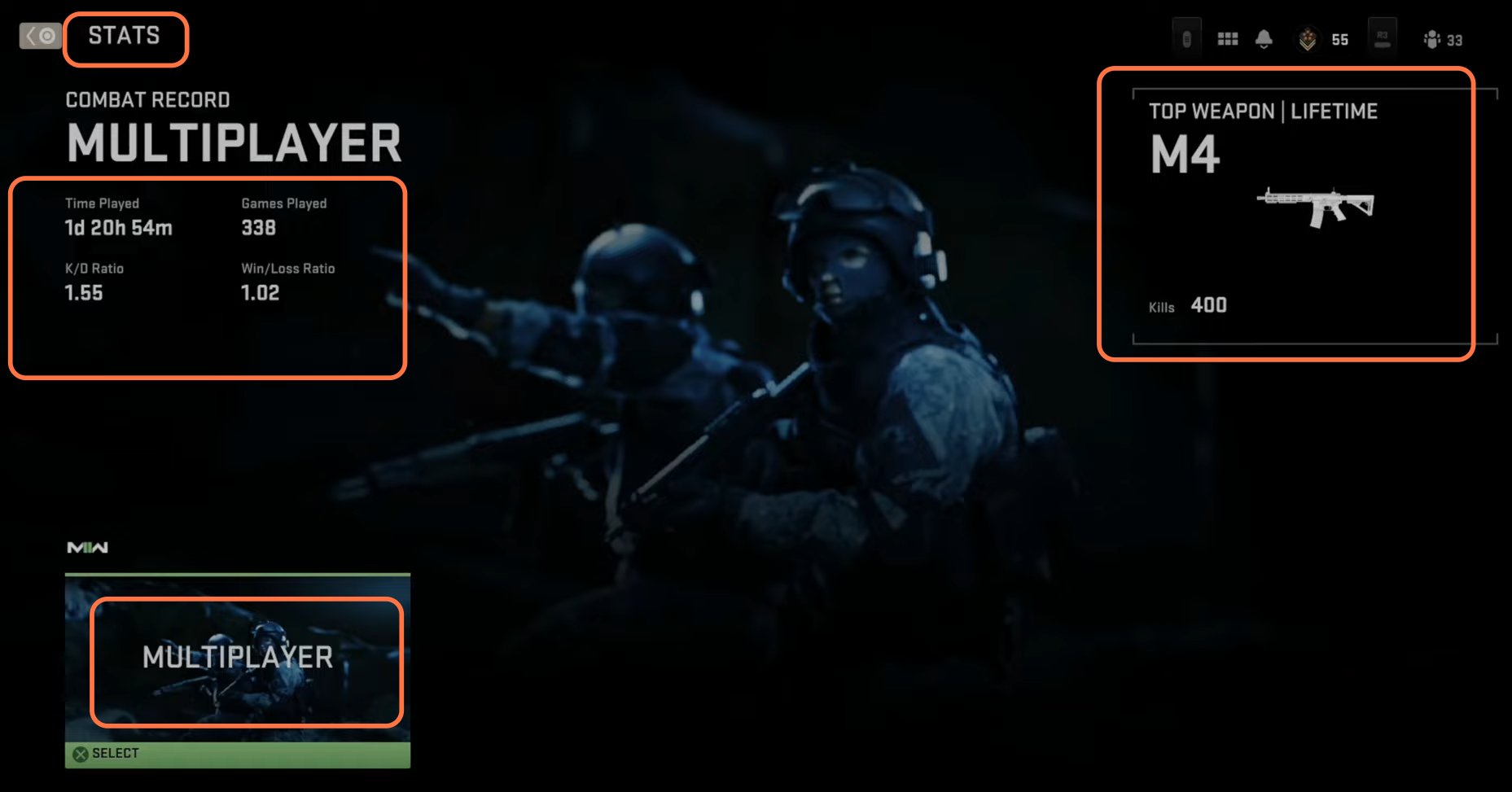
After this, go to the combat records page and you will find your loadout stats if your press the L2 button. Then you can see the lifetime stats or the last ten games’ stats. This page will show you your career stats, your played time, your K/D ratio, etc.
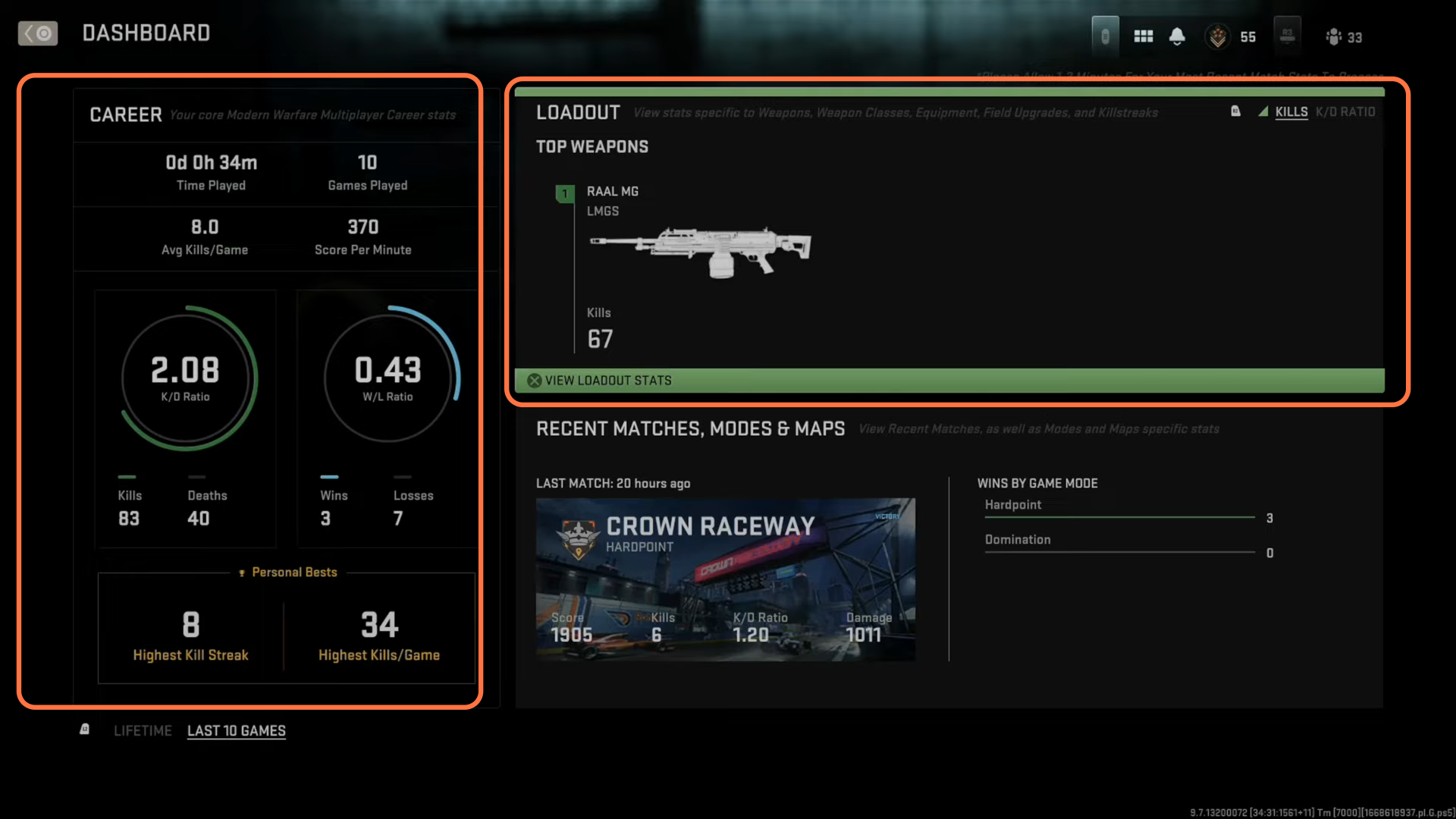
If you press the X button, it will show you the loadout stats. On this page, you can find the total number of kills you have done with the guns, also at the bottom of the screen, you can see the guns. If you press the R1 button, then you can find all the weapons on the next page and you can arrange them by headshot percentage by pressing the R2 button.
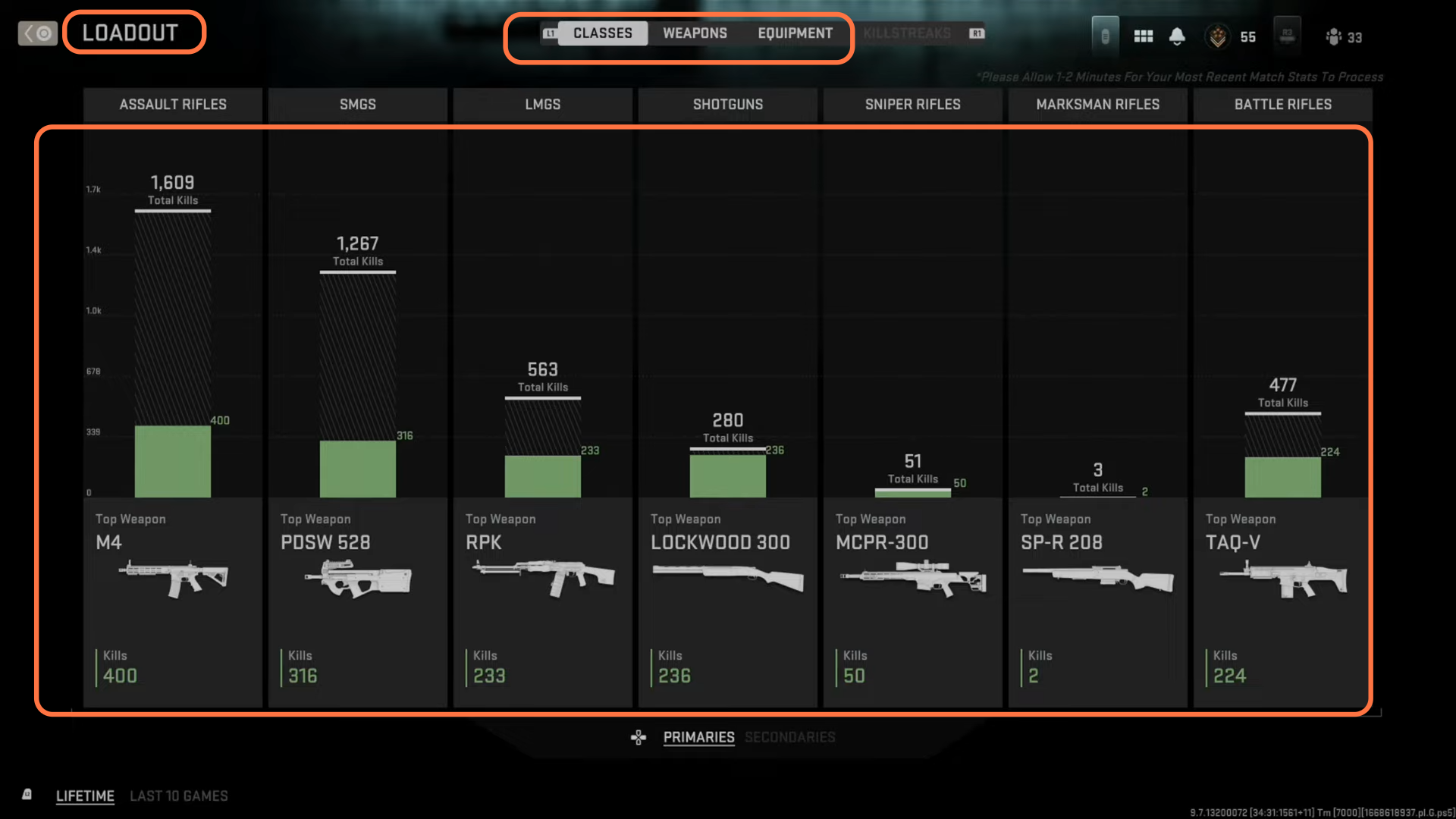
After that, come back to the combat record page and select the recent matches and mods under the loadout section. On this page, you will find all your victories and defeats. Then you can select the maps and modes from the top, here you can see the maps and the best modes you have used for the lifetime.