This guide will provide you with the best method to fix the PS4 Controller in Tales Of Arise.
The first thing you will need to do is open up your browser and go to https://sourceforge.net/projects/scptoolkit.mirror/. Tap on the Download button to download the SCP Tool Kit software.
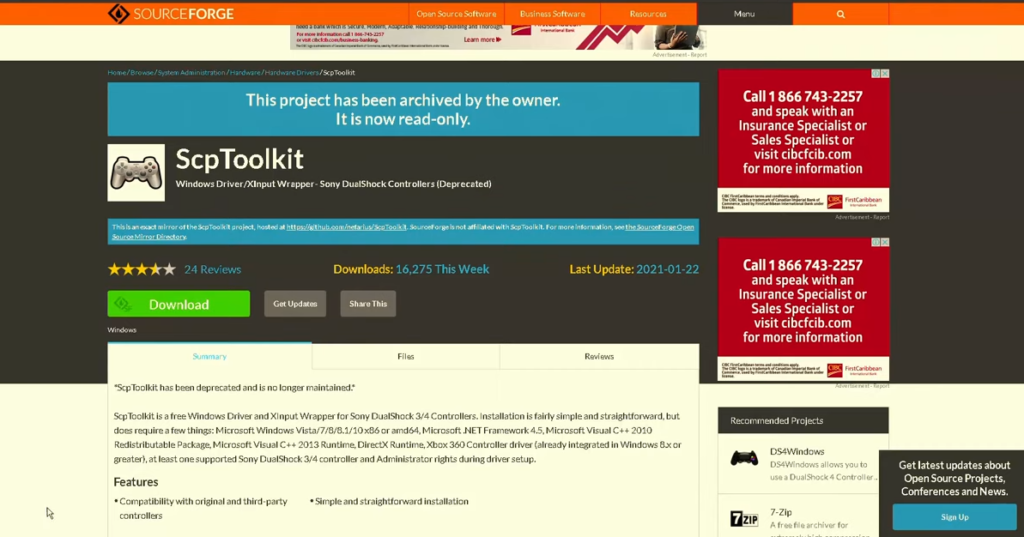
After that, double-click on it and install the drivers. Once the windows open, checkmark the “Wireless Controller” option and press the Install button.

It’s like an Xbox 360 controller and it is very reliable. Let it be installed and it will have the feeling of an Xbox 360 controller. Now you need to launch Tales Of Arise and you will have your controller working for you.
