This guide helps to improve steam deck performance by installing deck utilities which provide some suitable settings, allow synchronizing data and delete unwanted data. You need to completely follow the guide to enhance your steam deck performance conveniently.
Step 1: Open the browser, go to steam deck utilities using this Link, right-click the download link provided under install, and save as to your desktop.
Step 2: Go to cryo-utilities, run, and install by pressing using a single click, and you will have three new icons on the screen.
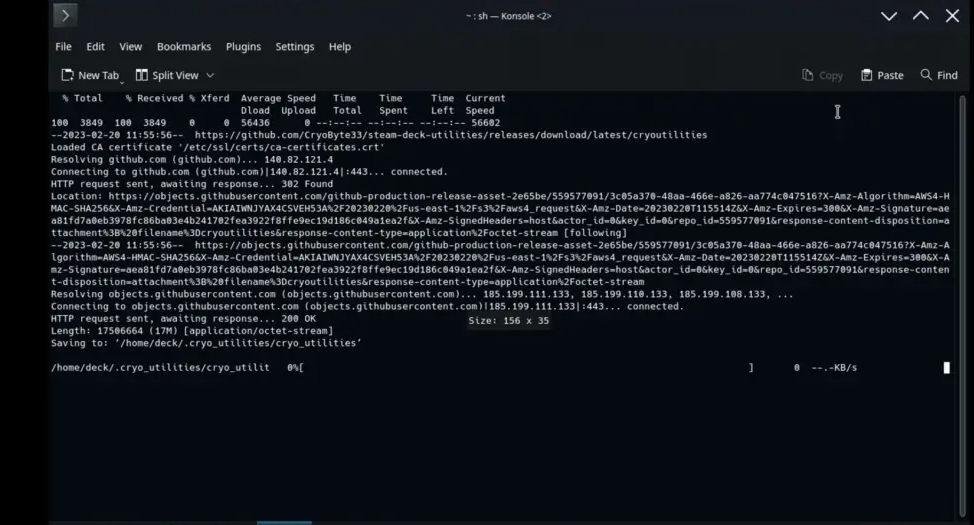
Step 3: Click cryo-utilities, and to run this, you need to enter your sudo/deck password.
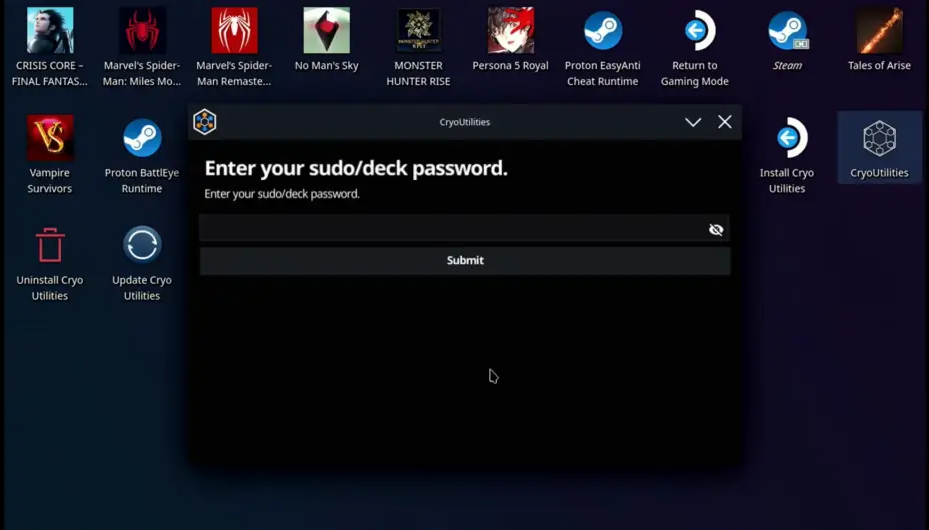
Step 4: Now choose all the recommended settings or manually choose settings based on your choice.

Step 5: If recommended settings option does not run the storage bits and does not cover the Uma frame buffer fix then you need to do it manually. You need to shut down your steam deck then power it on by holding the volume up button, and then once it makes the steam deck startup sound let go of the power button but keep your finger on the volume until you see this screen.
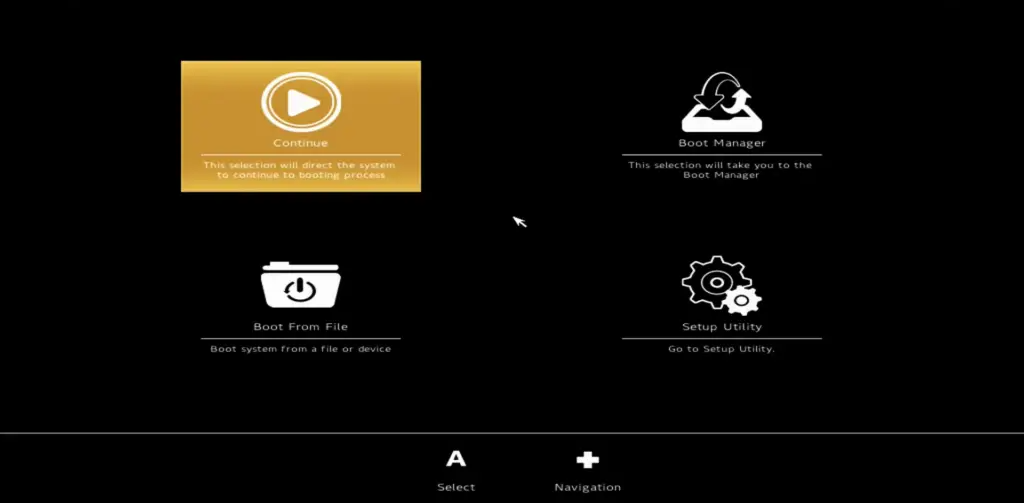
Step 6: Now go to setup utility, Advanced and then go to the Uma frame buffer size, which at default will be one gig but you must set it to four gigs by ensuring that you press the two square buttons above the left joystick to save your settings and exit.
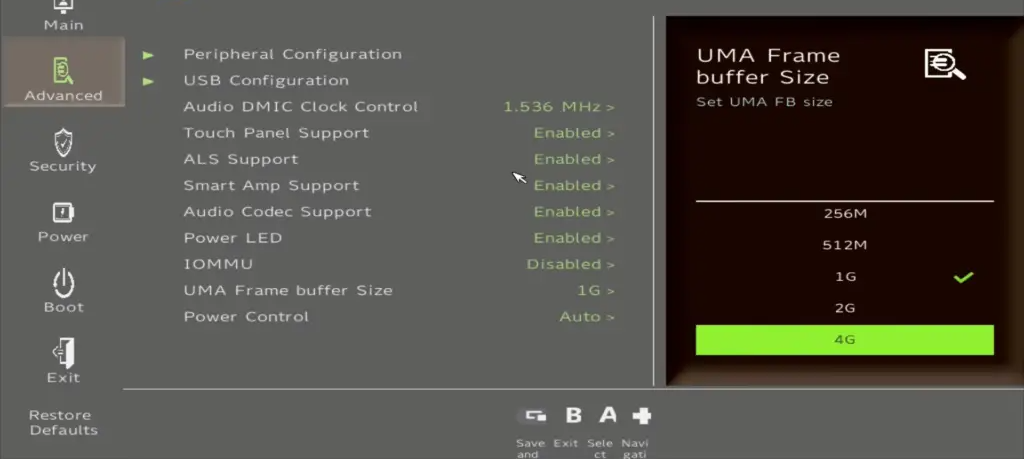
Step 7: Cryobites added some storage options, such as sync game data which determines whether you have got files on your SD card or your local storage that is on the other drive.
On the other hand, deleting game data sorts out all the prefixes and shader cache for games that you have installed so you can clear out shady cash for games, but this is a great utility to get rid of to reclaim some of that space.
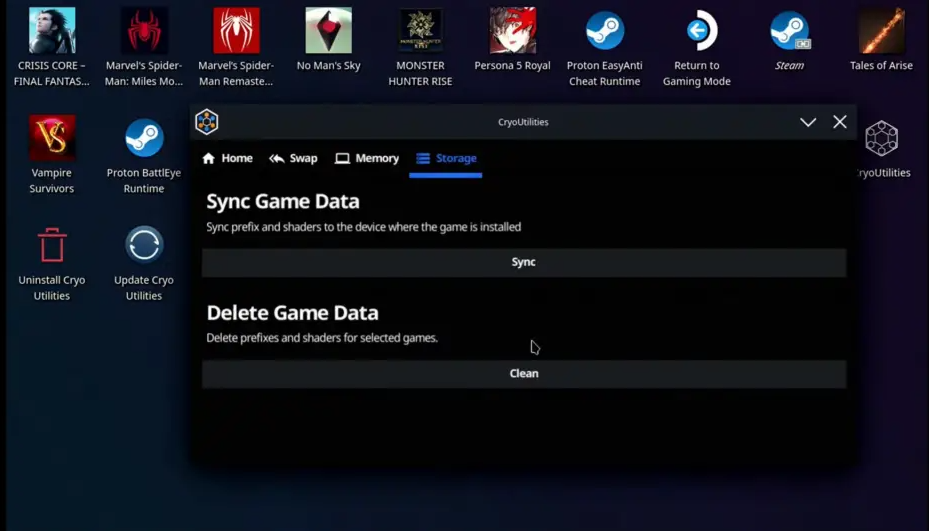
This guide taught you how to boost steam deck performance by employing some utilities. It should be kept in mind that deleting game data does only the prefix and shader cache it doesn’t do the old game files.