In this guide, you will find the step-by-step instructions to download and install the MatHax 1.19 mod in Minecraft.
MatHax 1.19 is a system for creating amazing and unique combat modules. This game engine is completely customizable with an easy-to-use interface and powerful functions. You can create custom HUDs in minutes.
You have to follow the instructions below to download and install these mods in Minecraft version 1.19:
1. To download MatHax 1.19, you have to open the following link and scroll down to Recent files. You need to download the top 1.19 files.
Download MatHax Mod
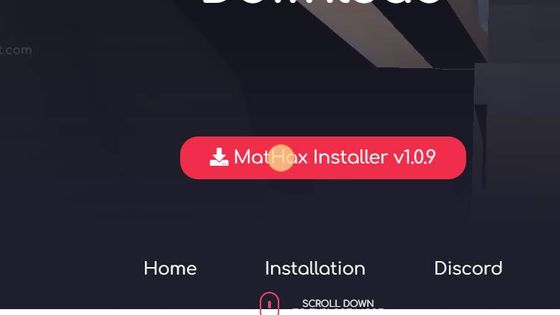
2. You have to press Windows+R, type %appdata% and press enter to save the downloaded file in Minecraft.
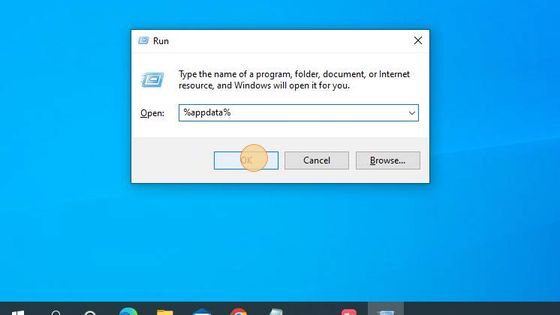
3. After that, double-click on the .minecraft folder to open it up.
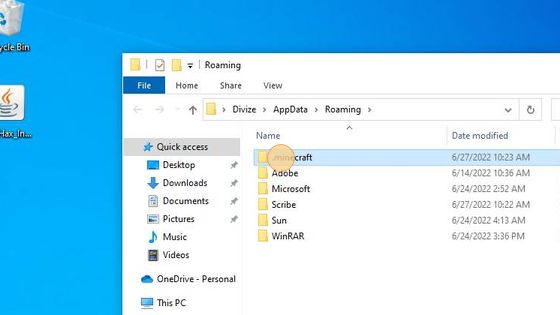
4. Then you need to navigate to the mods folder.
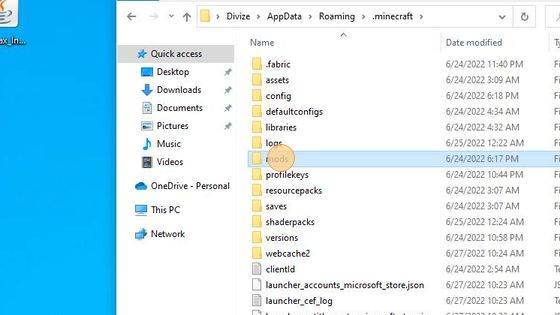
5. Double-click on the MatHax 1.19 downloaded file, select the 1.19 game version, and then click on Install.
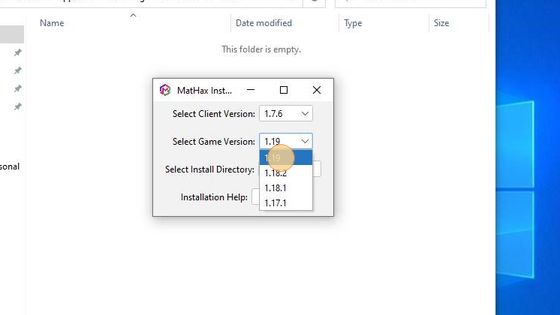
6. It will install MatHax Installer 1.19 in the mods folder. Now you need to close this tab.
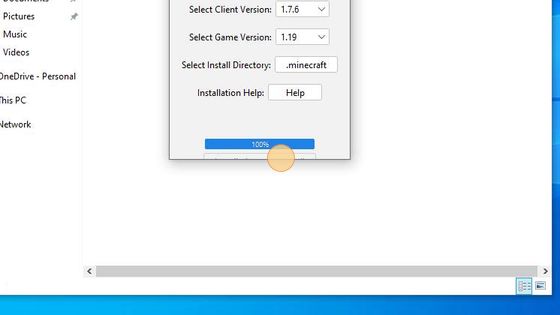
7. To check the installed MatHax 1.19 file, you have to launch the Minecraft game.

8. Select Fabric loader 1.19 and then click on Play.
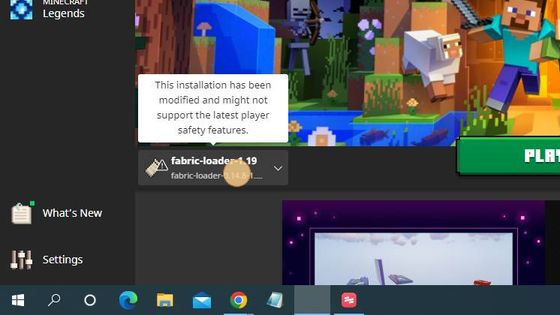
9. You have successfully installed MatHax v1.19 in Minecraft
