This guide will show you how to download and install the Megaman X8 Demake game on Steam Deck. You just have to follow the simple steps below to install it.
- First, you must download the Megaman X8 zip file and then extract it at any location.
- After that, open up the Steam application and click on “Add a game” at the bottom left corner. Select “Add a non-Steam game” from the menu.
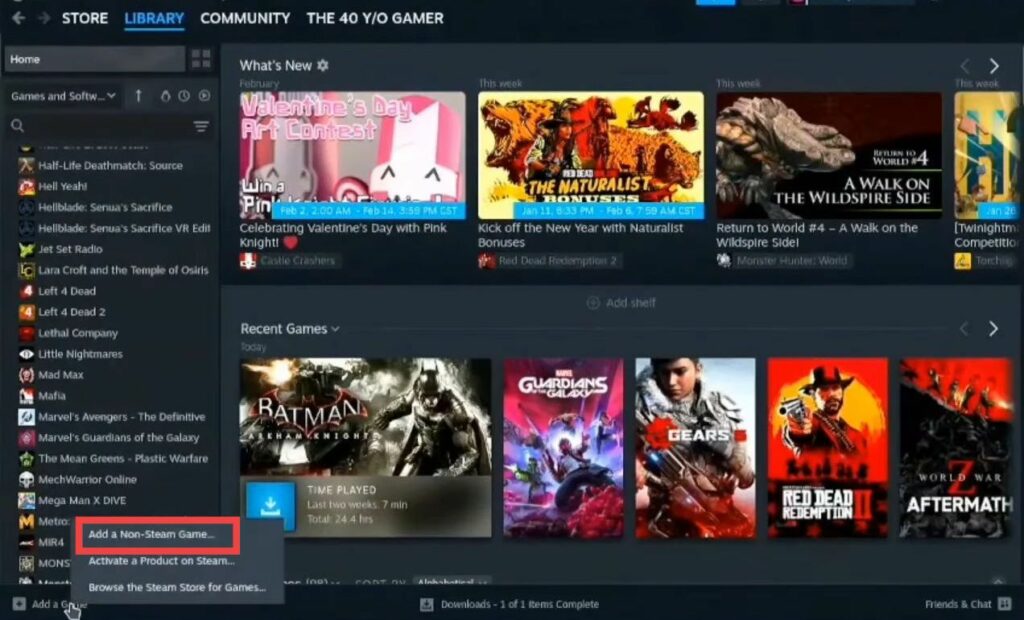
- Click on the Browse button and navigate to the extracted Megaman X8. exe file.
- Select it, and click on the Open button. After that, tap on Add Selected Programs.
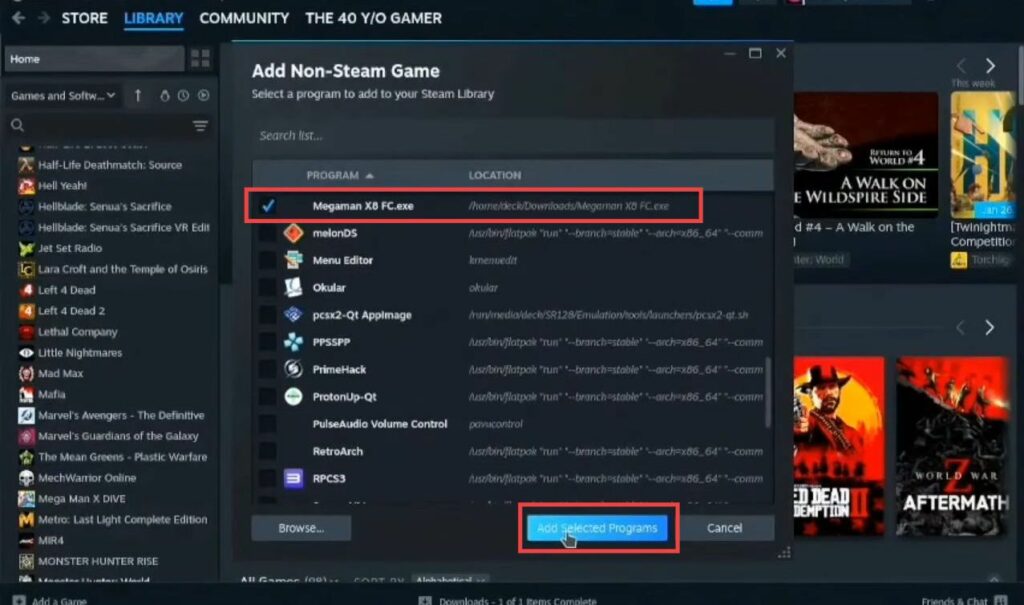
- Go to your Steam library and navigate to the Megaman X8 game. Go to game properties, navigate to the Compatibility tab, and checkmark the “Force the use of a specific Steam Play Compatibility” checkbox.
- After that, select the latest Proton from the drop-down menu.
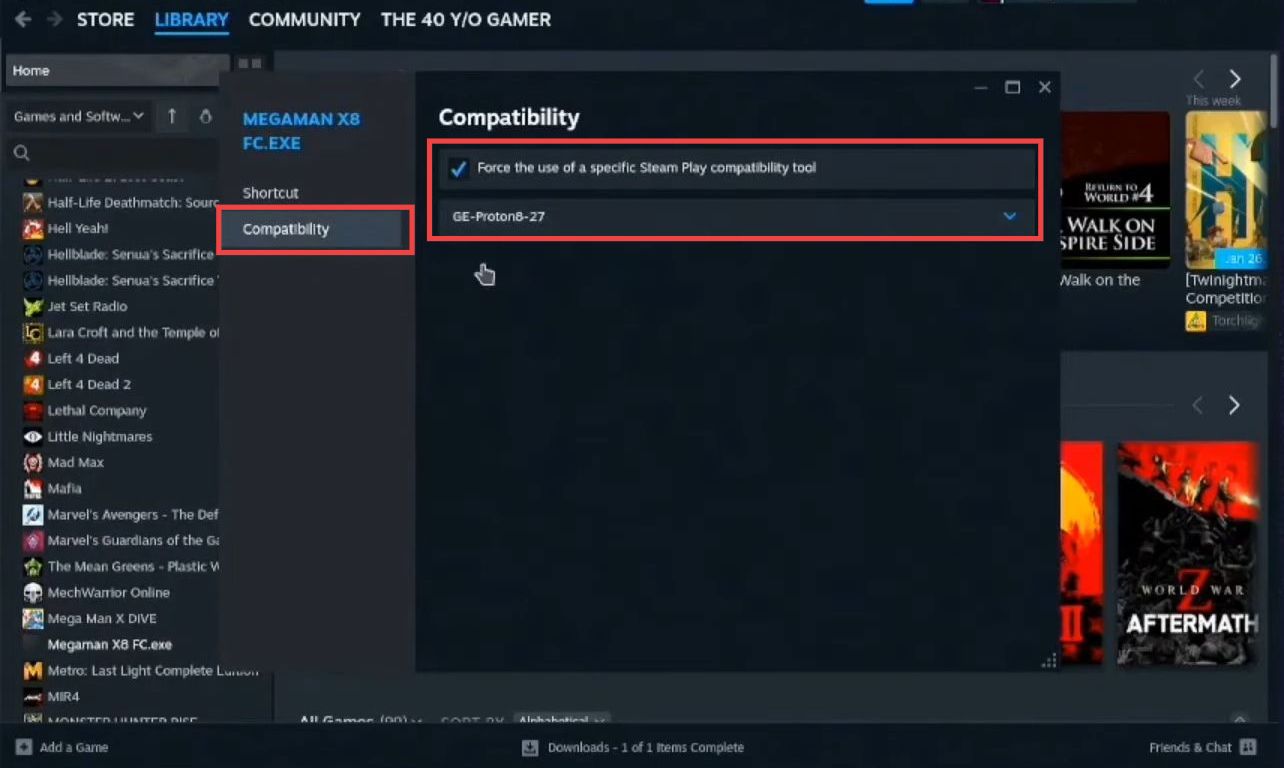
- Now launch the game and enjoy playing it.