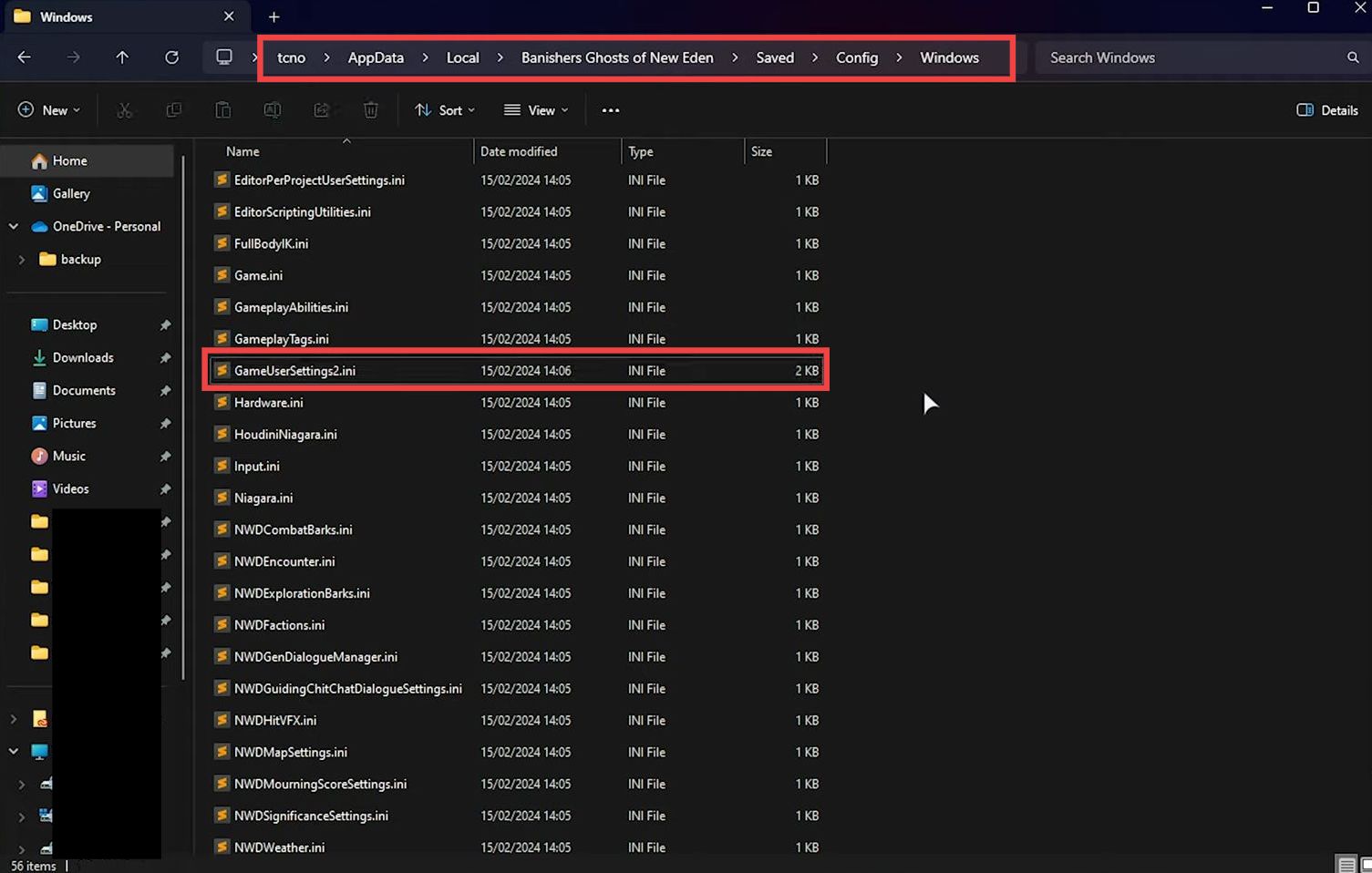If you are getting the “Out of video memory” error while trying to play the Banishers Ghosts Of New Eden game, then you have come to the right place. This guide will provide you with different methods to fix it
Fix#1 Update
- You first need to make sure that Windows and graphics card drivers are updated to the latest versions.
- After that, try to launch the game and check if the error is resolved.
Fix#2 Verify game files
- If you have downloaded the game on Steam, then open up the Steam application and navigate to your game.
- Right-click on the game and tap on Manage, then go to the Installed Files tab and click on the Verify Integrity of Game files button.
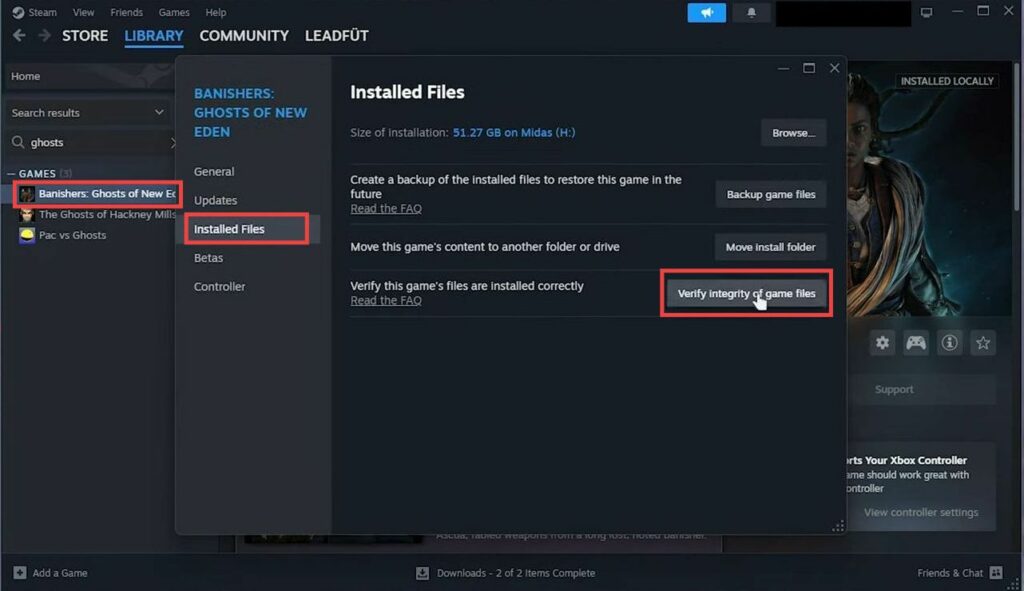
- If you have downloaded the game from the Epic Games store, then open it up and navigate to your game.
- Tap on the three dots next to the game and click on Manage. After that, press the Verify button.
It will make sure all of the files are correct and hopefully resolve the error.
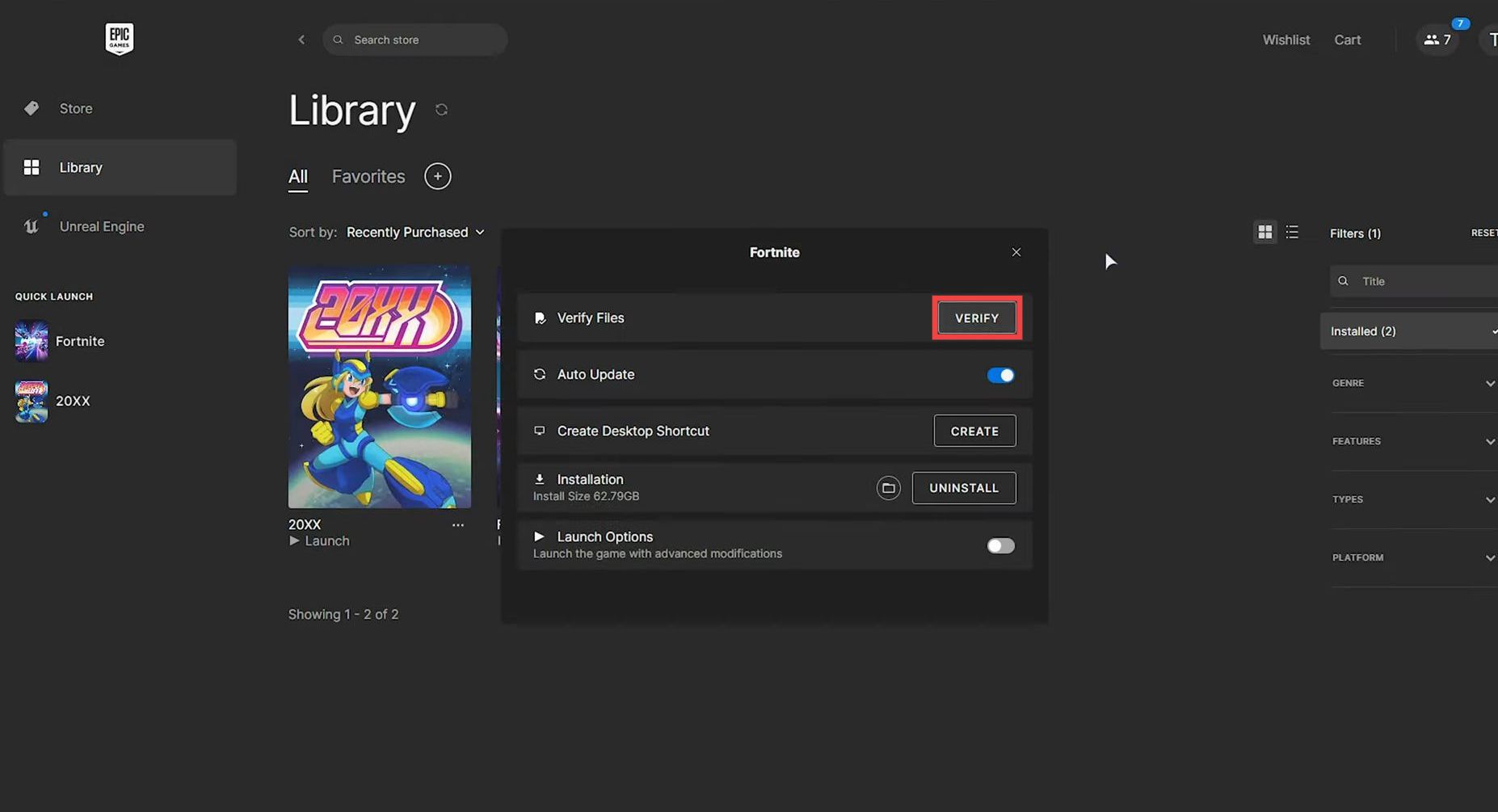
Fix#3 Multiple GPU/Laptop/iGPU
- You have to make sure to run the game on the correct graphics device if you have multiple graphics cards on your PC.
- If you have downloaded the game on Steam, then open up the Steam application and navigate to your game. Right-click on the game tap on Manage and press the Browse local files button.
- If you have downloaded the game from the Epic Games store, then open it up and navigate to your game. Tap on the three dots next to the game and click on Manage. After that, press the folder icon to open up the game installation folder.
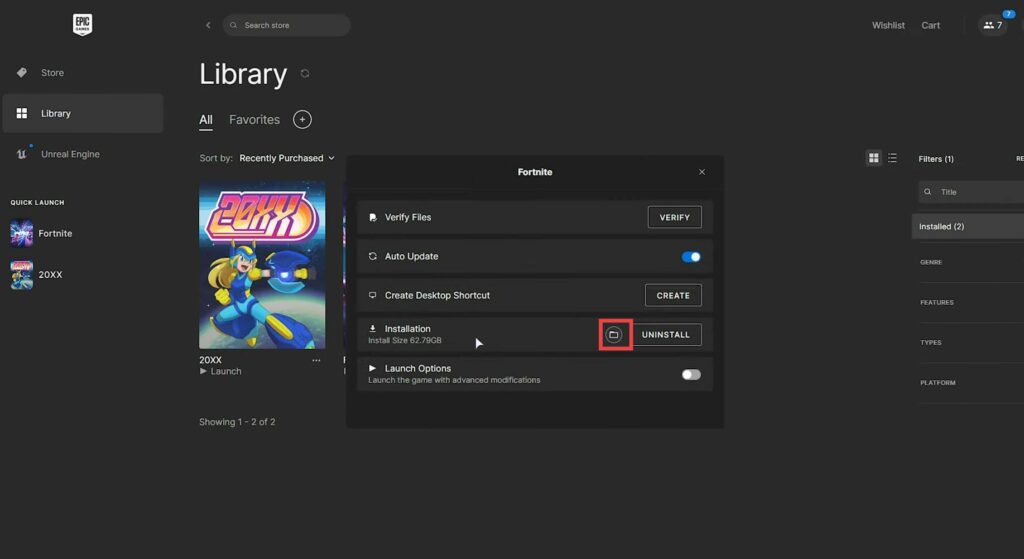
- Open the Banishers Ghosts Of New Eden folder, go to the NWD folder, and open the binaries folder.
- Go to Win64 and then copy the directory path from the bar at the top.
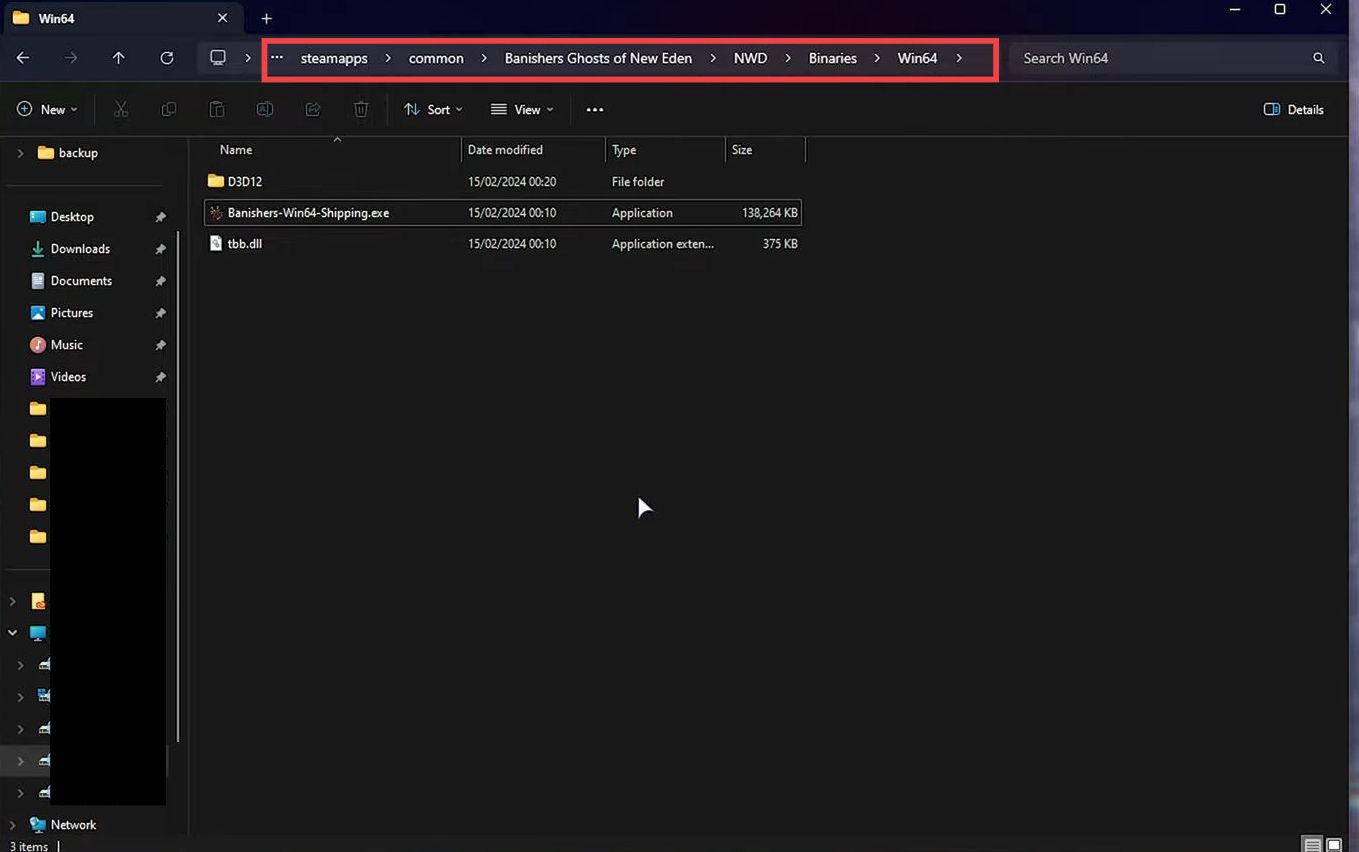
- Open up your system settings and navigate to the Graphics tab. Select Desktop App from the menu under the “Custom options for Apps” section.
- After that, press the Browse, then paste the copied path in the address bar and press enter. Select the .exe file and hit the Add button.
Now the game will appear in the list.
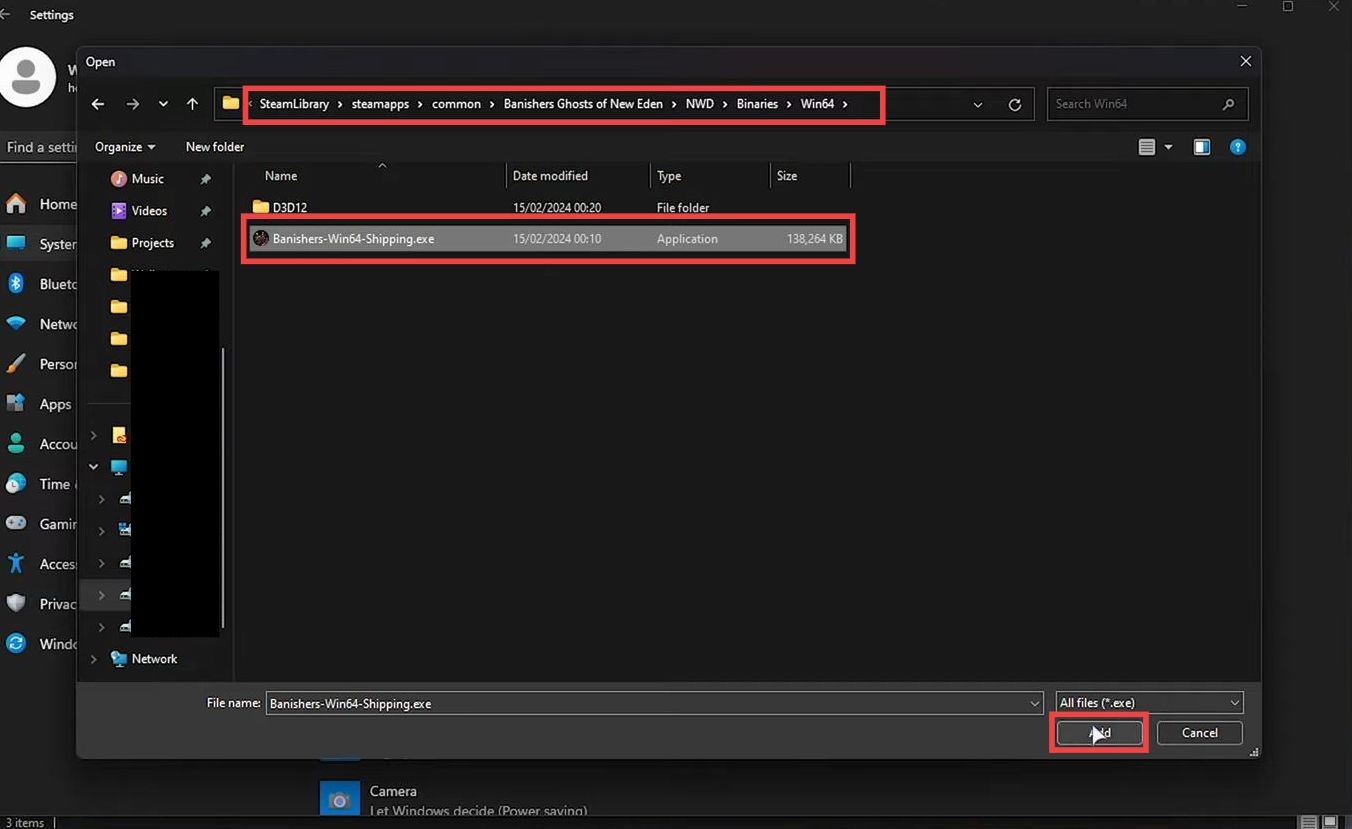
- Click on Options, select the High-Performance option, and press the Save button.
It will resolve the error.
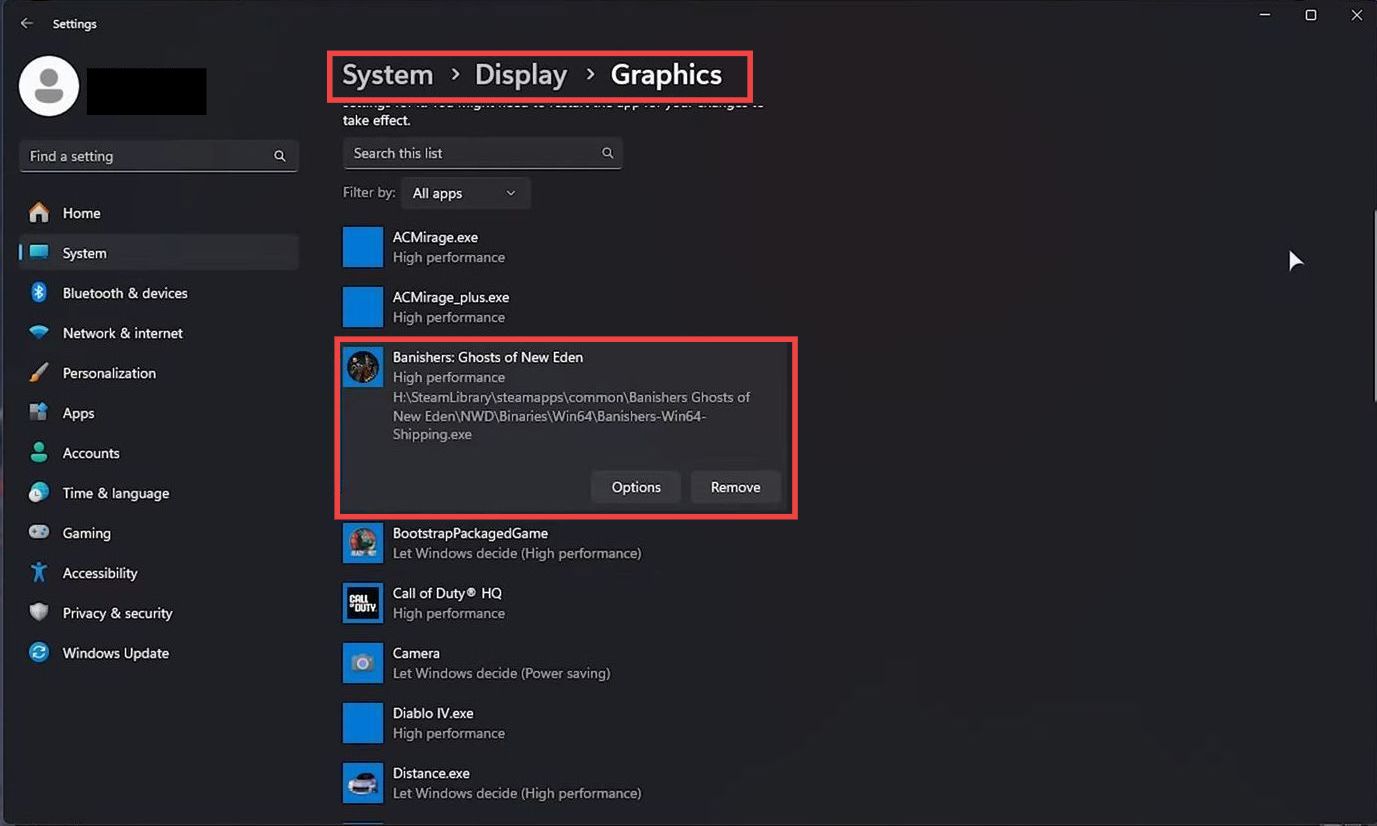
Fix#4 Increase page file memory
- You need to open your file browser, right-click on This PC, and go to properties. Navigate to the System tab and click on the Advanced System Settings button.
- Go to the Advanced tab and click on settings. In the new window, go to the Advanced tab and press the Change button under Virtual Memory.
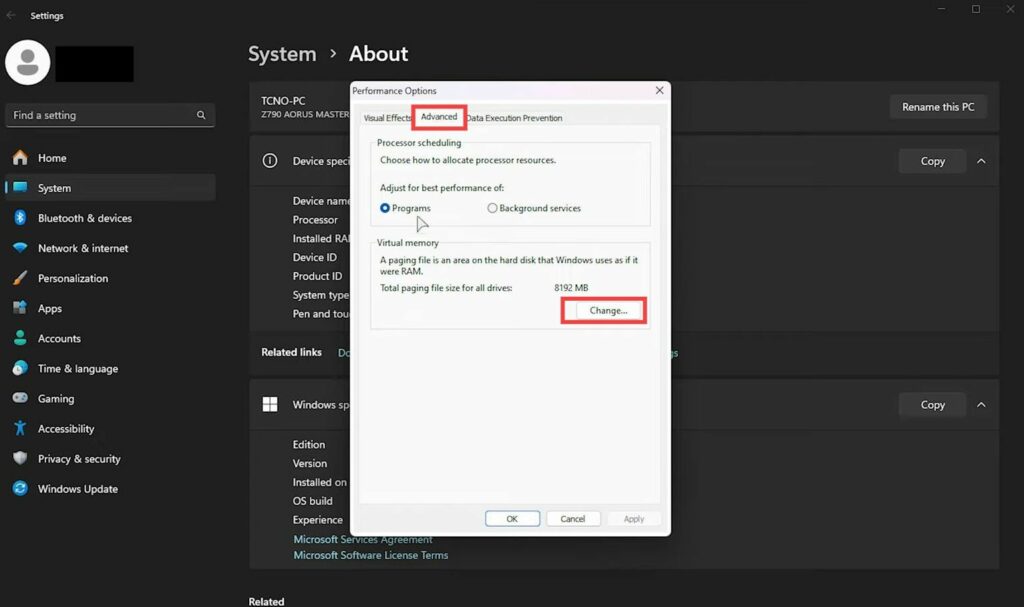
- Uncheck the Automatic checkbox, select the C drive, and then choose Custom Size.
- Input 12,000 as the Initial Size and 30,000 as the Maximum Size. After that, press the Set and the OK button.
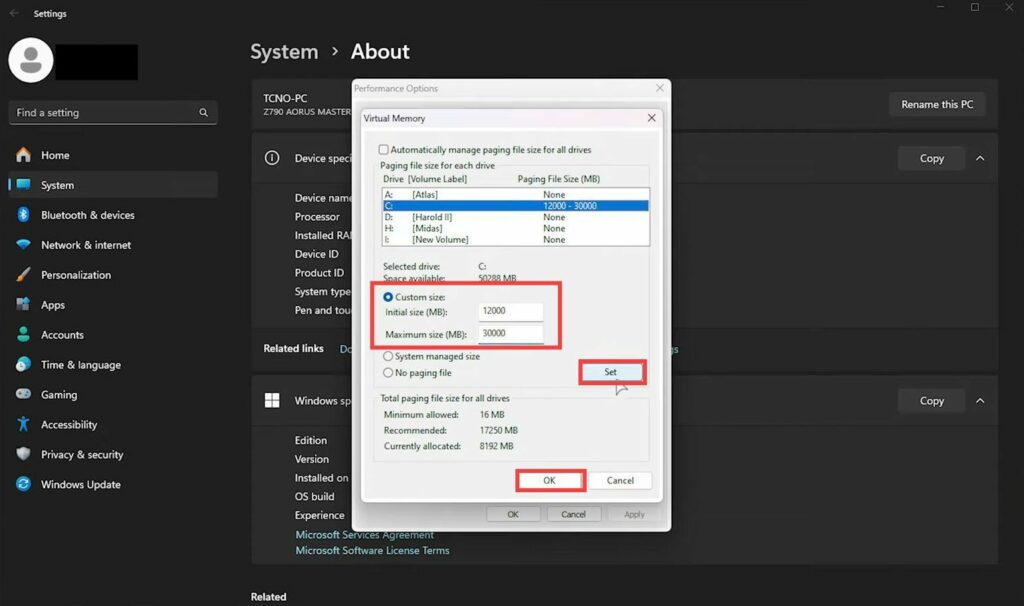
- Restart your PC and check if the error is resolved.
Fix#5 Reset game settings
- You have to press the Windows and R keys to open up the Run dialogue box. Input “%localappdata%” in the text box and hit enter.
- Open the Banishers Ghosts Of New Eden folder, go to the saved folder, and double-click on config. Navigate inside the Windows folder and rename the GameUserSettings.ini file to GameUserSettings2.ini.
It will recreate the file and reset your graphic settings which might help to resolve the error.