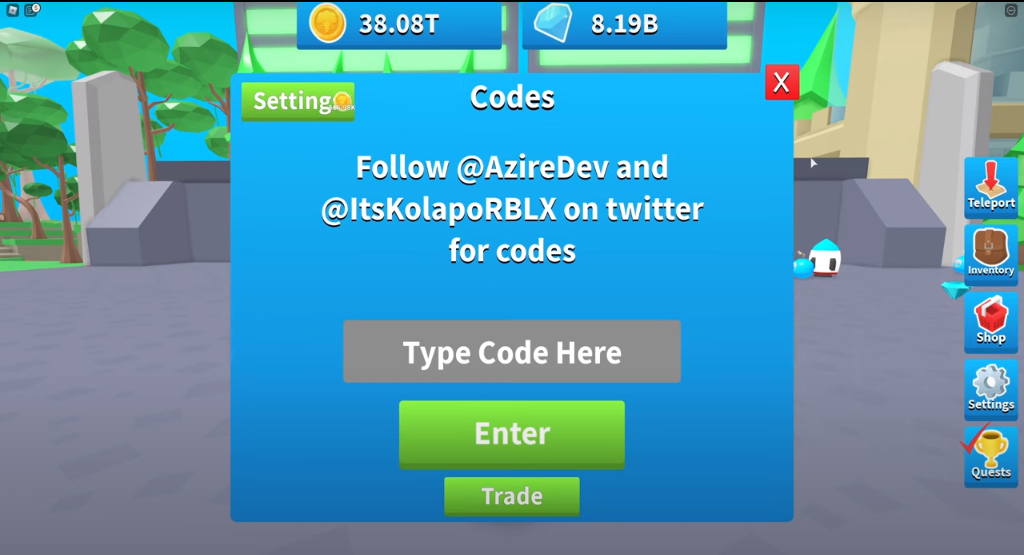Roblox Bomb Simulator Codes 2023 (Updated)
Bomb Simulator is a roblox game where the players will need to blow up bombs by using their swords. You can unlock new areas and purchase new swords by collecting the coins. Hatch rare and unique pets on the way as they will help you in your adventure.
Active Codes
| CODE | REWARD |
| 15KLIKES | Use it to get 15KLikes Pet! |
| 30KLIKES | Use it to get Dominus Icy Pet! |
| 45KLIKES | Use it to get x2 gem boost for 1 hour! |
| 5KLIKES | Use it to get a 5kLikes Pet! |
| 60KLIKES | Use it to get a 60KLikes Pets! |
| Apology | Use it to get x2 coin boost for 1 hour! |
| Bomby | Use it to get x2 gem boost! |
| boostcoin1 | Use it to get x2 coin boost! |
| CDTV | Use it to get a CDTV YouTuber Pet! |
| COINZ | Use it to get x2 coin boost for 15 mins! |
| DarkPotion | Use it to get a Dark Potion! |
| Defildplays | Use it to get a Defildplays YouTuber Pet! |
| FreeBoost | Use it to get x2 coin boost for 15 mins! |
| FreeCoinBoost | Use it to get x2 coin boost for 15 mins! |
| GemBoost | Use it to get x2 gem boost for 15 mins! |
| Gemboost2 | Use it to get x2 gem boost for 15 mins! |
| GemBoost3 | Use it to get x2 gem boost for 15 mins! |
| Gems | Use it to get x2 gem boost for 1 hour! |
| GoldPotion | Use it to get a Gold Potion! (NEW) |
| ItsKolapo | Use it to get 1,000 gems! |
| JoJo | Use it to get a JoJo YouTuber Pet! |
| LuckyBoost | Use it to get x2 luck boost for 15 mins! |
| MayRushArt | Use it to get a MayRushArt YouTuber Pet! |
| razorfishgaming | Use it to get a RazorFishGaming YouTuber Pet! |
| Russo | Use it to get a Russo YouTuber Pet! |
| SecretHat | Use it to get x2 luck boost! |
| Snuggie | Use it to get a Snuggie YouTuber Pet! |
| ToadBoiGaming | Use it to get a ToadBoi YouTuber Pet! |
Expired Codes
| CODE | REWARD |
| EndingSoon | Use it to get 200,000 Fireworks! |
| EventBoost | Use it to get 2x Firework Boost for 15 mins! |
| QuestUpdate | Use it to get 1,000 Fireworks! |
How to Redeem codes in Roblox Bomb Simulator ?
Follow the steps below to redeem the codes in Roblox Bomb Simulator:
- Open the game on roblox platform.
- Tap the Settings button located on the right hand side of your screen.
- Then click on “Codes” at the top left corner of the newly opened window.
- Input your code in the text box and hit the “Enter” button to get an instant output.