If you are looking to fix the Roblox error “the application encountered an unrecoverable error/memory dump”, then you have come to the right place. This guide will show you how to get rid of this error.
- First, you need to click the Ok button when you receive the error notification.
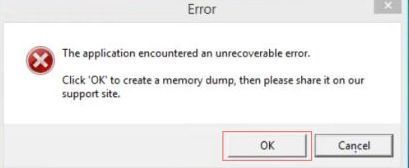
- Now open the task manager, and right-click the Roblox game client tab.
- Once the menu appears, click the end process option to force stop it.
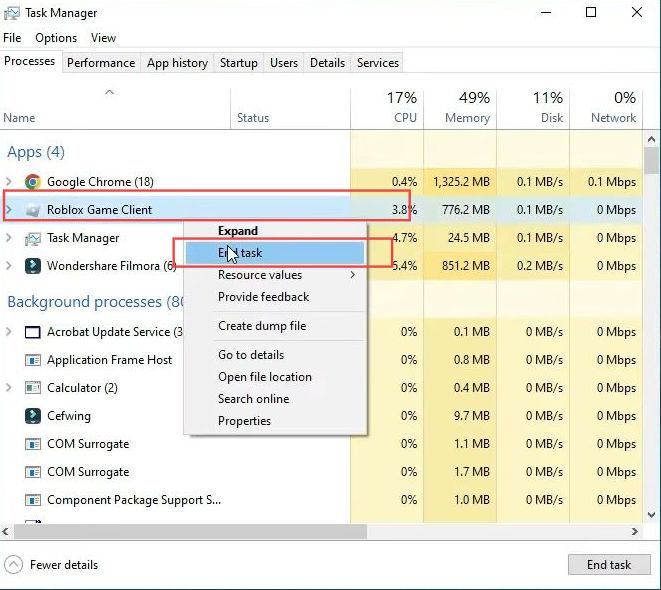
- Press the Windows + R keys simultaneously to open your Window’s Run box.
- Once the Run application is opened, write the ”sysdm.cpl” in the text box and hit enter.
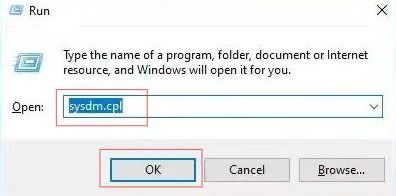
- Now click the Advanced tab from the menu and select the settings button from this window.
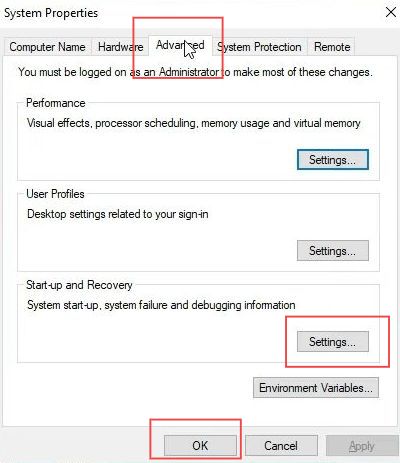
- Click the dropdown button under Write Debugging Information, and select the complete memory dump option from the listings.
- After that, click the Ok button and restart your computer to activate the process.
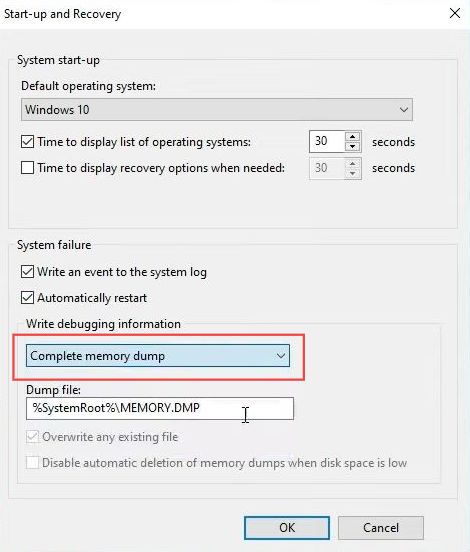
- Once the computer is restarted, press the Windows + R keys simultaneously to open your Window’s Run box.
- Now write the %localappdata% in the box and click the OK button.
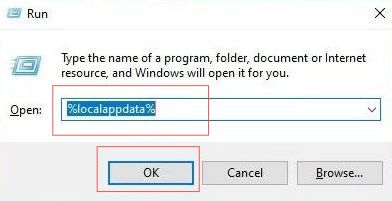
- Now scroll down to the Roblox installation folder and click it to delete it.
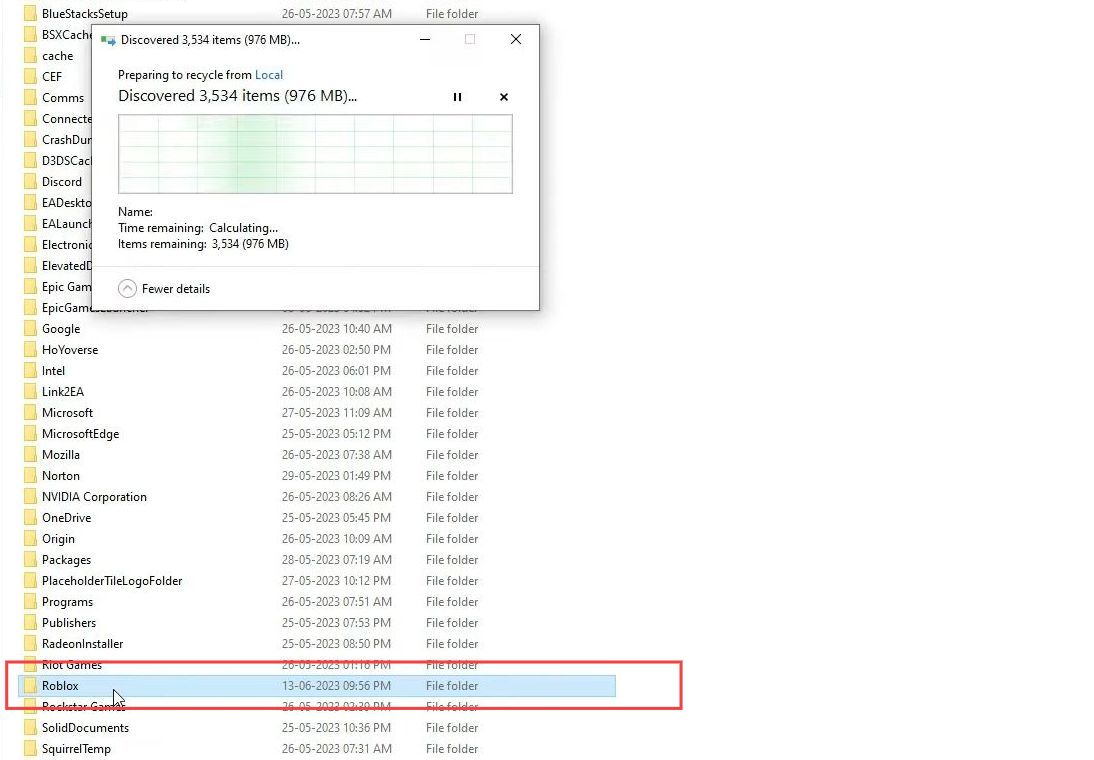
- You also have to uninstall the Roblox player from the Application and Features menu by clicking the Uninstall button.
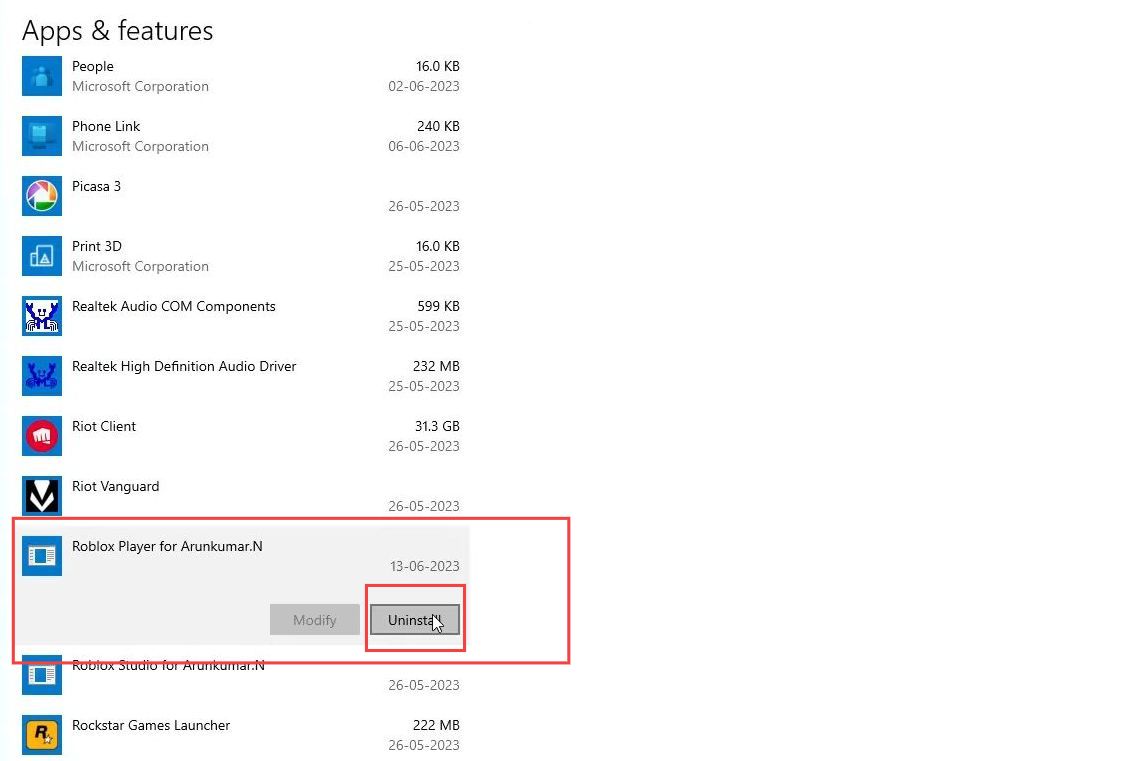
- Now you have to right-click the Roblox player launcher and select the run as administrator option from the listings.
It will automatically install the Roblox player launcher.
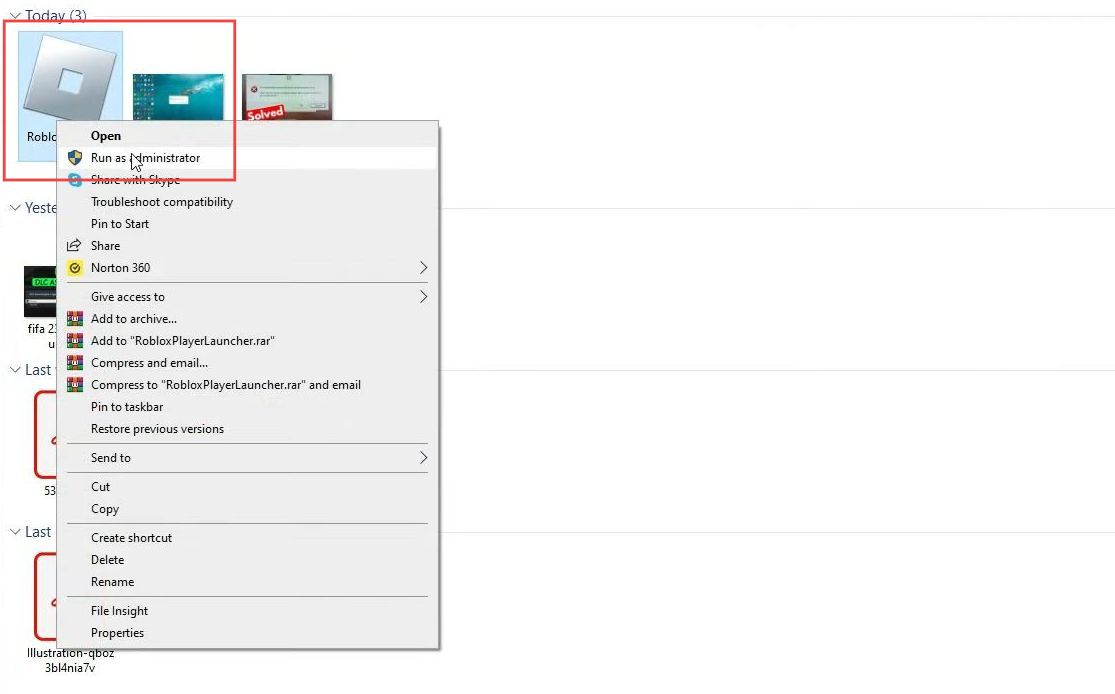
- Once the installation is completed, click the OK button to join the Roblox server.
