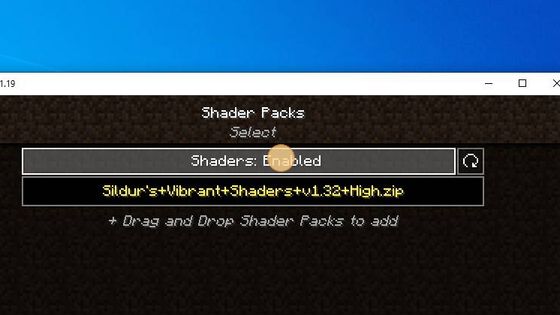This guide will provide you with a detailed method to download and install Sildur’s Vibrant shaders in Minecraft. You have to follow all the instructions carefully to install it.
Vibrant shaders add advanced effects like volumetric lighting, bloom, ambient occlusion and reflections. They also come with different presets for low or high-powered machines so everyone can enjoy their shader.
You will need to install the following four mods to install the Sildur’s Vibrant shaders mod.
1. Sildur’s Vibrant shaders 1.19
2. Sodium 1.19
3. Iris Shaders 1.19
4. Fabric Loader 1.19
You have to follow the instructions below to download and install these mods in Minecraft version 1.19:
1. To download Sodium 1.19, you will need to open the link below and scroll down to Recent files. You need to download the 1.19 version file.
Download Sodium Mod

2. To download Iris Shaders 1.19, you have to open the following link, scroll down to Recent files and download the 1.19 file.
Download Iris Shaders Mod

3. You have to open the following link to download Sildur’s Vibrant shaders 1.19 and scroll to Recent files. You have to download the high.zip file.
Download Sildur’s Vibrant shaders Mod
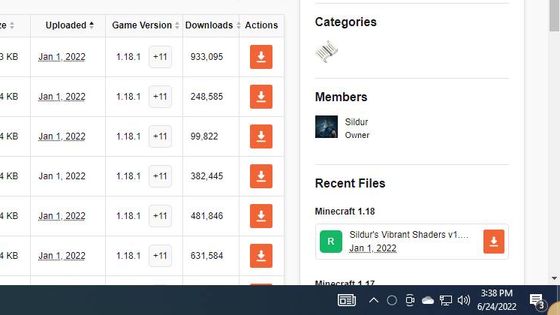
4. After that, press the Window+R, type %appdata% and press enter to save the downloaded file in Minecraft.
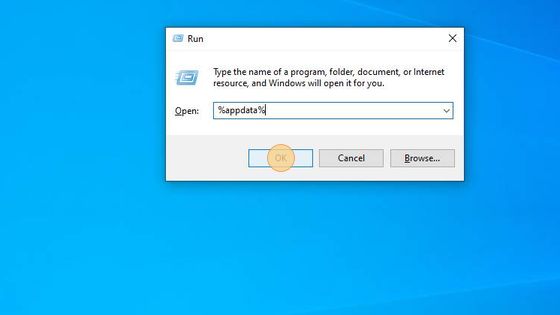
5. You have to open the .minecraft folder by double-clicking on it.
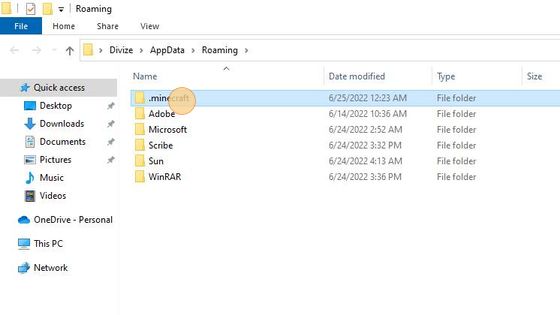
6. And then open up the mods folder.
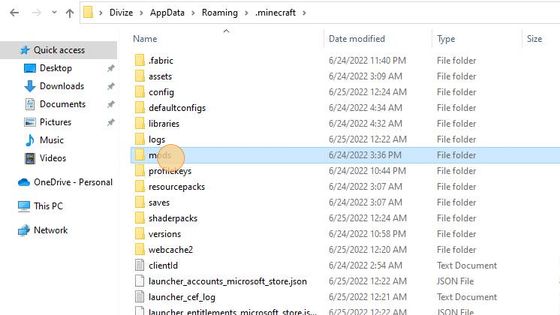
7. You have to paste or move the downloaded Sodium 1.19 + Iris Shaders 1.19 files in this folder.

8. To check the Sodium 1.19 + Iris Shaders 1.19 ki files, you have to launch the Minecraft game.
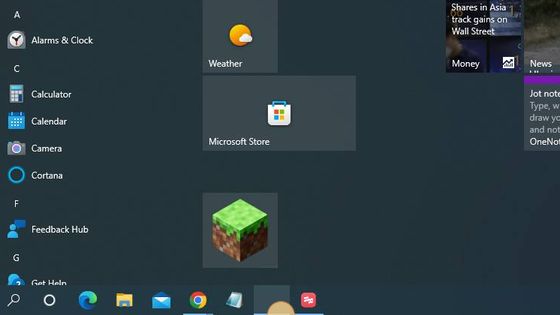
9. Select fabric loader and click on the Play button.
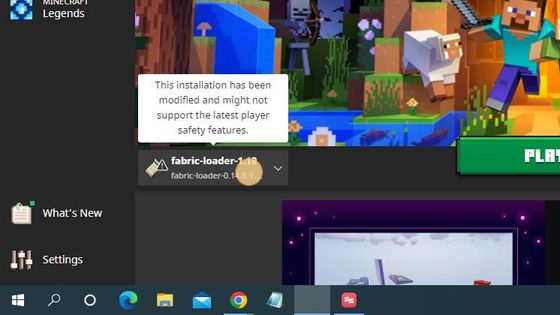
10. After that, you need to click on the Options button.

11. Now you have to click on “Video Settings”.
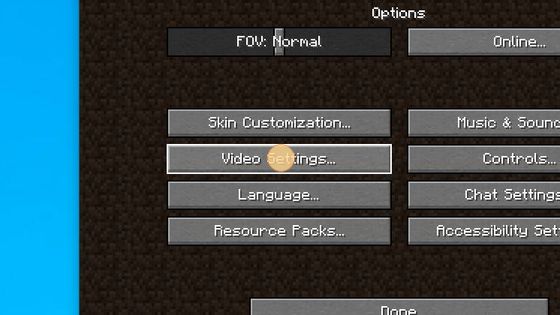
12. You have successfully installed sodium 1.19 + Iris Shaders 1.19.
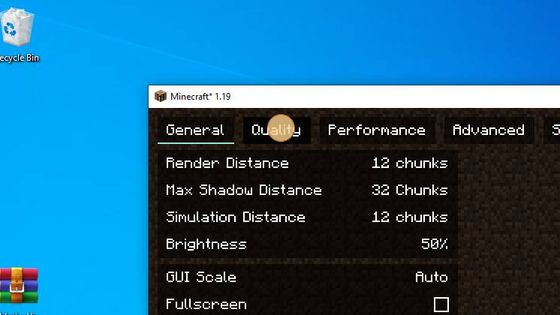
13. Now you need to click on Shader Packs.
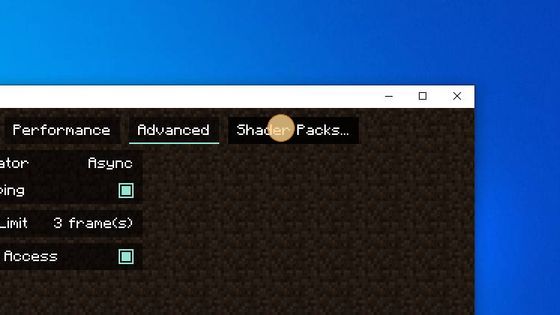
14. Drag the Sildur’s Vibrant shaders 1.19 file and paste it. Then you have to click on the Apply button.

15. Now the Sildur’s Vibrant shaders 1.19 files are installed in your Minecraft. You can now click on the shadders: Enabled/ Disabled option to enable or disable it.