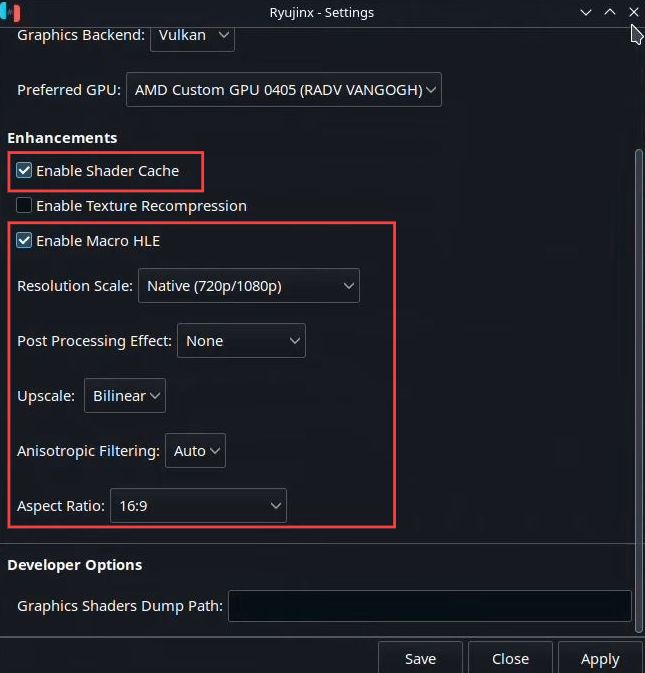In this guide, you will learn how to install the Ryujinx Switch Emulator to play on Steam Deck. First, you have to get EmuDeck and run the Ryujinx, then access the emulator and install the firmware. Finally, modify the settings and activate the mod to play on Steam Deck.
- You need to ensure you have EmuDeck installed, then open it, and go to Manage Emulator.
- Access Ryujinx by going to the Start menu, selecting Games, and finding the Ryujinx emulator. If it’s your first time running Ryujinx, you might encounter error messages related to missing keys.
- To resolve this, open your Dolphin or file manager, and locate the emulator files on your SD card, typically in the emulation folder.
- Find the bios folder, then the Ryujinx folder, and finally the keys folder. Place your product keys and title keys in this keys folder.
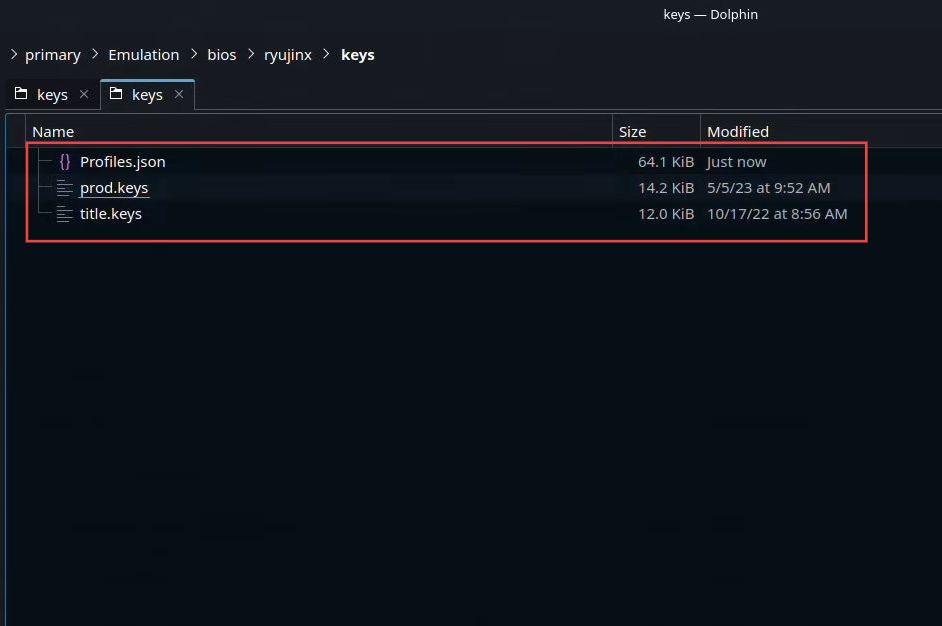
- Now go back to the emulator and navigate to the Tools menu. Select Install Firmware from the tools menu and install the firmware required for your system.
The default system version might be 0.0.0. - Confirm the firmware installation to ensure compatibility and check the bottom right corner of the emulator.
It should now display your installed firmware version (e.g., 16.03). - You may not need the latest firmware if your current version meets your requirements.
- Once the firmware is installed, go to the Settings options, and configure various options, but they might not need adjustment. For input configuration, it’s already set up for the Steam Deck controller. If needed, configure player one by going to Steam Deck.
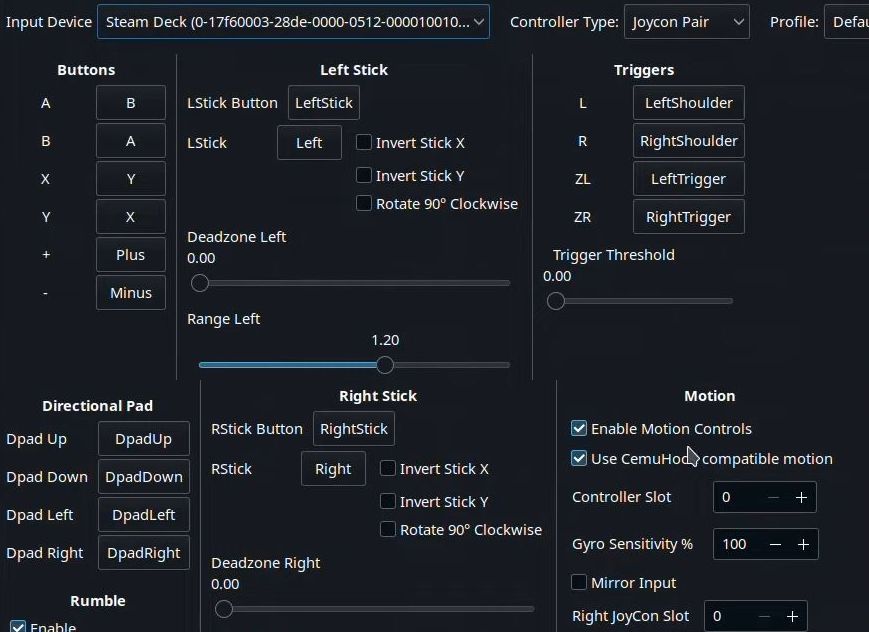
- Open the Ryujinx emulator, go to the System tab, and enable Dock Mode if you prefer to play in docked mode. Check and adjust the settings under the System tab based on your preferences.
- For audio, use sdl2 as the backend, and in the Graphics section, use Vulkan as the backend, and enable Shader cache. Set other settings like Macro, High-level Emulation, etc., as needed and adjust the resolution scale.
- Note that compared to Yuzu, there are fewer settings to configure in Ryujinx. If you want to add mods, right-click on the game in Ryujinx, and choose Open Mods Directory. This opens the mods directory, and drag your mod folders into this directory.
Ryujinx doesn’t have a mod manager; the mods are automatically activated once placed in the directory. - To remove or deactivate a mod, simply remove the mod directory from the mods folder.
Keep in mind that Ryujinx might be in a leaked state, and it’s not officially released yet.