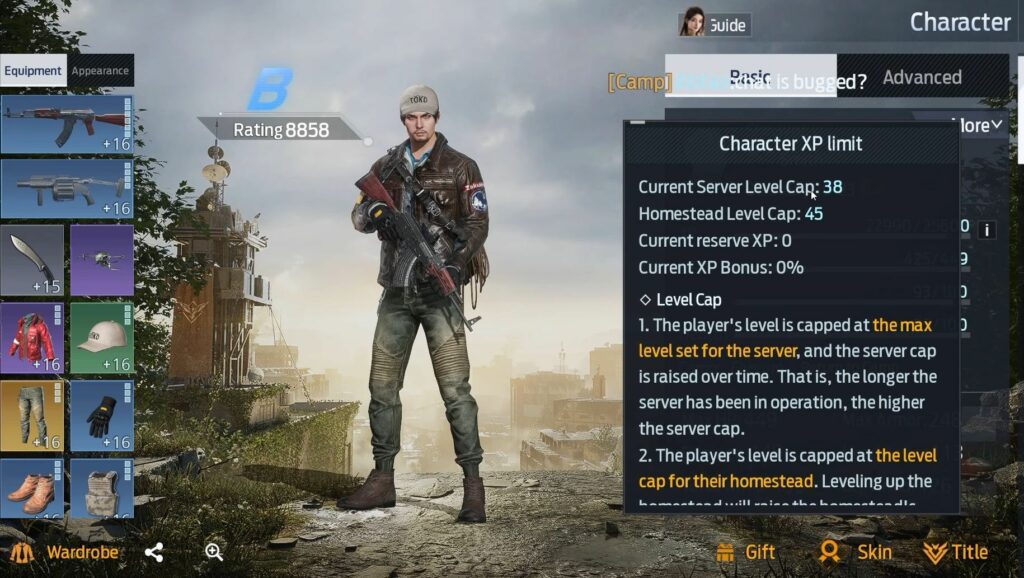This guide will provide you with five awesome tips & tricks that you must know before start playing the Undawn game.
1. Free ammo
The first tip is to get yourself free ammo or unlimited ammo in Undawn. You can use it whenever you need it.
- You have to go on a mission. During the mission, find an ammo crate and loot it.
The ammunition will be added to your inventory. You will find two different types of ammo crates In your inventory. Those without a specific symbol are your personal ammo crates. The ammo crates with a symbol are temporary.

- You have to go to the shortcut key at the bottom right corner of your screen and switch it to the ammo crate with the icon.
This action will enable you to use temporary ammo during your mission. They will disappear from your inventory once you finish the mission and zone out back to your starting location - To maximize the effectiveness of the temporary ammo crates, make sure to use them promptly once you finish a mission.
This way, you can fully replenish your ammo reserves before they disappear. Once you leave the mission and return to your starting location or hub area, you will find that your ammo has been fully replenished

2. Market
This tip will help you buy anything you need from the market section instead of travelling to different locations.
- You have to access the main menu of the game. Within the main menu, scroll down to “Market” and click on it.
In the market section, you will find all the different types of currencies used in the game. - Instead of travelling to different towns or locations to visit shops and traders, use the Market menu to buy anything you need.

3. Storage
There is a time-saving tip. By placing a storage box in your base, you can save a lot of time.
- Go to your in-game house or base where you frequently return after completing missions.
- Place the storage box right in front of the entrance or door of your in-game home.

- After that, use the quick storage function to deposit all the items you currently have in your inventory.
By using quick storage, you can save time and effort as it efficiently deposits all your items without the need for manual sorting. - Click any additional stuff you can get in and out of your homestead.
It will save you 20-30 seconds each time.
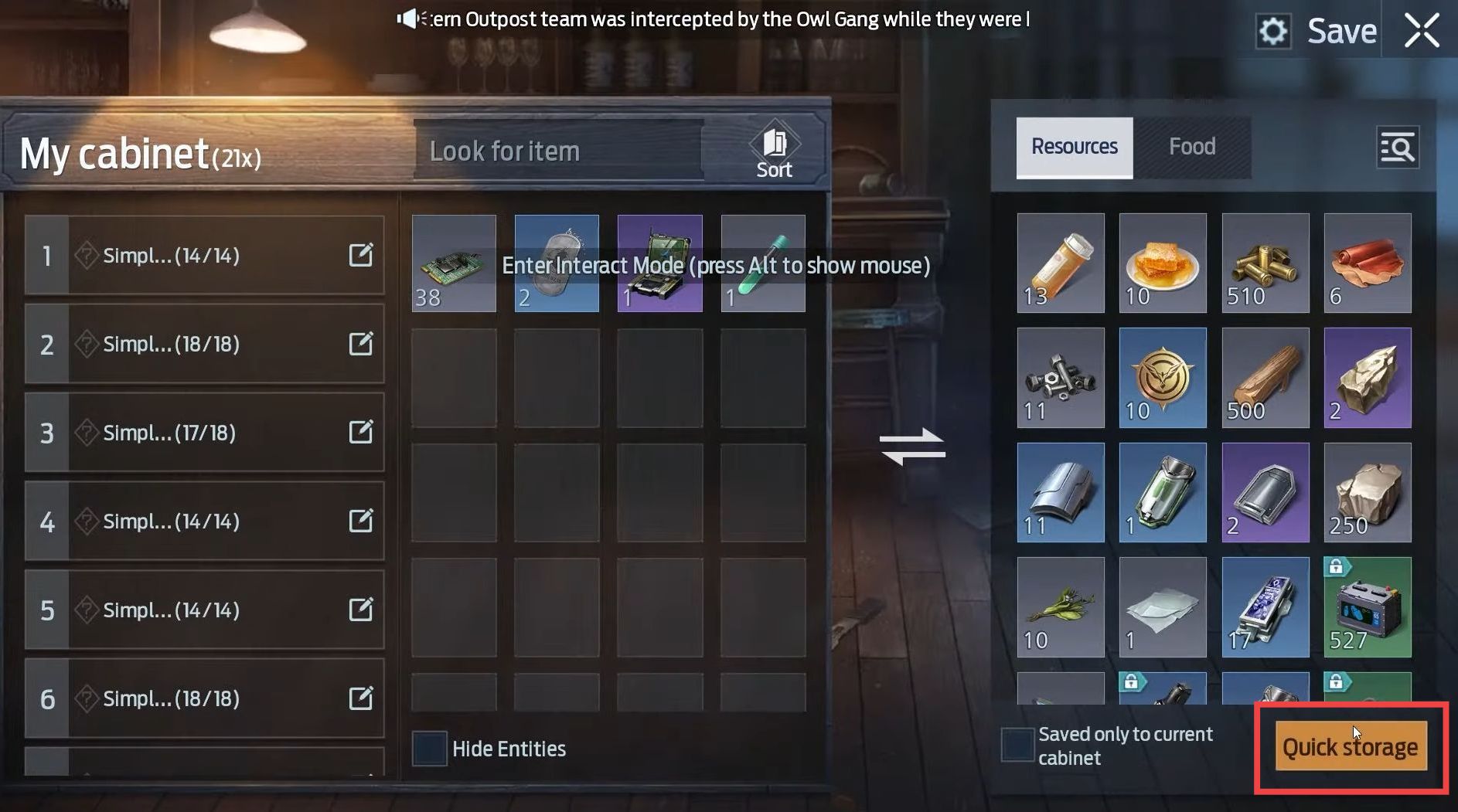
4. Finding Items
The next tip will help you to find or craft items more easily than ever.
- First, identify the item you want to find in the game and click on either the picture or the name of the item.
This action will initiate the search for information about the item. This information will include usage, crafting recipes, and more. - Based on the information provided, follow the indicated method to obtain the item you need.
You can almost find everything you need by following this method.
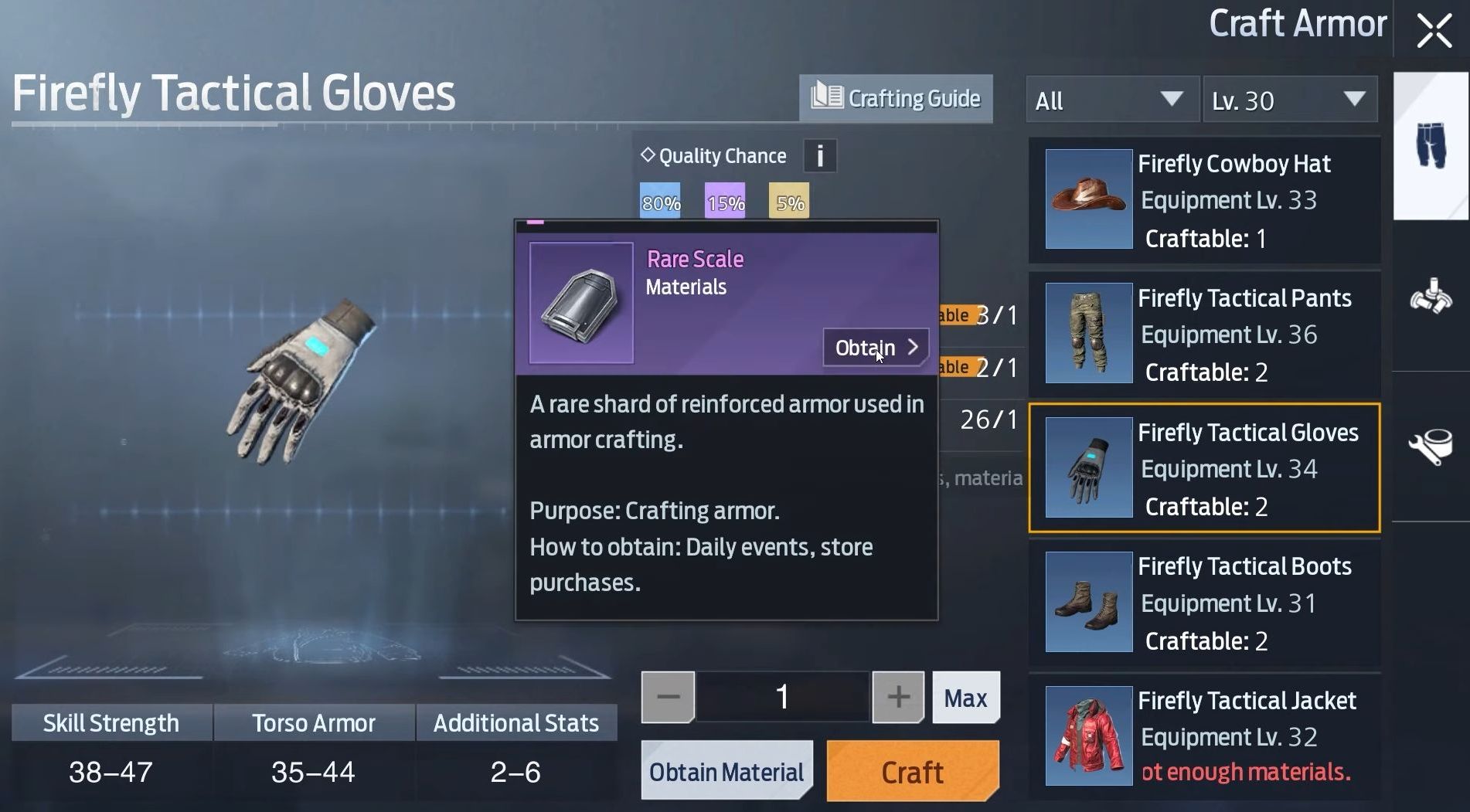
5. Level Cap Skill
In the game, there are two types of level caps; a server-level cap and a homestead-level cap.
- To reach the server-level cap, ensure that your homestead-level cap is equal to or higher. Make sure you keep your homestead upgraded as much as possible.