In this guide, you will find the top 10 best Aternos admin Plug-ins for 1.19 or the best plug-ins for SMP. These will be particularly beneficial for you if you have a server. There are 7 admin plug-ins and 3 others.

Plug-in 1: Essential X
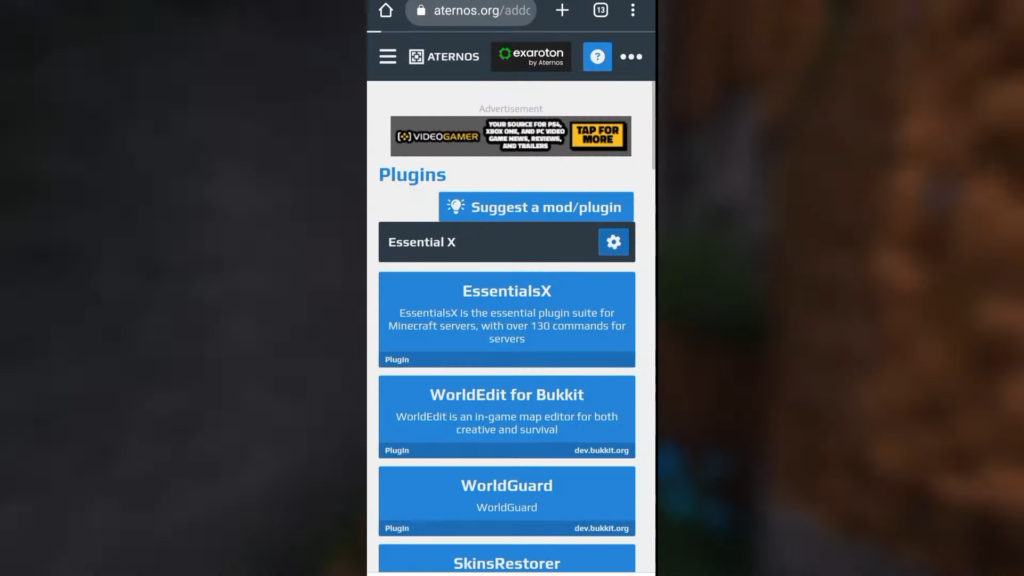
First, go to plug-ins, and navigate to its search bar. Now, type Essential X here; you will get in at the top of the results list. Now download its latest version; it will be helpful for you in so many things. It has more than 130 commands in it. A payment system can be added to it. For example, if someone works for you now, how much do you want to pay him? You don’t just decide on it; it works as a buy-and-sell system. If you want to check how much money you have. You can write the commands /balance or /money. It will reveal your current balance. You can generate money yourself if you are an owner.
Plug-in 2: Open INV
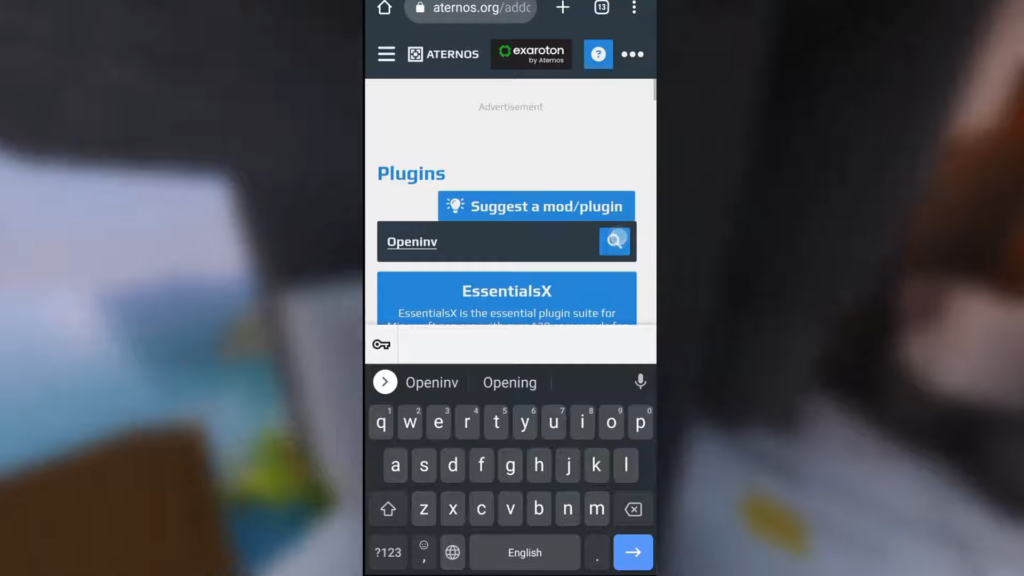
This plug-in’s download and adding process is the same as the earlier one. This is an admin plug-in; you can check any player’s inventory by typing /openinv playername and then pressing enter. And if you want to check any player’s ender chest, type /openender playername, to check these things; it does not matter whether the player is online. You can access these things in both situations.
Plug-in 3: Staff The Ultimate
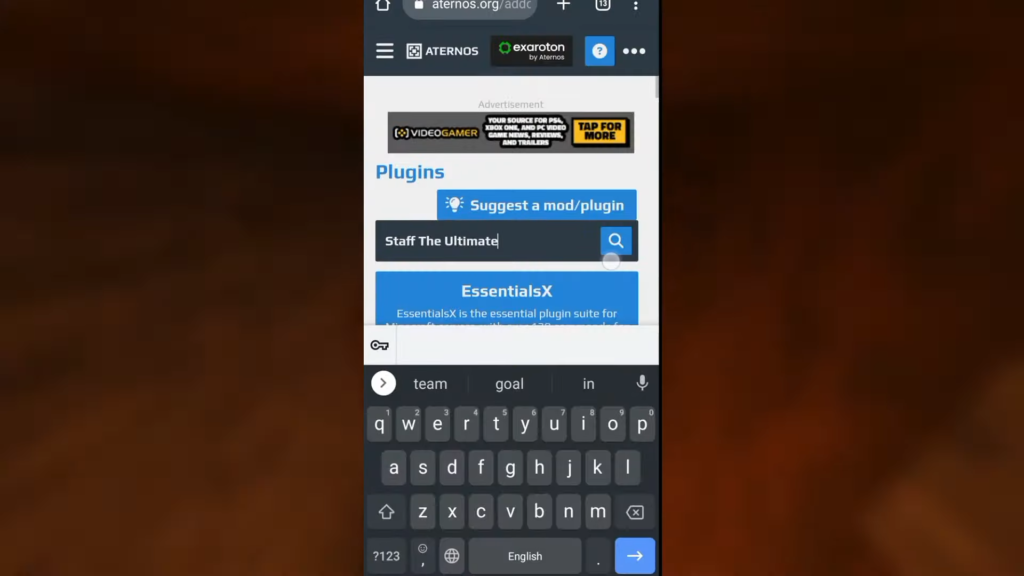
This plug-in’s searching, downloading, and adding process is the same as the last plug-in. It makes you do so many things, like freezing any player, warning any player, and checking any player’s inventory. To freeze them, you need to type /freeze player name, and that specific player will become unable to move. To warn them, type /warning player name. If you want to check any player’s CPS (Click Per Second) detail, type cps player name. To know about all the commands, you can type /help staff plus.
Plug-in 4: Core Protect
To install this plug-in, follow the procedure you have followed to install the other plug-ins. This plug-in enables you to overcome any destructive activity in your system, even by any hacker. You can normalize everything in your system. For example, you had a house on your server, but it is destroyed by the hacker using anything. Type /co inspect, and you will enter the inspect mode. You can get the detail about it by clicking the remaining blocks there.
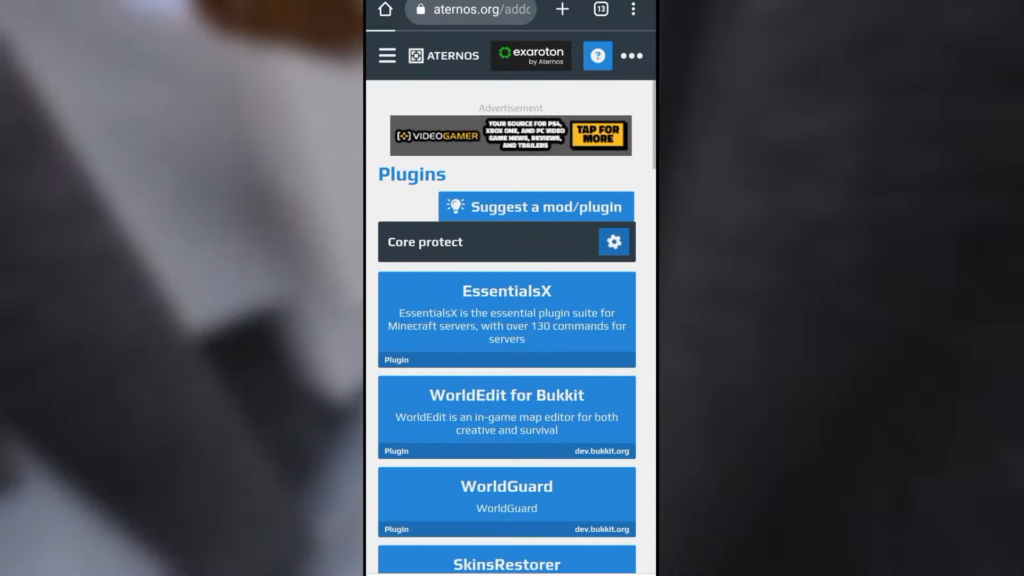
After getting details, type /rollback user: player name radius:50 time:10h. You can type how much distance it is destroyed, like 50 blocks, 100 blocks, etc., instead of radius. You can type anything like day, week, or even month, whatever you want to know instead of time. Press enter after typing this command, and your house will be normalized. If you put the wrong detail by mistake, you can type the same command but replace the word “rollback” with restore.
Plug-in 5: Chat With Staff
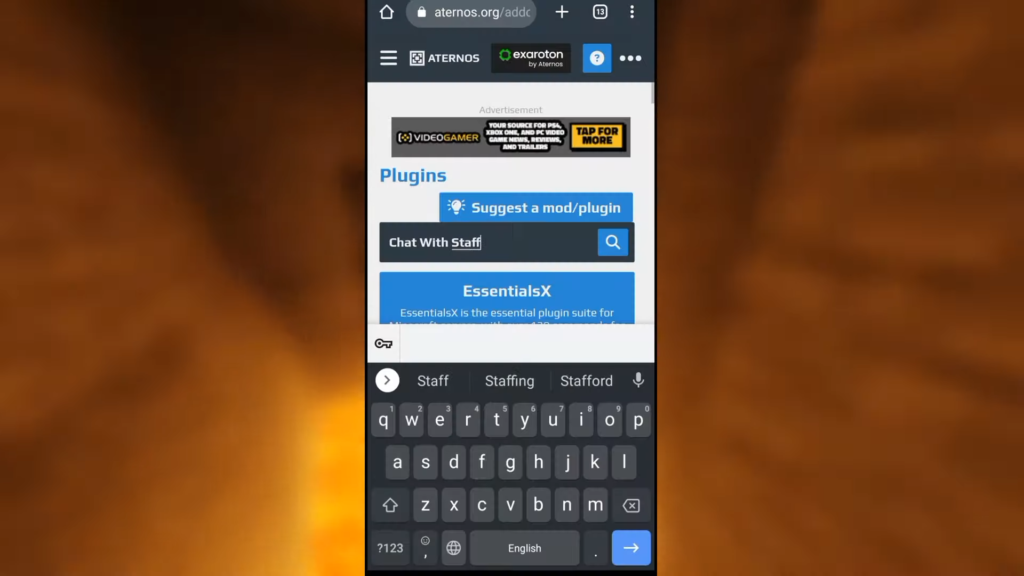
The downloading and installation process will stay the same in almost all the plug-ins. This plug-in allows you to talk to the staff. That will be a private discussion; no one will know about it. Type /staffchat and then type whatever you want to say to the staff. If you want to keep talking to the staff, type /staffchat only, and you will enter the chat mode. Now your talks have gone private and you will stay in chat mode until you again type the same command.
Plug-in 6: World Guard
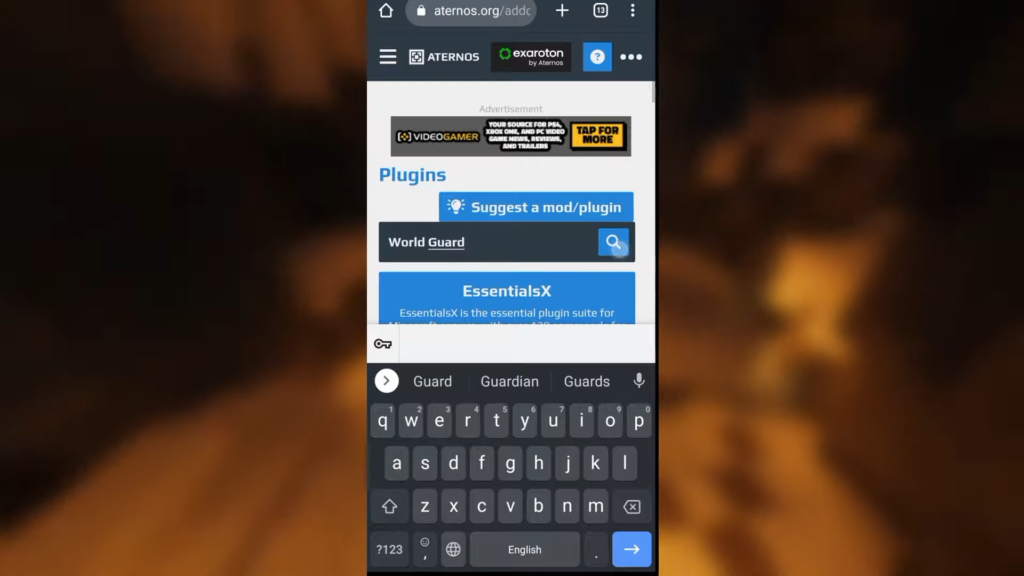
This plug-in does a lot, you can use this plug-in to save your spawn area and you can save a lot of area through this. And no one can do any kind of devastation in that area. To protect the area, select the area first, and then mark the area in a square shape with the help of a wooden axe. To start with, select the left top corner and then the right bottom corner, and it will be selected. After the selection, type /rg define area name. Now type another command /rg flag area name entry deny. No other person can enter your area except you. If you want to save your chest type /rg flag area name chest-access deny. To keep your area from creeper explosion, type /rg flag area name creeper-explosiondeny.
Plug-in 7: World Edit
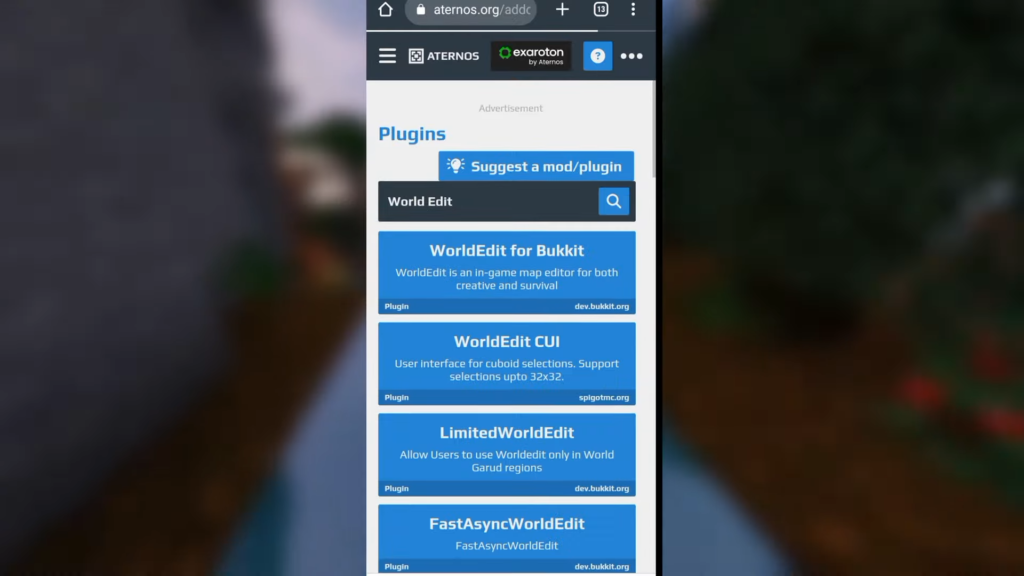
After the installation, like the last one, you can use this plug-in to complete your builds quickly. No matter how big the build is, you can do it in almost no time. Only type //wand and it will give you a wooden axe. If you want to create walls, select the area first and then type //wall stone. If you need stone blocks, you will write stone; if you want diamond blocks, write diamond. You can choose the material yourself. If you want to fill any area, select the area in a square shape, then type //set stone. You can type the material name, like//set stone wooden, or any other material you choose. So, the area will be filled.
Plug-in 8: Admin Fun
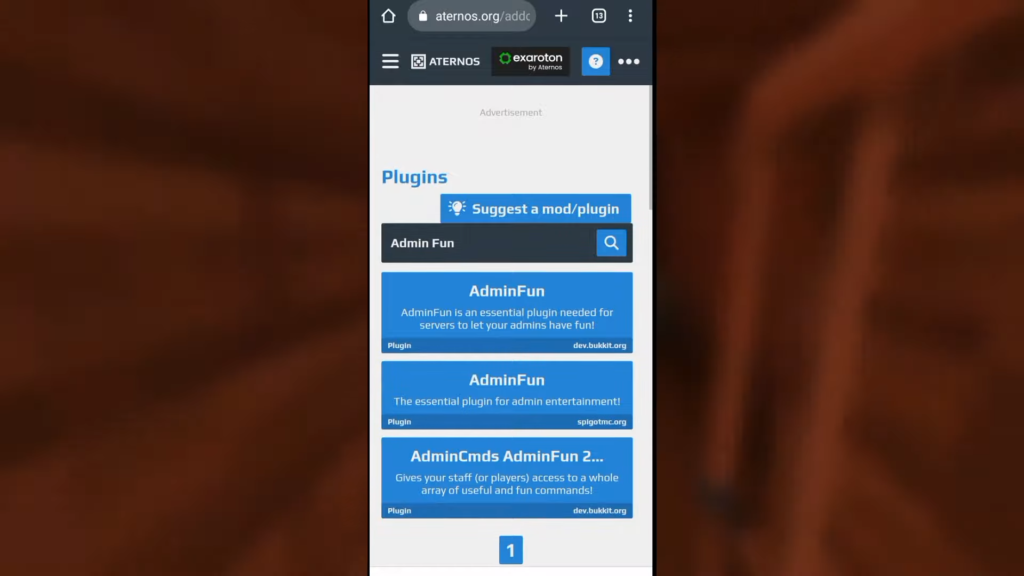
After this plug-in is installed, it will make a lot of fun, and also you can troll others. If you type /af fakeop, you will get a fake message in your chat like “You are now an operator.” /af fakequiet will mention you in chat as you have left the game, but you will be in the game. You can type /af for more comments. If you want to know more than that, type /af help 2.
Plug-in 9: Admin GUI
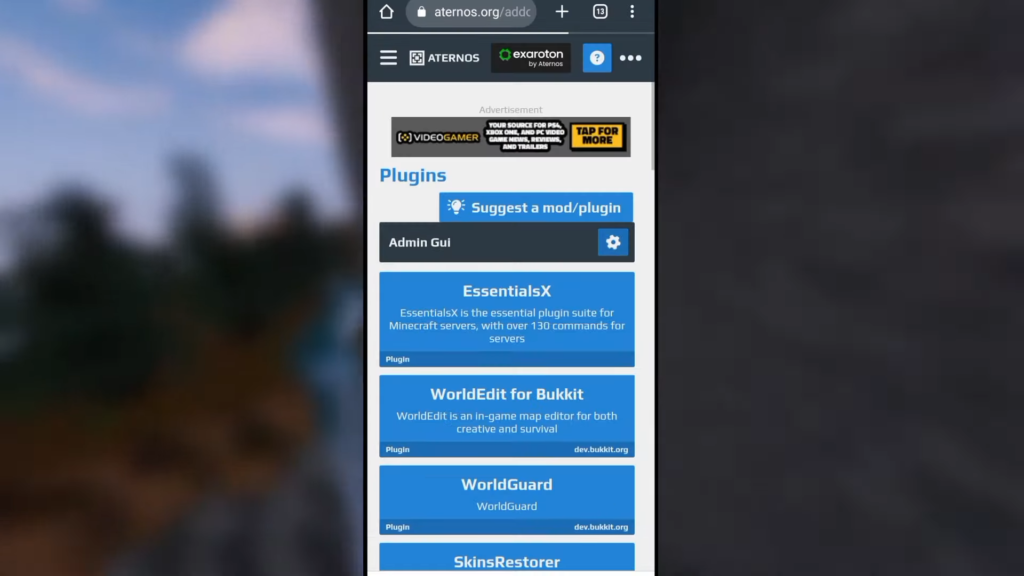
It does a lot of things. This plug-in helps you freeze anyone. And you can check their inventory as well.
Plug-in 10: Pranking Admin
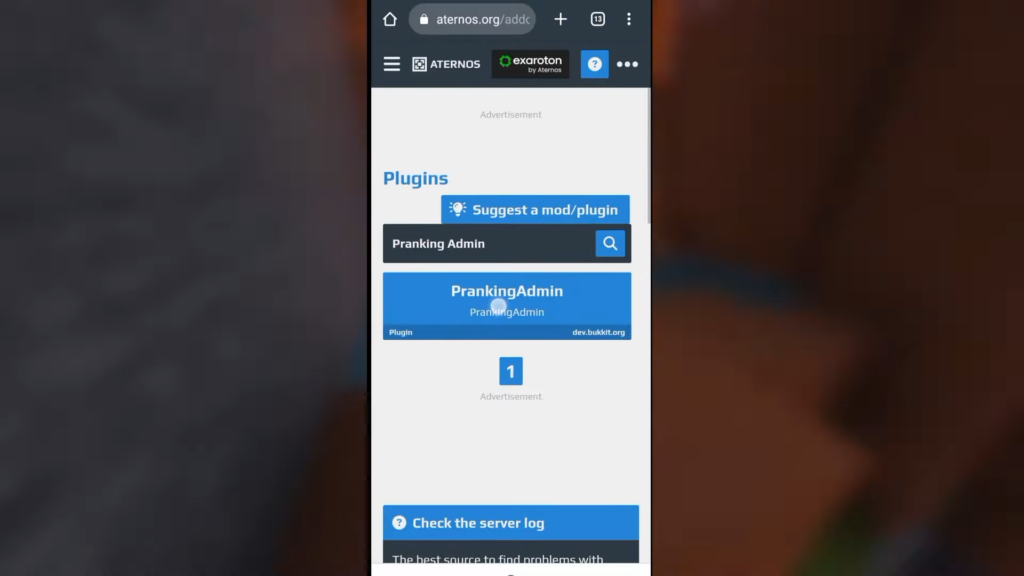
Install this plug-in through the process mentioned above. You can send a fake warning message to anyone or give them a fake ban.
These are the top 10 best plug-ins for 1.19 and the SMP that you can use for many purposes and for fun too. That is the whole story of plug-ins; you can use them to serve important admin tasks. So, just keep playing and keep digging out for more and more new and upgraded plug-ins that will help you a lot while playing the game.