This guide will tell provide you with four ways to fix Warfare 2/Warzone 2 Error Code 0x887A0005 and 0xC0000005(N) | Crash Handler.
1- First, you must ensure that your Windows is fully updated. Go to the bottom left side of your screen to the Search button, write “update” on it, and click on “check for update.” A new window will pop up, navigate down, and click “check for updates.” It will scan your machine to see if there are any updates available.
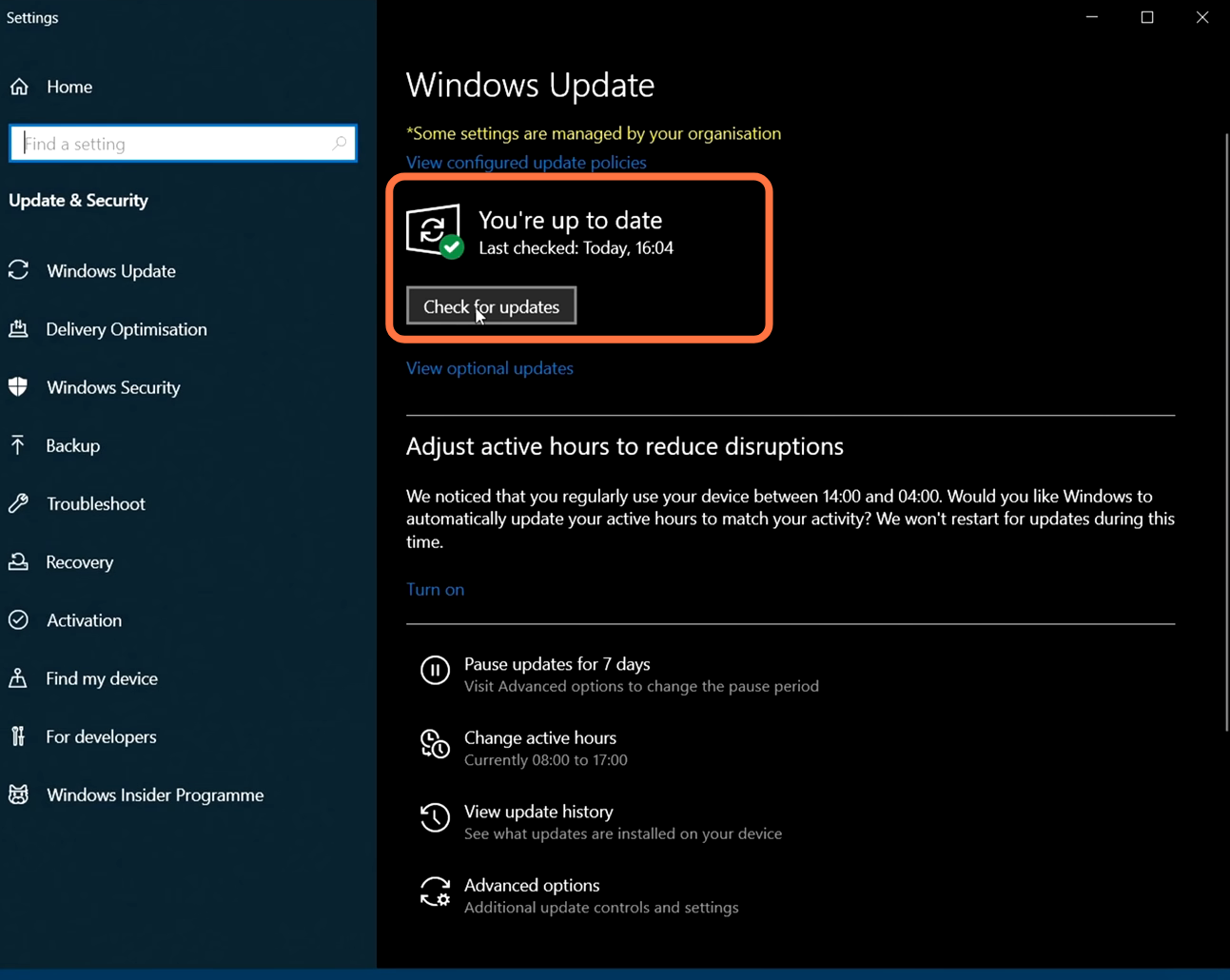
2- Now, right-click on the taskbar and select Task Manager. After that, expand the Display Adaptors, and you will find your graphics card.

3- To update NVidia drivers, you need to click on the following link https://www.nvidia.com/download/index…
4- If your issue is still not resolved, then make sure that all the apps and all the programs running in the background are closed. Then launch the game, and it will help to fix that issue.
5- You also have to ensure that nothing is plugged into your PC, unplug if anything like a USB or a controller is plugged into your PC. Only you can keep your keyboard and mouse plugged into your PC. Once everything is unplugged except your keyboard and mouse, you can check if it fixes your issue.
6- If your issue is not solved, then go to the location where your game is installed. Open Steam, and then find the COD warfare 2 game, then right-click on it, click on manage, and then tap on Browse files.

7- If your issue is still not solved, then open the game and go to settings. Click on the Graphics tab, and click on display at the top of your screen. Scroll down and then find restart shaders optimization and then click on it as this will start restarting the shaders optimization. It will delete all the shade cache. Once it completes, restart the game and check if it fixes your issue.
