This guide will show you how to turn off the UI narrator voice in Minecraft Bedrock Edition. There are two different methods to do so.
Method 1
The first method involves going to the Accessibility tab in settings and turning off Text to Speech to turn off the UI narrator.
- You will need to launch the game and go to settings. Inside the Settings menu, navigate to the “Accessibility” option.
- Look for an option that mentions “Text to Speech for UI” and turn it off. After that, turn off “Text to Speech for Chat“.
- Go to the volume and bring it down to zero.
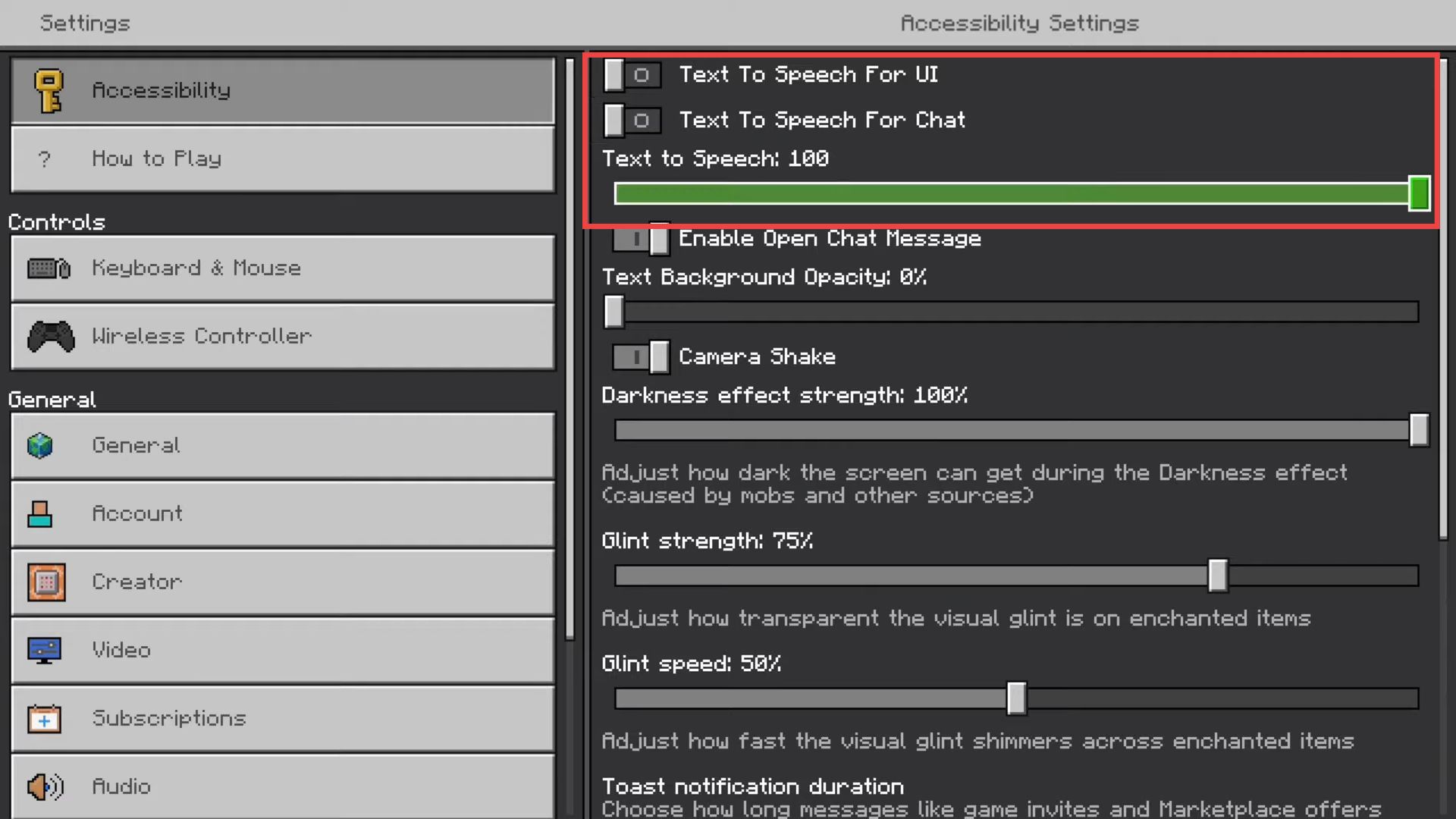
Method 2
In this second method, you will need to go to the Audio tab to turn off the UI narrator voice.
- Another thing you can do is go to the Audio tab and navigate down to Text to Speech on the right side.
- You need to slide the slider all the way down to zero.
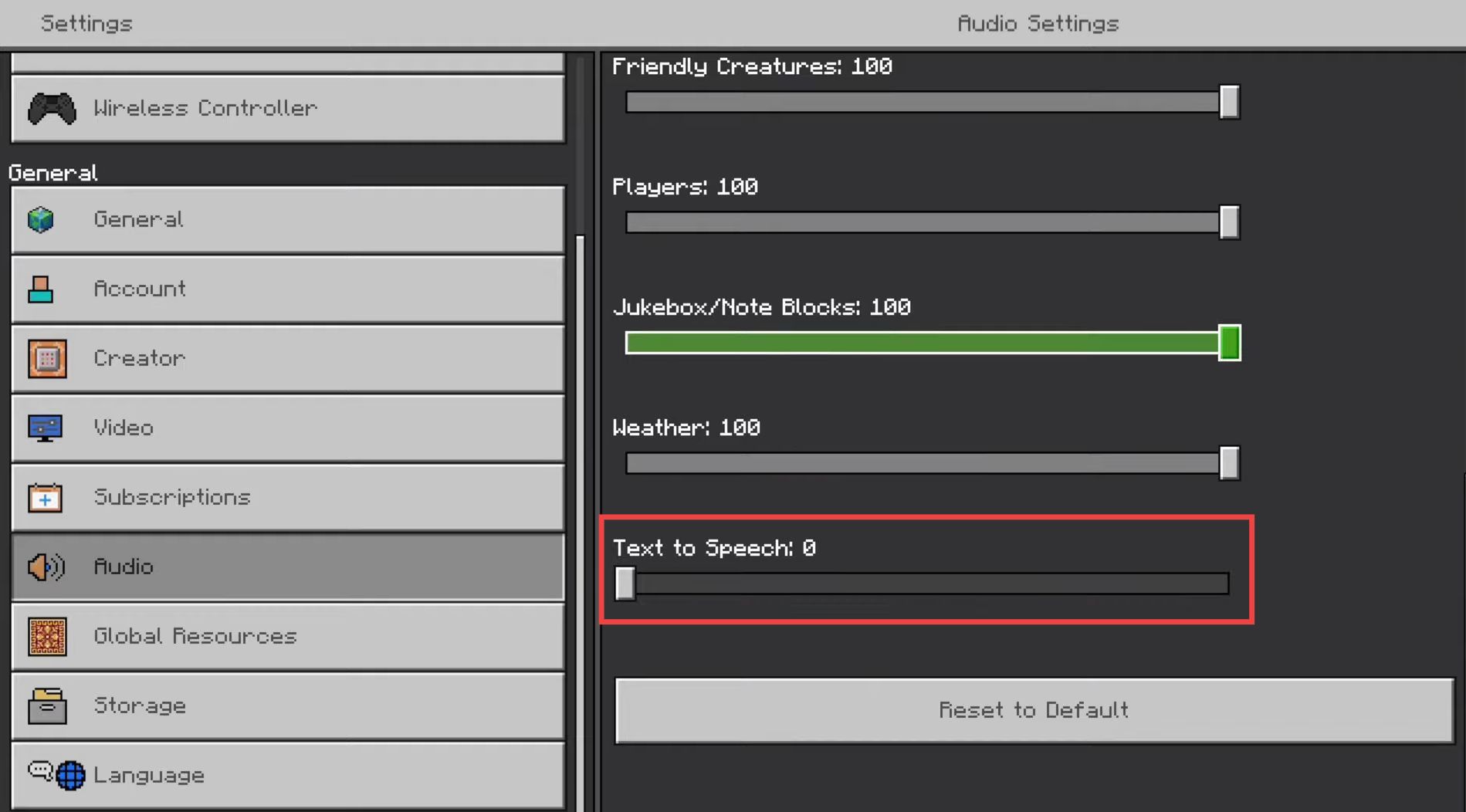
Now you won’t hear it at all.