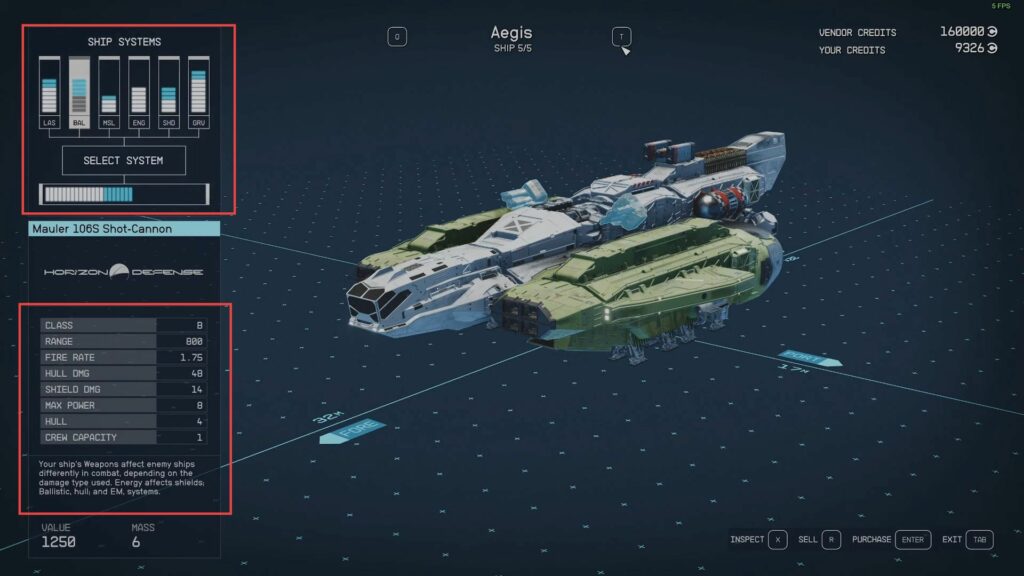This guide will let you know where to buy and modify Spaceships in Starfield. Go through the guide and follow the step-by-step instructions to do so.
- First, open the in-game map. The method for accessing the map may vary depending on the game, but it’s often done by pressing a specific key.
- On the map, determine your current location.
This is usually indicated by a marker that represents your character’s position. In your example, you’re located at the Dice Most Star Yard. - Navigate the map to find your desired destination. In your case, you want to travel to Mars, and you’ve identified the Dice Most Star Yard as your destination.
- To set a waypoint or select the location you want to travel to, move the cursor over the destination on the map and press the appropriate button to confirm your choice.
This might involve clicking on the location, pressing Enter, or using a controller button. - After selecting your destination, initiate travel by pressing the designated key.
This action will set your course for the chosen location and trigger the travel sequence. - Depending on the game’s mechanics, you might need to go through a travel sequence, cutscene, or loading screen to reach your destination.
Alternatively, you may need to dock at a specific location upon arrival. Once the travel sequence is complete, you should arrive at your chosen destination, in this case, the Dice Most Star Yard near Mars.
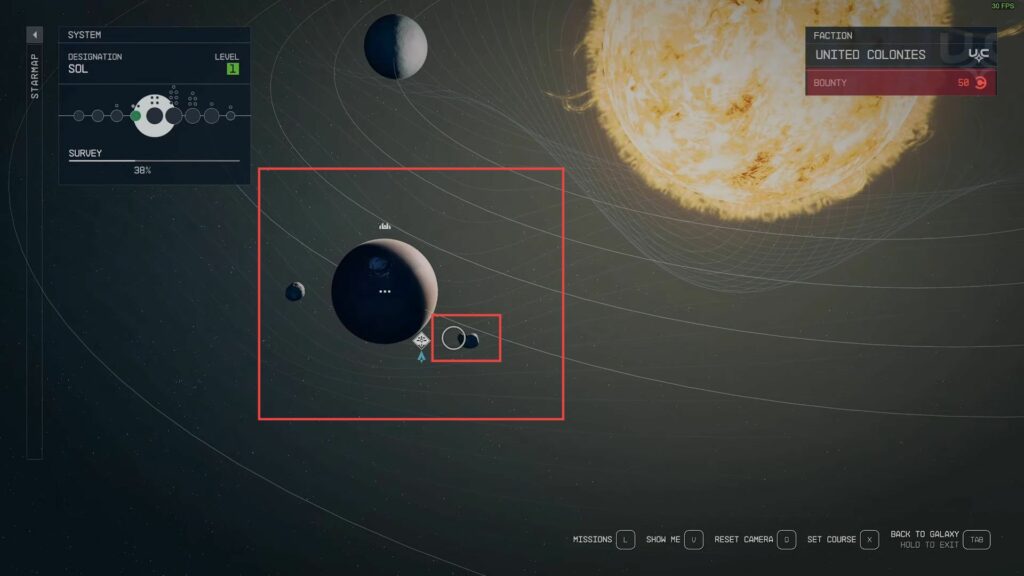
- Once you arrive at the Dice Most Star Yard, locate the front desk.
This is where you’ll start your ship modification process. - After reaching the front desk, go to the left side of the area and look for a set of stairs leading downwards.
They will take you to the lower level of the facility. - Upon reaching the bottom of the stairs, you’ll find a character named Nikau Henderson.
He will likely have a marker above him to help you identify him easily. - Approach Nikau Henderson and interact with him to initiate a conversation.
During the conversation with Nikau Henderson, you should have the option to access ship-related features.
This may include ship modifications, upgrades, or customization. - Follow the on-screen menu options to modify your ship as desired.
This might involve changing ship components, equipment, appearance, or other ship-related attributes. - Exit the ship modification interface and conversation with Nikau Henderson to return to regular gameplay.

- Use the in-game controls to navigate through the available ships. It appears that you can select from ships like the Long Sword, Gladius, Phalanx, App Light, and Aegis.
- Once you’ve reviewed the available shipping options, select the one you want to purchase.
This might involve highlighting the desired ship and confirming your choice. - If you decide to buy a new ship, follow the on-screen prompts to confirm the purchase. Use the in-game interface to make the desired modifications to your ship. After you’ve made the desired modifications to your ship, ensure that you save your changes through the in-game interface.
This is often necessary to apply the modifications permanently. - Once you’ve completed your ship purchase or customization, exit the shipyard to return to regular gameplay.