If you have ever wondered how to easily find woodland mansions or make super cool pixel art easily, this is the guide for you.
Map art is an excellent version of pixel art that you can make with maps. When you craft a map, it will display one block as one pixel, which means if you cover a 128×128 with different blocks, you can draw anything you want.
Fact 1

You can use map art to make wallpaper.
Fact 2

And High-tech displays or even message boards.
Fact 3
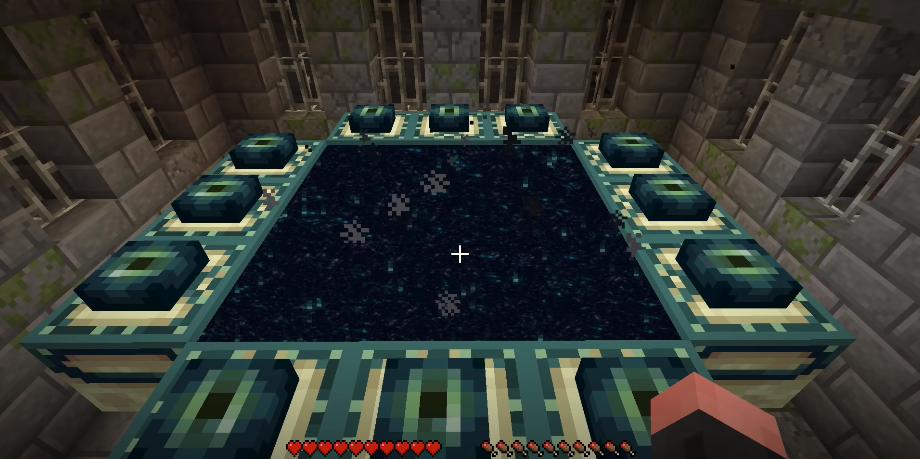
You can use the maps in all dimensions.
Fact 4

The maps look awesome in the end, but the nether has a ceiling, so it’s just a square of bedrock.
Fact 5

There are two types of map, locator, and explorer. You can use Explorer maps to find rare structures in your world, the most common of which are found in shipwrecks, and they are used to find buried treasure on the coasts. The Cartographer villagers will sell them for emeralds, but these rarer maps lead to either ocean monuments or the super rare woodland mansions.
Fact 6

You can craft Regular maps with eight pieces of paper and a compass. But sometimes it can be easier to explore to find them; you can find empty ones in villages. Either by trading with villagers. Getting gifted them after the raid, or you could loot a cartographer’s chest.
Fact 7

If you place a banner in your mapped area, right-click the banner with your map, and the banner will appear on the map as a marker. You can even name the banner, and that will show up too. It is useful for marking certain builds or areas, but you can use it to make fun games as well.
Fact 8

These markers show up even if the banner is underground. So you can dig a hole, place a banner above a chest, then give the map to your friends and start a treasure hunt. Whoever gets to the chest first keeps the loot.
Fact 9

Cartography tables are very useful for map-making. You can zoom maps out, covering more land, clone maps, and even lock them. You can do this with a glass pane.
Fact 10

Locked maps will no longer update whilst exploring. Locked maps are super useful because they don’t update. Even if the land the map covers changes, the map won’t. You can make a large map of the area using this.
Fact 11

You have to lock all the maps and place them on a wall. Do this every month or so, and you’ll have a visual timeline of your world.
Fact 12

Maps were added in May 2011 before the game was even out of beta. Back then, people didn’t really ‘go big’ in Minecraft, so you can only have a small number of map ids in a world.
No more than around 30,000 maps; otherwise, they would start overwriting each other.
Fact 13

There are many icons that you can use to read maps too. There’s one for ocean monuments, other players, and even some unused ones.
Fact 14

Maps have undergone a lot of changes over the years. In 1.14, the texture of maps changed from being yellowish to having a brighter surface. Before 1.7.2, maps didn’t expand in frames but still worked, and they were just very small and harder to see like this.