The Default 3D 1.16.5 texture pack brings three dimensional items and blocks into the game. Every block will become three dimensions that really adds to the overall visuals of the game. Additionally, this mod will also add some plants, mobs and creepers.
Follow the steps below to install 3D Textures Pack in Minecraft:
- Open the link below and download the Default 3D High file.
https://beta.know2good.com/

- Launch Minecraft, click on options and then click on PLAY.
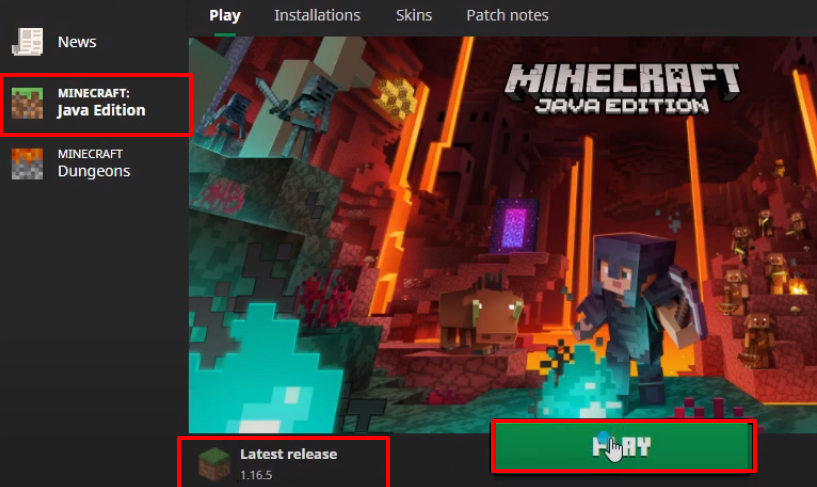
- Check the versions and then click on Quit Game.
- Type windows+r to open the run dialog box, type %appdata% in it and click OK.
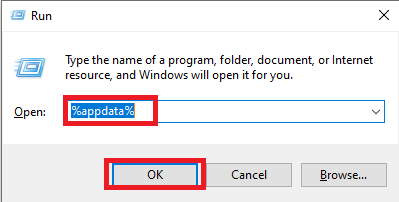
- After that, follow this directory “appdata\roaming\.minecraft\recourcepacks and then moved the copied downloaded rar file.
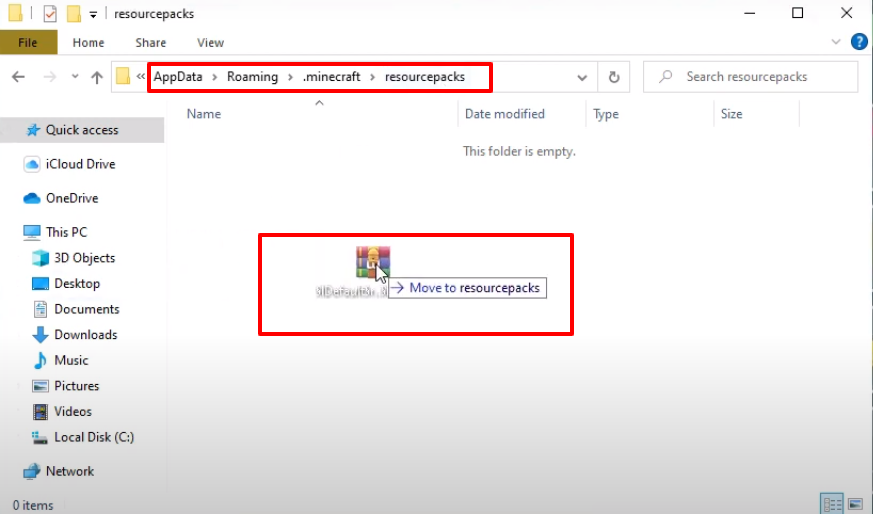
- Launch Minecraft and click on Options…
- Click on Resource Packs..
- Check the rar is under Available section and then click on Done.

- After that, click on Singleplayer.
- Set Game Mode to Survival, Difficulty to Peaceful, Allow Cheats to on and then click on More World Options…

- On the Bonus Chest and click on Done.
- Click on Create New World.
- Click on Options.

- Click on Resource Packs.
- Click on the arrow icon to put it under Selected section and then click on Done.

- Explore and enjoy the game.