This guide will let you know how to fix the GeForce Now Black screen error. Following are the two methods to resolve this issue.
Method 1
- The first thing you have to do is right-click on the taskbar and select the task manager.
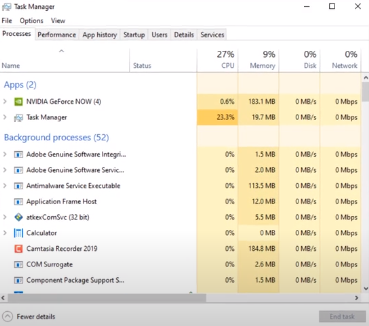
- Then end all the Nvidia GeForce now tasks.
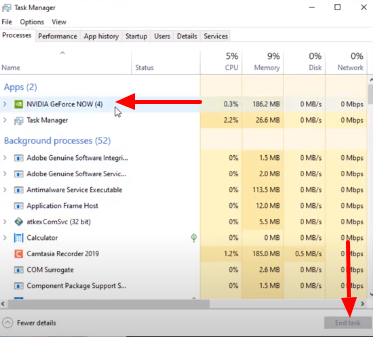
- After that, right-click on the GeForce now icon and then click “Open file location”.
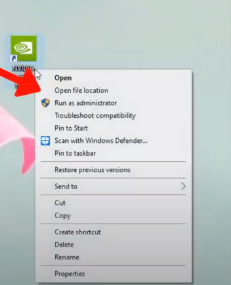
- And then, you need to right-click on geforceNOWStreamer.json.
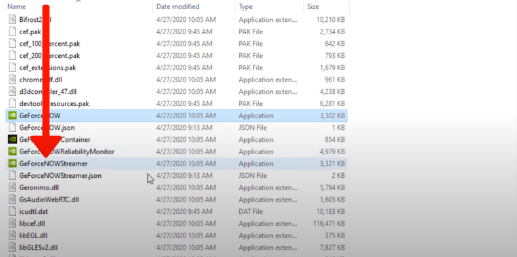
- Click “Open with”.
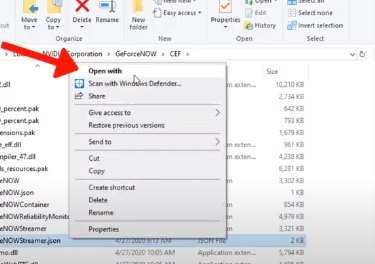
- Then click “More apps”.
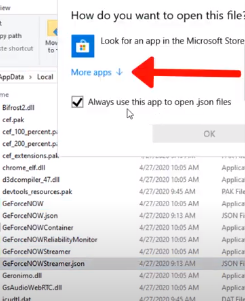
- Now you will need to select Notepad.
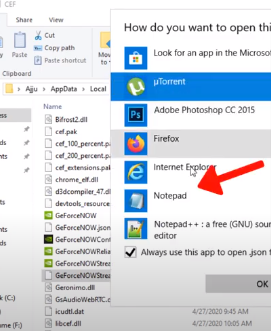
- Tap on the OK button and then change dx11 to dx9 or dx12 in the Notepad file.
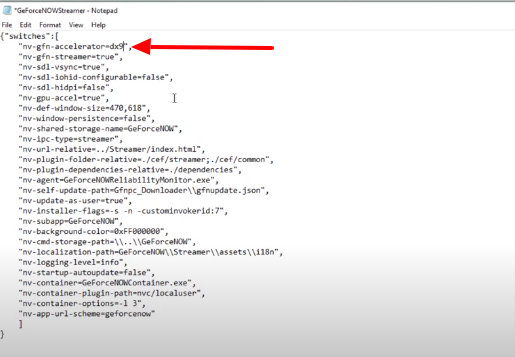
- Save the file
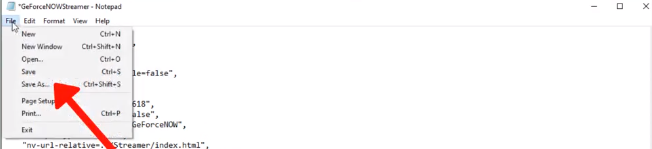
- And run the game, there will be no issue.
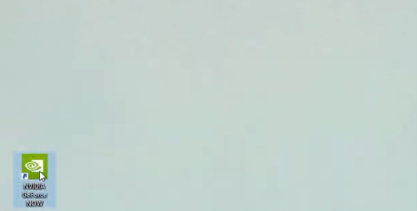
Method 2:
To fix the error with Method 2, you have to Reinstall GeForce Now.