Add Friends and Invite to Game Call of Duty Black Ops Cold War Crossplay
This guide explains how to add friends and invite them to the game Call of Duty: Black Ops Cold War Crossplay.
From the multiplayer homescreen, press the Options button on your controller to open the meetings menu. Then go to the Account and Network tab, as shown below.
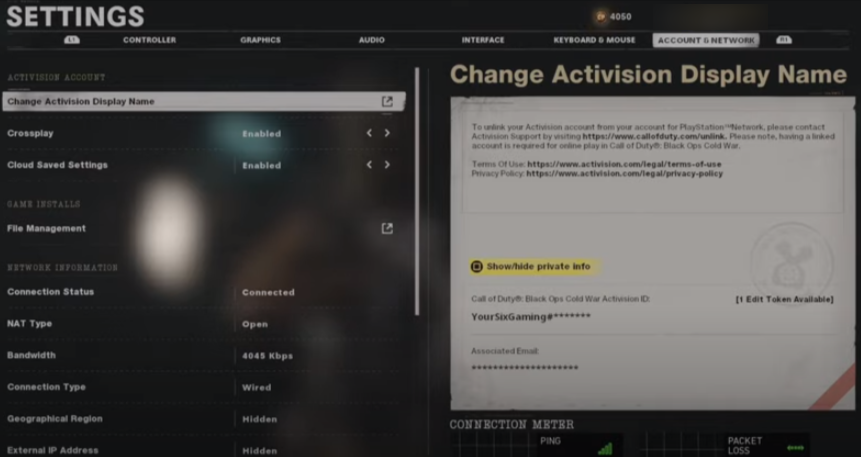
On the right side of the screen, you will see yellow highlighted text indicating that pressing the Square button will hide or show private info. Under this, your Call of Duty Activision ID number is displayed. Share your ID with your friend, and have them share theirs so you can join each other’s games.
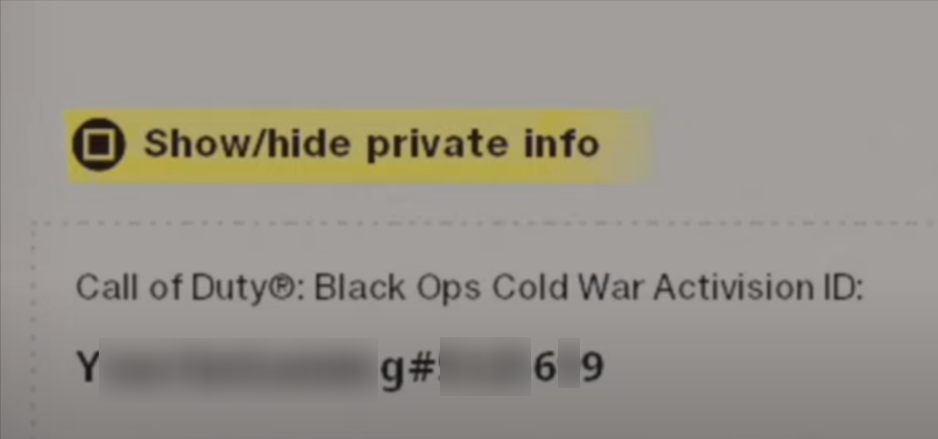
Once you have your friend’s ID, go back to the main multiplayer screen and press the Triangle button to open your friend list, as shown below.
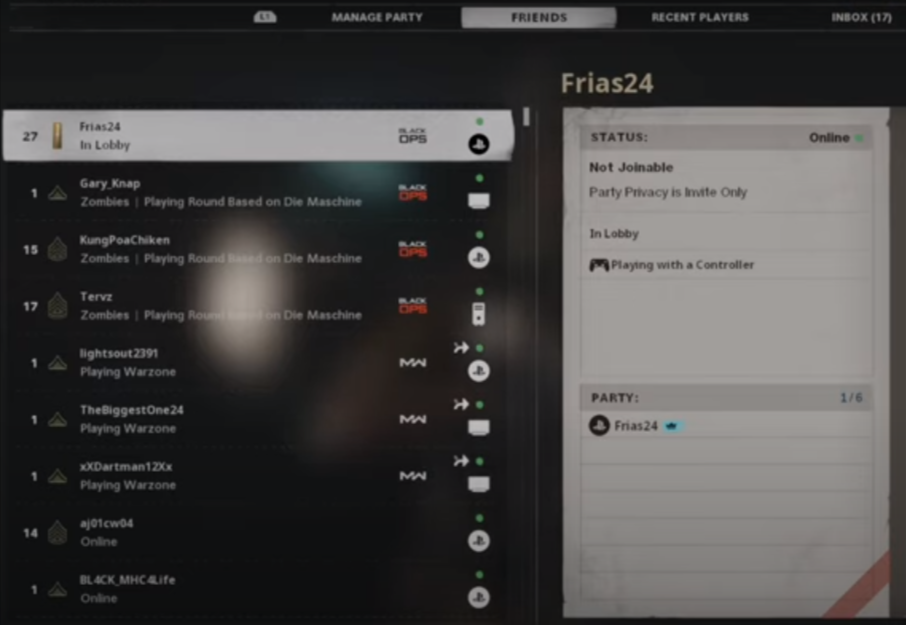
In the friend list, press the Triangle button to open the Add Activision Friends tab.
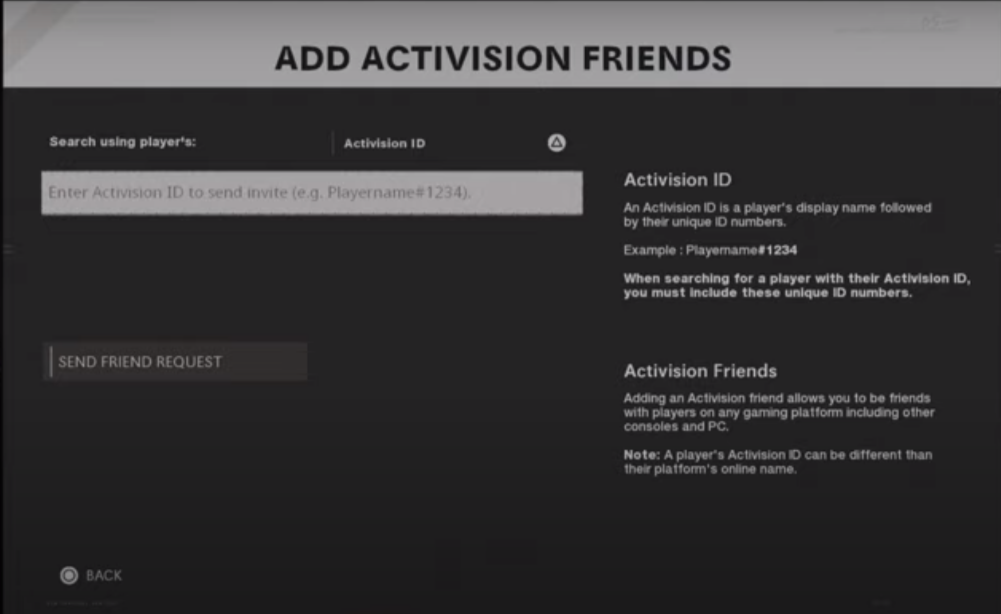
Copy your friend’s ID number, paste it into the search bar, change the filter to Activision ID, and press Send Friend Request, as shown below.
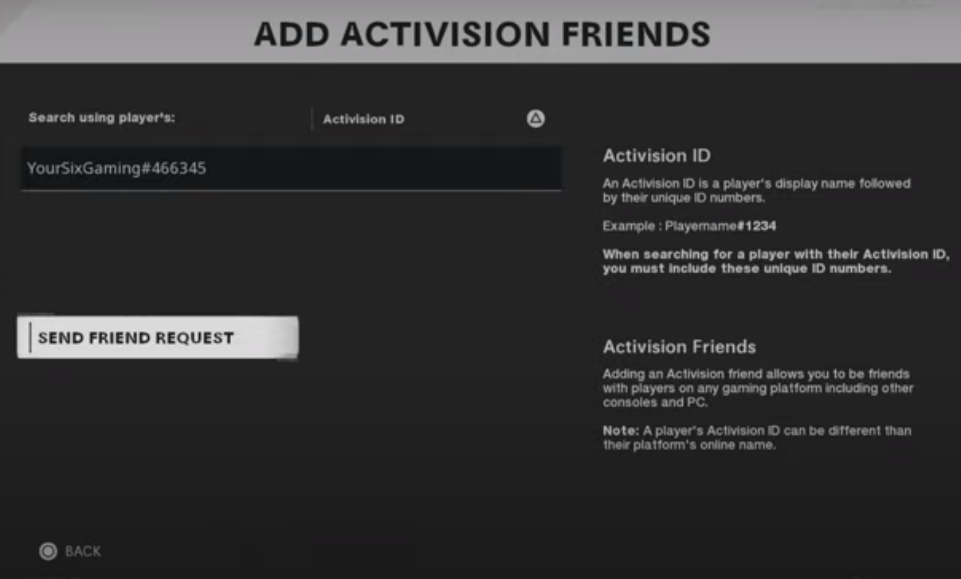
To accept a friend request, open your Social Menu at the top-right corner of the screen, tap on the Inbox tab, then go to Friend Requests.
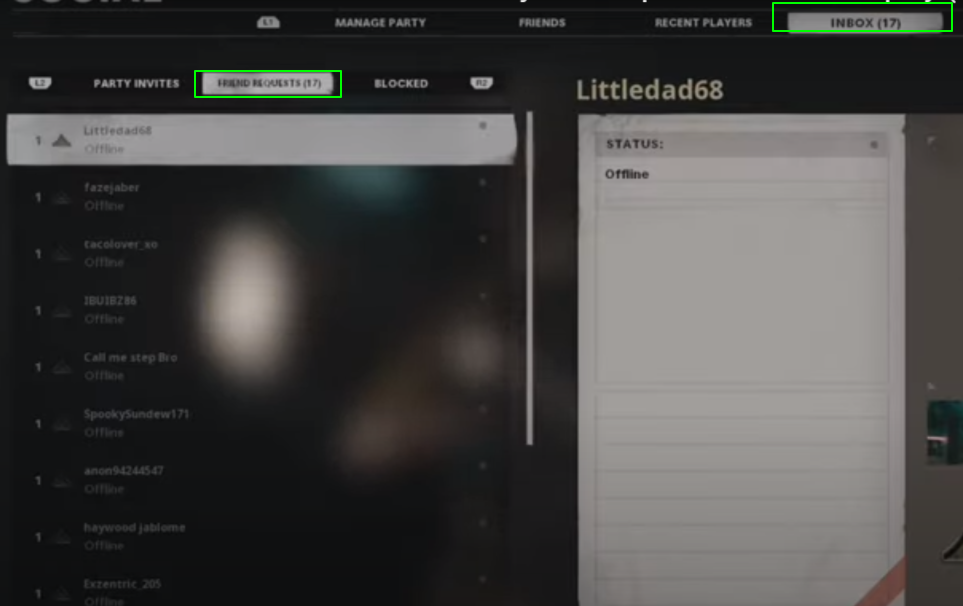
Once you accept someone’s friend request, that person will be added to your friends list.