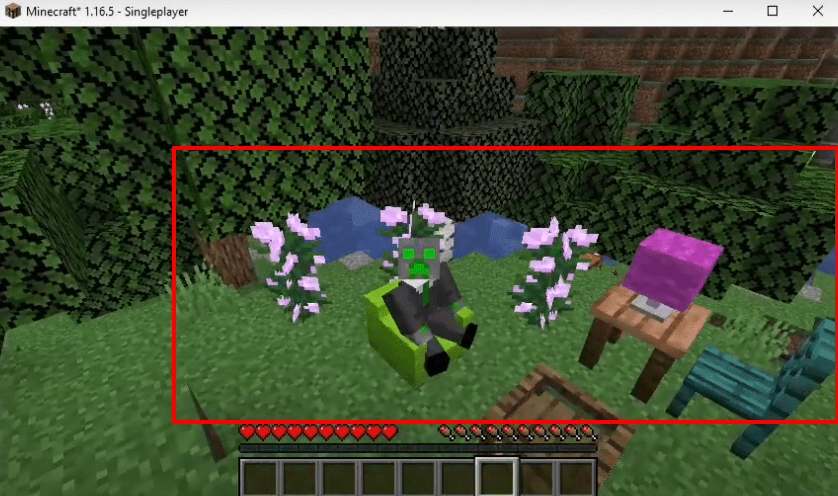ADORN MOD 1.16.5 is a decoration mod in the Minecraft game. You can add a wide range of decorative blocks using this mod. The blocks include sofas, kitchen cabinets, drawers, shelves, tables and many more.
Follow the following steps to install ADORN MOD in Minecraft 1.16.5:
- Go to the “fabricmc.net/use/” and download the fabric installer.
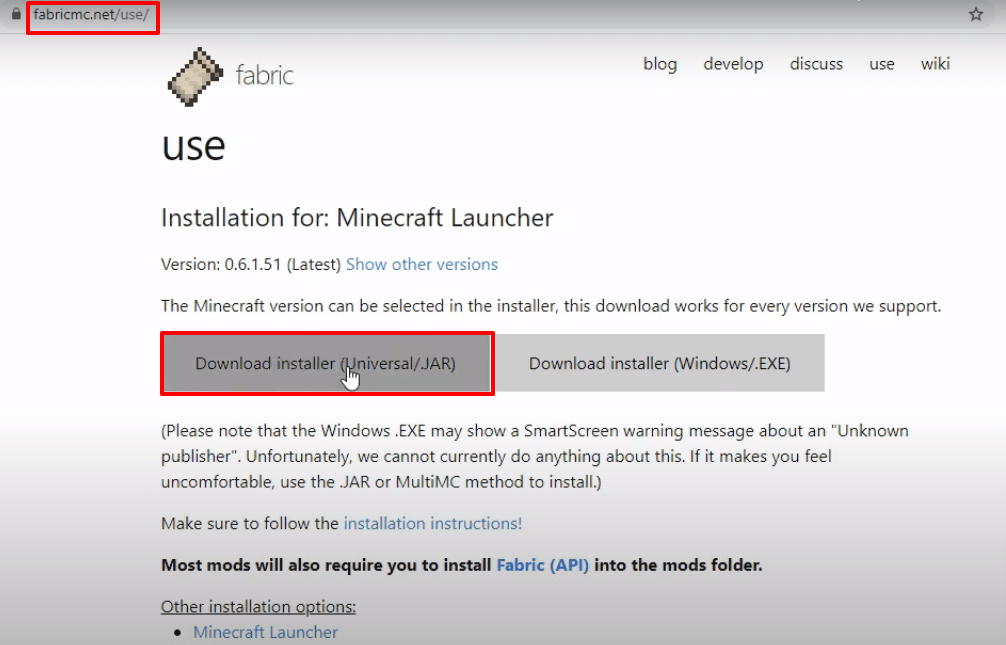
- Head to the website below and download the latest software available on the internet.
https://www.curseforge.com/minecraft/mc-mods/fabric-language-kotlin/files
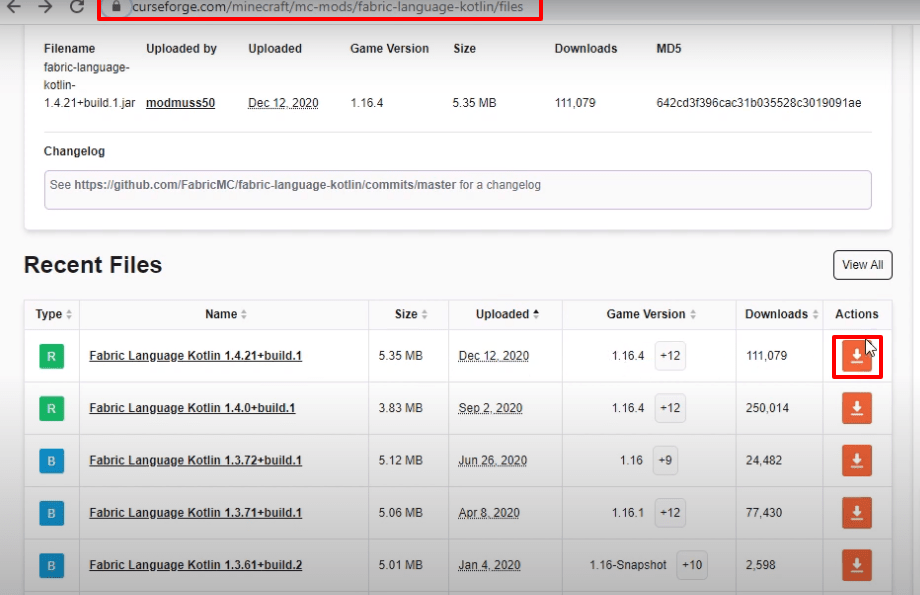
- Go to this website “https://www.curseforge.com/minecraft/mc-mods/modmenu/files” and download the Mod Menu Software.

- Open this website https://www.curseforge.com/minecraft/mc-mods/fabric-api/files and download the Fabric API Software.
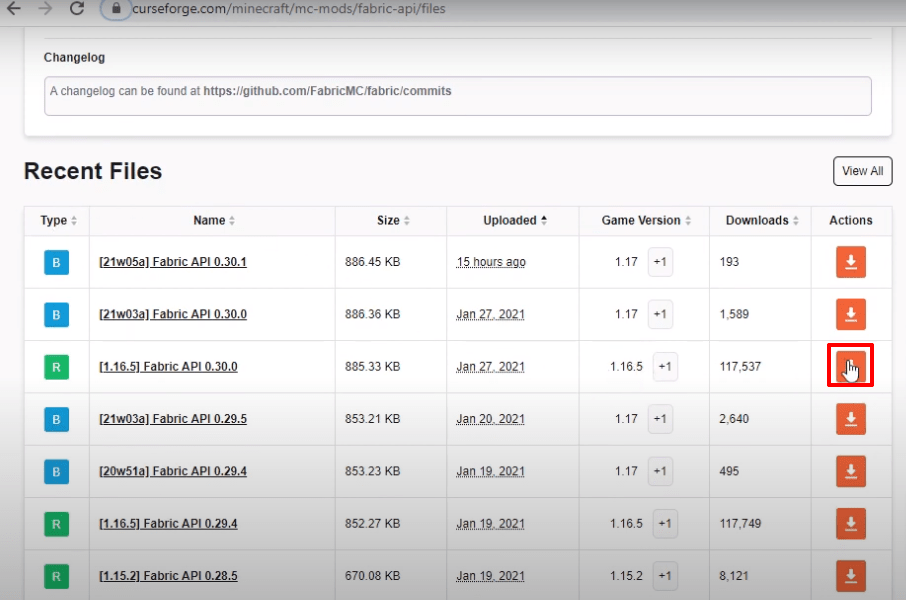
- Now go to this website https://www.curseforge.com/minecraft/mc-mods/adorn/files and download the adorn mod file.
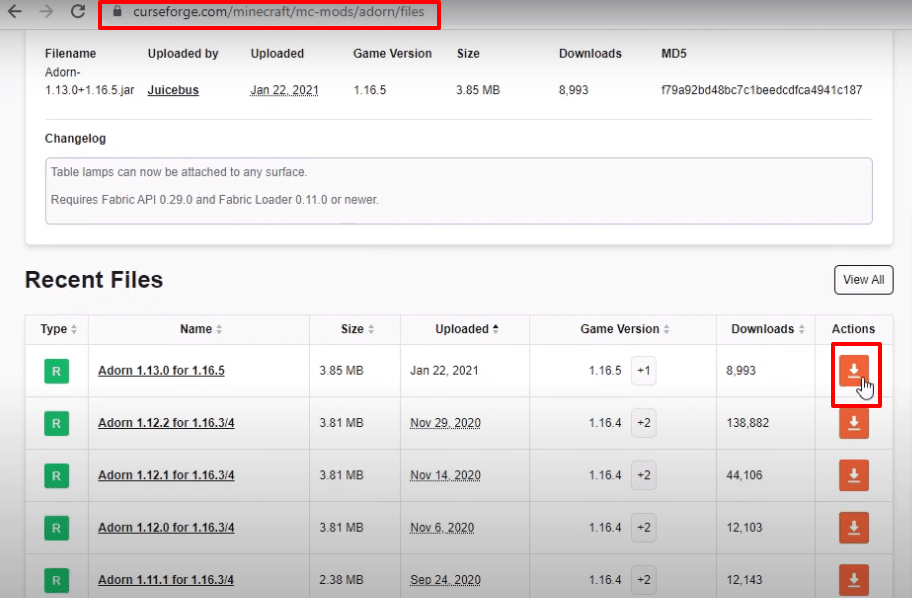
- After that, launch the minecraft launcher and select the minecraft java edition. Then select the latest release and hit the PLAY button.
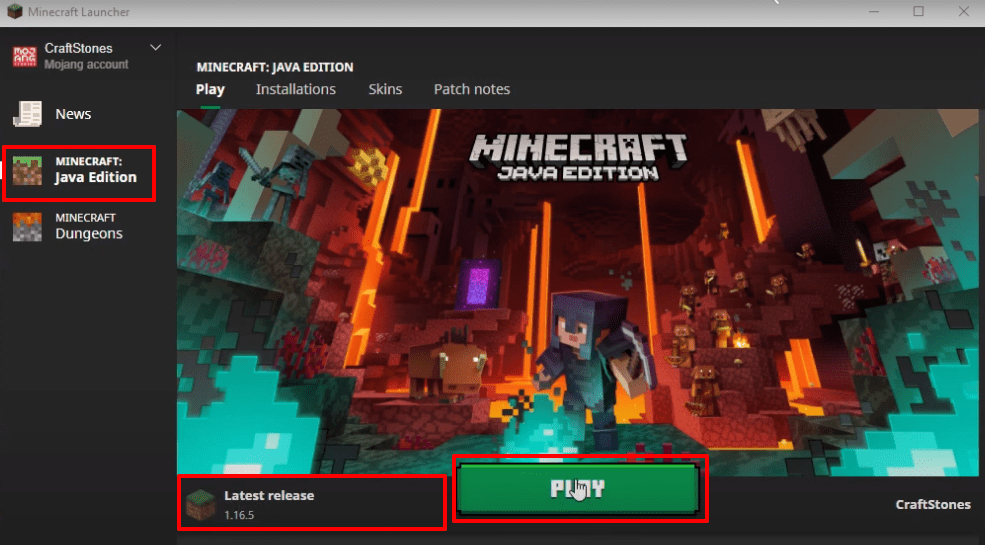
- After that, you have to click on ”Quit Game”.
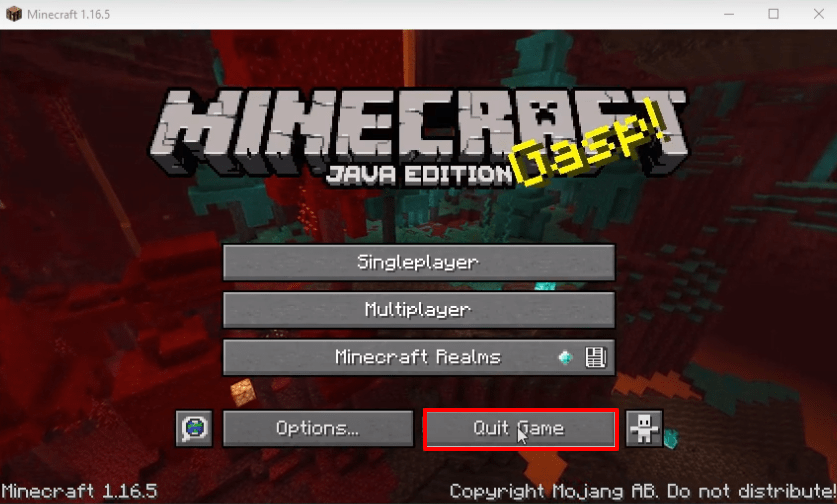
- Press Windows+R to open the Run Dialog box and type %appdata% in it.
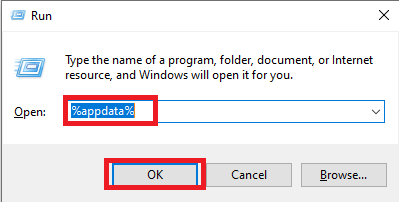
- Follow the path to the versions folder.

- Now open the Fabric launcher and hit Install.
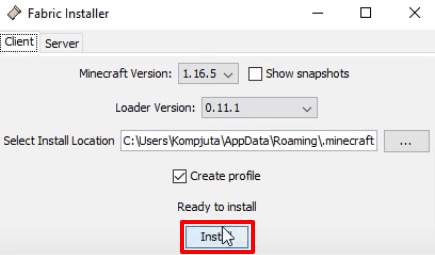
- As the installation gets completed, a new folder with the name of fabric loader will be generated in the versions folder.

- Launch the game, check the box and hit the PLAY button.
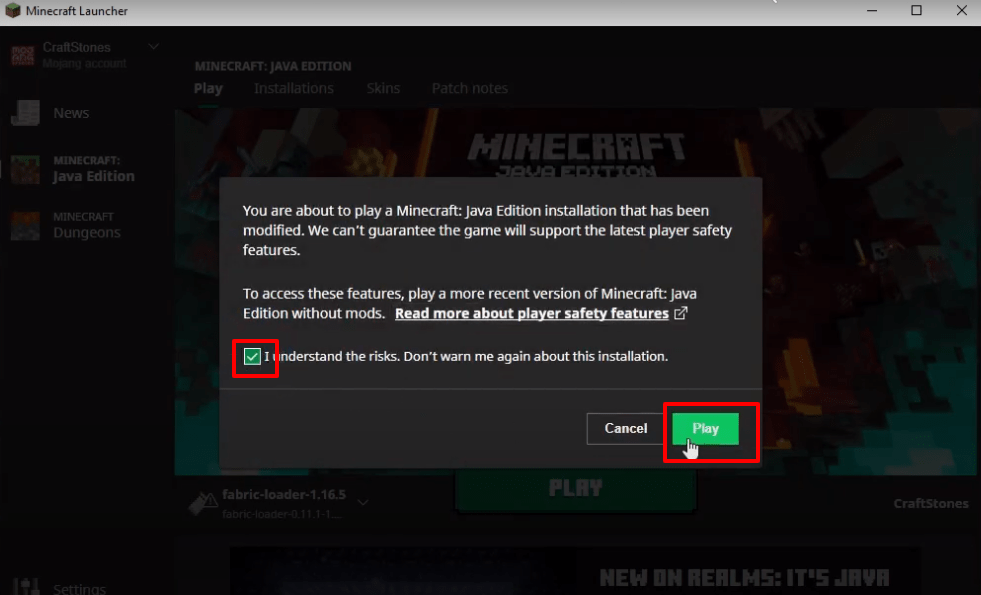
- The game setup will start downloading.
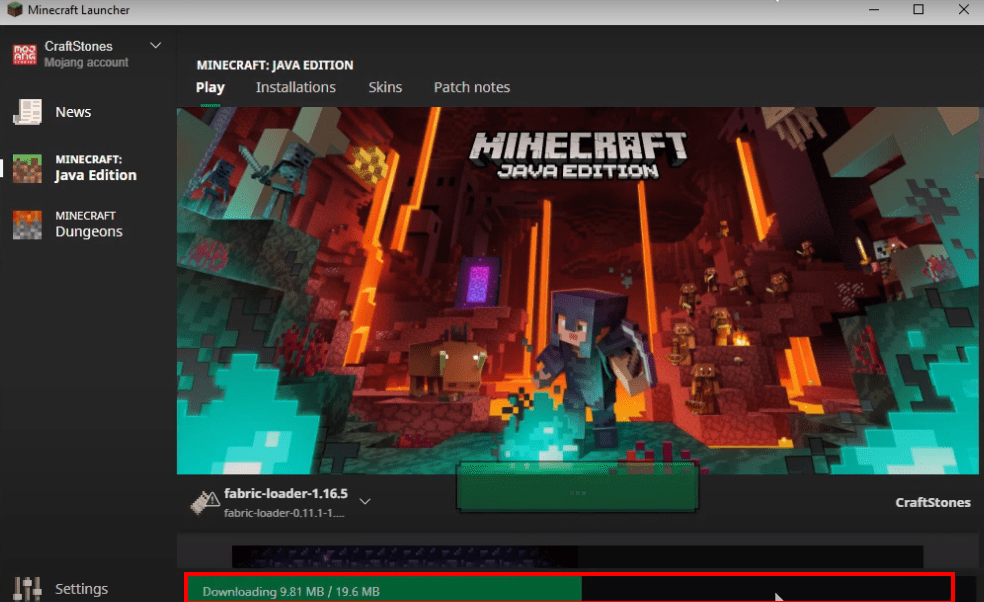
- After that, the minecraft interface will comes and navigate to “Quit game”.

- Again open the appdata folder with the %appdata% run command.
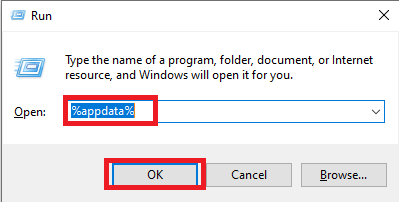
- After that, go to the minecraft folder than to the mods folder, paste all the downloaded modmenu, Adorn, fabric-language-kotlin and fabric-api named files in mods folder.
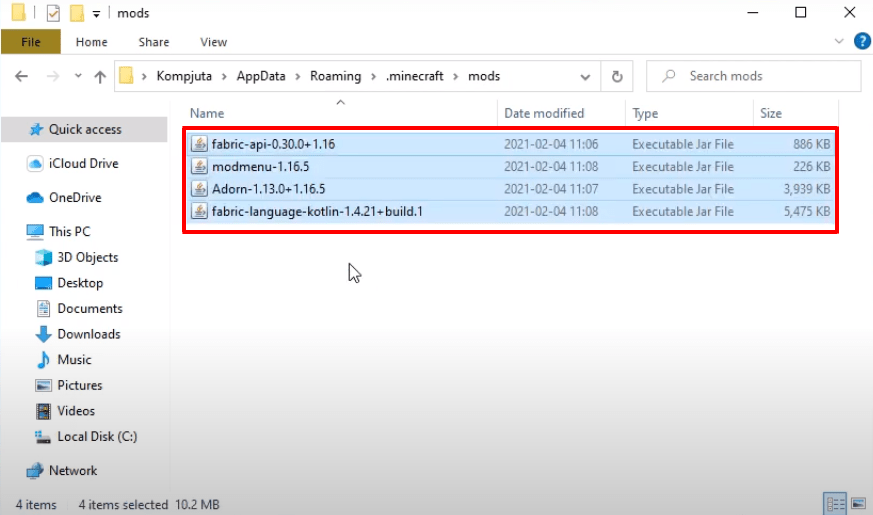
- Launch the minecraft launcher and click on Mods.
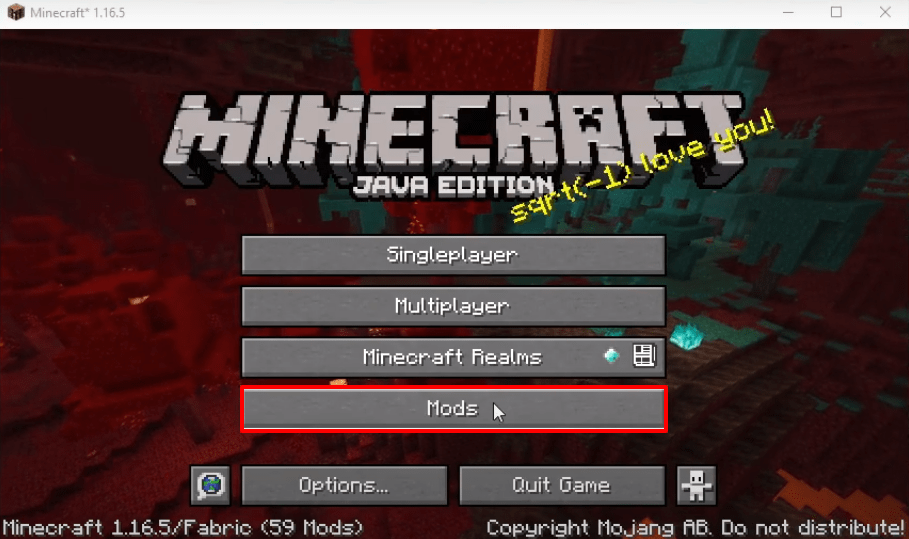
- Now click on Single player.

- Change the Gamemode to survival, Difficulty to Peaceful, Allow Cheats: on and click on the more world options.

- After that, turn on the Bonus Chest and press the Done button.

- Click on “Create New World”.

- As you move into the game, search in crafting whether all mods are installed.

- To apply the desired mods into the game, select the desired one and drag it into the boxes under the crafting.
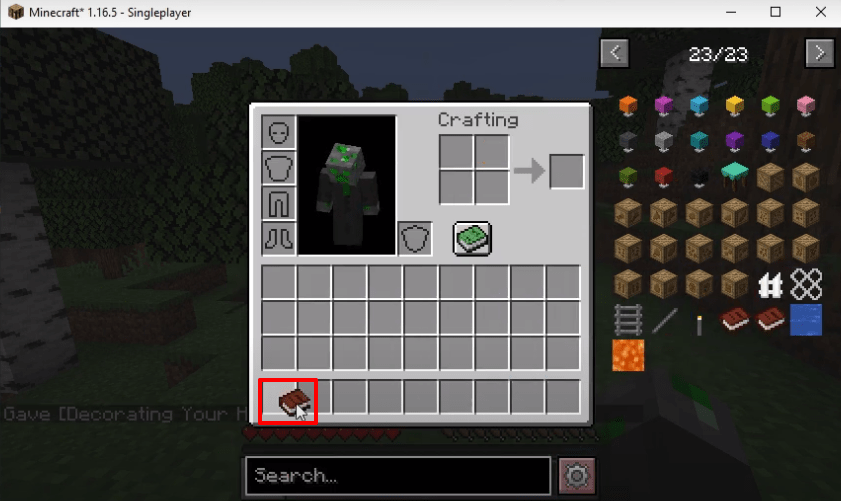
- To know about the description of the mod, move toward gameplay, you will get the mods description.
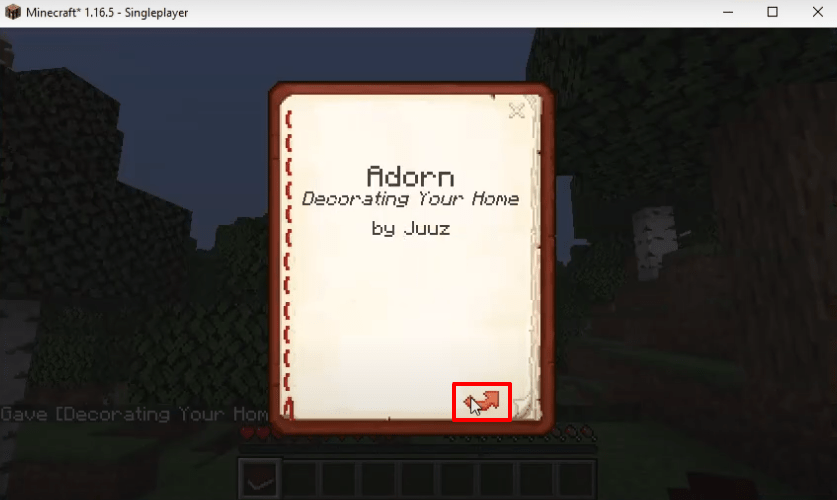
- You will be able to find the working of every mod in the table of content.

- After checking the mods, click on the back icon to go back.

- Close the sub windows.

- Move all your desired tabs into the boxes.
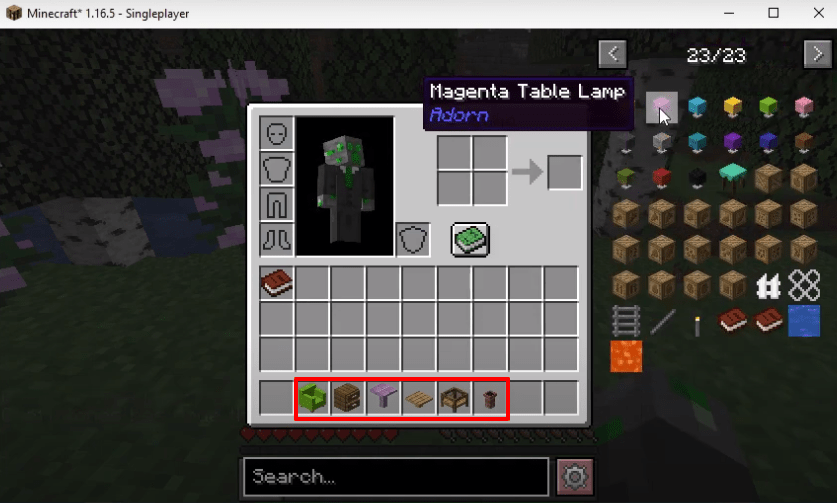
- As you move all the desired mods into the boxes, you will see the changes in the gameplay. Explore and enjoy.