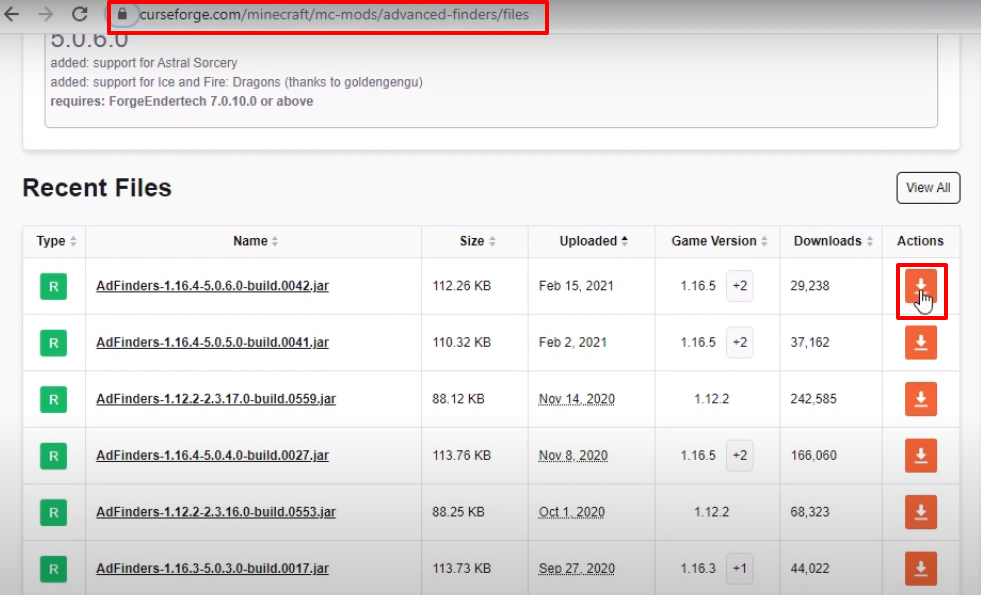ADVANCED FINDERS MOD 1.16.5 provides you with new finder or compasses that really helps in the mining process. You will be able to find more ores, chemicals and metals. The needle will let you know about the location of ores and it will change color according to the finding. Just follow the needle to get ores.
Follow the following steps to install ADVANCED FINDERS MOD 1.16.5 in Minecraft:
- Open the website below and download the minecraft forge.
https://files.minecraftforge.net/net/minecraftforge/forge/index_1.16.5.html
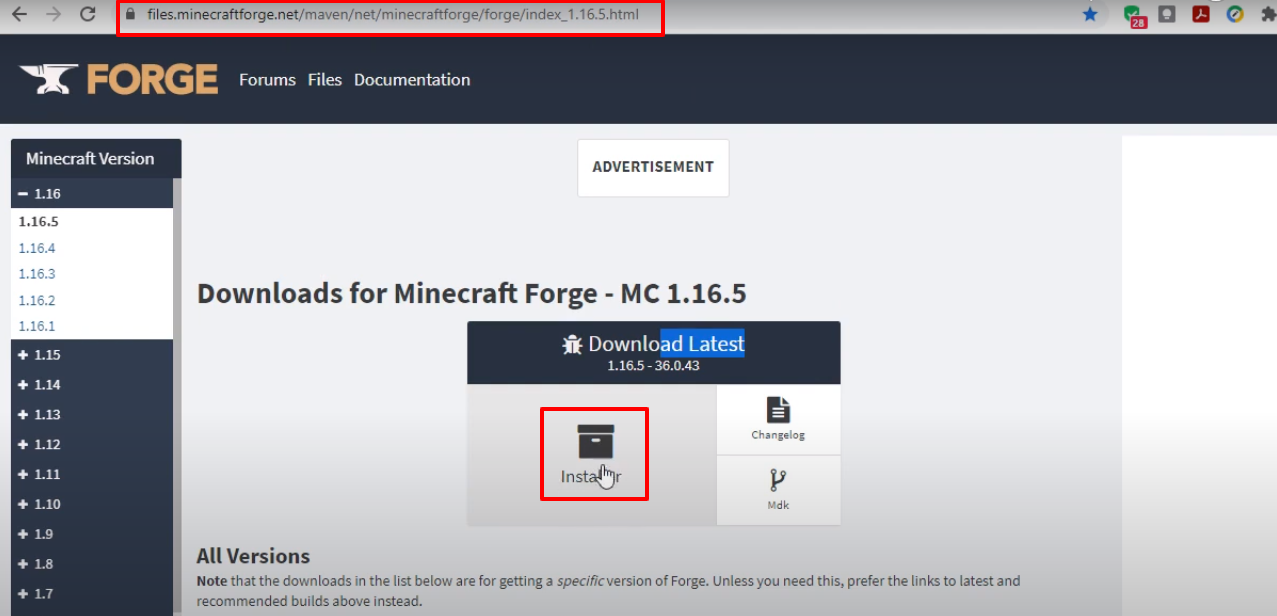
- Go to the website below and download the AdFinder app.
https://www.curseforge.com/minecraft/mc-mods/advanced-finders/files
- After that, go to the website below and download the ForgeEndertech file.
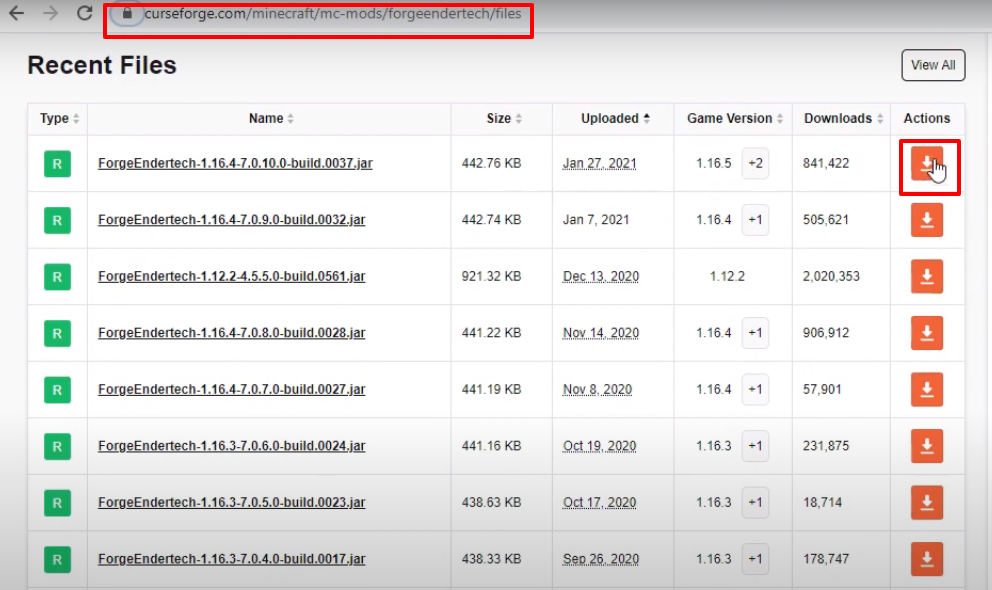
- Launch the Minecraft launcher and select the minecraft java edition. Then select the latest release and hit the PLAY button.
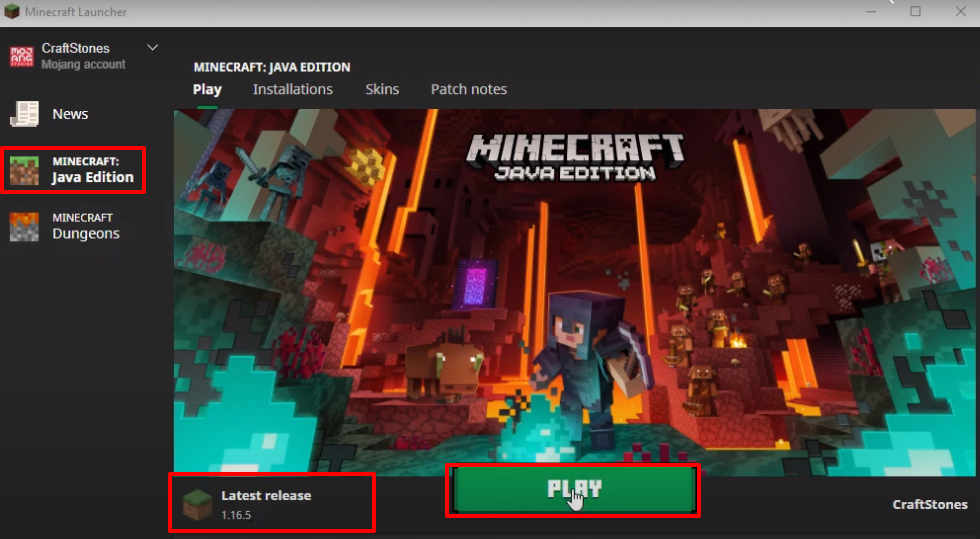
- After that, you will need to press “Quit Game”.
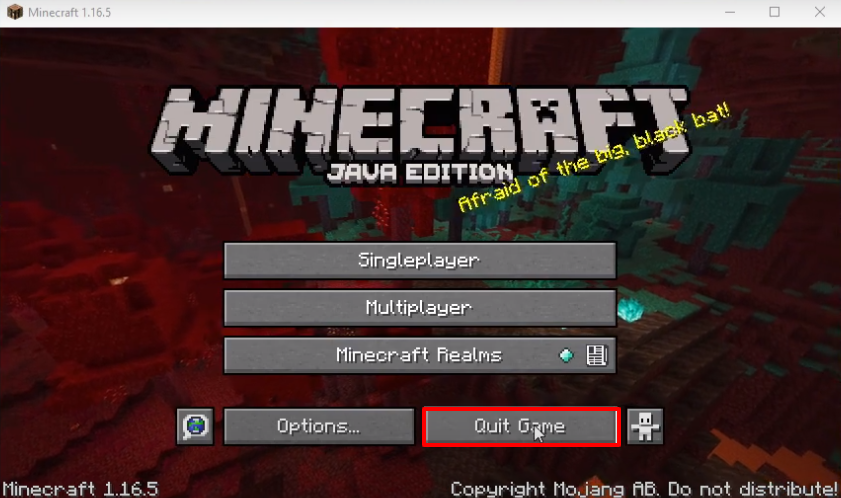
- Type windows+r to open the run dialog box, type %appdata% in it and click OK.
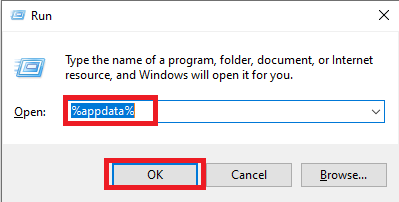
- After that, follow this directory “appdata\roaming\.minecraft\versions.
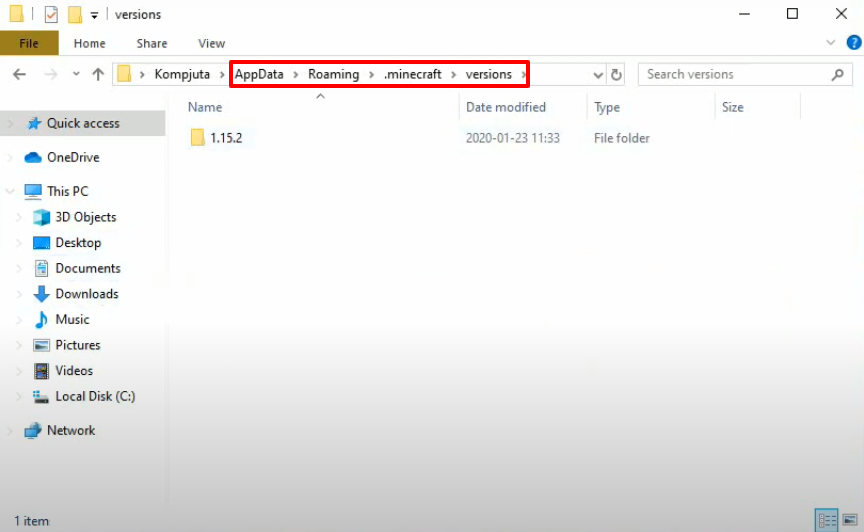
- While keeping the versions folder open, double click on forge installer that was downloaded in earlier steps, select “Install client” button.
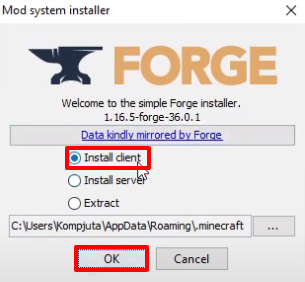
Click on Ok. 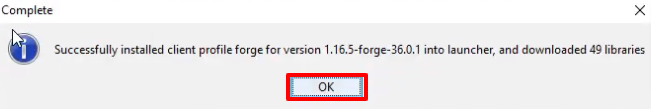
- Now run the minecraft launcher, select forge and hit the PLAY button.

- Check the box and then strike Play.
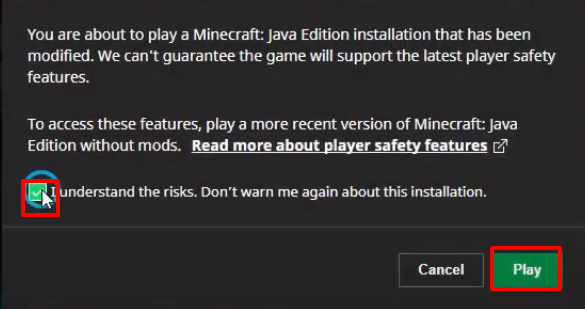
- The setup file will start downloading.
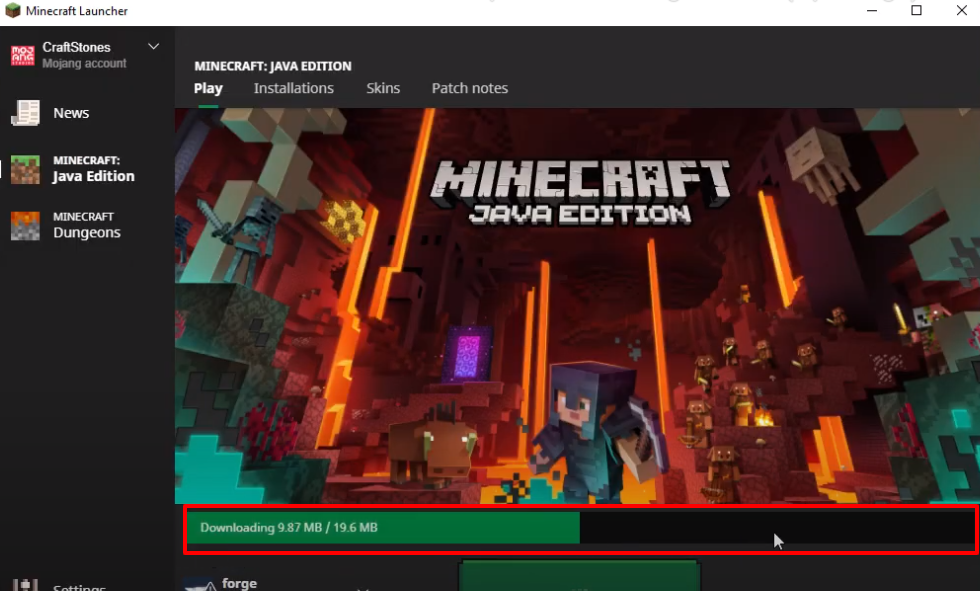
- As the minecraft interface appears, you have to click on Mods.

- As you can see that mods have been installed in the game as shown in the below image. After validation, press Done.

- After that, click on Single player.

- Change the Gamemode to survival, Difficulty to Peaceful, turn on Allow Cheats and click on More World Options…
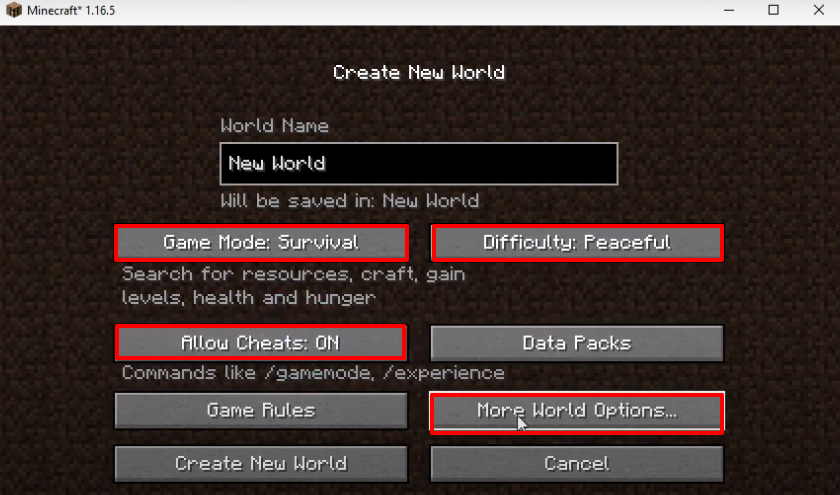
- After that, turn on Bonus Chest and press Done.
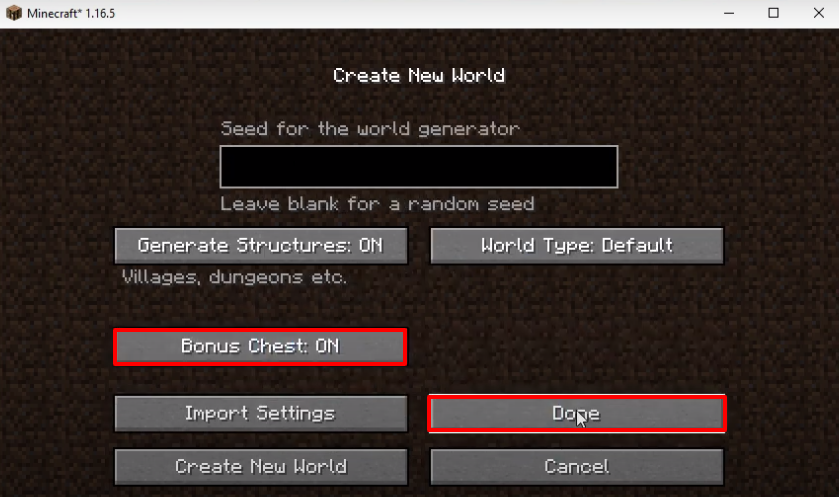
- Click on “Create New World…”

- As you get into the game, look for the installed mods in the inventory and bring them in inventory.
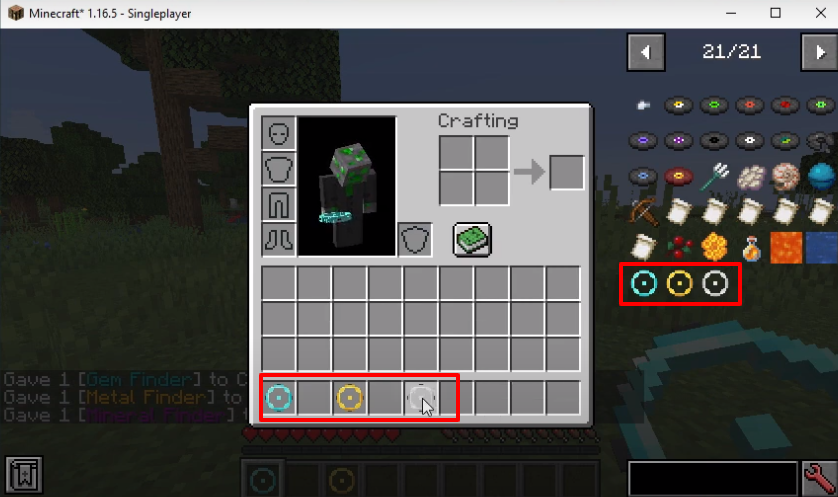
- After applying the desired mods, move into the gameplay and start exploring. Enjoy.