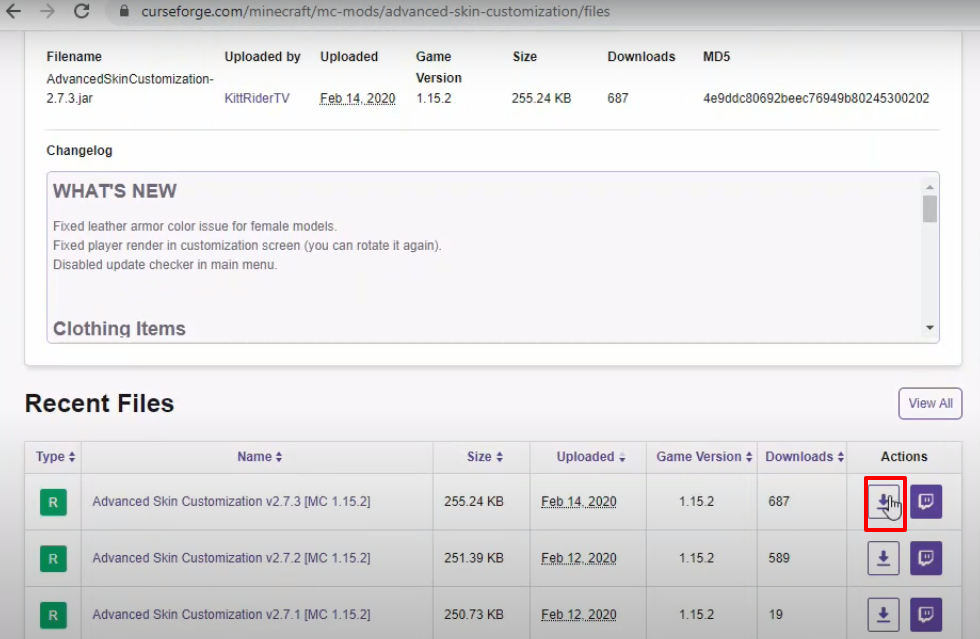The ADVANCED SKIN CUSTOMIZATION MOD provides you with a wide range of customization options. You can change the physical appearance of your character as you like. It also gives a realistic first person view that repeats the actions of the player.
Follow the steps below to install ADVANCED SKIN CUSTOMIZATION MOD 1.15.2 in Minecraft:
- The first thing you will need to do is to download the Minecraft Forge from the website below.
https://files.minecraftforge.net/net/minecraftforge/forge/index_1.15.2.html
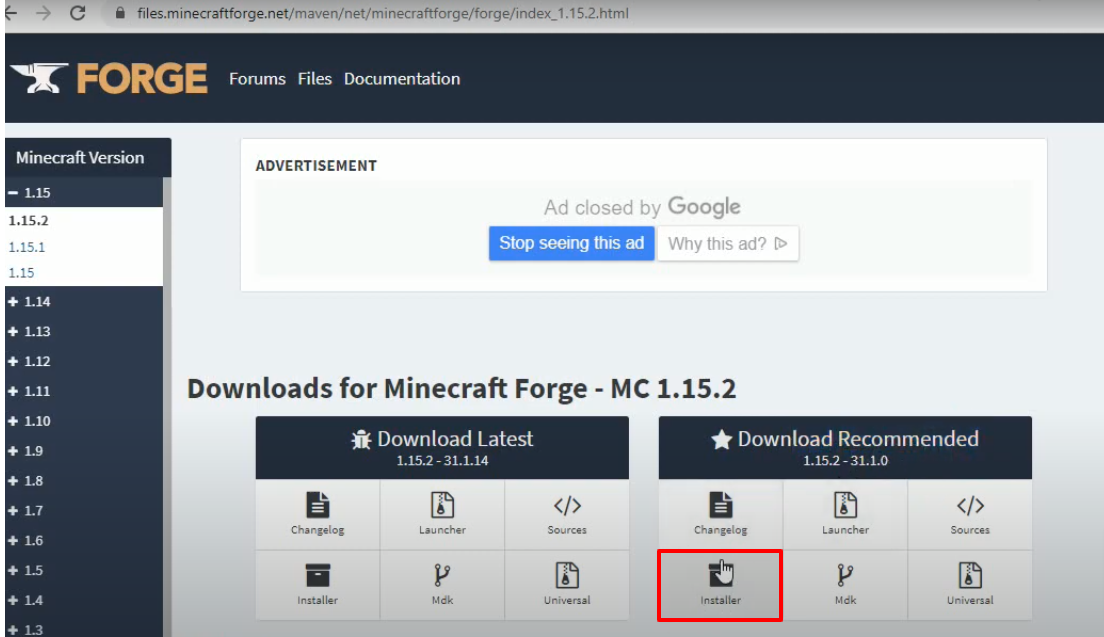
- And you also have to download the advanced skin customization from the website below.
https://www.curseforge.com/minecraft/mc-mods/advanced-skin-customization/files
- Launch the Minecraft launcher and select the minecraft java edition. Then select the latest release and hit the PLAY button.

- Latest program will start downloading.
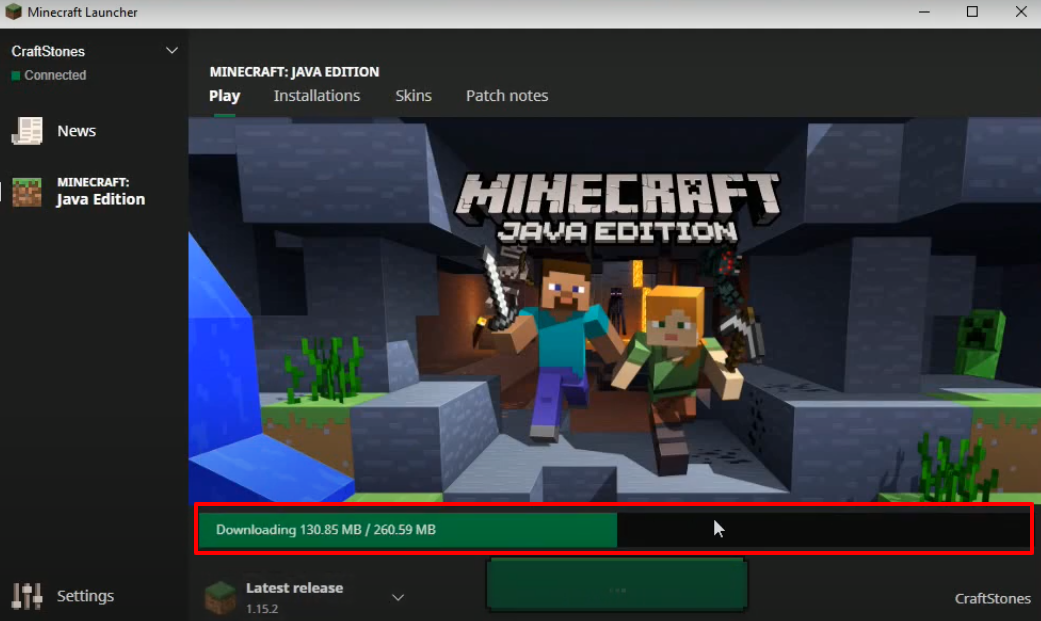
- Once the latest Minecraft program has been downloaded, click on Quit Game.
- Type windows+r to open the run dialog box, type %appdata% in it and click OK.

- After that, follow this directory “appdata\roaming\.minecraft\versions.
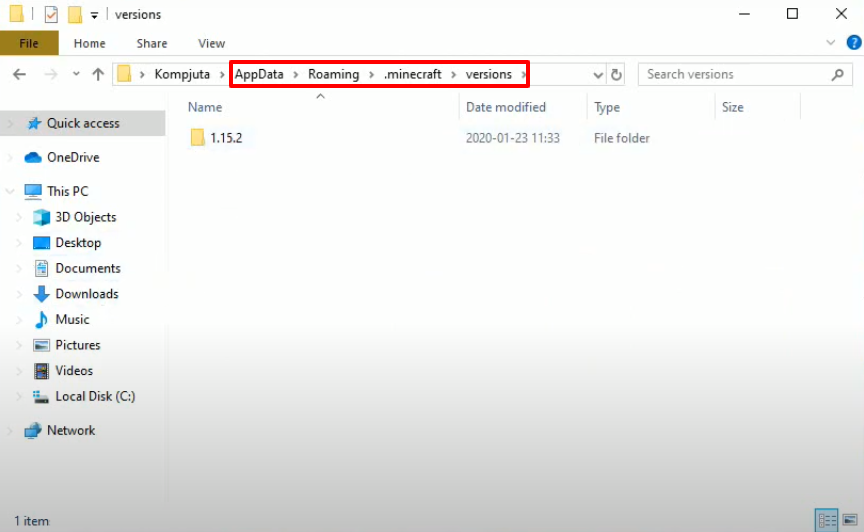
- While keeping the version folder open, double click on the forge installer that was downloaded earlier and hit the Install button.
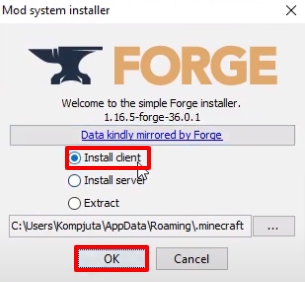
- Click on OK.
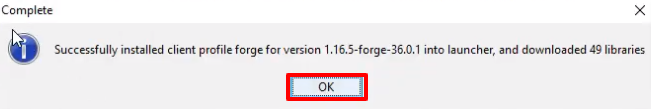
- A new folder with the name of forge will be created in the versions folder.
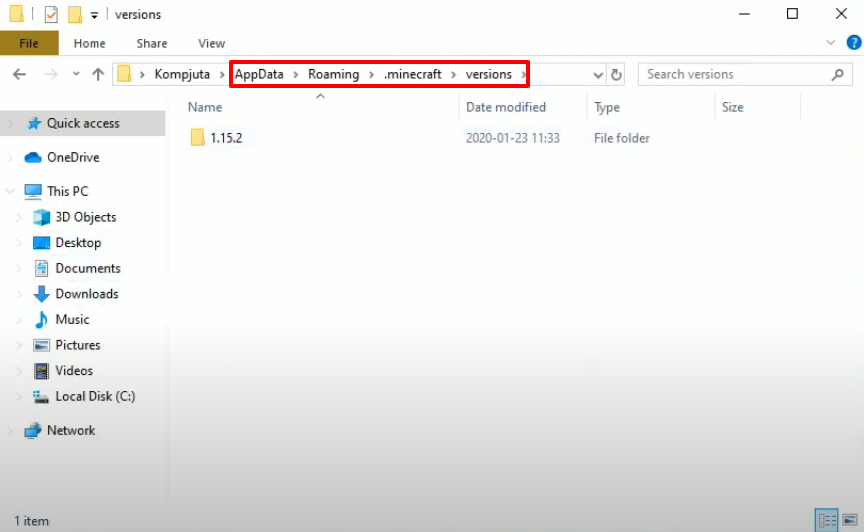
- Now run the minecraft launcher, select forge and hit the PLAY button.

- Check the box and hit the Play.

- As the minecraft interface appears, click on mods.The setup file will start downloading.
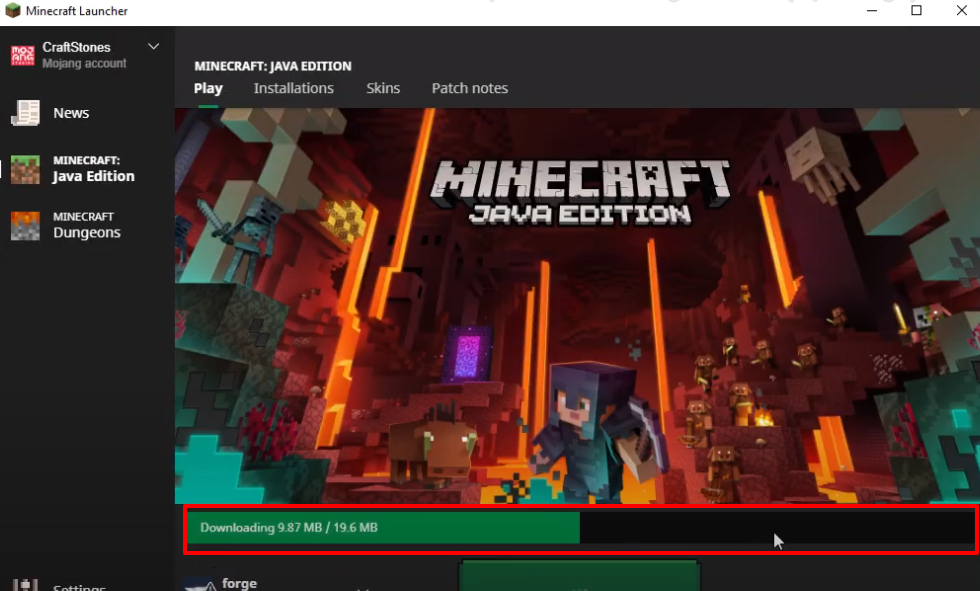
- As the minecraft interface appears, click on Mods.
- Check whether the right program is installed and then press Done.
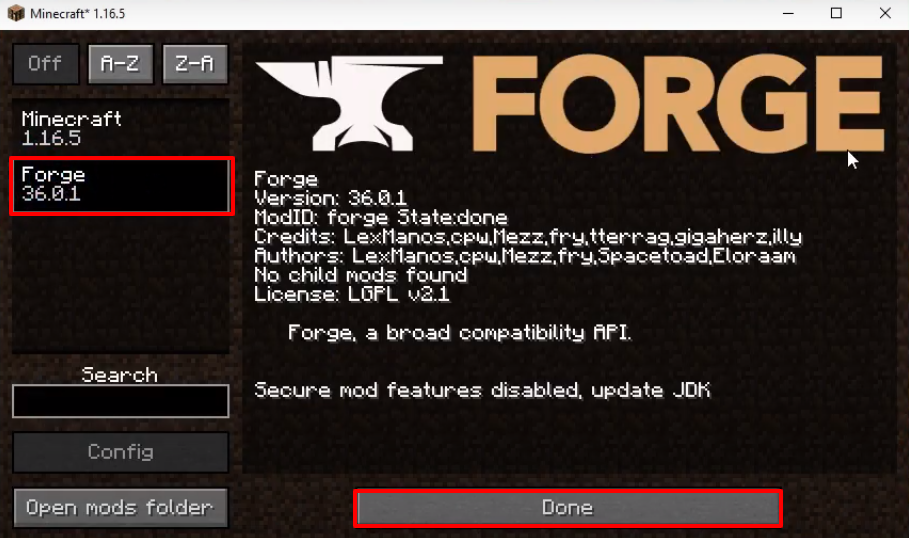
- Then click on Quit Game.
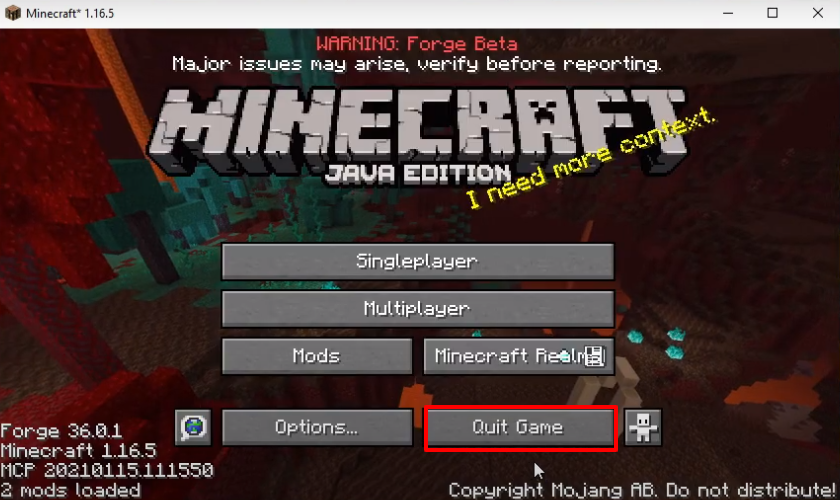
- After that, run the appdata command again, follow this directory “appdata\roaming\.minecraft\mods”, paste the downloaded files in the mods folder.
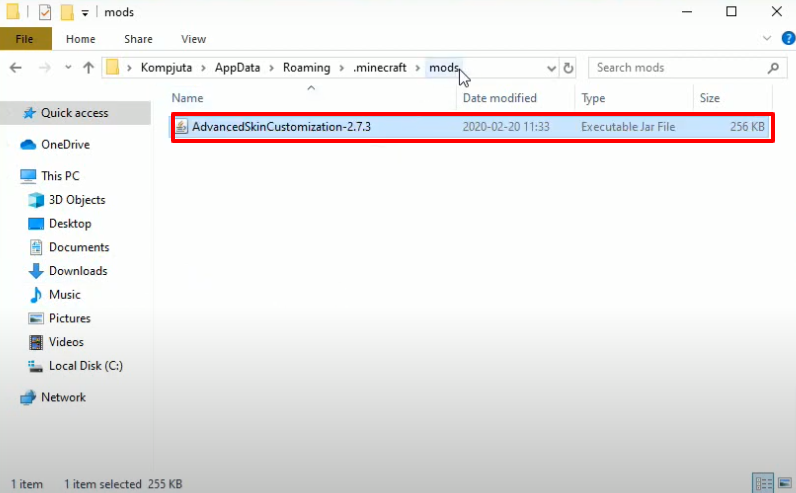
- Launch the minecraft launcher again, make sure that forge is selected and hit the PLAY button.
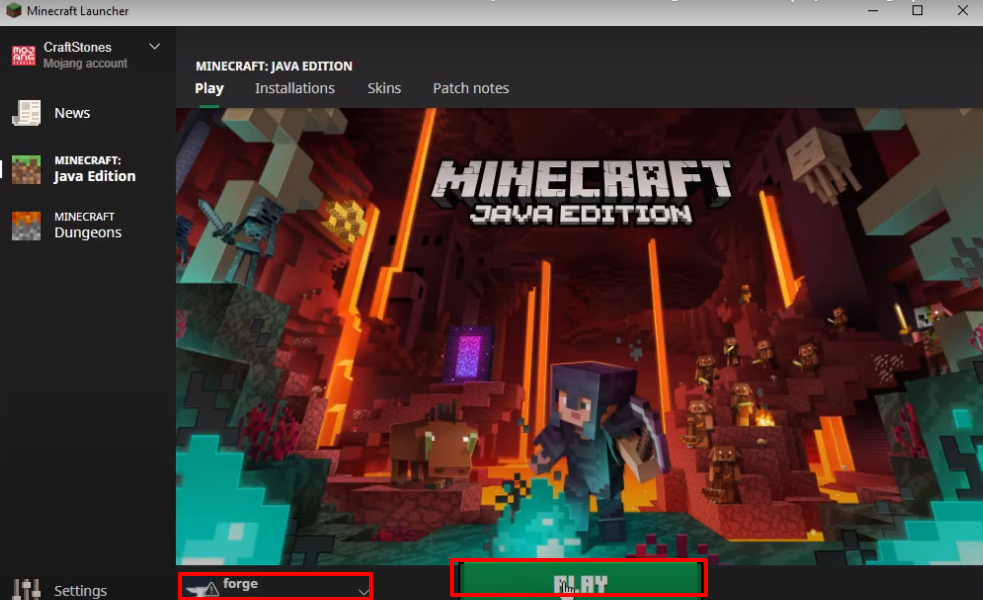
- Click on Mods.

- After that, click on Advanced Skin Customization to check either it is installed and then press Done.
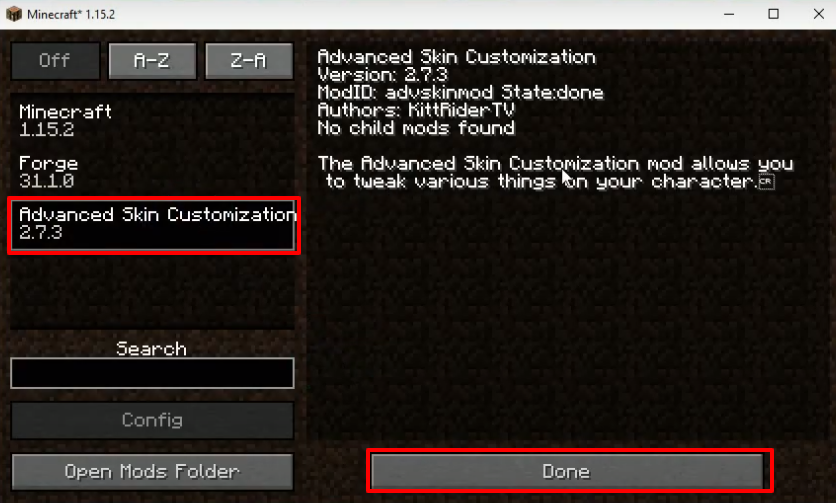
- As the minecraft game interface comes, click on Singleplayer.

Then click on “Create new world”. 
Tap on “More world options…” 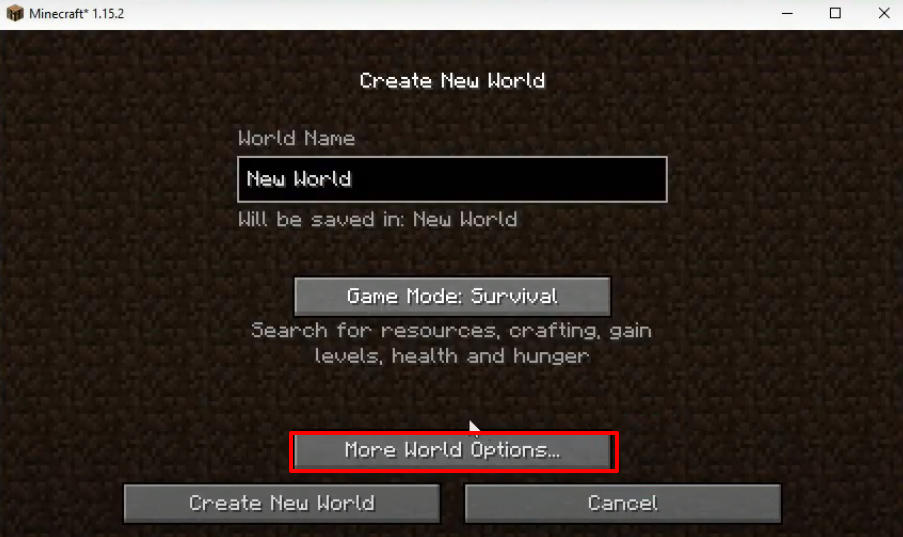
After that, turn on Allow Cheats and Bonus Chest, then press Done.  .
.
After that, click on “Create new world”. 
This interface will come after sometime. 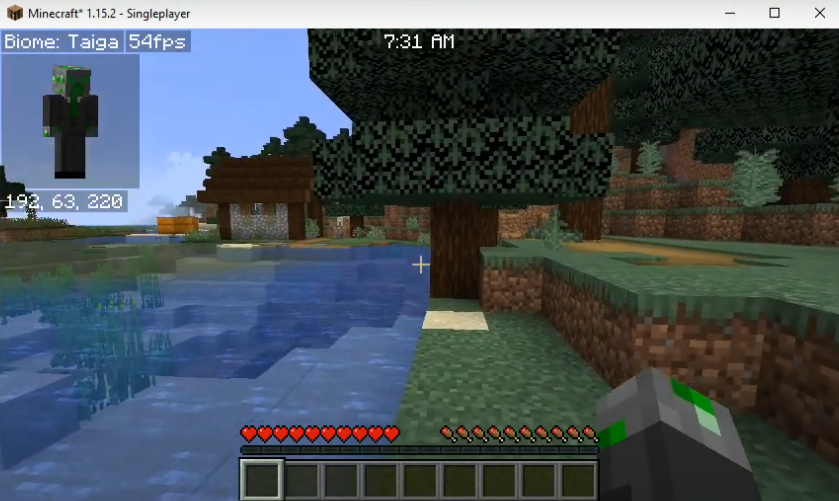
After that, go to the game menu and click on option and then click on Controls… 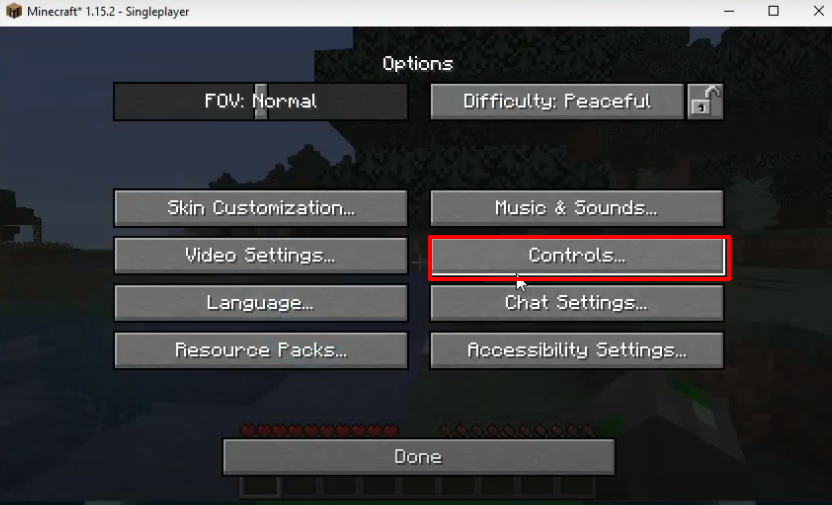
Scroll down and look for advanced skin customization keys. 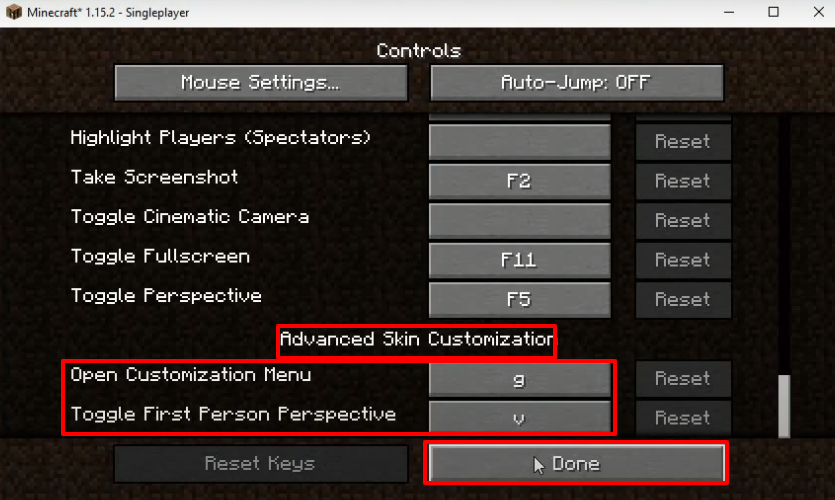
As it gets navigated to the gameplay, go to advanced skin customization and click on GUI Settings.
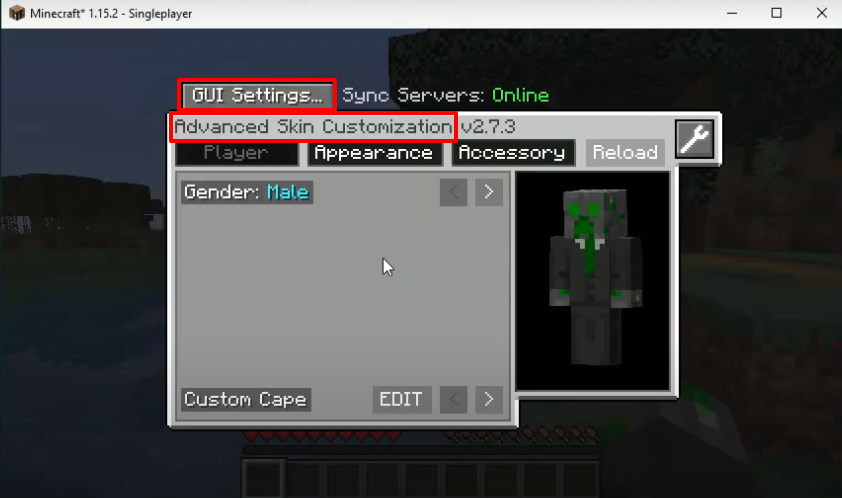
Here you can turn on or off the settings according to your preference. 
After clicking on Done, more features of advanced skin customization can be explored and to get into more deeper click on the settings icon. 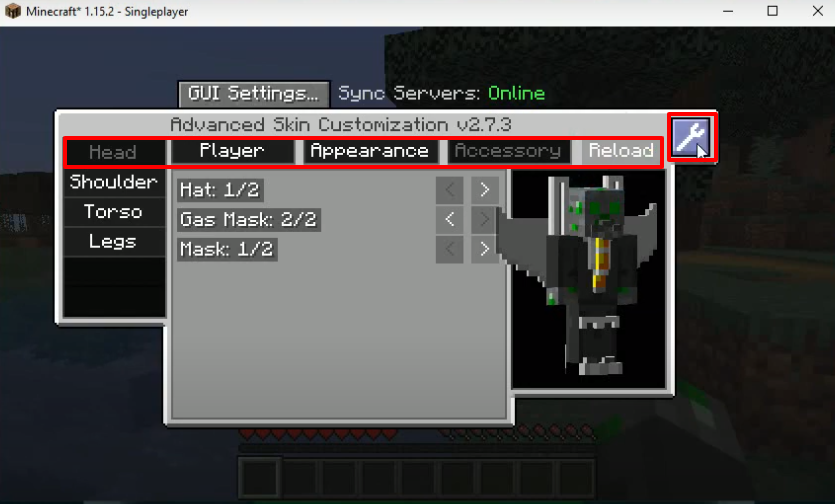
Here you can change the dressing according to your choice and then press Done. 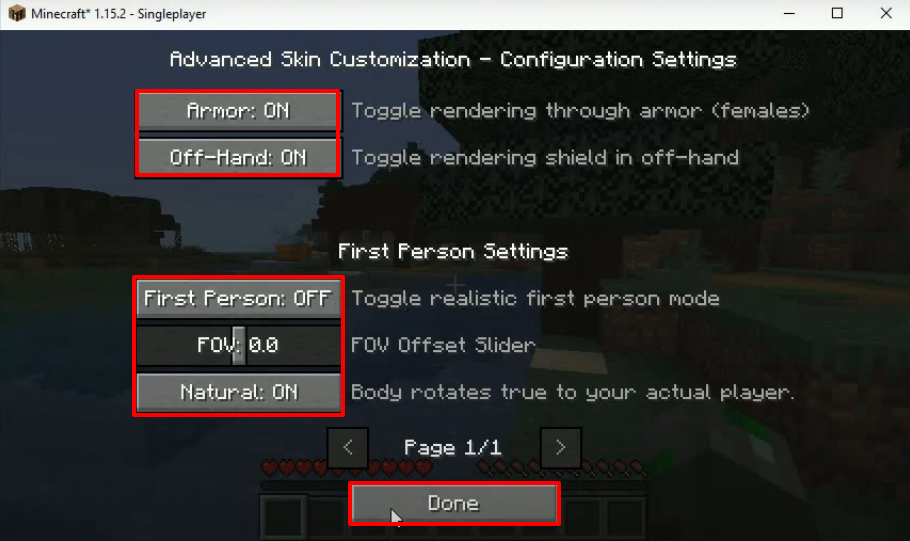
Start exploring the mods and enjoy the game.