ADVANCED XRAY MOD enables the X RAY that helps the players to find precious metals and ores easily. This mode has made hunting mines a very easy job as you will be able to locate the ores very quickly and it will save your in-game time.
Follow the following steps to install ADVANCED XRAY MOD in Minecraft :
- Go to the website below and download the minecraft forge software.
https://files.minecraftforge.net/net/minecraftforge/forge/index_1.16.4.html

- After that, open the website below and download the advanced xray java file.

- Now launch the minecraft launcher, select the latest release and hit the PLAY button,
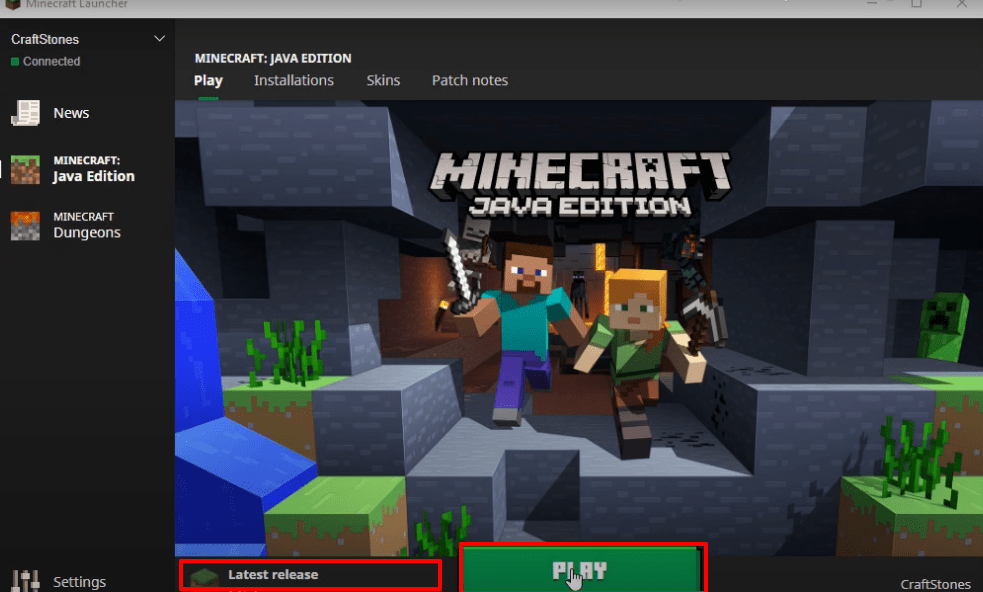
- Check whether the desired minecraft has been installed and then hit the “Quit Game” button.

- Type windows+r to open the run dialog box, type %appdata% in it and click OK.
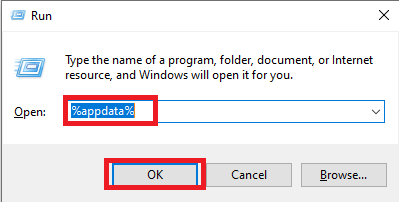
- After that, follow this directory “appdataroaming.minecraftversions.

- While keeping the version folder open, double click on forge installer that was downloaded in earlier steps, hit the Install button.
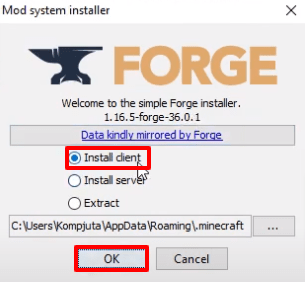
- Click on OK.

- Now run the minecraft launcher, select forge and hit the PLAY button.

- Check the box and then hit Play.

- The setup file will start downloading.

- As the minecraft interface appears, click on Mods.

- After that, click on forge and strike the Done button.

- Open the appdata folder again by typing %appdata% into the run dialog box.
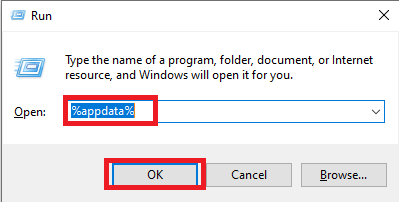
- After that, open the .minecraft folder, then open the mods folder and paste the downloaded Xrayfile file in it.

- After that, launch the minecraft launcher, select forge and hit the PLAY button.

- As the minecraft interface appears, you will need to click on Mods.

- Look for the advanced Xray and press the Done button.

- Now click on Singleplayer.

- Change the Game Mode to survival, Difficulty to Peaceful, turn on “Allow Cheats” and click on the “More World Options”.

- After that, turn on the Bonus Chest and press Done.

- Click on “Create New World”.

- As the minecraft interface will appear, click on Options and then select Controls…

- Look for the x ray feature keys and then press done.

- Set the feature according to your desired one and then close.

- Look for the Toggle XRay key to use it.

- As you will press the toggle xray skill, you will see the changes below.

- Type the gamemode creative.

- start exploring and enjoy.

- Apply the feature as shown in the image below.

- And you will see the changes in the game play.
