ADVENT OF ASCENSION MOD adds many new dimensions into the game. It allows the players to explore each and every corner of the game. ADVENT OF ASCENSION MOD also adds new mobs, tools, weapons and bosses into the game.
Follow the following steps to install Advent Of Ascension Mod in Minecraft 1.16.5:
- The first thing you will need to do is to open the website below and download the minecraft forge software.
https://files.minecraftforge.net/net/minecraftforge/forge/
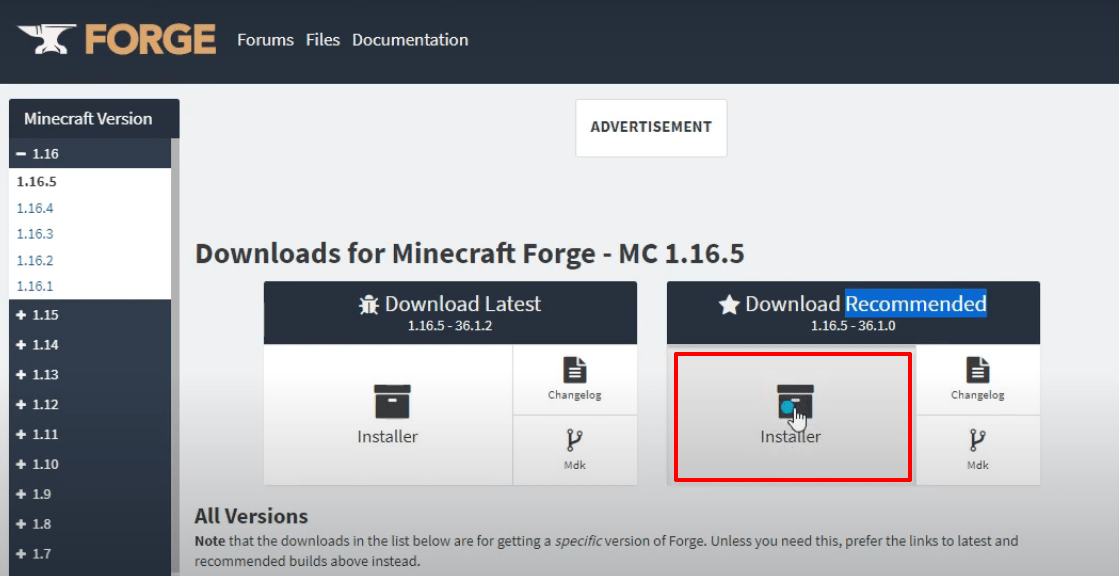
- After that, download the AoA software from the link below.
https://www.curseforge.com/minecraft/mc-mods/advent-of-ascension-nevermine/files
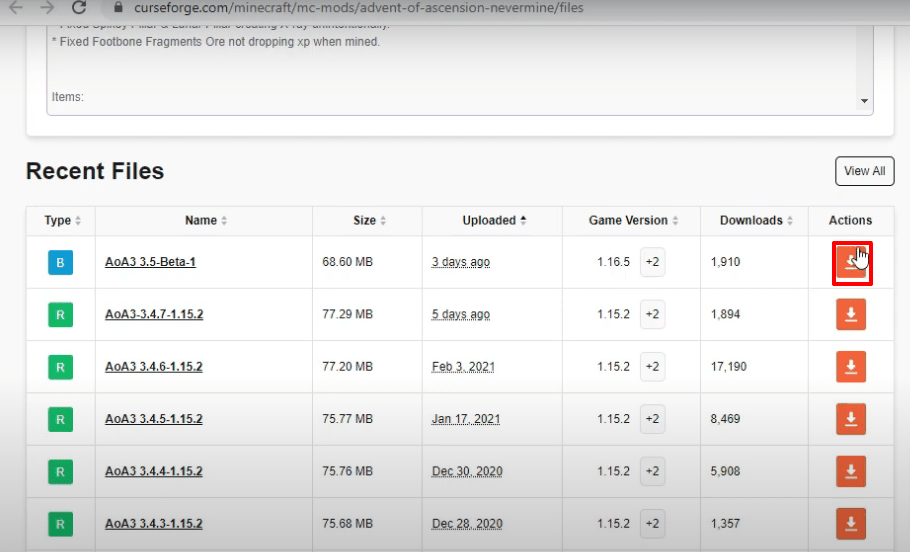
- Now launch Minecraft launcher and click on minecraft java edition. Then select the latest release and hit the PLAY button.

- The latest program will start downloading.

- As it gets completed, the minecraft game 1.16.5 interface will open, click on “Quit game”.

- After that, press windows+R to open the run dialog box, type %appdata% here and hit enter.
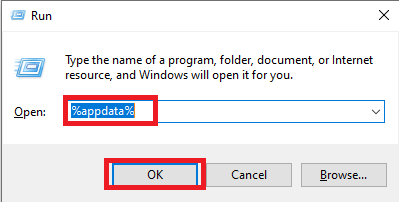
- Navigate to the .minecraft, then to the versions folder.

- Now double click on the downloaded minecraft forge folder, select “Install client” and hit OK.

- After that, you will need to click on OK.

- A new folder with the name of forge will be created in the versions folder.

- Now run the minecraft launcher, select forge and hit the PLAY button.

- Check the box and strike Play.

- The setup file will start downloading.

- As the minecraft interface appears, you have to click on Mods.

- After that, click on forge and hit Done.
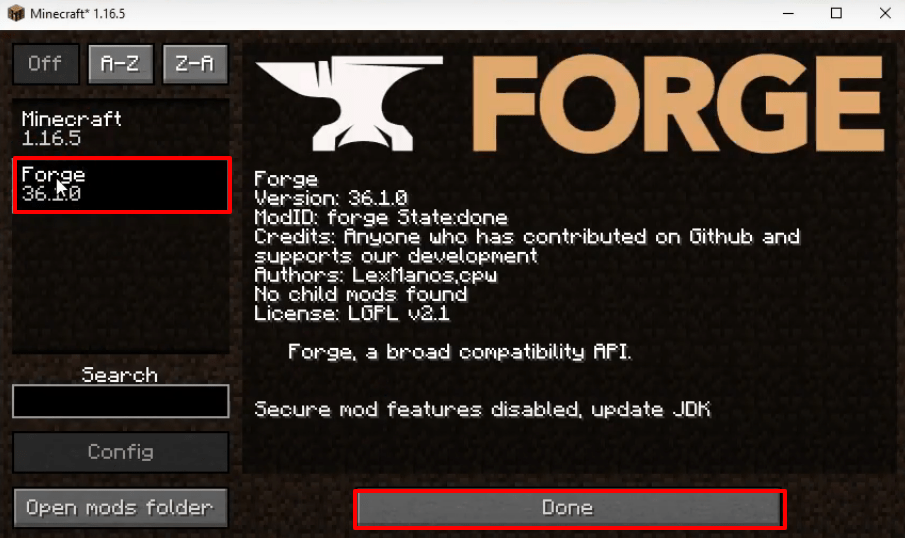
- Tap on “Quit Game”.

- Open the appdata folder again by typing %appdata% into the run dialog box.
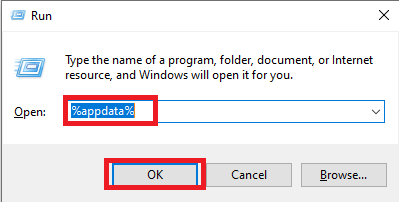
- After that go to the .minecraft folder then to mods. Paste the downloaded file of AOA.
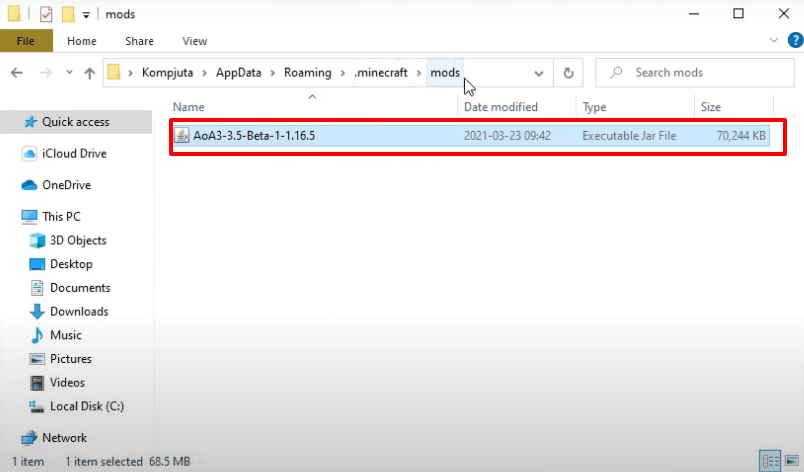
- After that, click on Mods.

- Look for the advent of ascension and then click on the Done button.
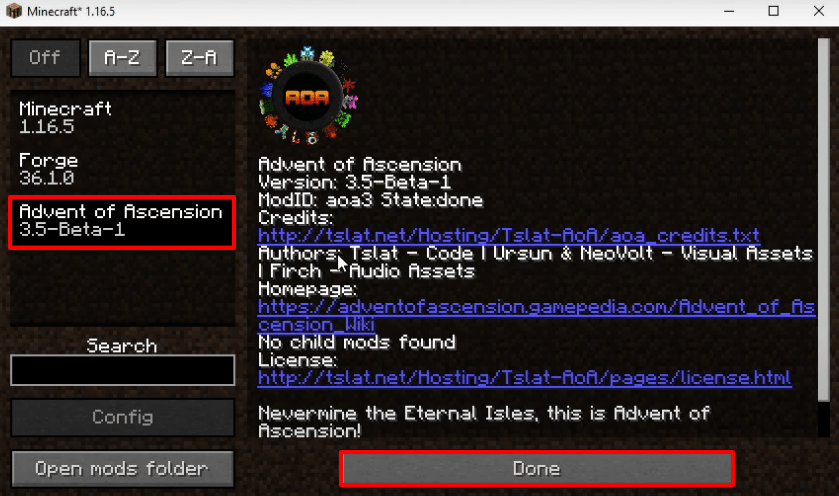
- After that, you have to tap on Singleplayer.

- Set the settings as the image below and click on “More World Options…”.

- After that, turn on the “Bonus Chest” and press Done.

- Click on “Create New World”.

- After that, click on Proceed.

- An interface will appear as shown in the below. Click on delete to view the advent.
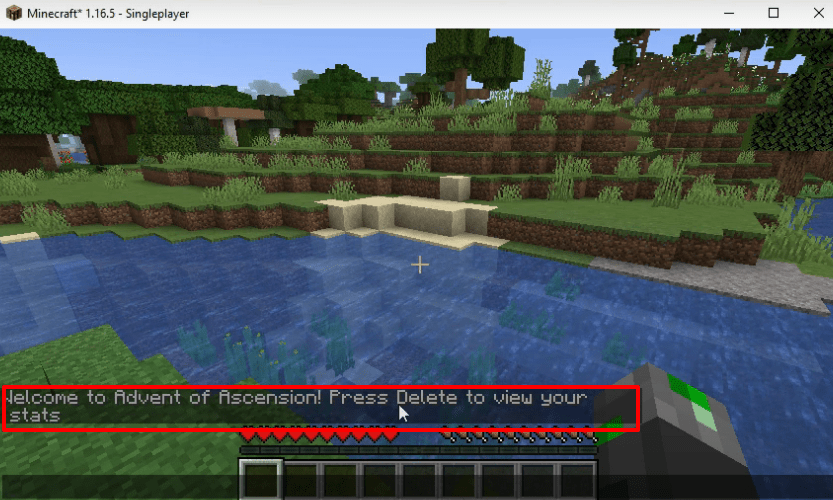
- A new screen will appear and you can explore the changes here.

- After that, you can select the gamemode survival or creative according to your preferences.

- Now you will be able to start exploring these mods.

- Enjoy the game.
