The 5zig Mod adds some additional information fields and shortcuts on your game screen. This will help you a lot in your game and make your gameplay very smooth. The 5zig Mod will showcase your IP server, number of FPS, your position, and much more.
Follow the following steps to install All-in-one MOD in Minecraft:
- Open the link below and download The-5zig-Mod file.
https://github.com/5zig/The-5zig-Mod
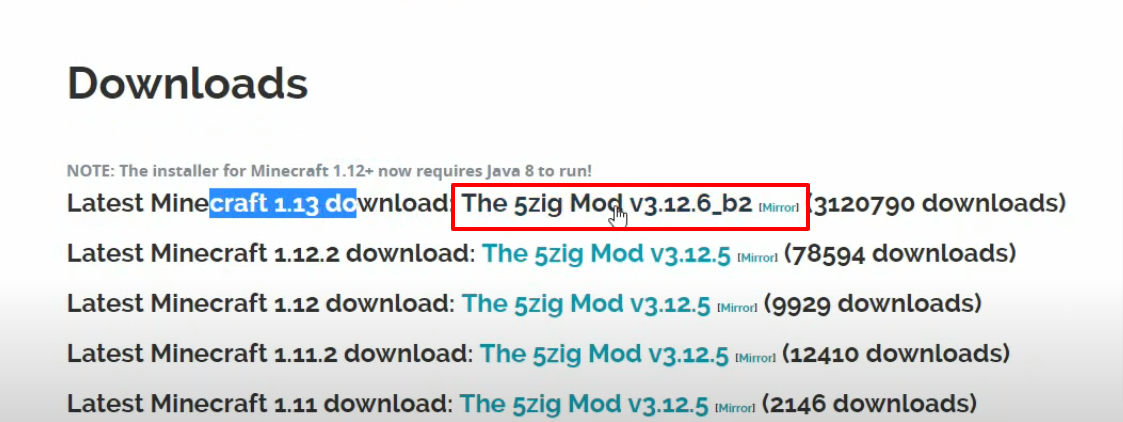
- Open the following link and download the optifine file.
https://optifine.net/downloads
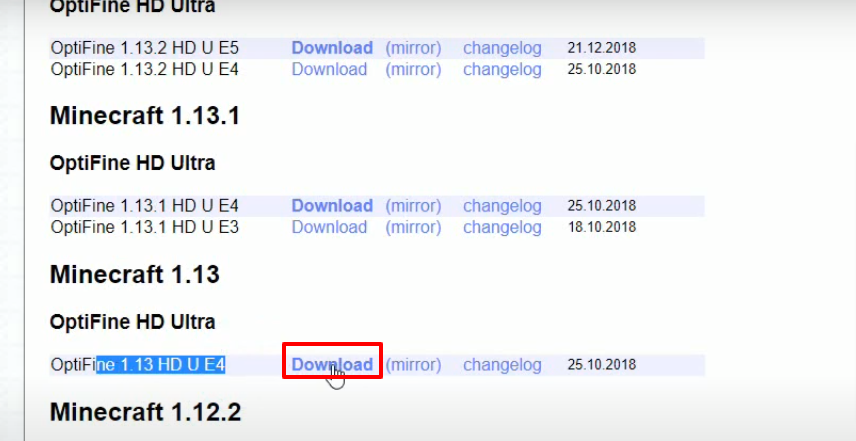
- Launch Minecraft and click on PLAY.
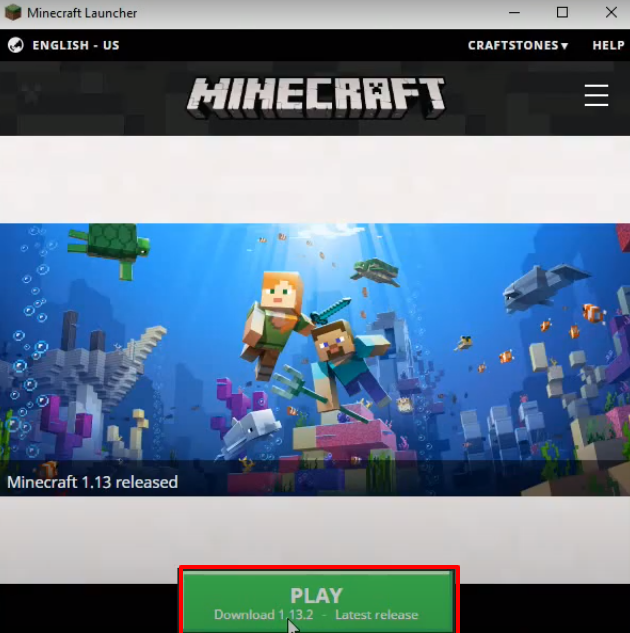
- Click on the three-bar icon and then click on “Launch options”.
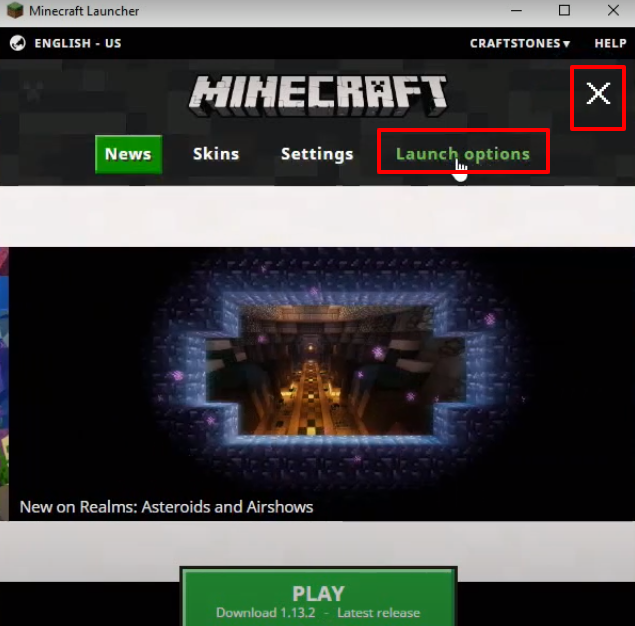
- After that, you will need to tap on Add new.
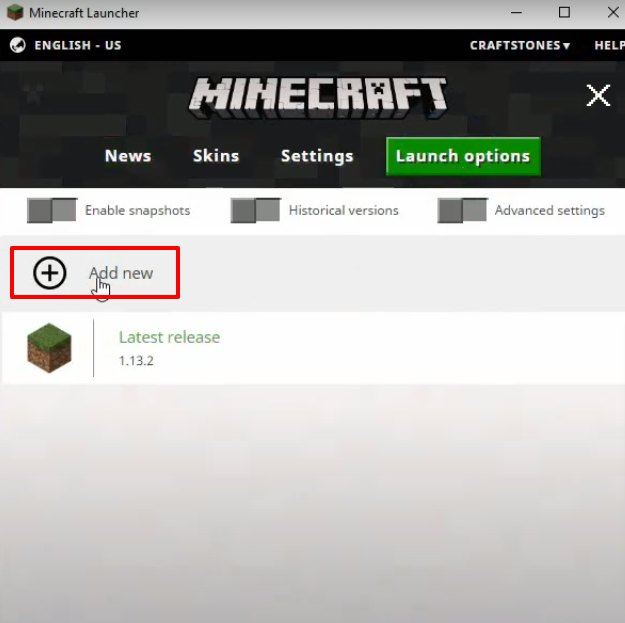
- Set the version release 1.13 and click SAVE.
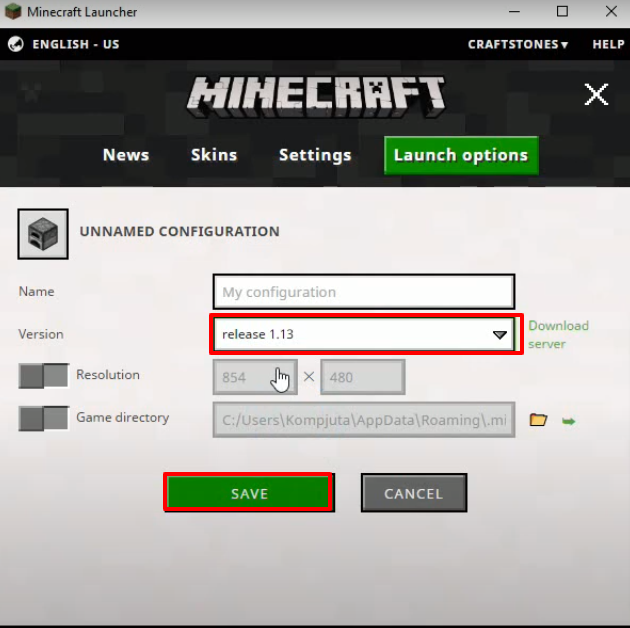
- Click on News, click on Unnamed configuration and then click on PLAY.
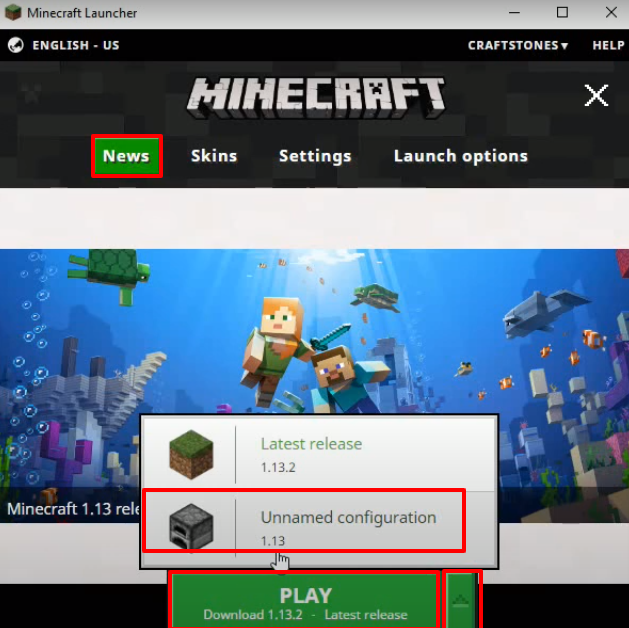
- Look for the version and click on Quit Game.

- Type windows+r to open the run dialog box, type %appdata% in it, and click OK.
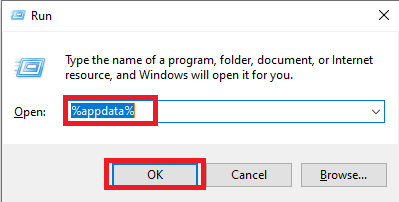
- After that, follow this directory “appdata\roaming\.minecraft\versions.
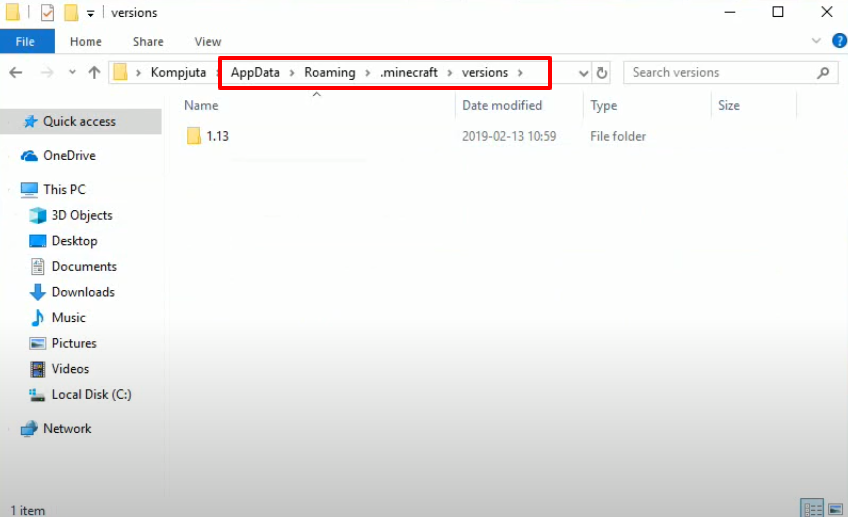
- Open the downloaded mod file and then click on Install.

- Click on Add.
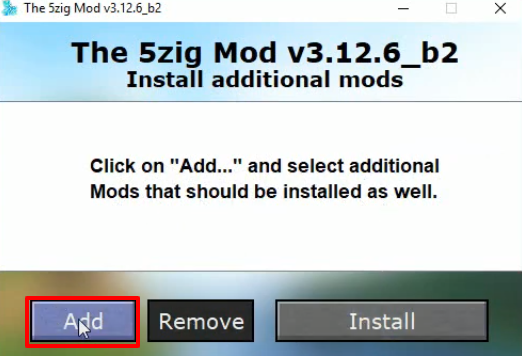
- Select the downloaded setup and then click on Open.
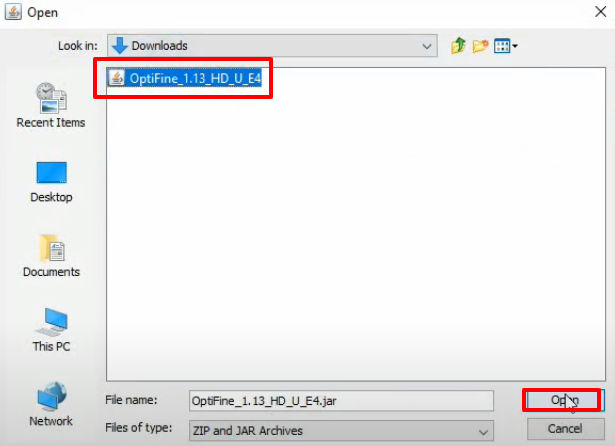
- After that, you will need to click on Install.
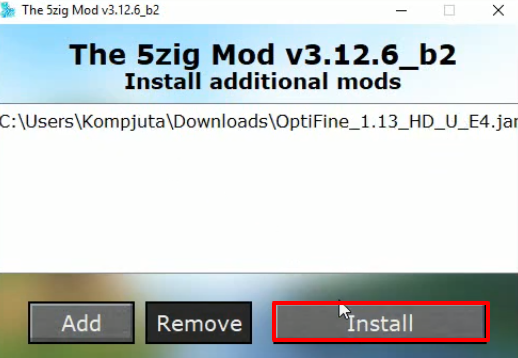
- As the installation gets completed, a new folder will be generated in the versions folder.
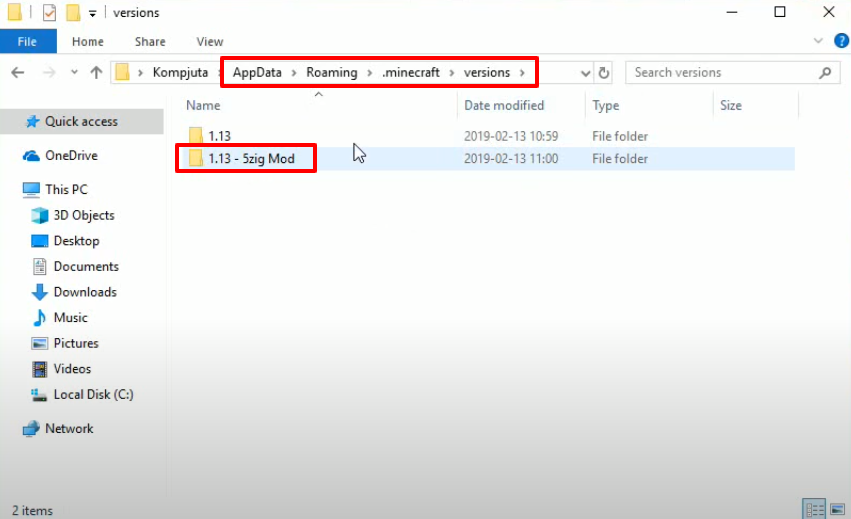
- Launch Minecraft, click on the upper arrow icon, select the 1.13 – 5zig Mod option, and then click on PLAY.
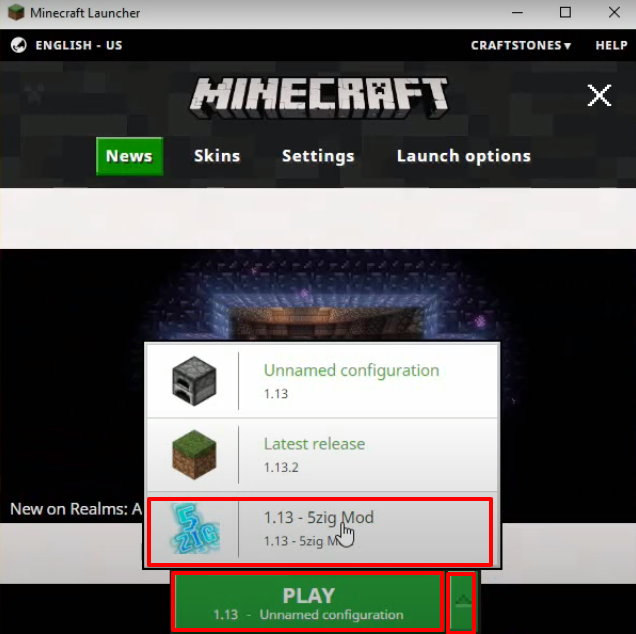
- Click on Options.
- Click on Video Settings..
- Do the changes as highlighted and then click on Details.

- Do the changes as highlighted and then click on Done.

- Click on Done.
- Click on Controls…
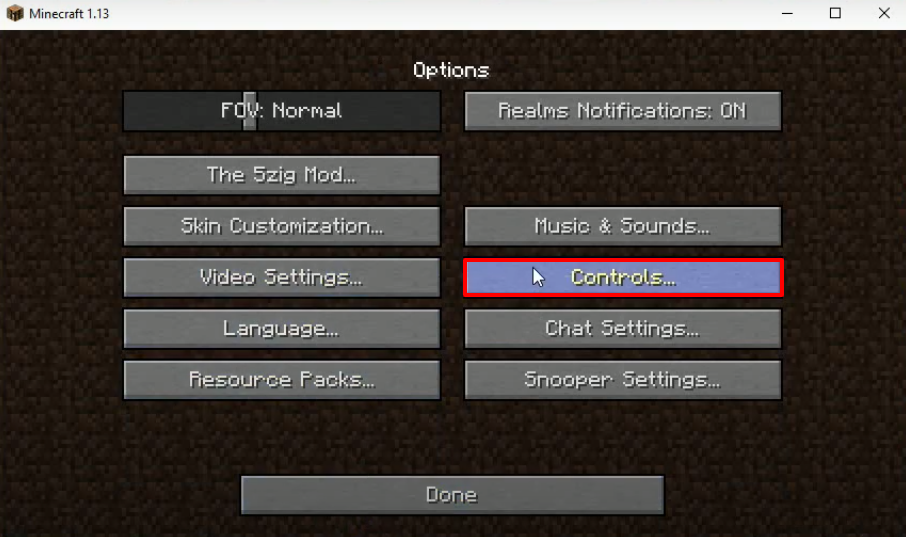
- Off the Auto Jump and then click on Done.

- Click on Done.
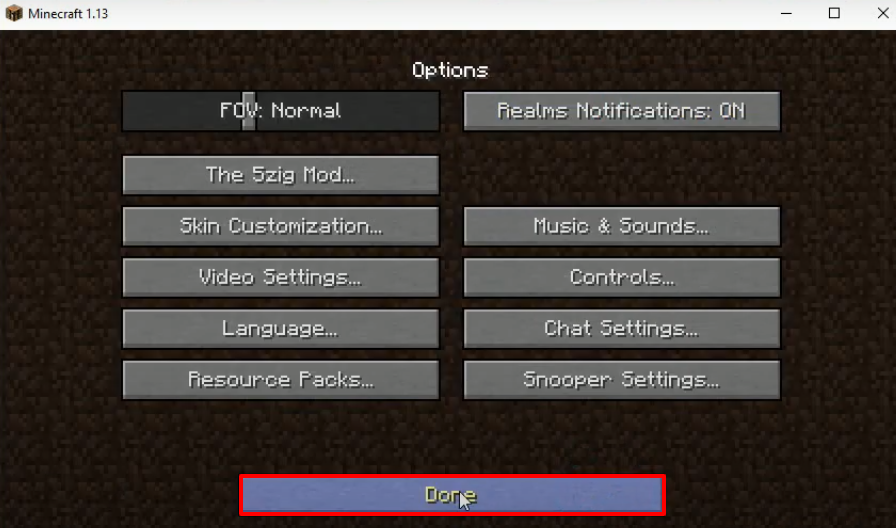
- Click on Options…
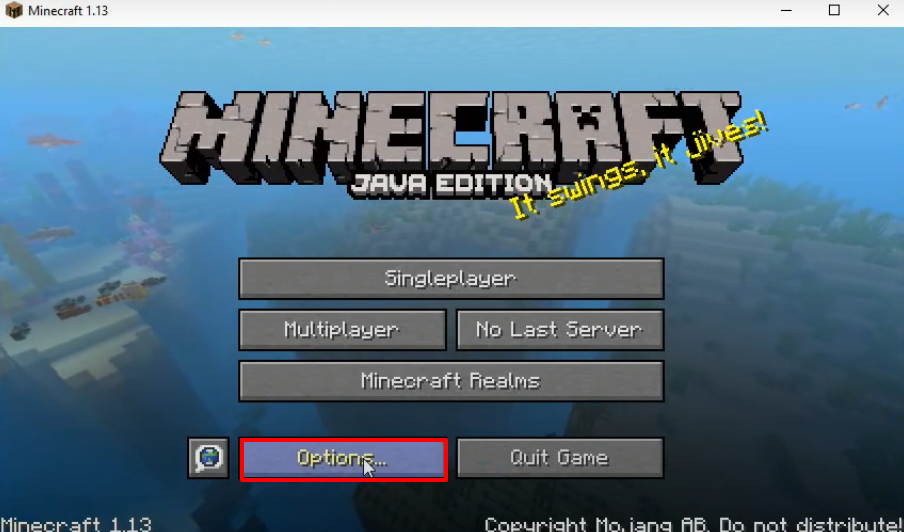
- Click on The 5zig Mod options.
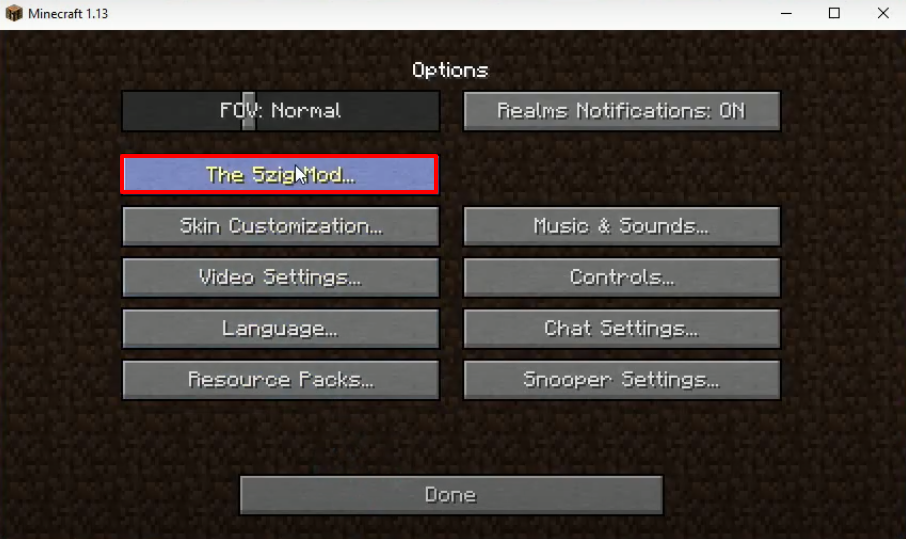
- Click on Customize Display… options.

- To remove the item click on the minus icon.
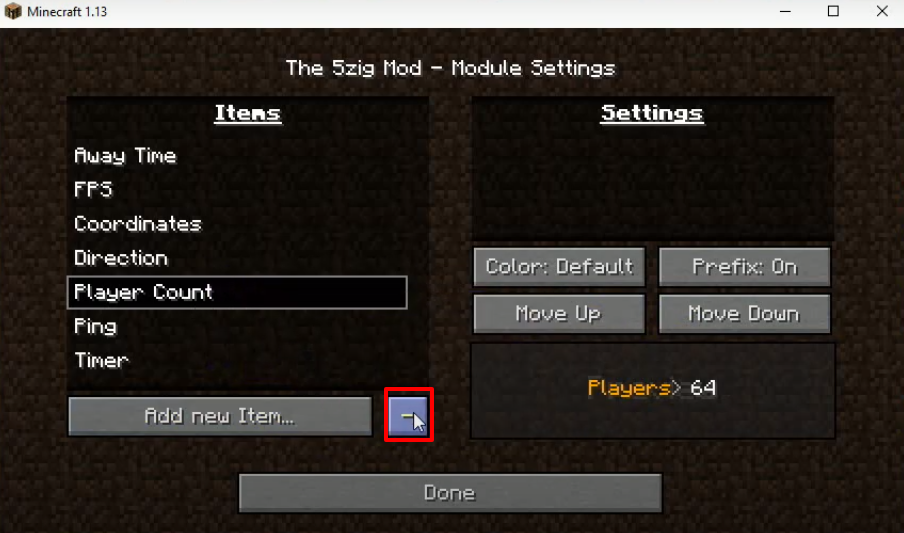
- Click on the Add new item… option to apply any item.
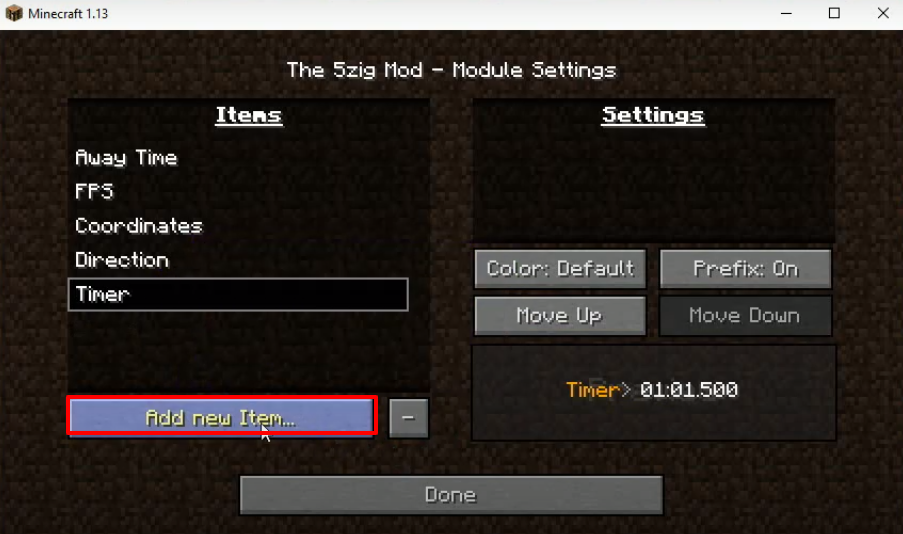
- Apply any mod that you want to and click on Done.
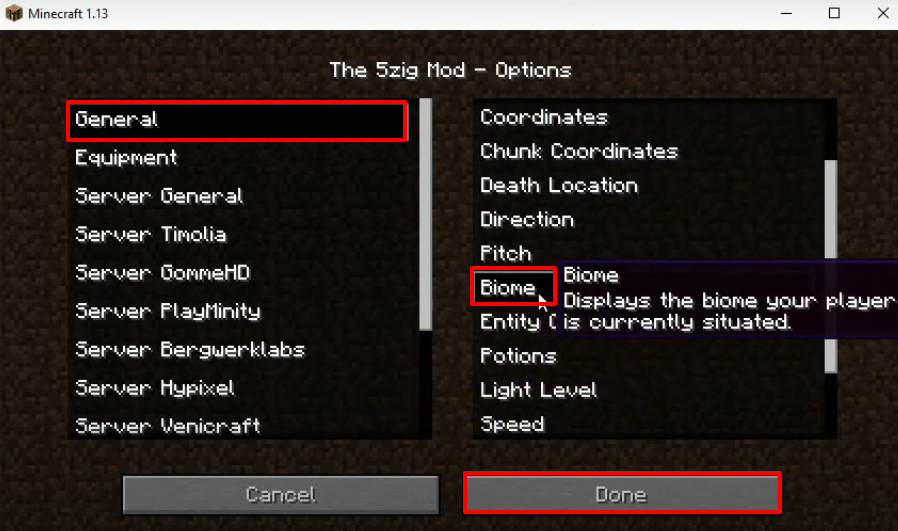
- Items will be move upward if you click on the Move Up option.
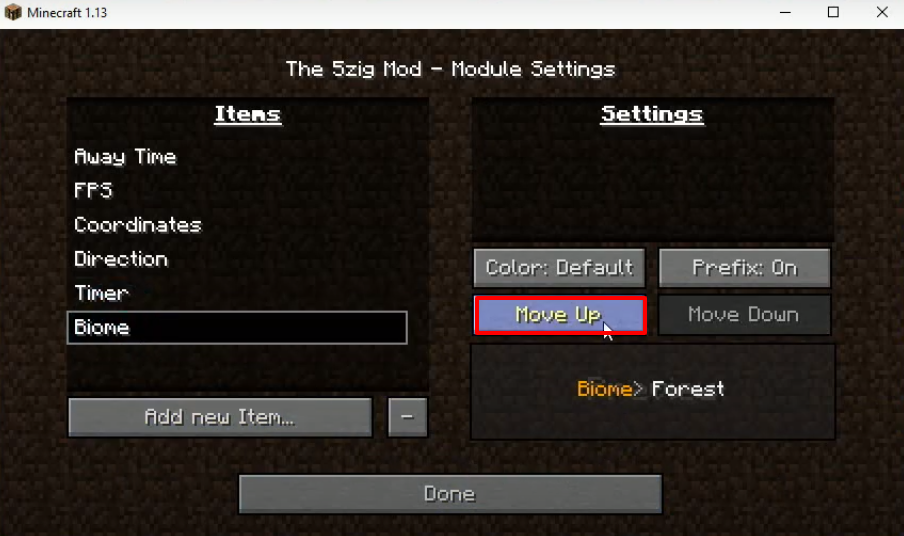
- Click on Done.
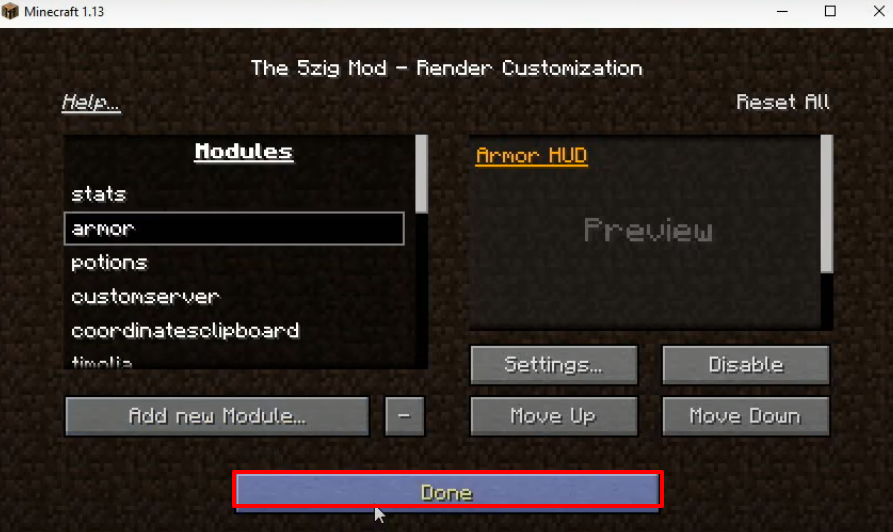
- Click on Done.

- Click on Done.
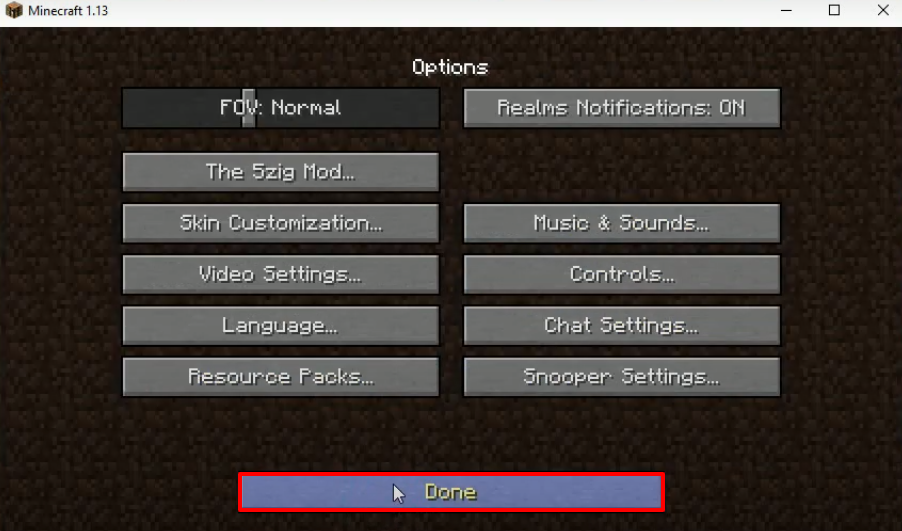
- Click on Singleplayer.
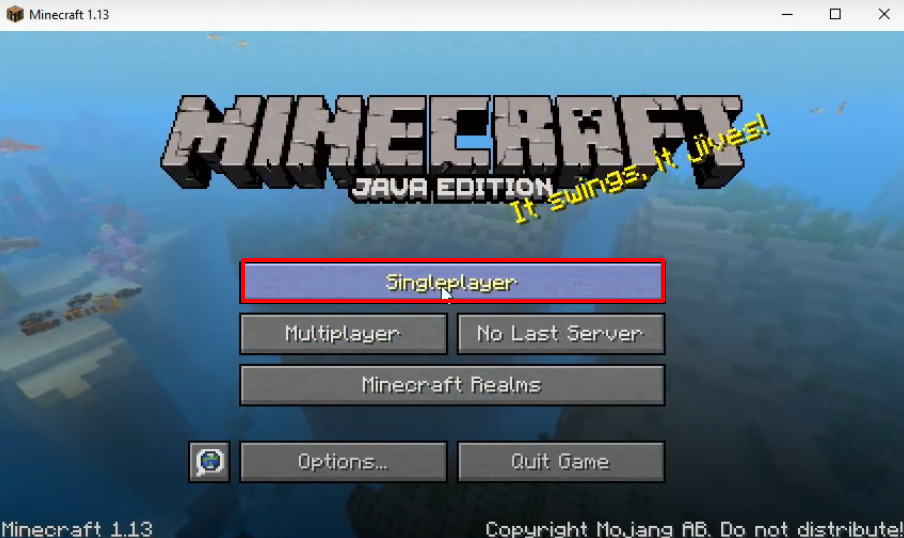
- Click on Create New World.
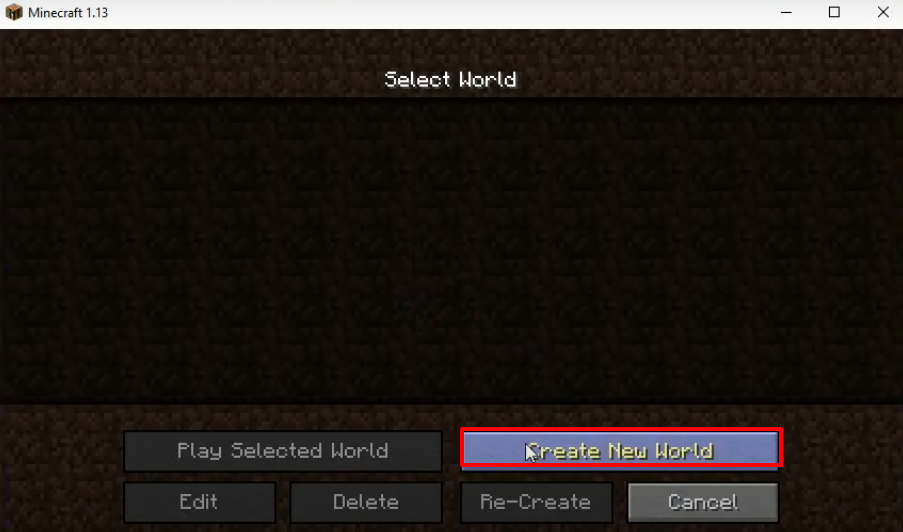
- Click on More World Options.
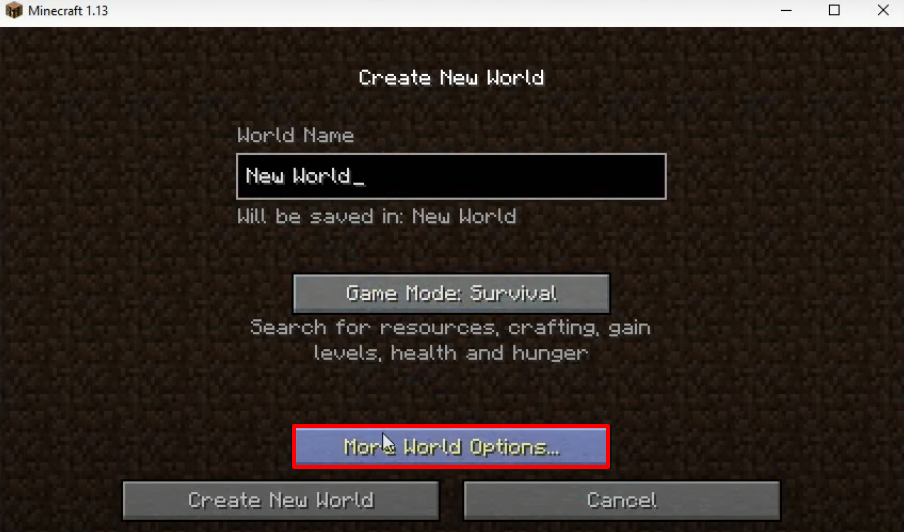
- On the both options Allow Cheats and Bonus Chest and then click on Done.
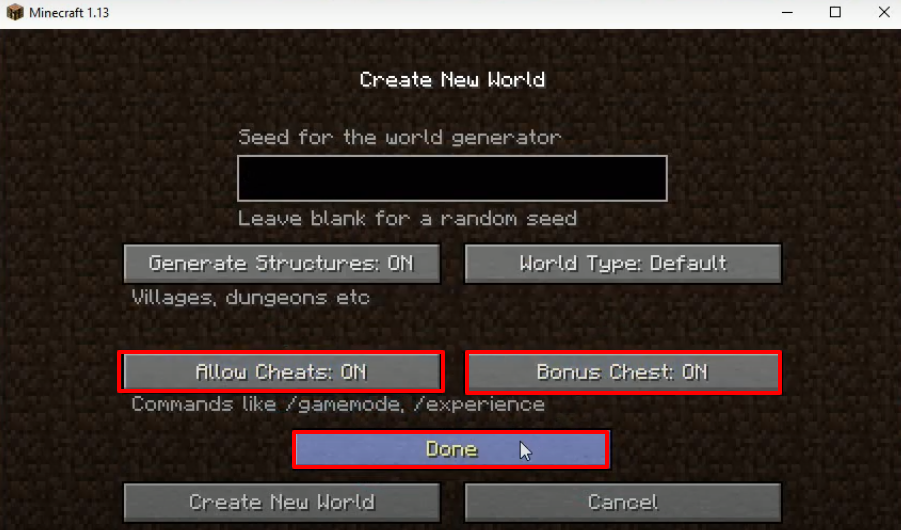
- Click on Create New World.
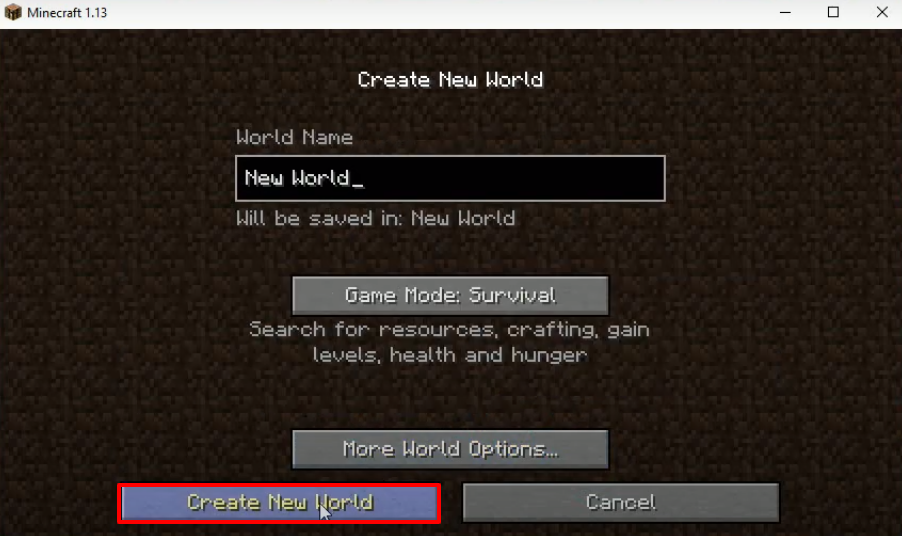
- Explore and enjoy the game.
