The AQUATIC ADVENTURE MODPACK discovers the possibilities of a new aquatic update. Follow the following steps to install AQUATIC ADVENTURE MODPACK in Minecraft 1.13.2:
- The first thing you have to do is to open the link below and download the twitch software.
https://www.twitch.tv/downloads
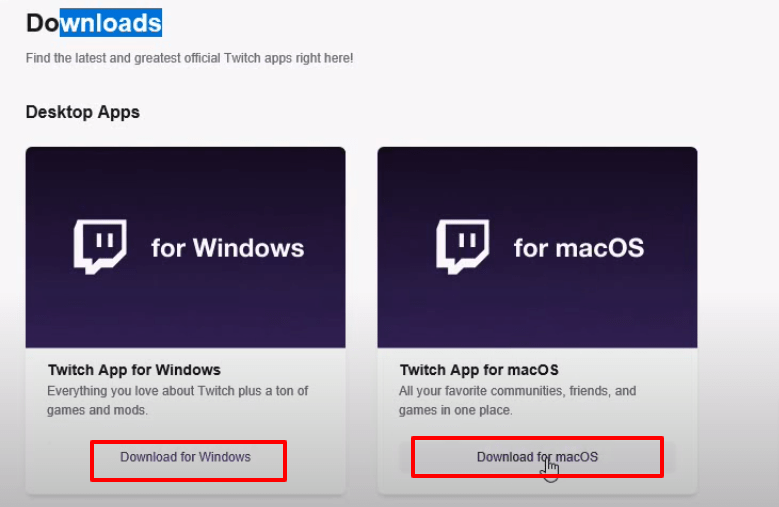
- After that, click on the Install button.
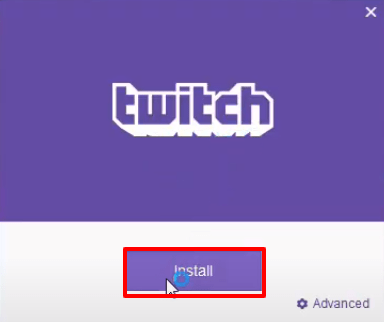
- Login with your account.
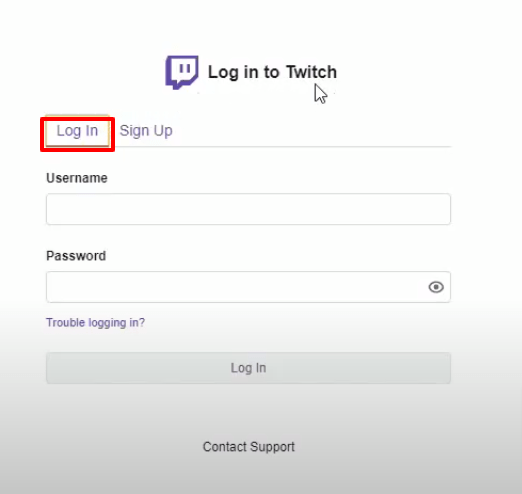
- And then you have to click on the profile icon and navigate to settings.
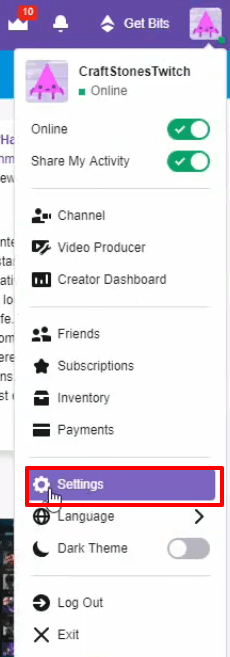
- Head over to the minecraft and set the Allocated Memory as shown in the image below.
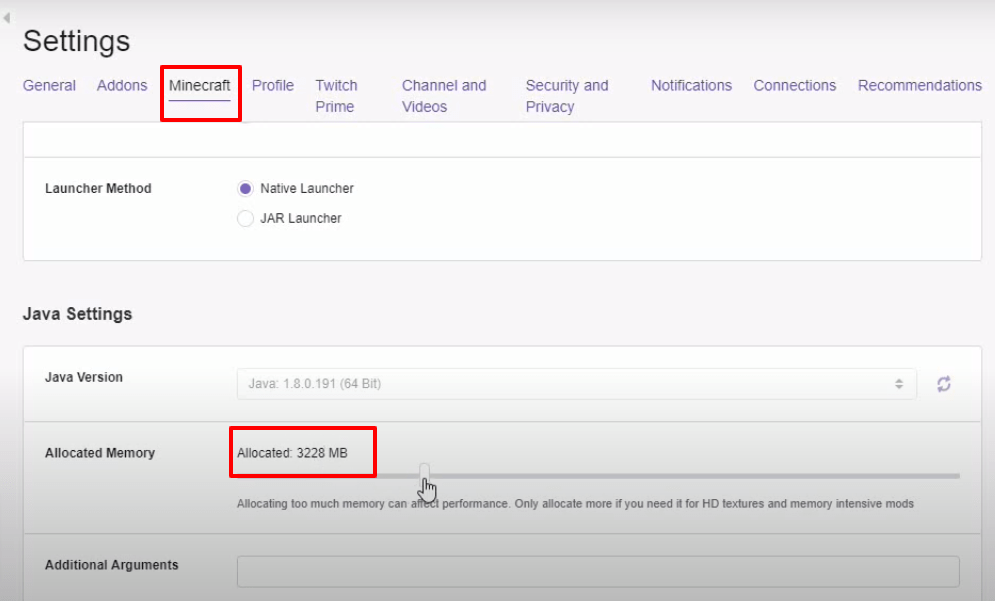
- After that, click on Install.
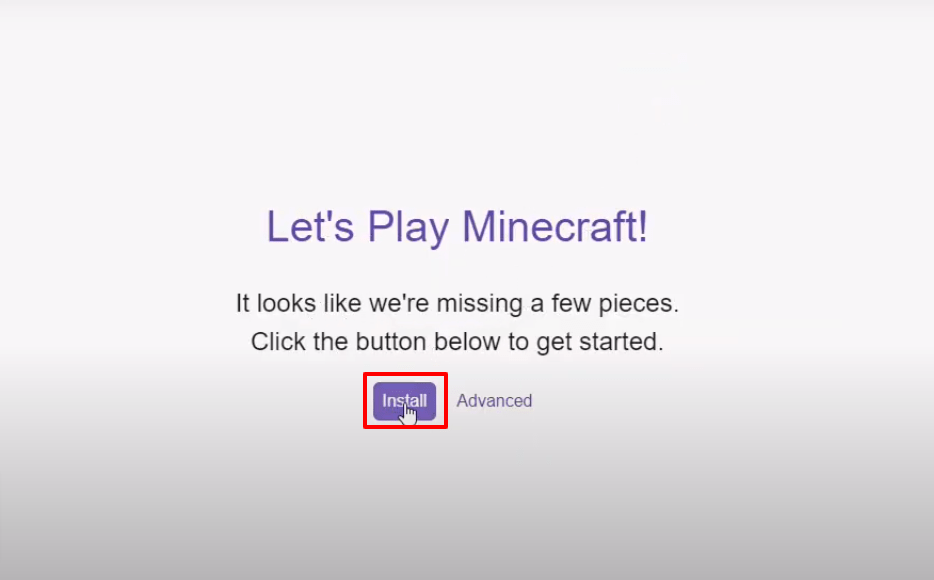
- Then click on browse modpacks, search for the aquatic in the search bar and then navigate to the Install button.

- After that, you have to click on the Play button.
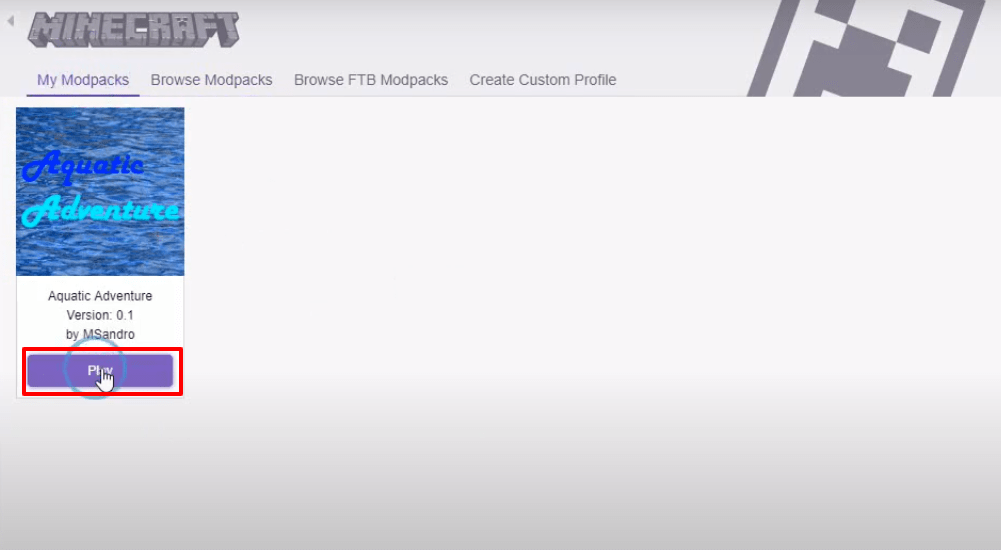
- Minecraft will start updating.
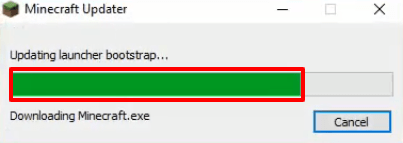
- Type the account user name and then login.
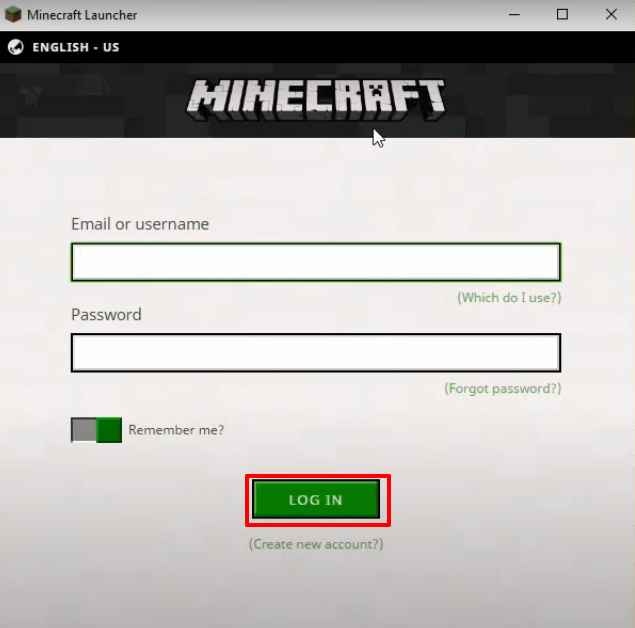
- After that, click on the upper icon. Tap on aquatic adventure and hit the play button.

- Now you will need to click on the three horizontal bars icon.
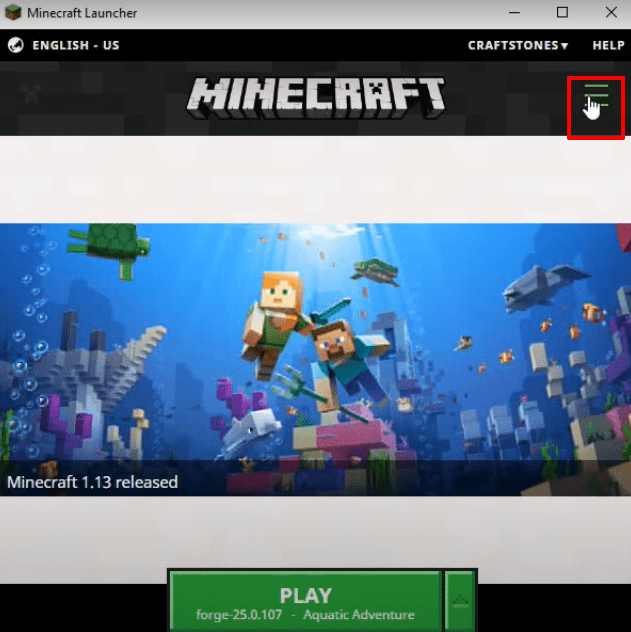
- Click on launch option and then on the advanced settings.
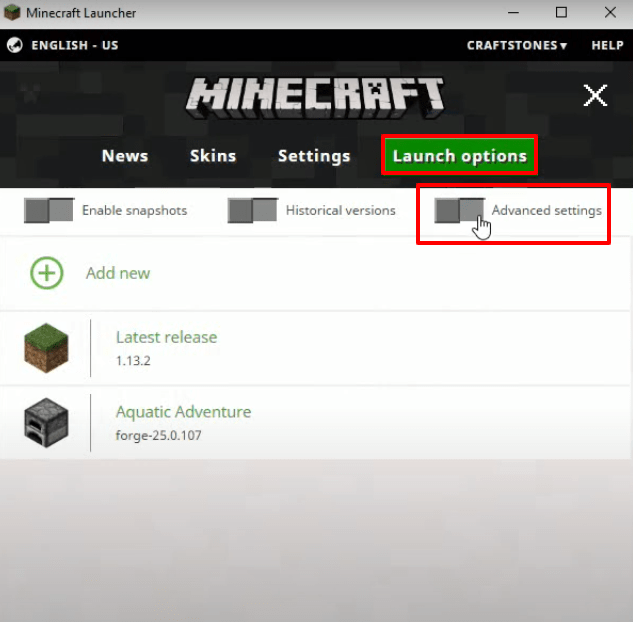
- Tap the OK button.

- Then click on aquatic adventure.
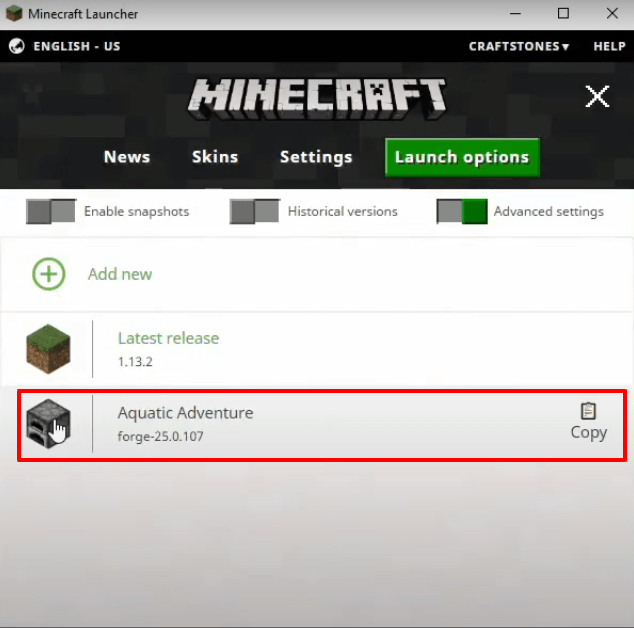
- Change the resolution 854×480 below and then press Save.
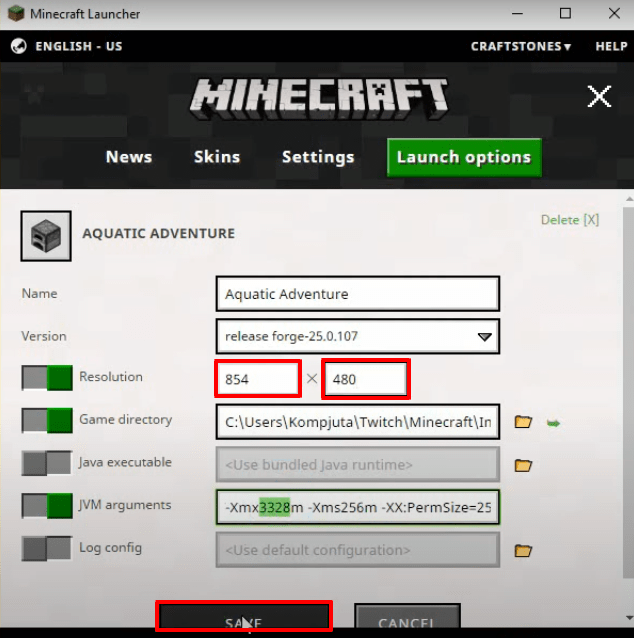
- After that, click on new and then hit the play button.
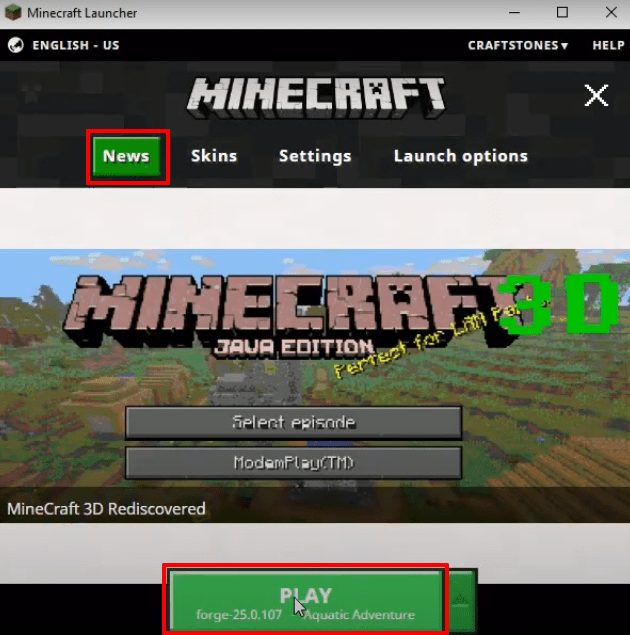
- As the minecraft interface appears, you will need to click on Mods.
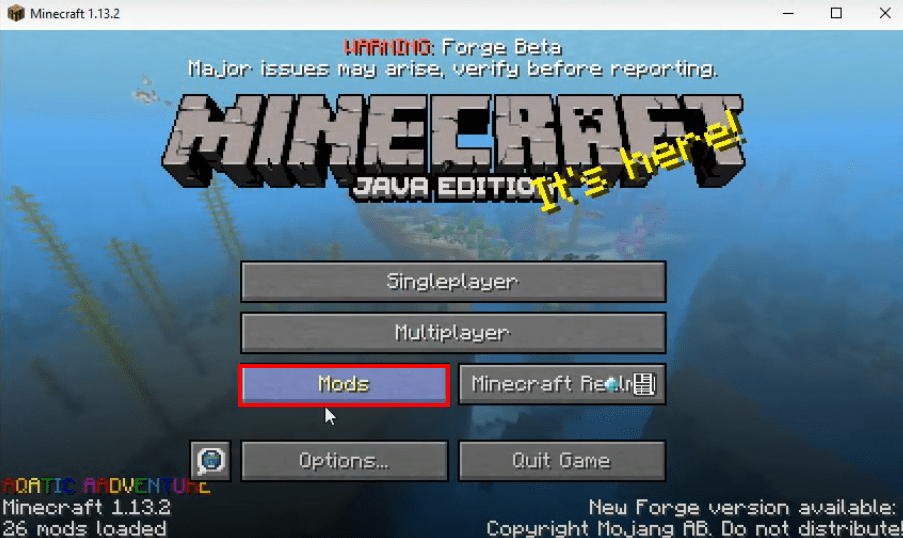
- Look for the program that you intend to install there.

- After that, click on Singleplayer.

- Then tap on “Create New World”.
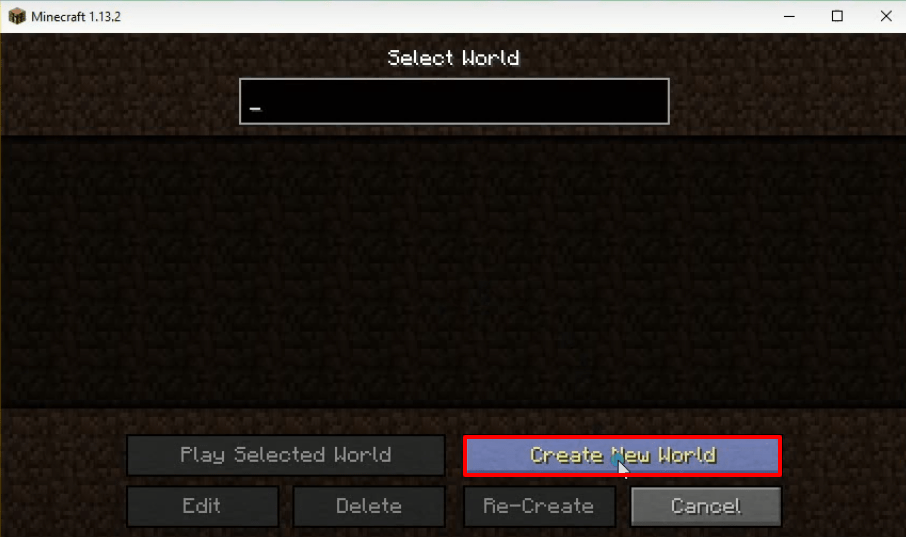
- Click on More World Options…
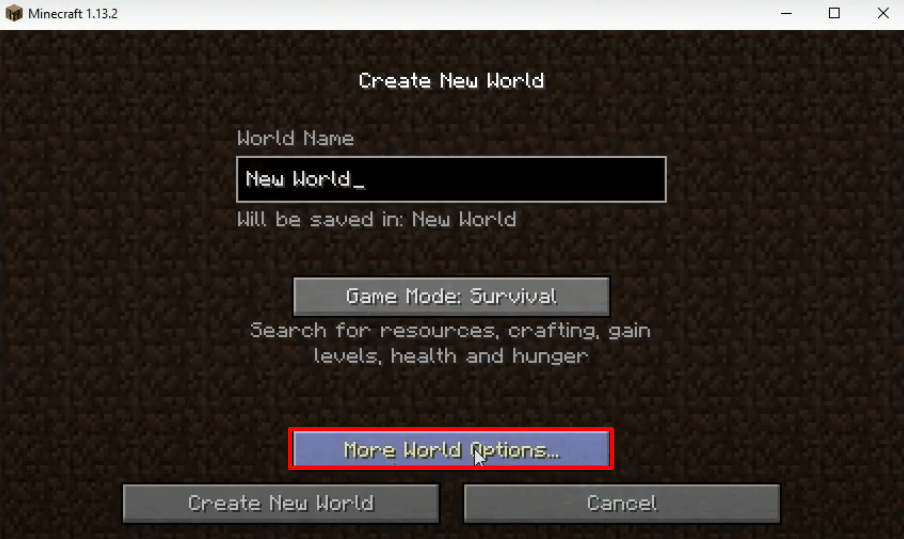
- Turn on “Allow Cheats” and “Bonus Chest”, then press Done.
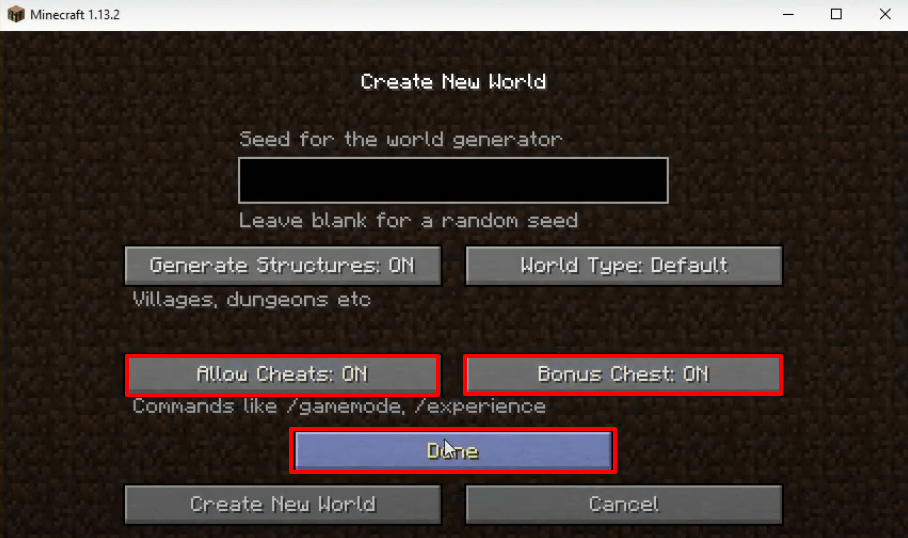
- After that, click on “Create new world”.
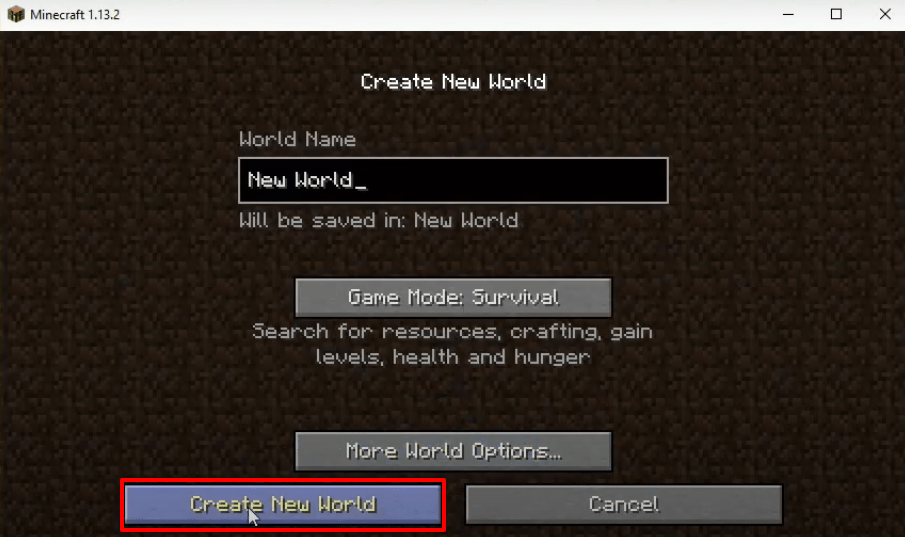
- Apply the mods that you want.

- Explore and enjoy the game.
