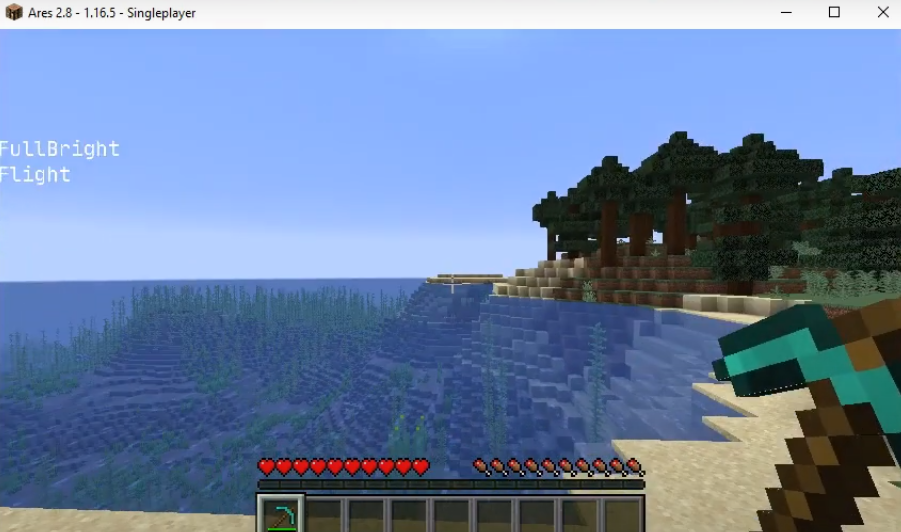Ares Client is an advanced utility mod for Minecraft. Ares Client brings various mods, free costumes and user interfaces into the game. You can manage all your minecraft accounts and modules with this client.
Follow the following steps to install Ares Client Mod in Minecraft:
- Open the link below and click the setup file.
https://fabricmc.net/use/
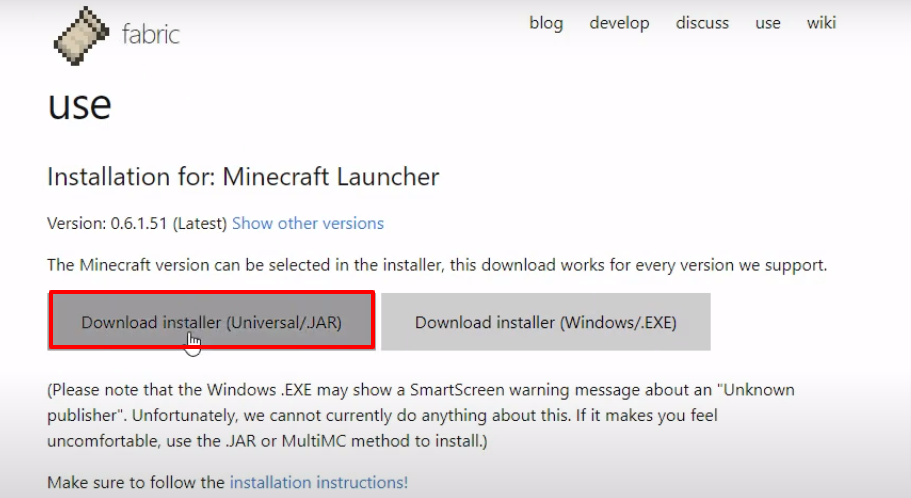
- Open the link below and click the Ares Client file.
https://aresclient.org/download

- Launch Minecraft, select Latest Release and click on PLAY.
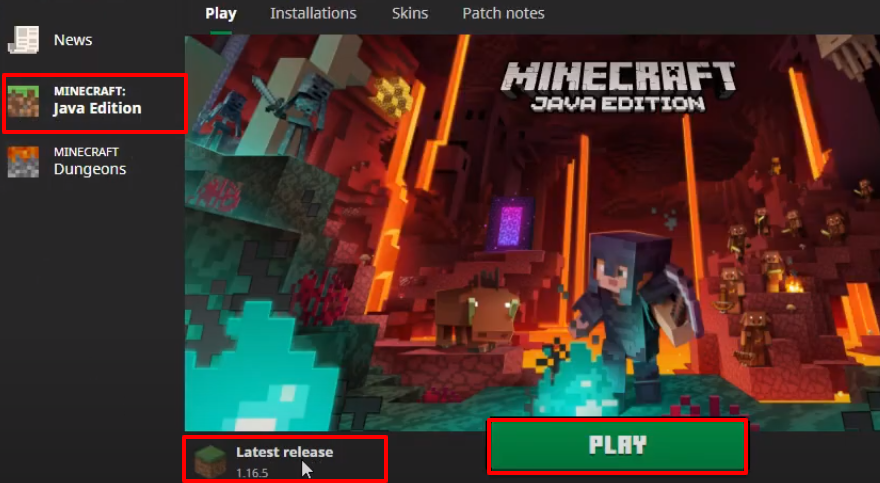
- Check the version and then click on Quit Game.
- Type windows+r to open the run dialog box, type %appdata% in it and click OK.
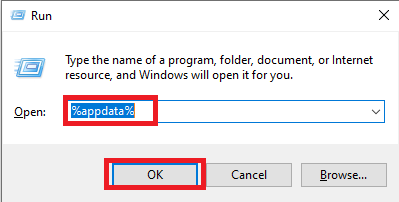
- After that, follow this directory “appdata\roaming\.minecraft\versions”.
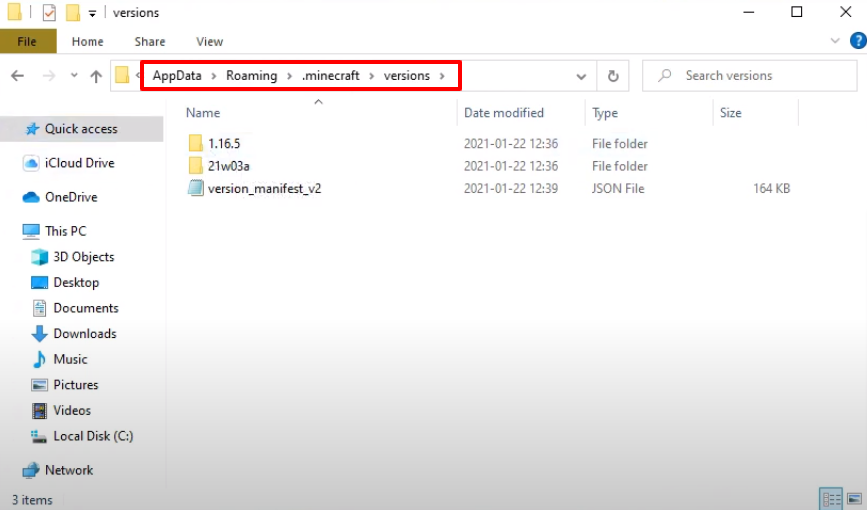
- Install the Fabric Installer and then click on Install.
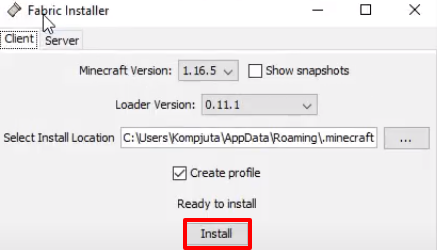
- As the installation gets completed, a new folder will be generated in the versions folder.
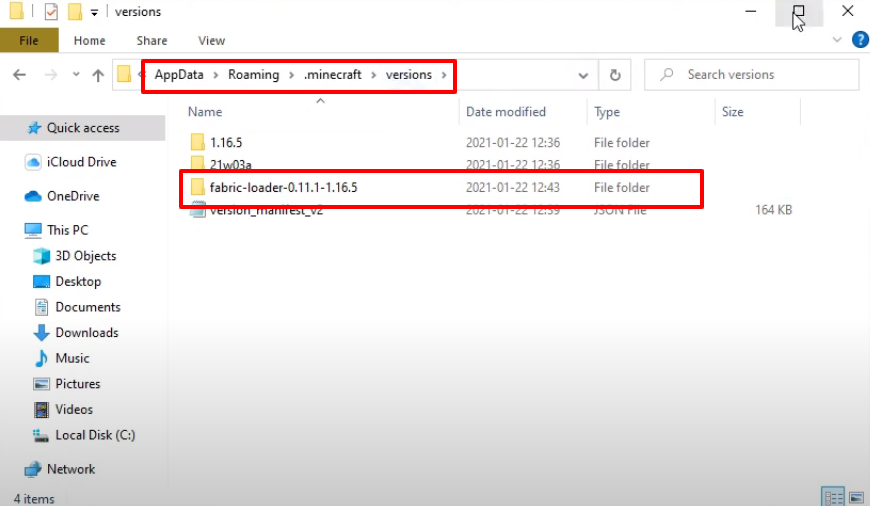
- Launch Minecraft, select Fabric Loader and click on PLAY.
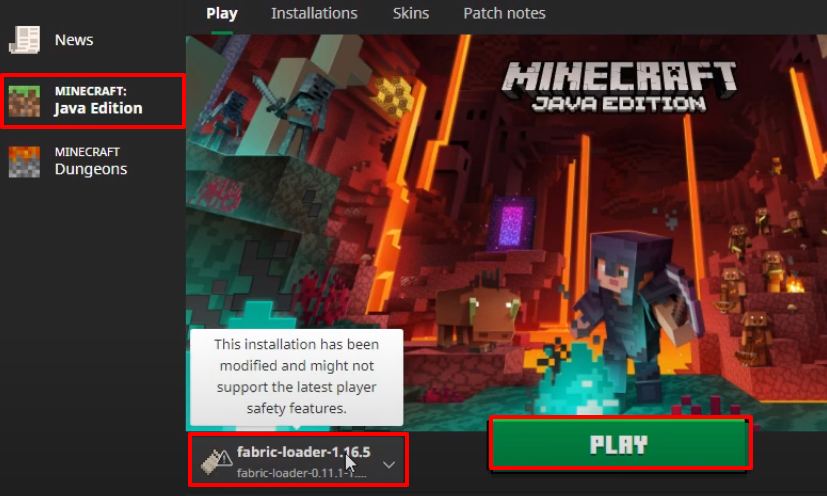
- Check the version and then click on Quit Game.
- Again open mods folder, follow the path and move the downloadedAres Client file in the mods folder.
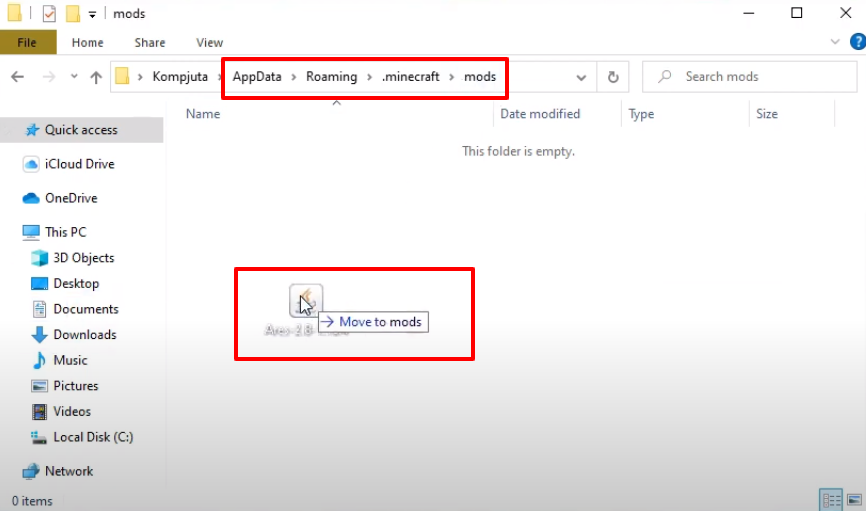
- Click on Singleplayer.
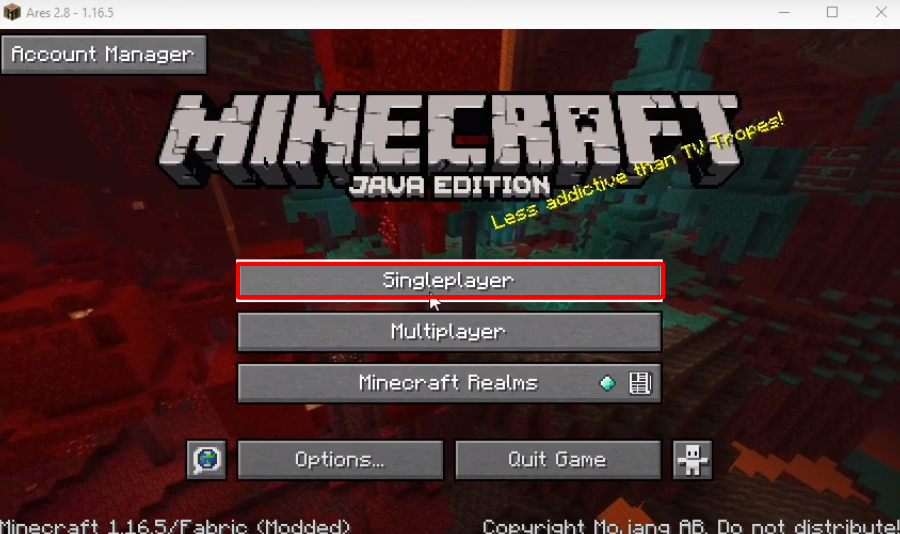
- Turn on “Allow Cheats” on, change the Game mode to Survival and then click on More World Options..
 Turn on the “Bonus Chest” and then click on Done.
Turn on the “Bonus Chest” and then click on Done.
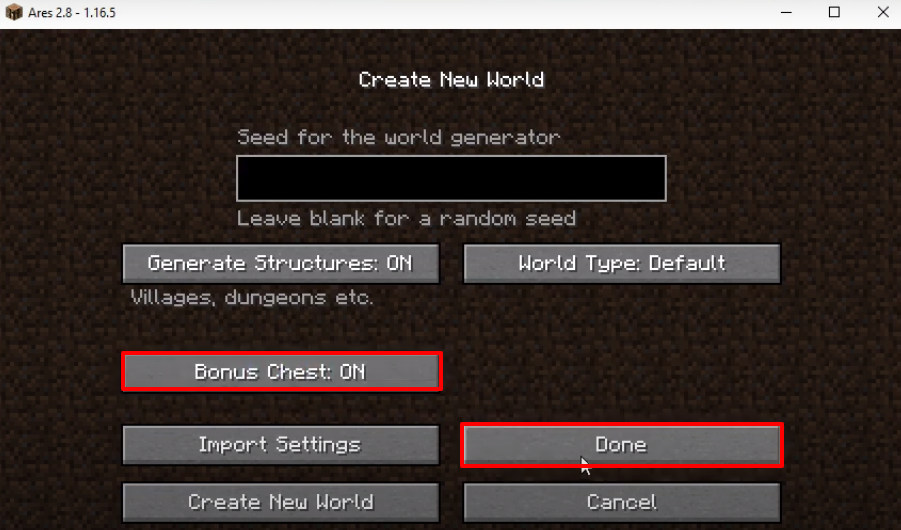
- Click on Create New World

- Explore and enjoy the game.