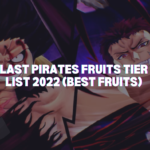Arma 3 is the most realistic, most versatile, and most flexible military simulation ever made, and it allows you to have a huge variety of combat experiences in a massive military sandbox. Experience true combat gameplay with 20 vehicles and 40 weapons, jump into co-op or multiplayer missions, or create a whole new experience with Arma 3’s infinite possibilities.
Where is the save game folder in ArmA 3?
You can find the “ArmA 3” save file in your user directory. You have to open Windows Explorer and go to Documents. Then you have to double-tap on “Arma 3” to access the save file.
C:\Users\%UserName%\Documents\Arma 3
How Do I Install the Save File?
First, you will need to download the save game file and extract it with the help of WinZip. After that, you have to copy the save file to a save games location and make sure to have a backup of your save.
Important: Always back up the save file before replacing it with the new one.
Download Save File:
In this save file, the Mission Contact, Episode 1 and 2 are 100% completed.