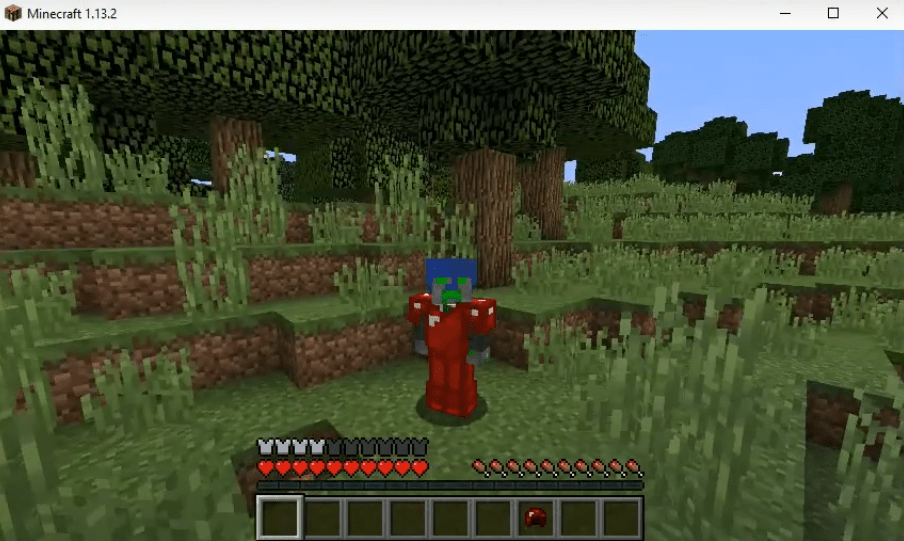The ARMOR PLUS MOD brings new armor sets in the game. This mode is totally based on fighting and killing the bosses. It also involves exploration and gearing up your character with amazing gears. Follow the following steps to install ARMOR PLUS MOD in Minecraft 1.13.2:
This guide will let you know how to download and install ARMOR PLUS MOD in the Minecraft game.
- Click on the link below to download the minecraft forge software.
https://files.minecraftforge.net/net/minecraftforge/forge/index_1.13.2.html

- After that, download the armorplus software from the following link.
https://www.curseforge.com/minecraft/mc-mods/armorplus

- Go to the website below and download thedragonlib software.
https://www.curseforge.com/minecraft/mc-mods/thedragonlib
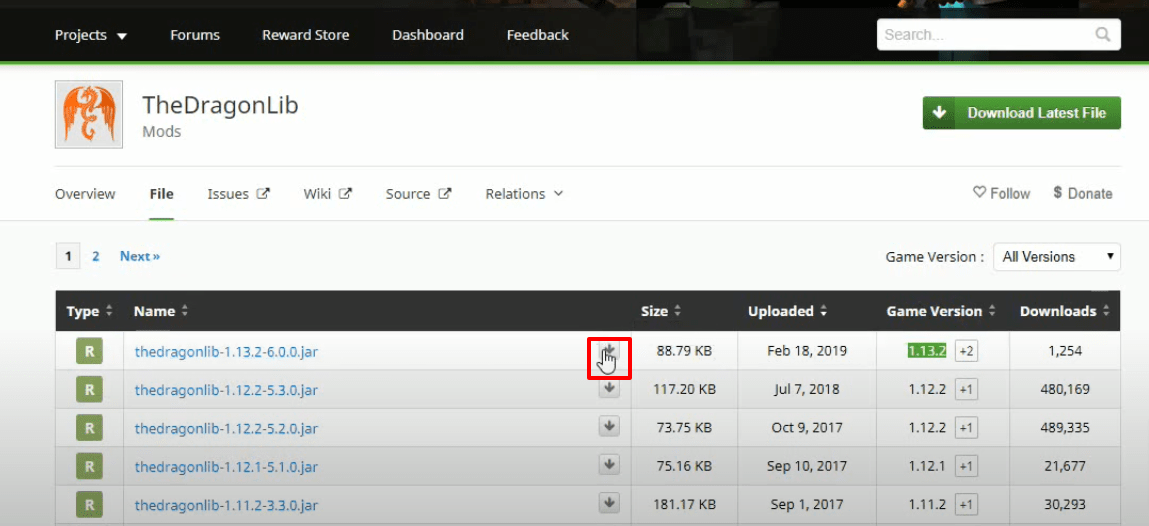
- After that, click on the three horizontal bar icon.
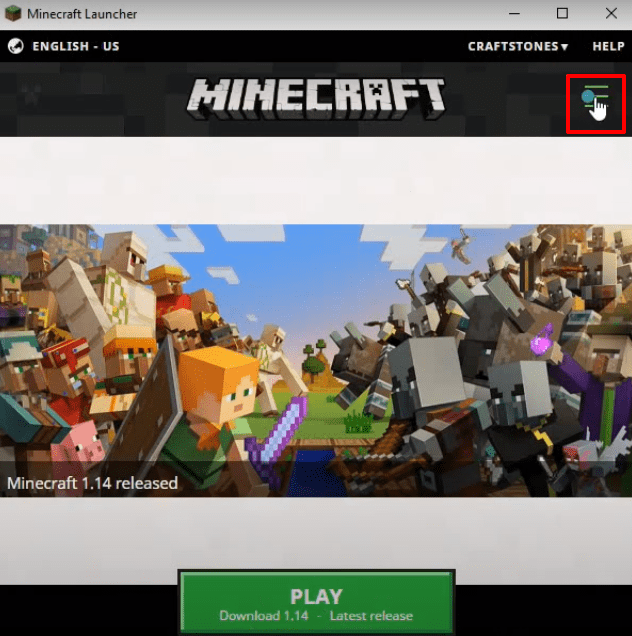
- Click on Launch options and then click on Add new.

- After that, select the version and save the file.
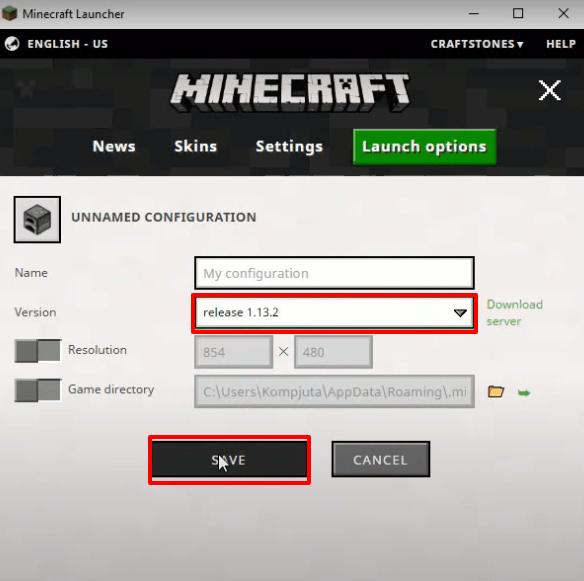
- Now you will need to click on News, then navigate to the upper arrow icon. Select the unnamed configuration and hit the PLAY button.

- After that, you will need to quit the game.
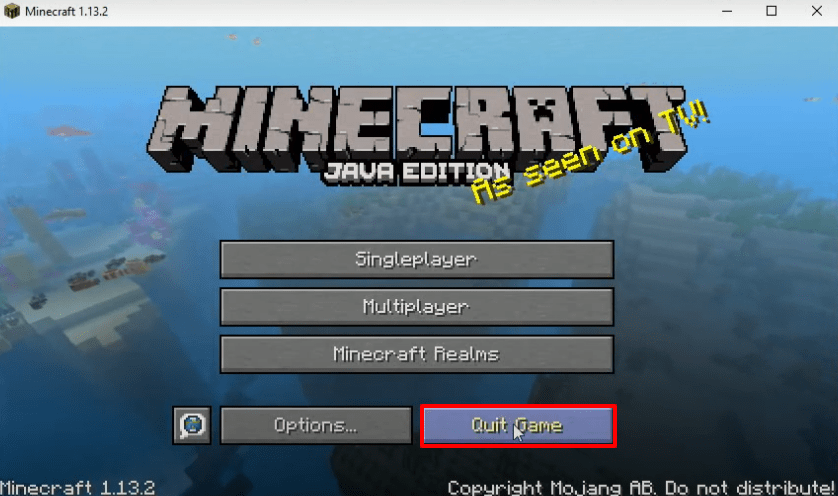
- Press windows + R, type appdata in the run dialog box and hit OK.
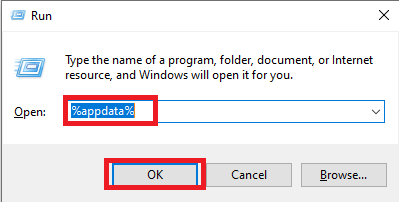
- Open this directory “appdataroaming.minecraftversions.”
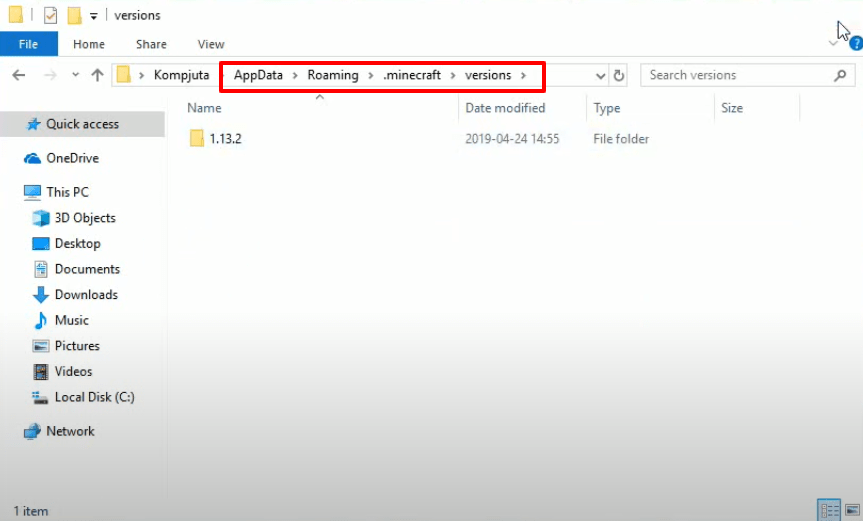
- Open the forge installer, select “Install client” and hit OK.

- After that, you have to press the OK button.

- You can see that a new folder with the name of forge is generated in the version folder.

- Open the game launcher, click on the upper icon. Select forge and hit Play.
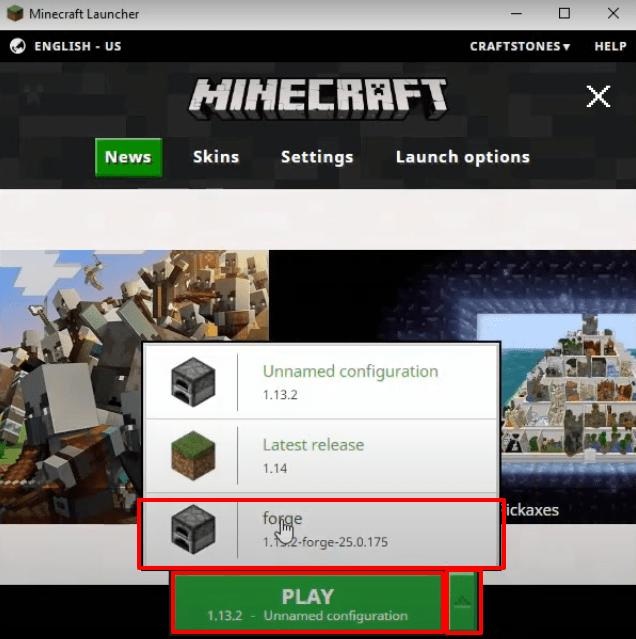
- After that, you will need to click on Mods.
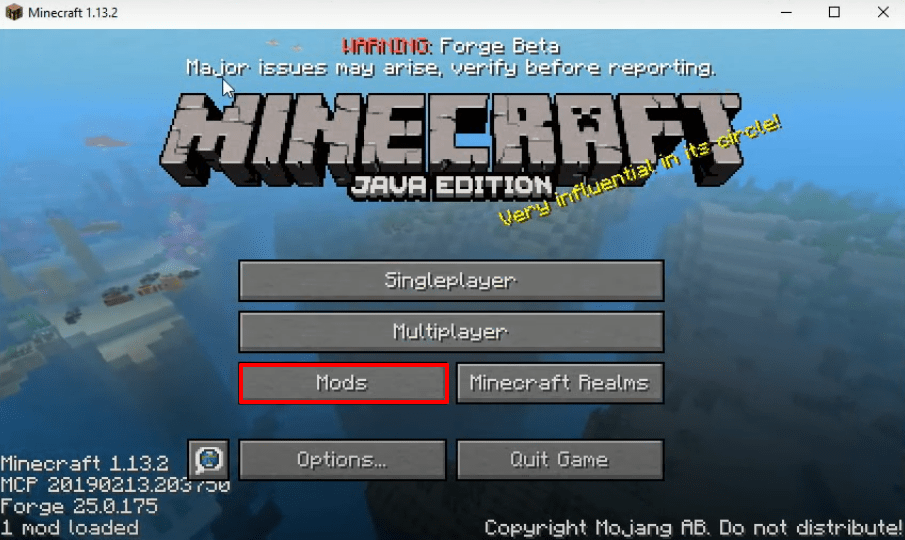
- Check that the program has been installed in the game and then press OK.
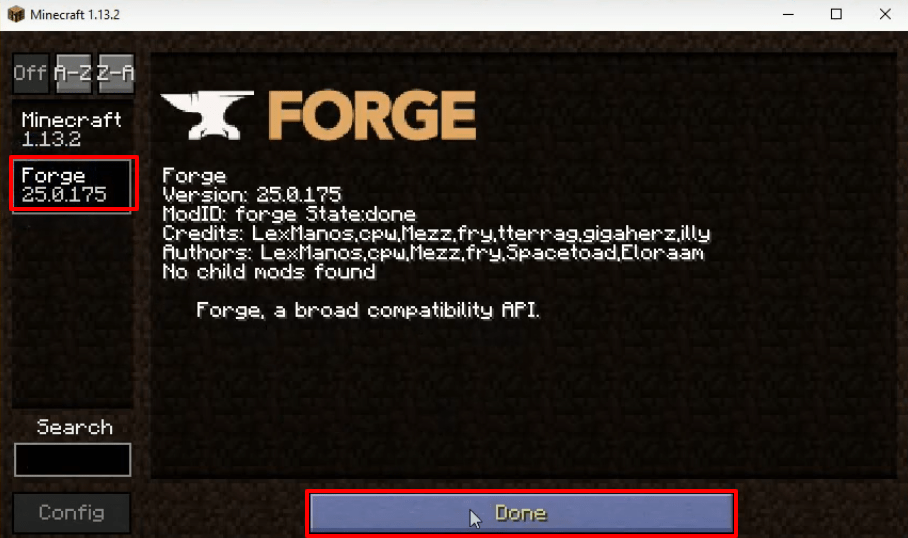
- After that, you will need to quit the game.
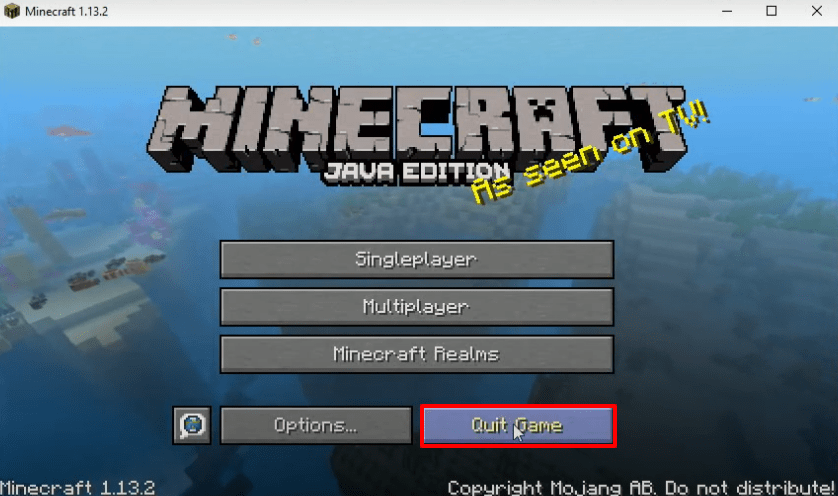
- Again press windows + R, type appdata in the blank and hit OK.
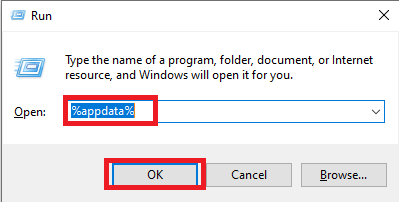
- Go to this directory “appdataroaming,minecraftmods” and paste the downloaded java files in this folder.
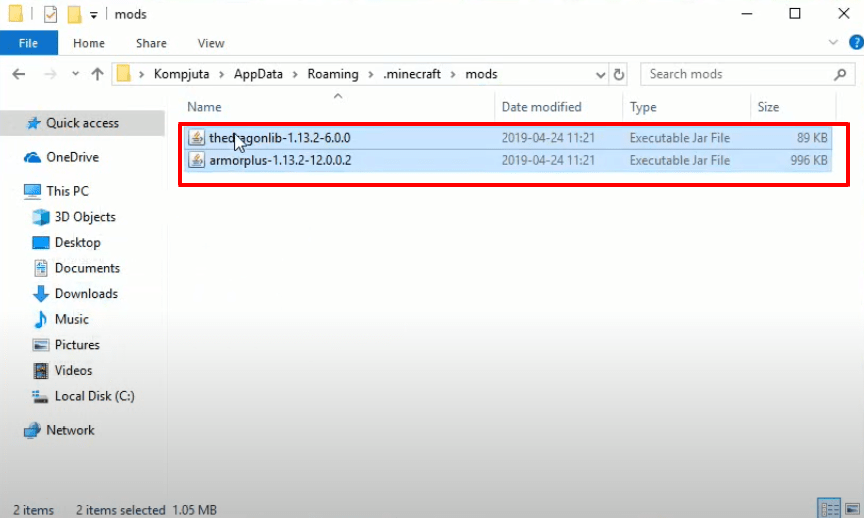
- Open the launcher and hit play.
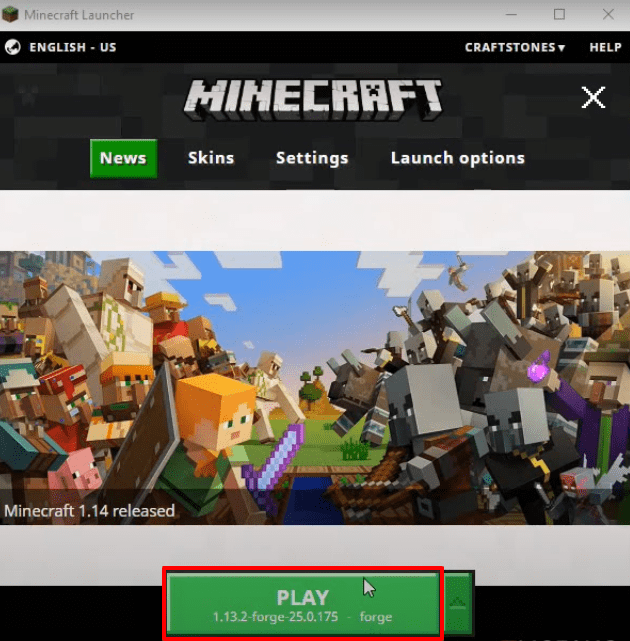
- After that, you will need to click on Mods.
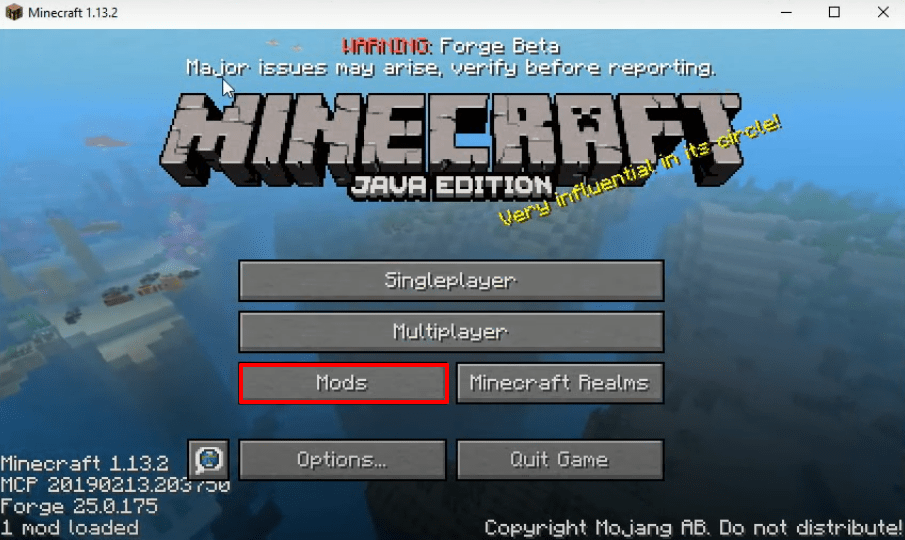
- Check whether the programs have been installed and then press Done.
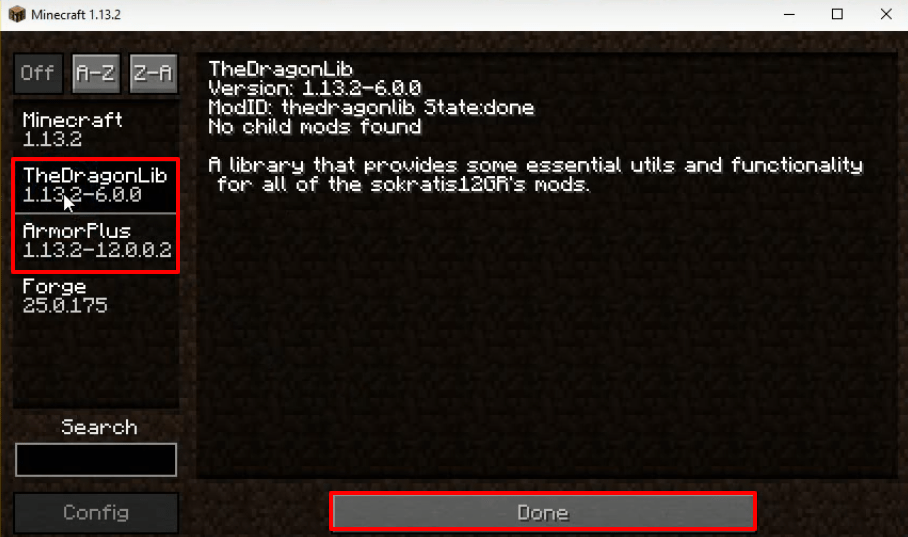
- After that, you will need to click on Singleplayer.

- Then click on “Create New World”.
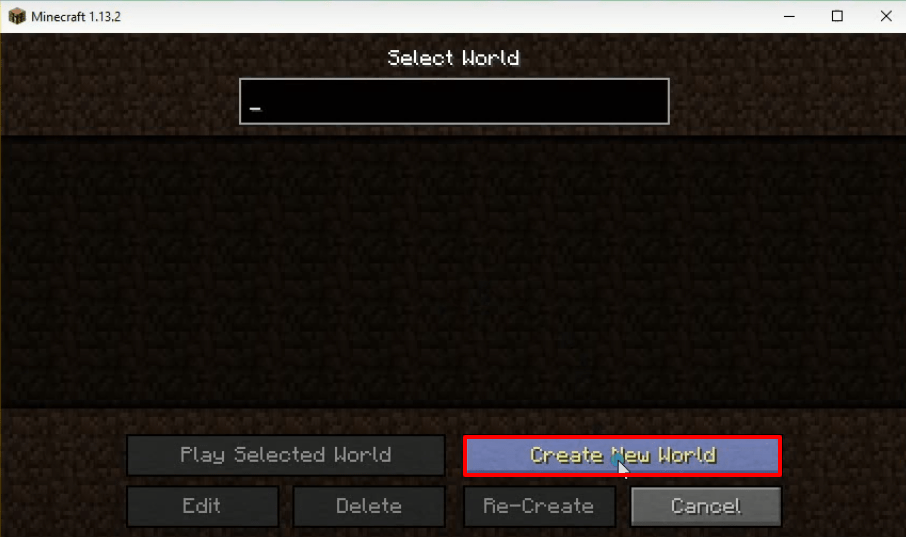
- Then click on More World Options…
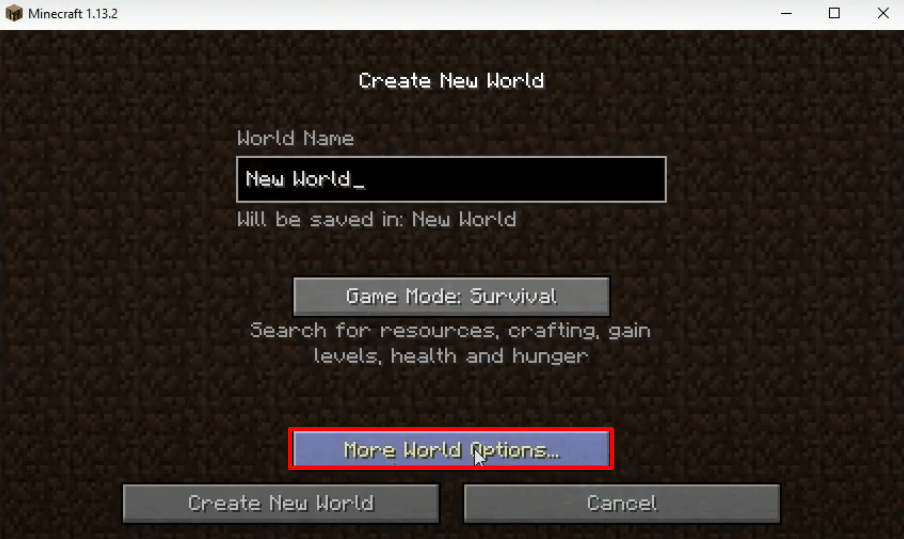
- Turn on “Allow Cheats” and “Bonus Chest”, then press the Done button.
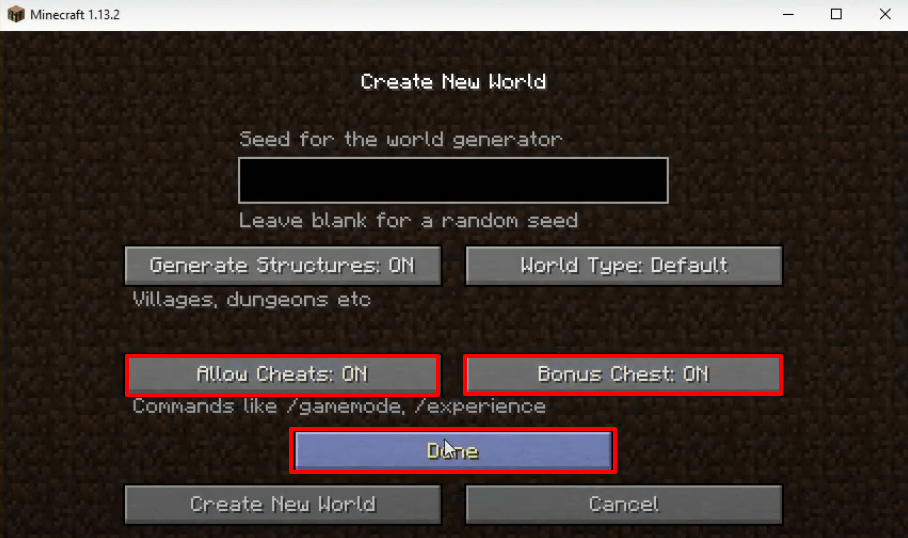
- After that, you have to click on “Create New World”.
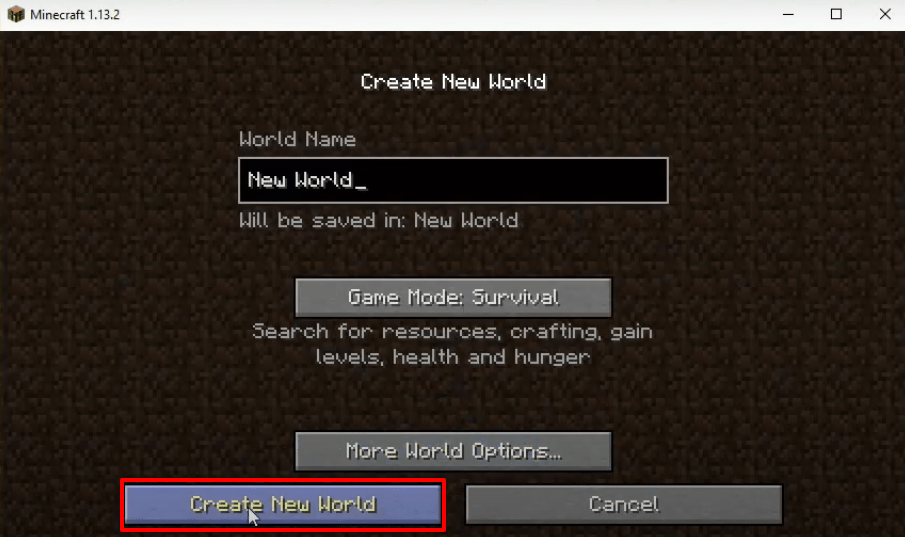
- Apply the mods that you want.
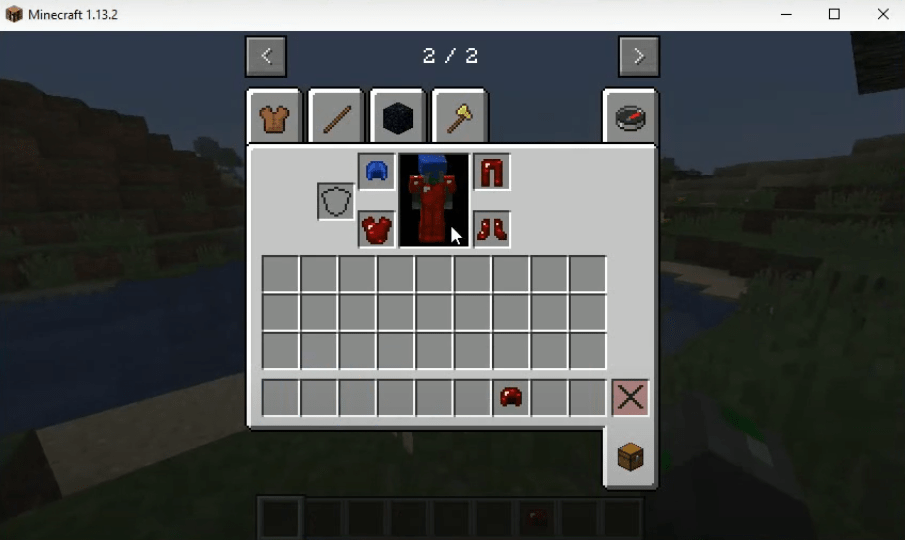
- Explore and enjoy the game.