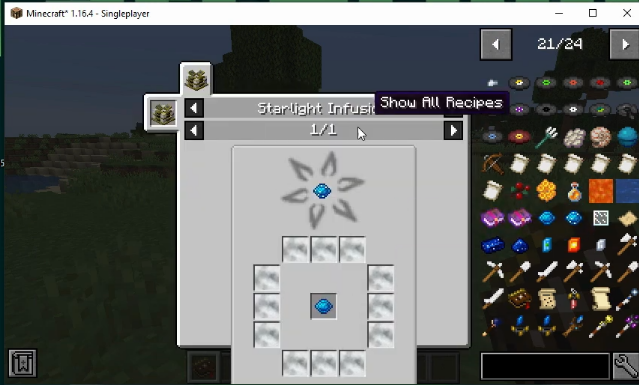Astral Sorcery is a fun and magical mod that allows the players to explore the world and the sky above. You can really strengthen yourself and enhance the world around you in this mod.
Follow the following steps to install Astral Sorcery 1.16.4 in Minecraft:
- Go to the website below and click on the installer button to download the latest minecraft forge.

- Open the following link, scroll down and click on download button of Curious Api (Forge)
https://www.curseforge.com/minecraft/mc-mods/curios/files

- Go to the website below, scroll down and click on the download button of Observer Lib Files.
https://www.curseforge.com/minecraft/mc-mods/observerlib/files
- Copy the downloaded Files on the desktop or another folder.

- Now launch Minecraft launcher, click on minecraft java edition, then select the latest release version and hit the PLAY button.

- As it gets completed, the minecraft game interface will appear on the screen, click on “Quit game”.

- Type windows+r to open the run dialog box, type %appdata% in it and click OK.
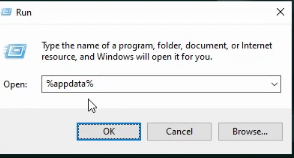
- After that, follow this directory “appdata\roaming\.minecraft\versions.

- While keeping the version folder open, double click on the curios installer that was downloaded in earlier steps, select the minecraft versions 1.16.4 and hit the Install button.
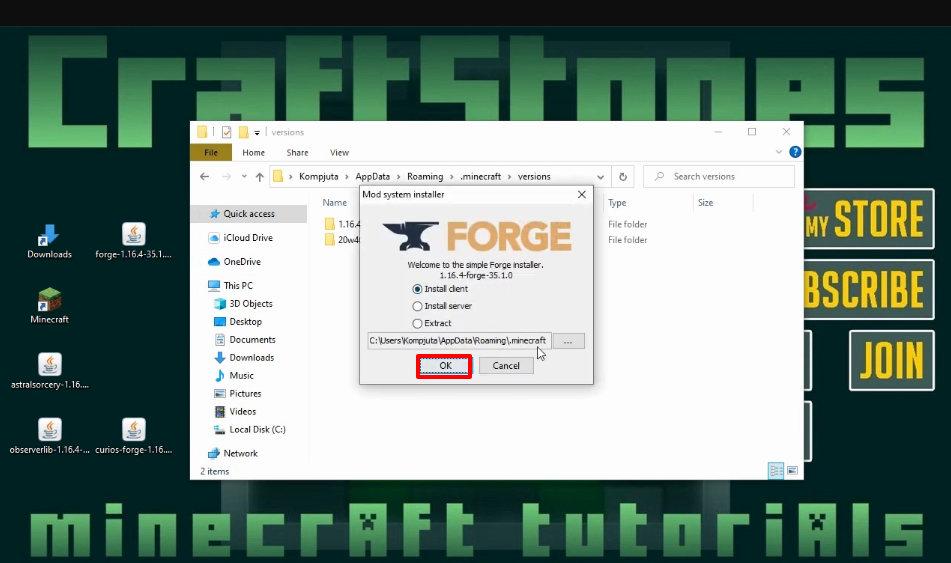
- After finishing the setup of Curios File, a new folder will be generated with the name “1.16.4-forge-35.1.0”.
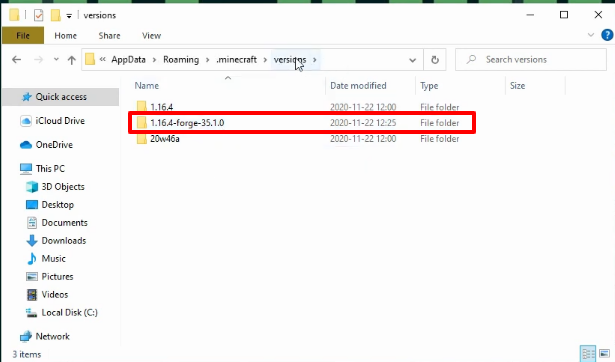
- Now open the minecraft launcher and select minecraft java edition. Select fabric-loader-1.16.1 and hit the PLAY button.
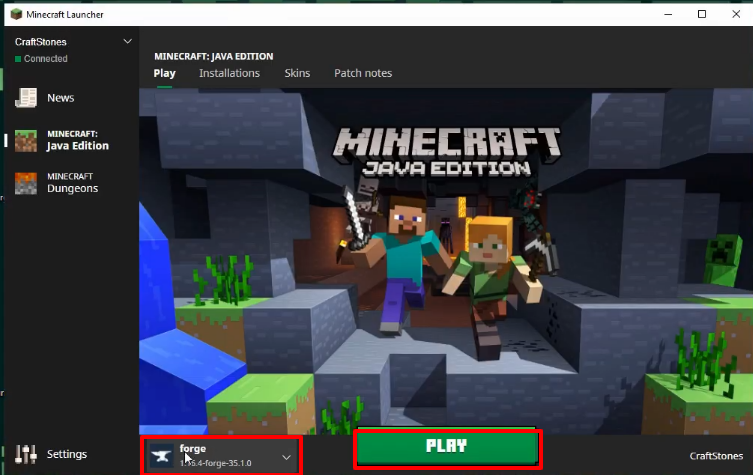
- Downloading of the fabric loader will get started.
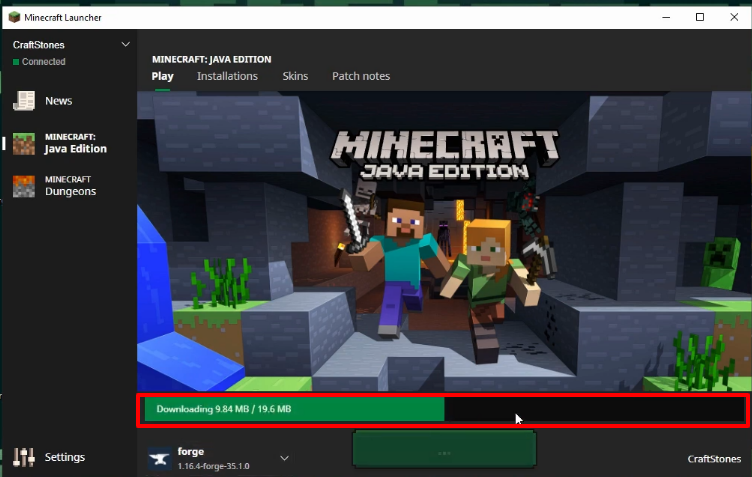
- After that, the Minecraft game interface will appear and you can see Forge 35.1.0 Minecraft 1.16.4 on the left bottom of your screen. Now you will need to click on “Quit Game”.
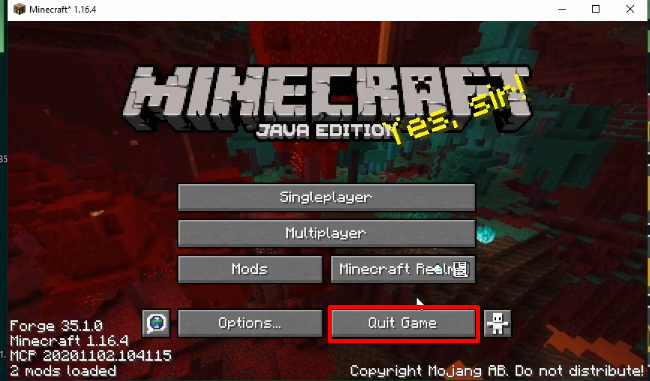
- Then open the Run window, and Type this command “appdata”.
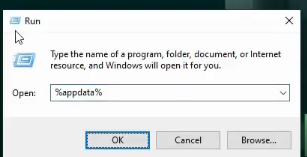
- Follow this directory to access the directory location where downloaded files will be pasted.
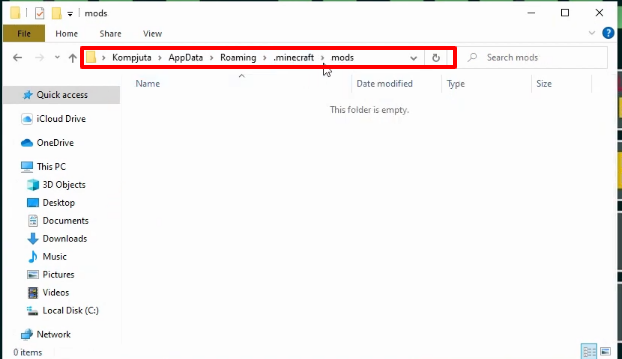
- Copy and Paste the downloaded files Oberverlib, Curios-forge and astralsorcery.

- Now run the minecraft launcher, select forge and hit the Play button.

- As the minecraft interface appears, you will need to click on “Mods”.

- After that, click on Curios Api and hit Done.
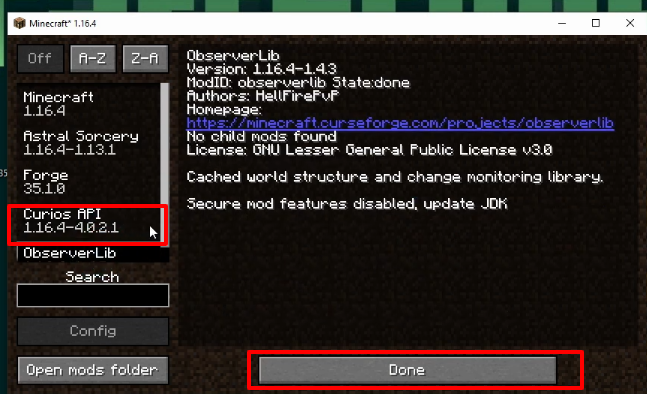
- Select the Option of Single Player.

- Manage the setting as you like , and at the end, hit the “Create New World” button.

- Apply the inventory , this depends on the like and choice of the player.