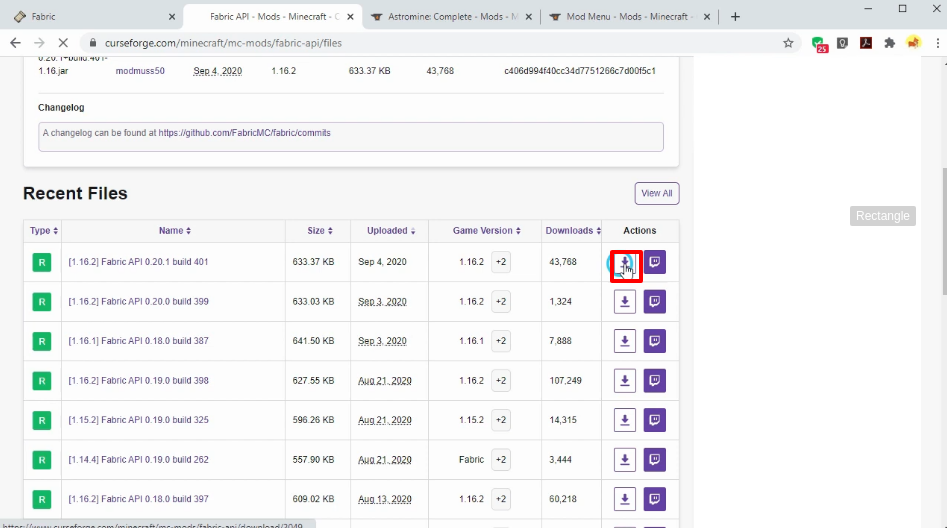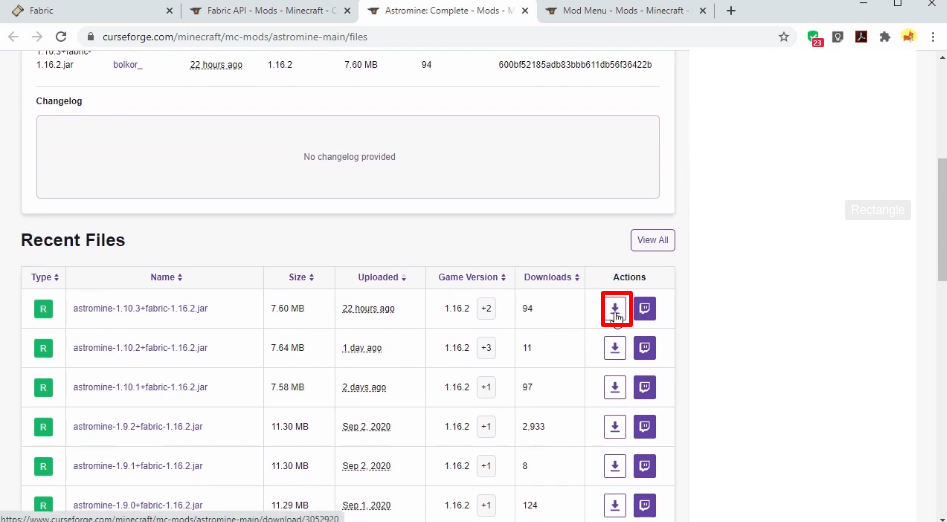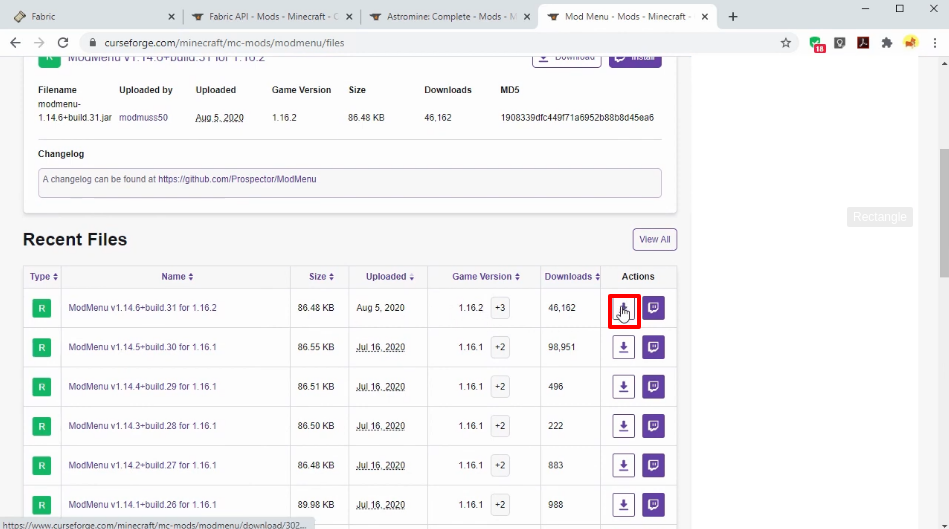The ASTROMINE MOD allows the players to explore the surroundings of outer space and discover mysterious space objects. Use a flint and steel on rocket to launch it and then start exploring riding this rocket
Follow the following steps to install ASTROMINE MOD 1.16.2 in Minecraft:
- Go to the website below (https://fabricmc.net/use/). Then select the Installer below and download the fabric installer.
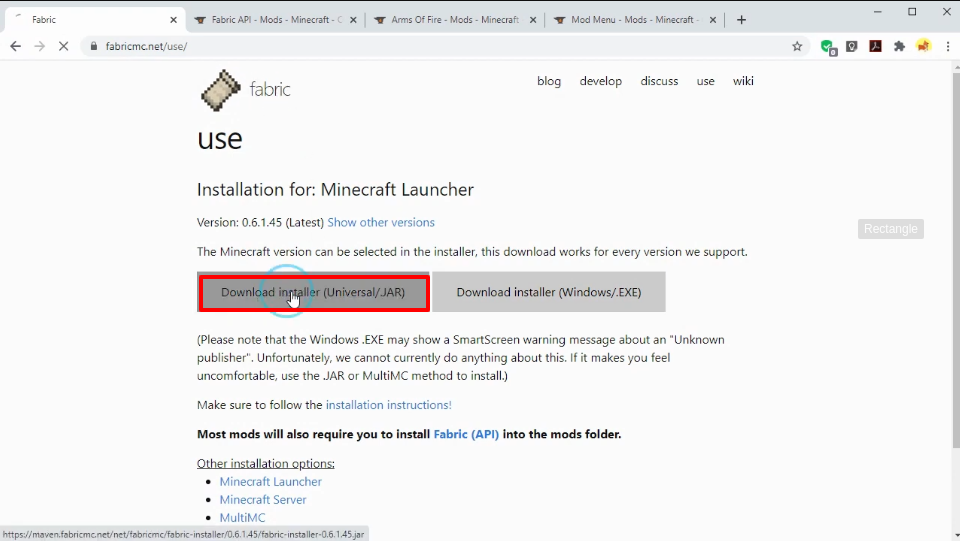
- Go to the website below, scroll down and search the specific version (1.16.2), click on the download button of Fabric Api.
https://www.curseforge.com/minecraft/mc-mods/fabric-api/files
- Open the following link and click on the download button to download the Astromine file version 1.16.2.
https://www.curseforge.com/minecraft/mc-mods/asttromine-main/files
- Go to the below link, scroll down and check the 1.16.2 version click on the download button. https://www.curseforge.com/minecraft/mc-mods/modmenu/files
- Now minimize your browser and open the download folder. Paste all the downloaded files on Desktop.
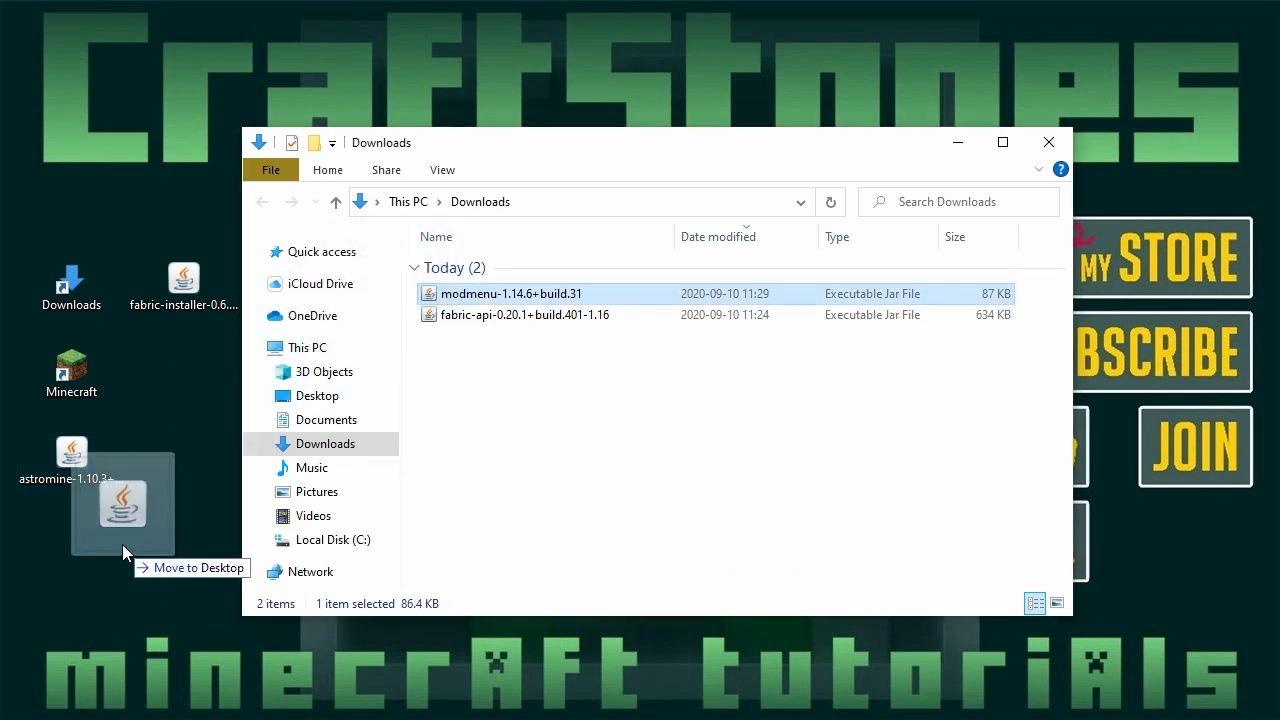
- Now launch Minecraft launcher, click on minecraft java edition, then select the latest release version and hit the PLAY button.
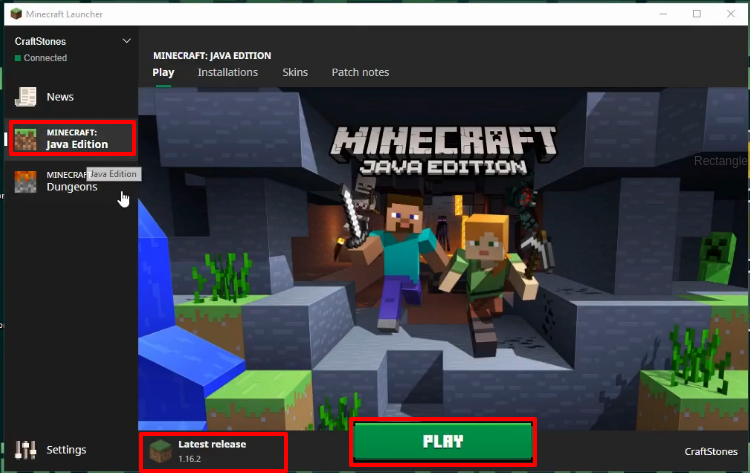
- As it gets completed, the minecraft game interface will be shown, click on “Quit game”.

- Type windows+r to open the run dialog box, type %appdata% in it and click OK.
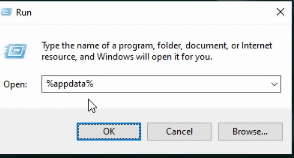
- After that, follow this directory “appdata\roaming\.minecraft\versions to approach a specific location.
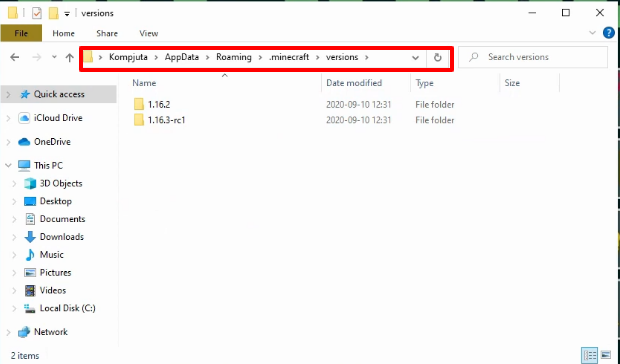
- While keeping the version folder open, double click on the fabric installer that was downloaded in earlier steps. Select the minecraft versions 1.16.2 and hit the Install button.
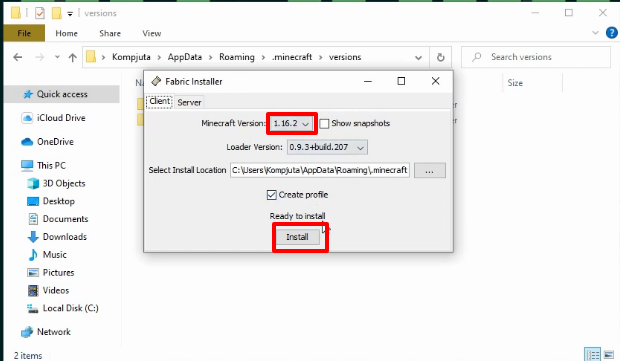
- As a text “Done” pops on the fabric installer window, a new file with the name of fabric loader will be generated in the versions folder.
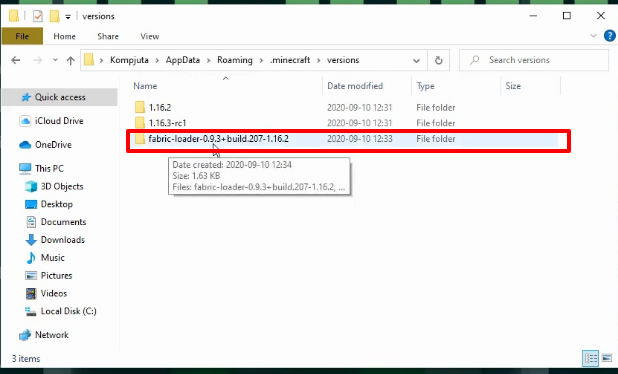
- Now open the minecraft launcher, select minecraft java edition, select fabric-loader-1.16.2 and hit the PLAY button.
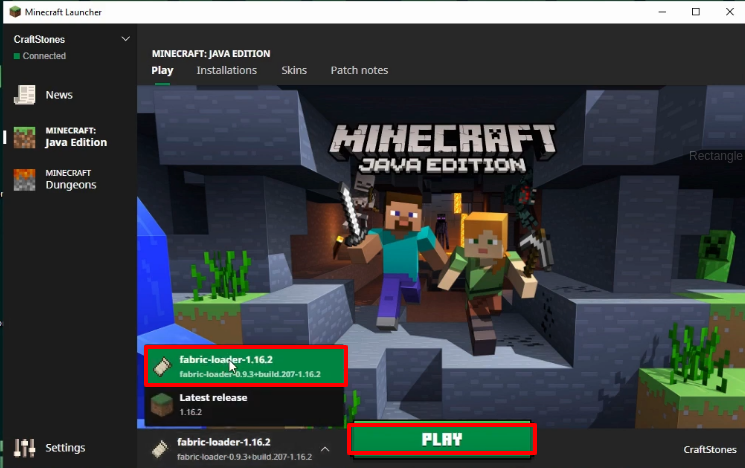
- Downloading of the fabric loader will get started.
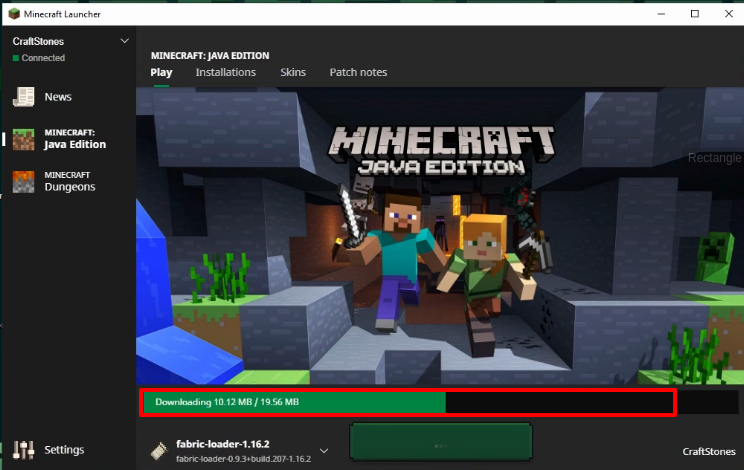
- After that, the Minecraft game interface will appear, Fabric (Modded) will be shown on the left bottom of your screen. You have to click on the “Quit Game” button.

- After that, run the appdata command again in the Run ( press WINDOW + R), and follow this directory “appdata\roaming\.minecraft\mods”, paste the fabric-api and Wurst-client files.
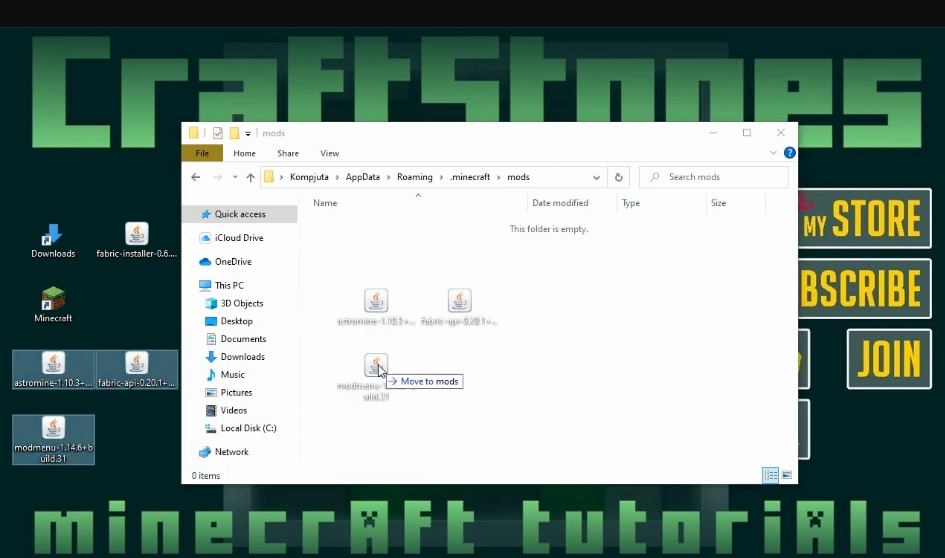
- Open the minecraft launcher again, select the fabric loader and hit the PLAY button.
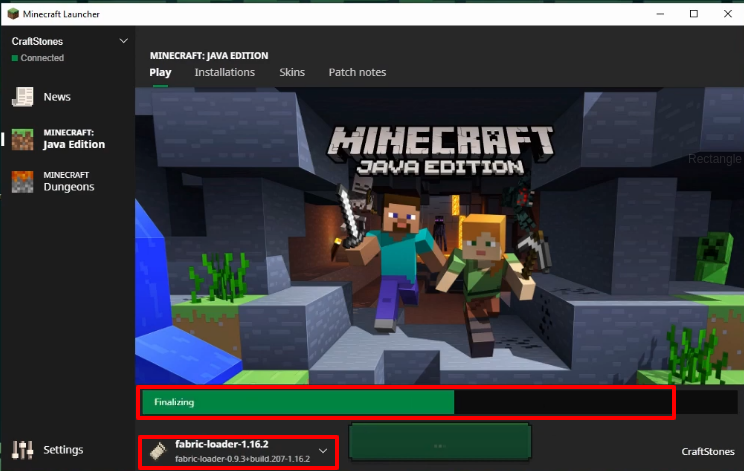
- Hit the button of “Mode (11 Loaded)”.

- Check and read all the modes step by step and at last press the Done button.
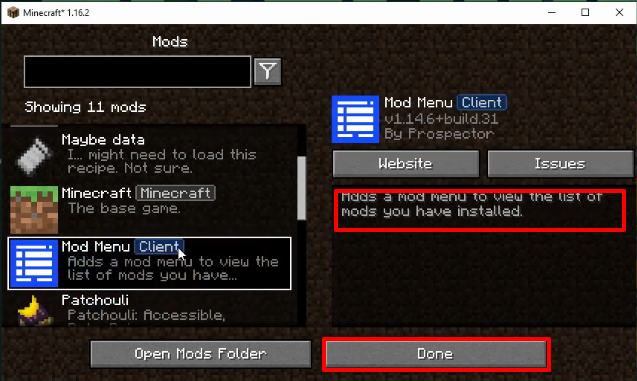
- As the minecraft game interface comes, you will need to click on Single player.

- Then click on “Create new world”. And change the setting as you like.

- After that , one pop menu will appear and you have to click on Proceed.
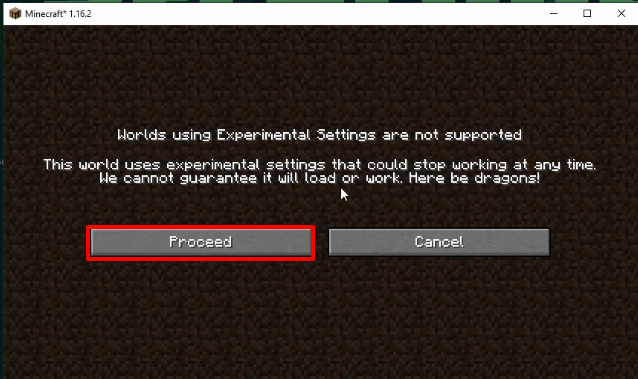
- Now Play and Enjoy the game.