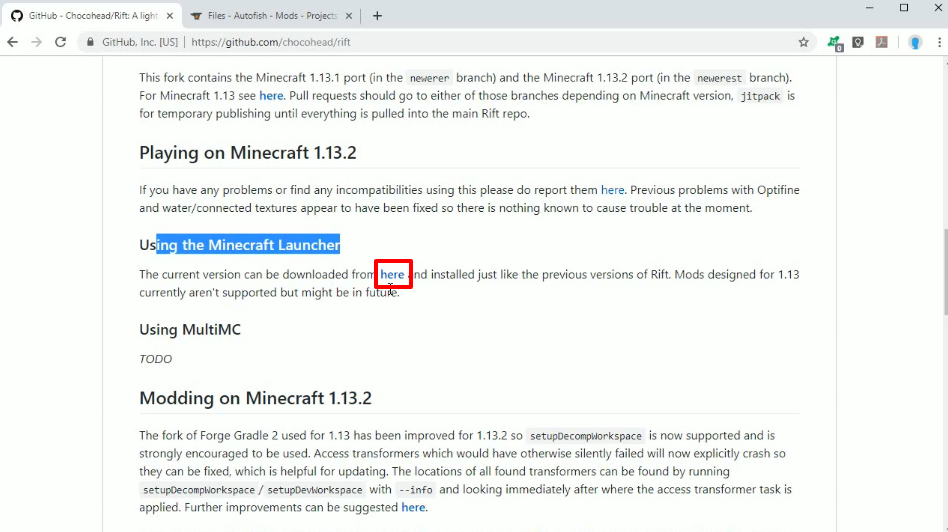The AUTOFISH MOD let the players do the fishing. Just drop your fishing rod in the lake and it will automatically catch fishes, treasures or junks. You can eat the fish to get some health points.
Follow the following steps to install AUTOFISH MOD 1.13.2 in Minecraft:
- Go to the website below, scroll down a bit and press the “here” button in blue color.
https://github.com/Chocohead/rift
- Download the Auto Fish jar. File version 1.13.2.
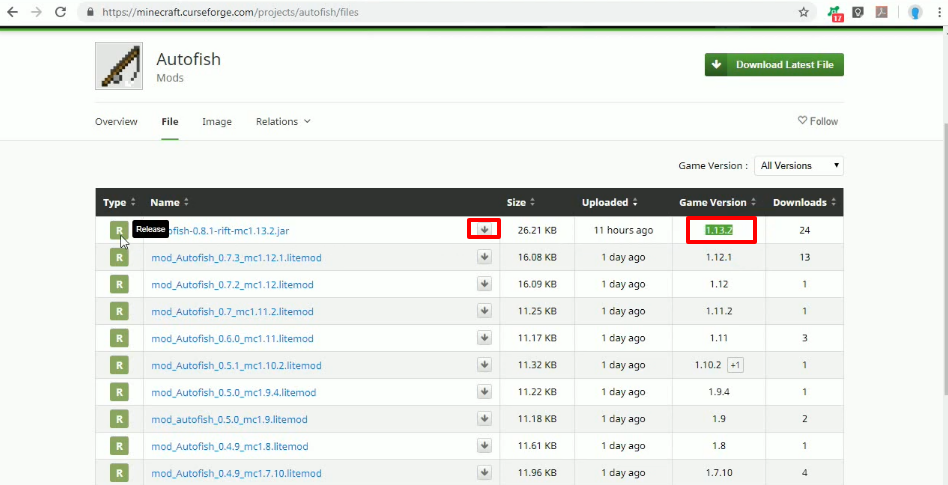
- Move the files from the Download folder to the desktop.

- Open the Minecraft Launcher and hit the PLAY button.
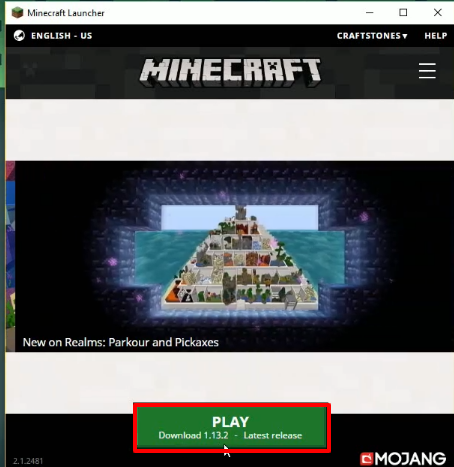
- The download process will begin.

- After downloading , press the “Quit Game” to close the Launcher.
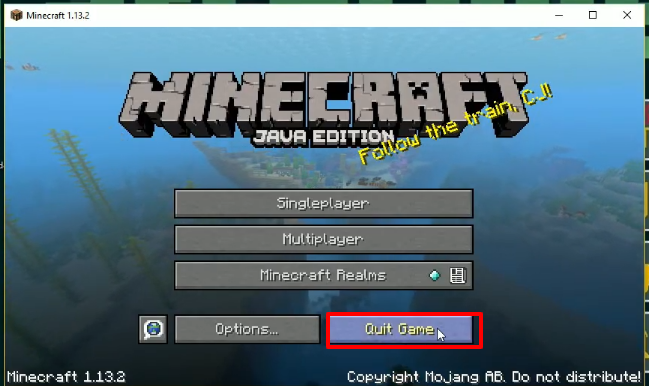
- Type windows+r to open the run dialog box, type %appdata% in it and click OK.
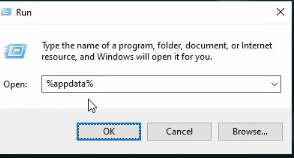
- After that, you will need to follow this directory “appdata\roaming\.minecraft\versions.
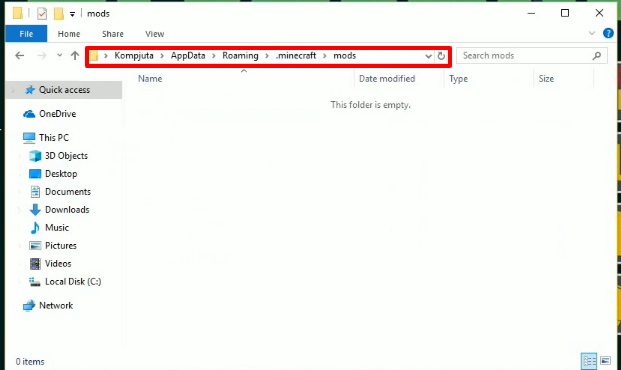
- Paste the Autofish File in this Folder.

- Open the Minecraft Launcher, and select the Version of Rift, and then hit the PLAY button.
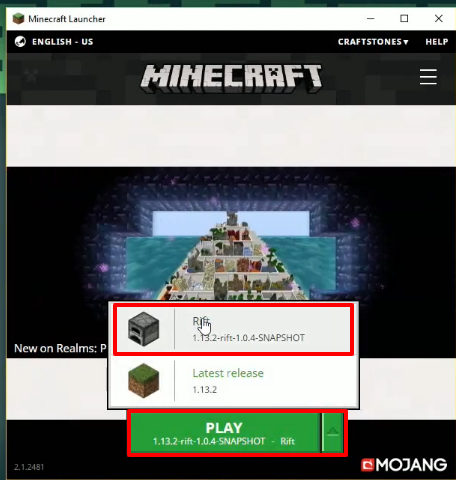
- After that, you have to click on the “SinglePlayer” button.

- Tap on “Create New World”.
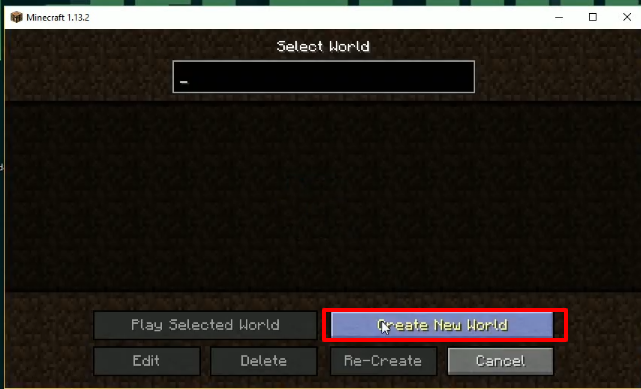
- Then you will need to click on More World Options.

- Manage the settings to your own choice. At the end, click on the “Done” button.
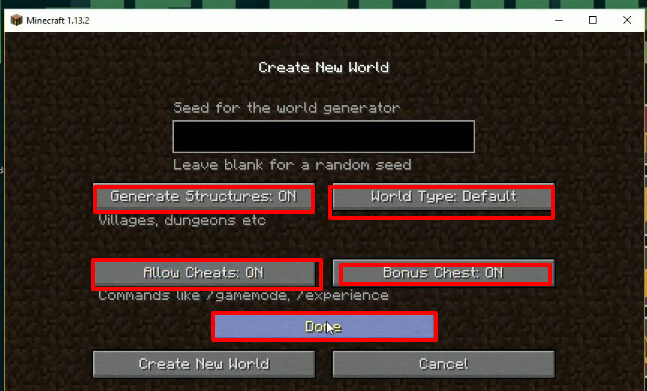
- Finally, you will need to click on “Create New World”.

- Play the Game and enjoy.