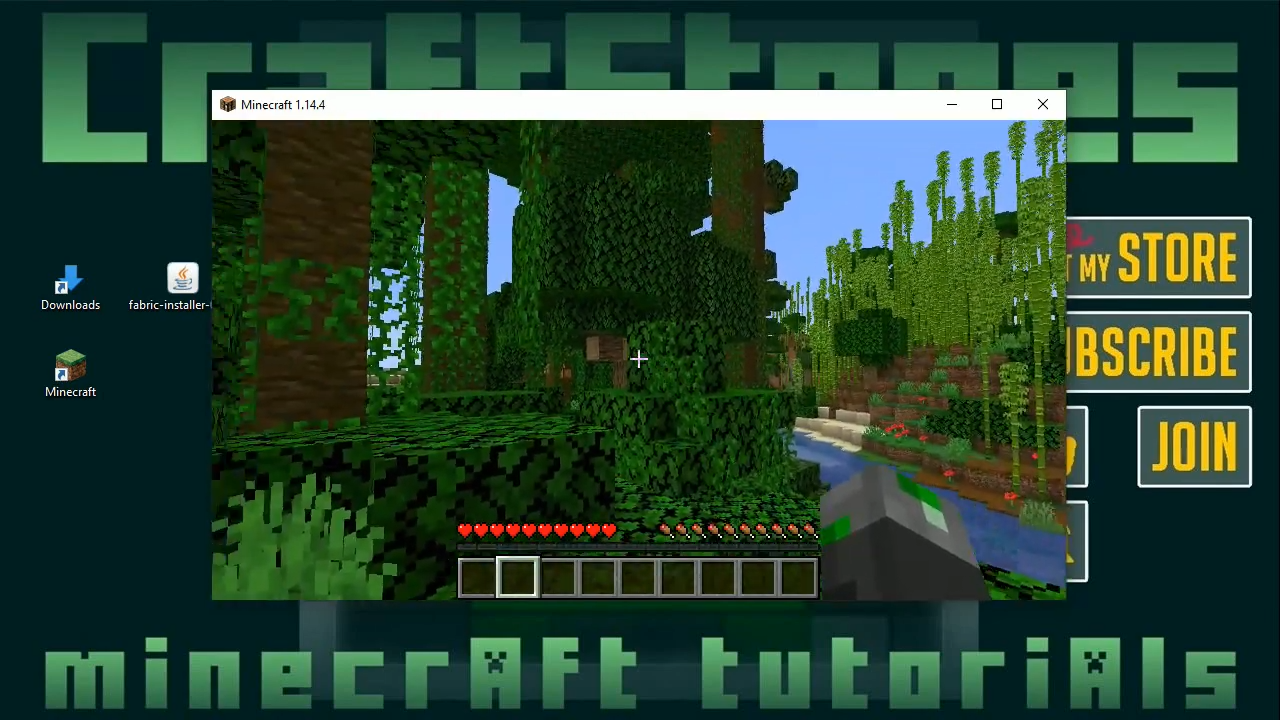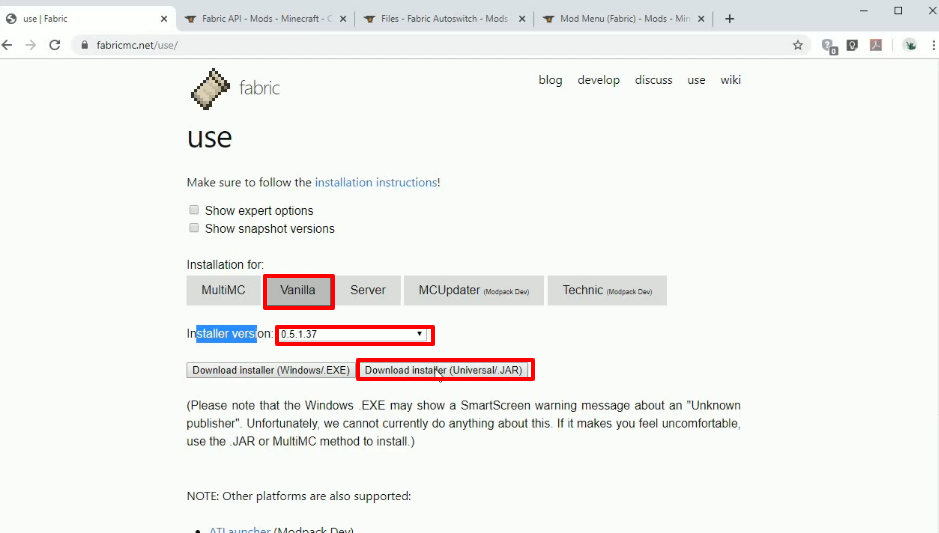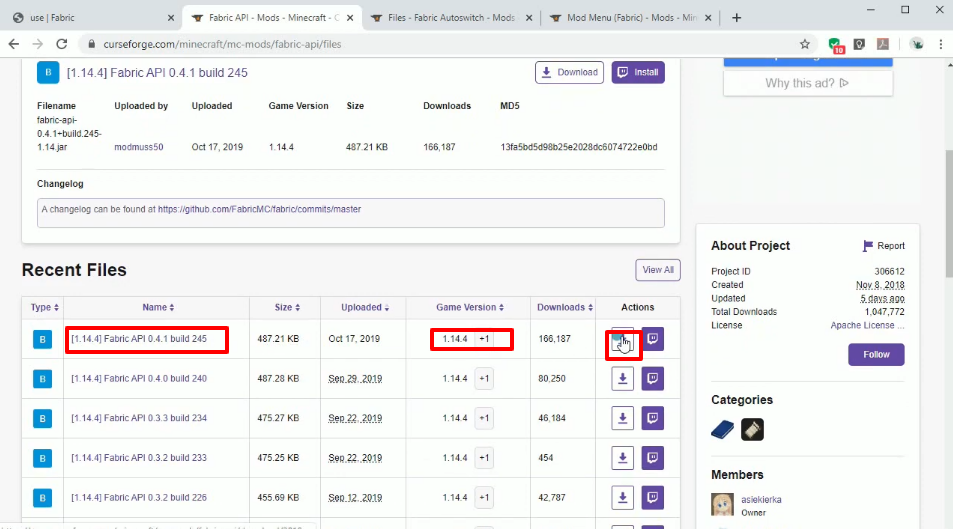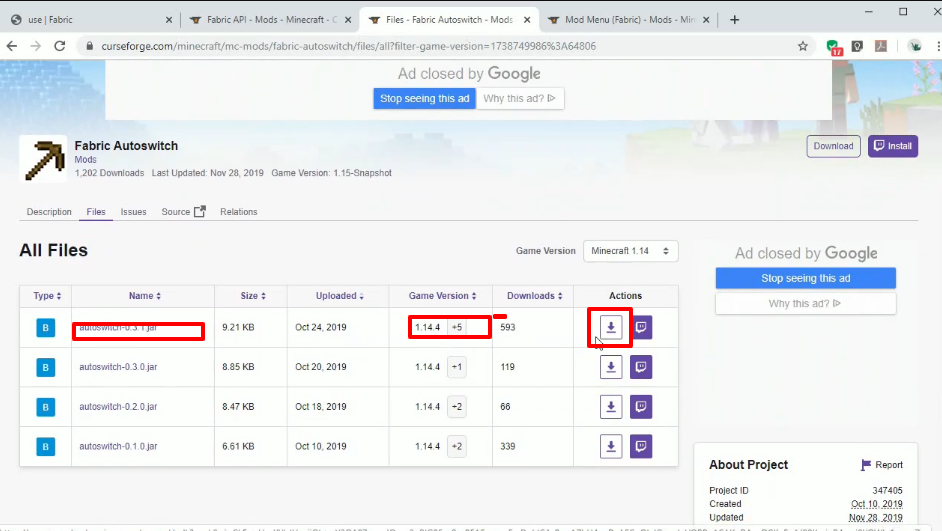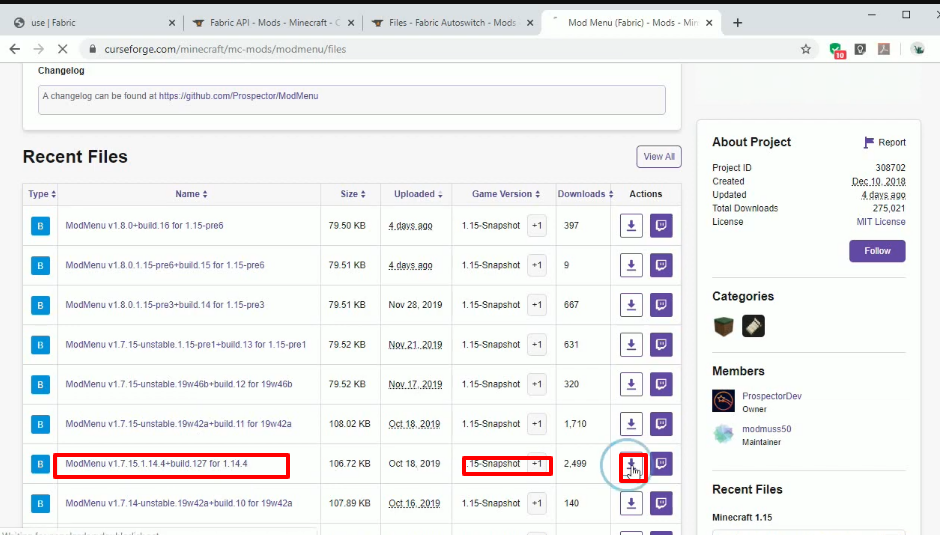The AutoSwitch mod is one of the useful mods in Minecraft game that will automatically make the tools more suitable for you. It will provide you with the best possible tools in the game.
Follow the following steps to install AutoSwitch MOD 1.14.4 in Minecraft
- Go to the website below and select vanilla. Then you have to select the version as shown in the image below and download the fabric installer.
https://fabricmc.net/use/
- Go to the website below, scroll down and download the latest Fabric Api
https://www.curseforge.com/minecraft/mc-mods/fabric-api/files
- Open the following link, scroll down, search and download the latest Fabric Autoswitch
https://www.curseforge.com/minecraft/mc-mods/fabric-autoswitch/files/all
- Go to the below link, scroll down and download “ModMenu v1.7.15.1.14.4+build.127 for 1.14.4” https://www.curseforge.com/minecraft/mc-mods/modmenu/files
- Move the downloaded files from the Download folder to desktop.
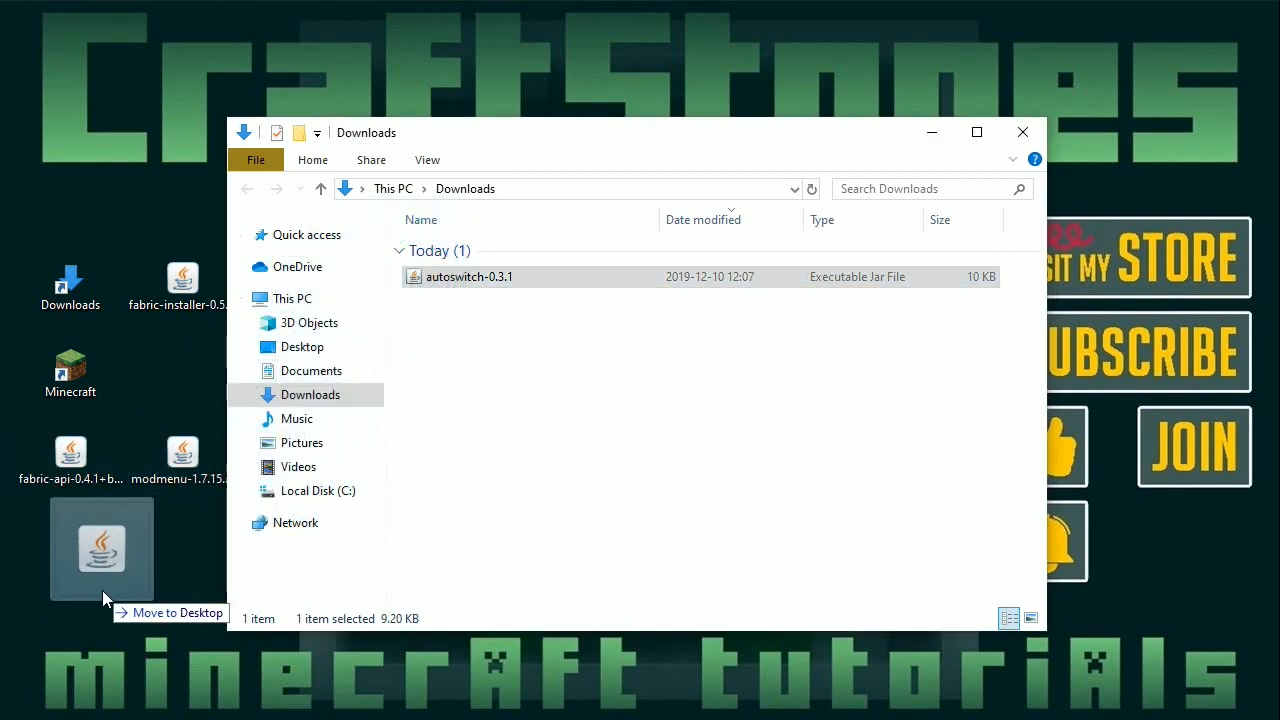
- Now launch Minecraft launcher, click on minecraft java edition, then select the latest release version and hit the PLAY button.
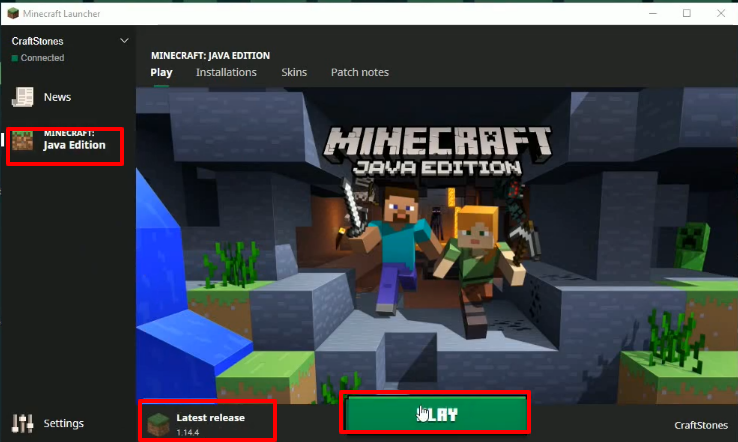
- Latest program will start downloading.
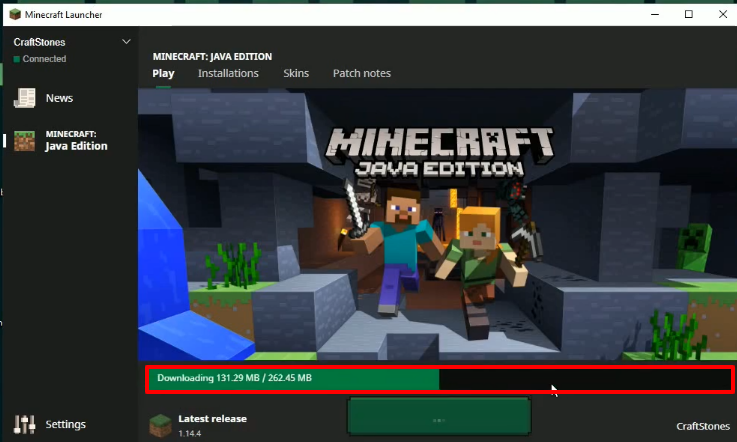
- As it gets completed, the minecraft game interface will be appear and you have to click on “Quit game”.
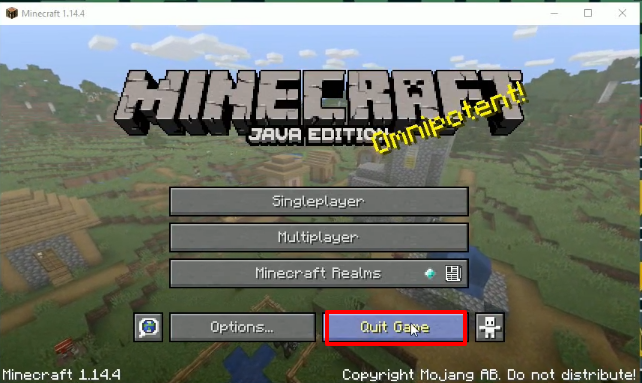
- Type windows+r to open the run dialog box, type %appdata% in it and click OK.
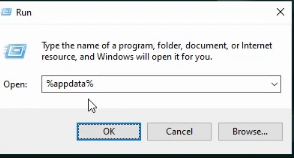
- After that, follow this directory “appdata\roaming\.minecraft\versions.
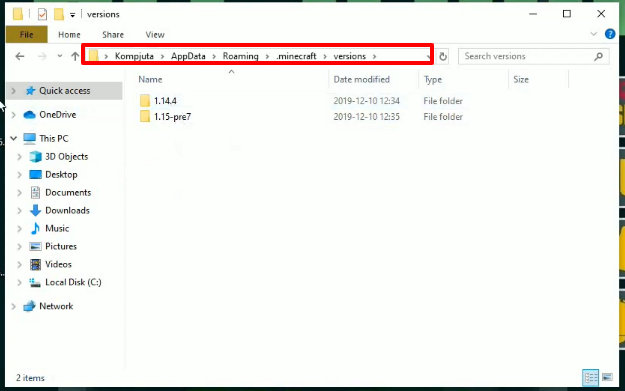
- While keeping the version folder open, double click on the fabric installer that was downloaded in earlier steps, select the minecraft versions 1.14.4 and hit the Install button.
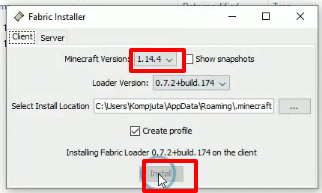
- A folder with the name of fabric loader will be generated in the versions folder.
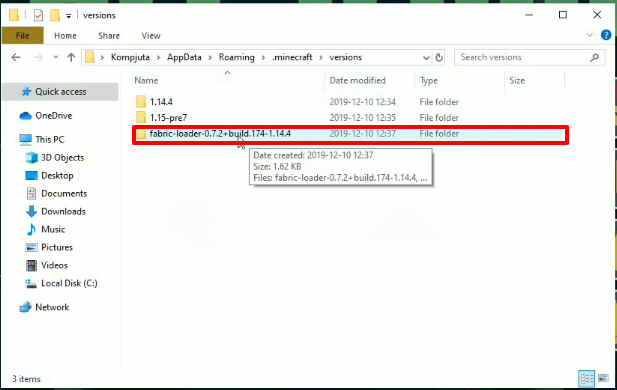
- Now open the minecraft launcher, select minecraft java edition, select fabric-loader-1.14.4 and hit the PLAY button.
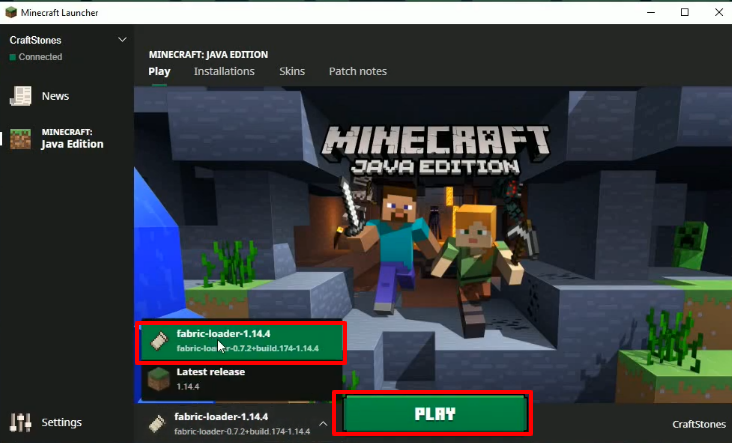
- Downloading of the fabric version will get started.
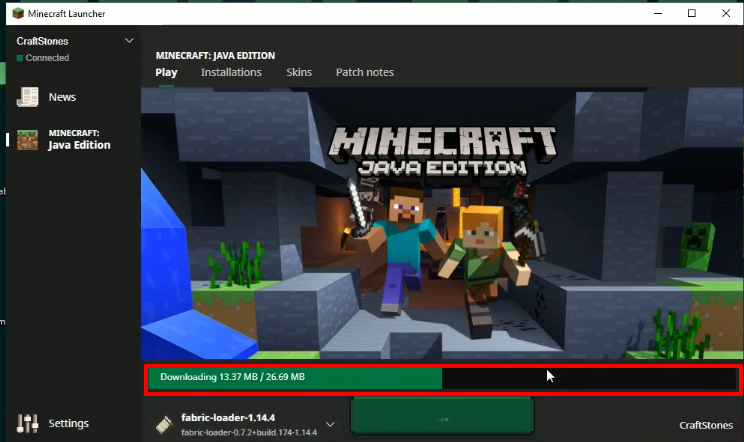
- After that, minecraft game interface will appear and you have to click on “Quit Game”.
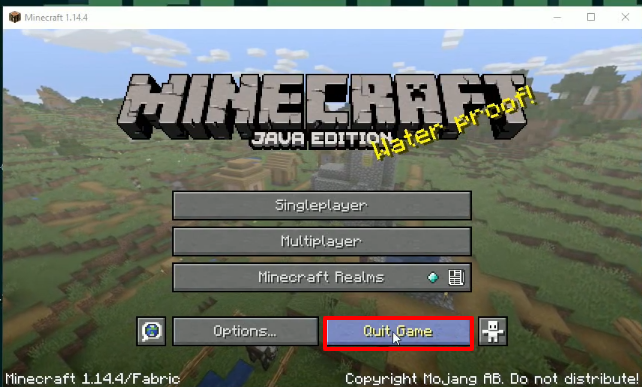
- Type windows+r to open the run dialog box, type %appdata% in it and click OK.

- Follow this directory “appdata\roaming\.minecraft\mods” to reach this location, paste the Fabric api, Autoswitch and Modemmenu files in this location (folder).
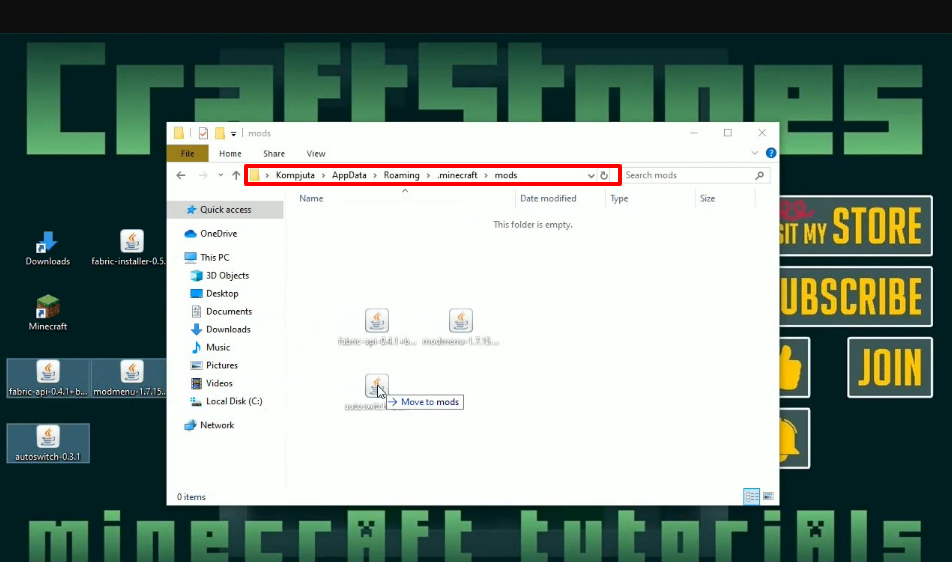
- Open the minecraft launcher again, select the fabric loader and hit the PLAY button.
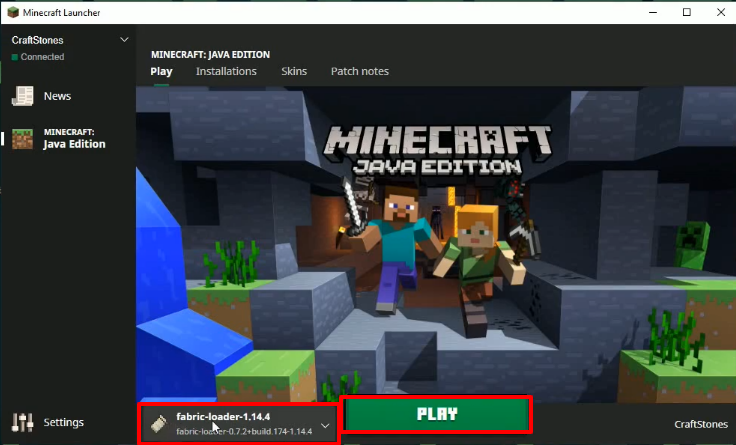
- Click on the Mode (32 Loaded) button.

- Check all the mods status, and click on Done.
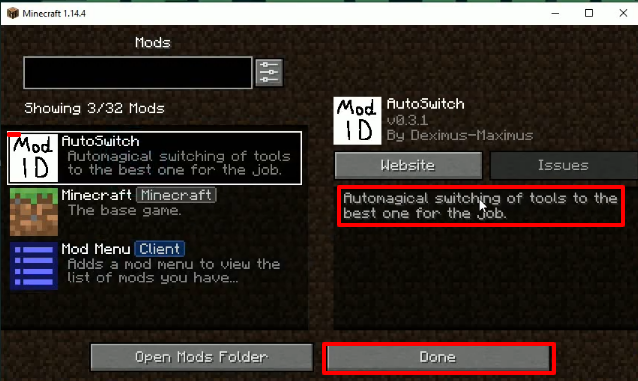
- Tap on “Single Player”.

- Press the “Create New World” button.
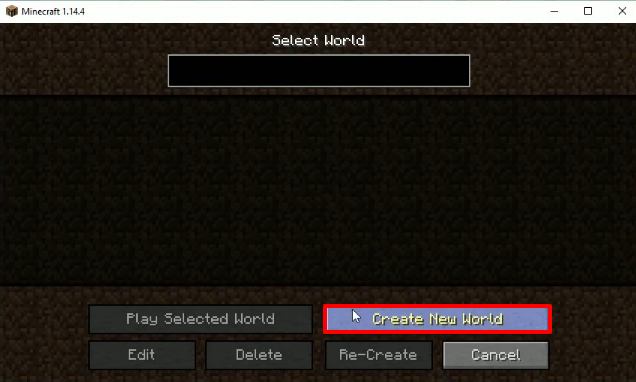
- Then click on “ More World Options” to explore more options.
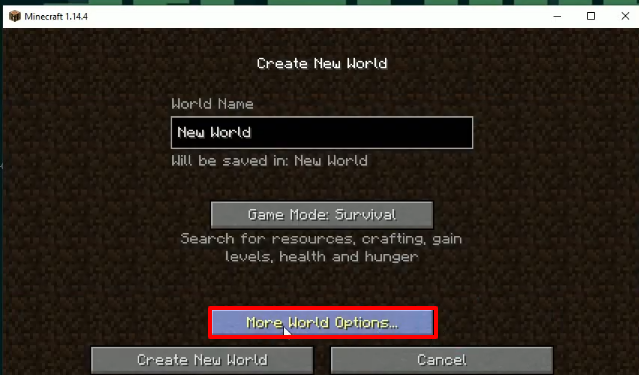
- Now you will need to change the default setting to your own choice, and press “Done”
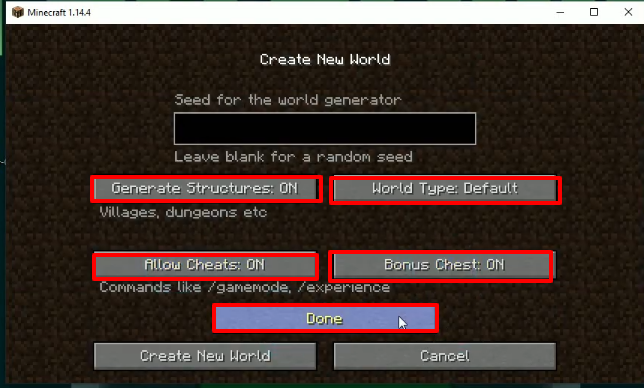
- After that, you have to press “Create New World”.

- The Game will start. Play and Enjoy the game.