In this guide, you will come to know how to fix the Update issue while you are signing in to your BACK 4 BLOOD Xbox game. Go through the guide and follow the steps to resolve this issue.
If you try to boot up the pc game pass version for Back 4 Blood, you may get the error message “Please upgrade to access online features.”

To fix this issue, you will need to go to the Xbox game app first, go to My collections, and click on the MANAGE INSTALL in the top right corner of the screen, as shown in the image below.
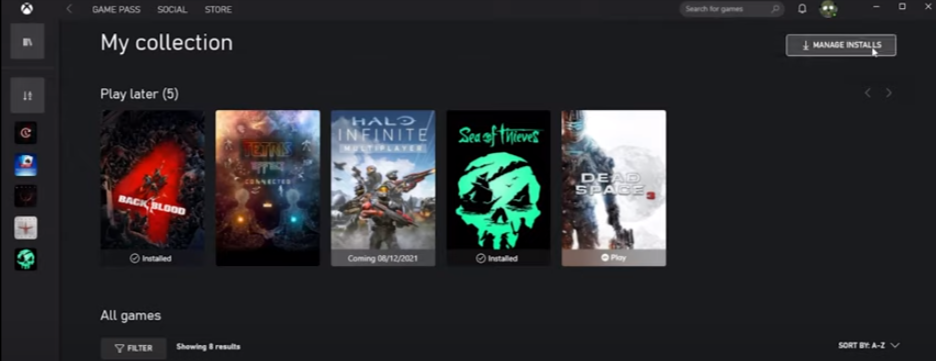
It will start checking the updates for the games, and after that, you will see that the back 4 blood patches will appear. Then you have to click on the update option.
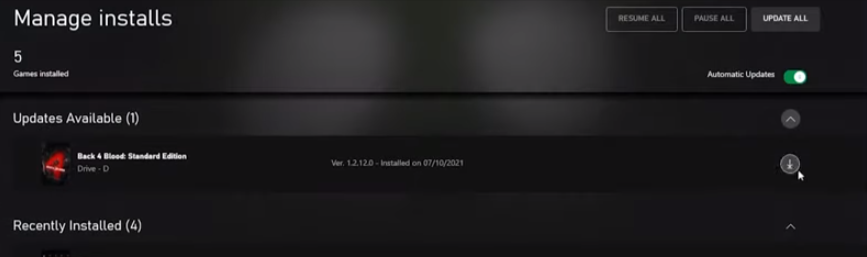
When the download is complete, then you can sign in, and the issue will be solved. You have to remember that if your auto-update is enabled, you still have to do it manually.