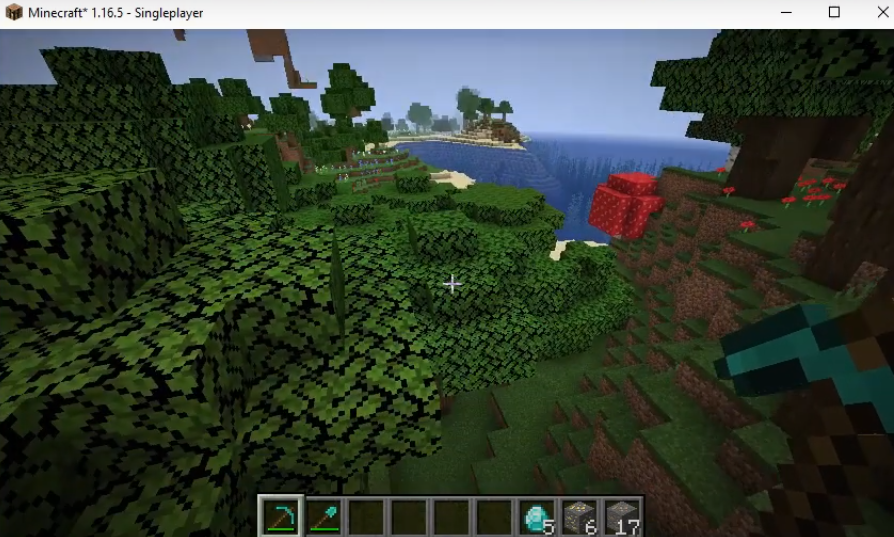This guide will tell you how to install Baritone Auto Miner & Sodium Mod in Minecraft. Follow the step-by-step instructions to download this mod.
- Open the link below and download the fabric installer.
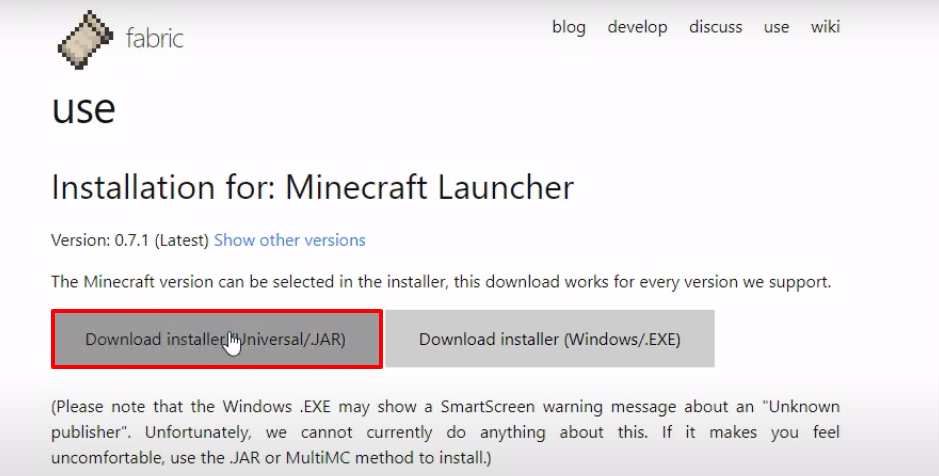
- Open up the following link and download the zip fie.

- Open the link below and download the mod file.
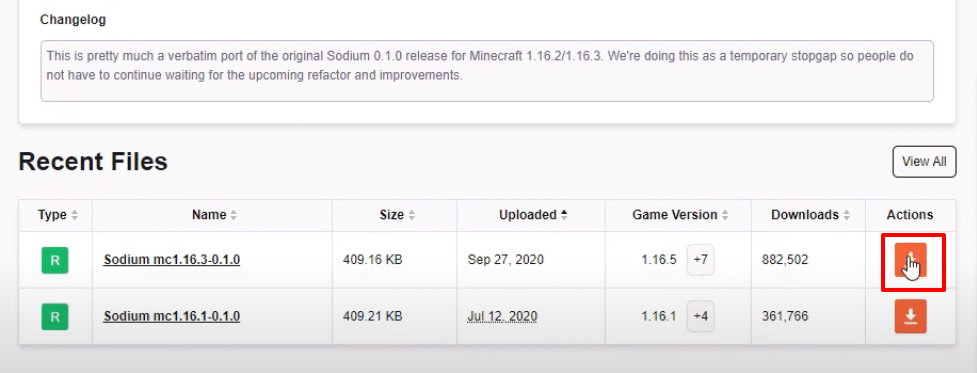
- Launch Minecraft, select the latest release and then click on PLAY.

- Check for the version and then click on Quit Game.
- Open the appdata folder again by typing %appdata% into the run dialog box.
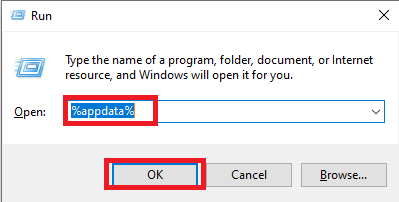
- Follow the path.

- Open the Fabric Installer and then click on Install.

- After the completion of installation, a new folder will be generated.

- Launch Minecraft, select “Fabric loader-1.16.5” and then click on PLAY.
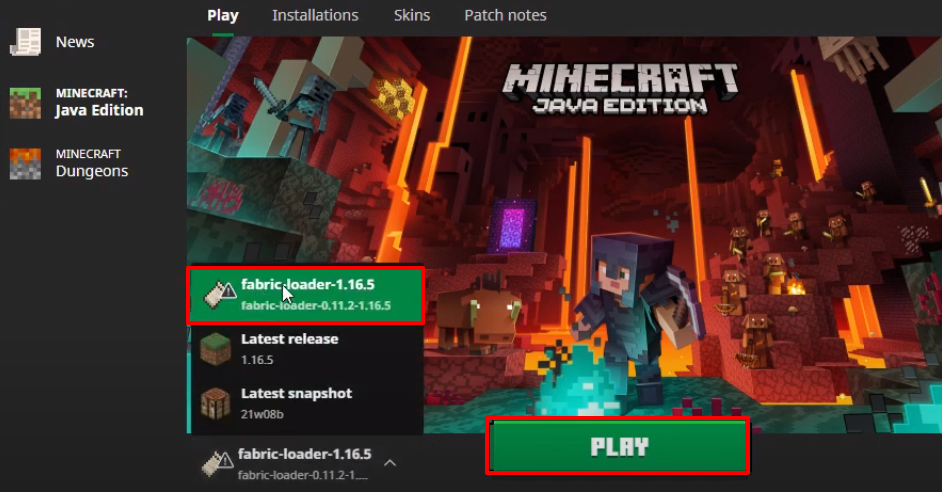
- Check the check box and then click on Play.
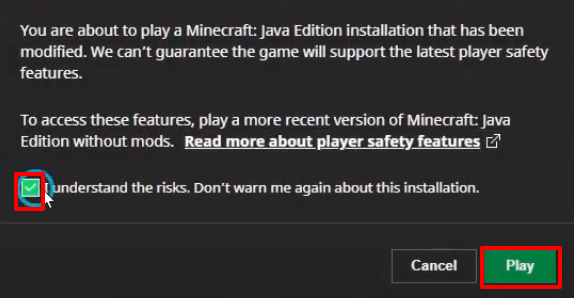
- Check for the version and then click on Quit Game.
- Open appdata folder again, follow the path and paste the copied files in the mods folder.
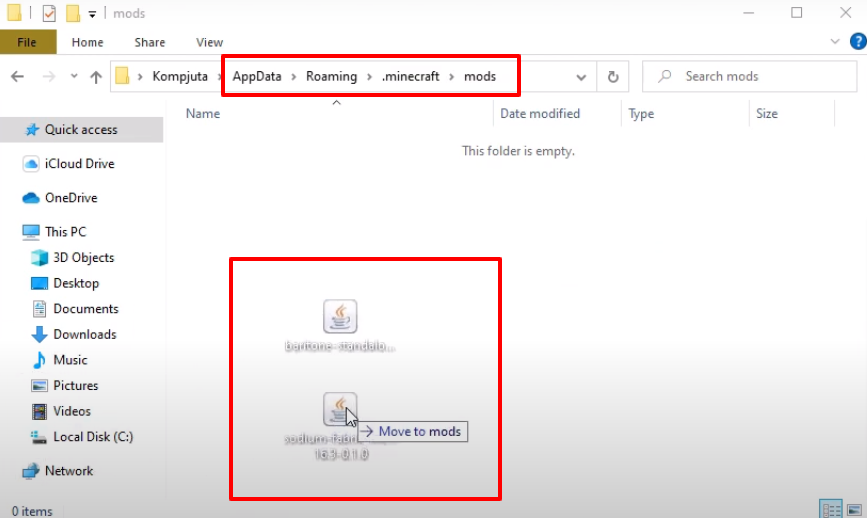
- Launch Minecraft, select “Fabric loader-1.16.5” and then click on PLAY.

- Click on Single player.
- Make some changes as shown in the image below and then click on More World Options…

- Explore and enjoy the game.