In this guide, you will find the best settings for Zelda Tears of the Kingdom on Yuzu Emulator. You have to make some changes in the Graphics and Advanced in the settings of the Yuzu Emulator.
- You have to start by launching the Yuzu emulator on your device, navigating to the top menu bar and clicking on the “Emulation” tab.
This action will open a drop-down menu with various options. - From the drop-down menu, select the “Configure” option and navigate to the “Graphics” tab.
- If you have an Nvidia graphics card, set the API to OpenGL but, if you have an AMD graphics card, change it to Vulkan.

- Click on the “Advanced” tab to access the advanced settings.
- Once you are in the “Advanced” tab, locate the setting called Accuracy Level.
- Set the Accuracy level to High if you have a strong PC. OR set it to Normal if you have a decent enough PC.
- Look for the “Use VSync” checkbox within the advanced settings. Checkmark the “Use VSync” checkbox if it is not already selected.
- Once you have adjusted the accuracy level and enabled VSync, hit the “OK” button.
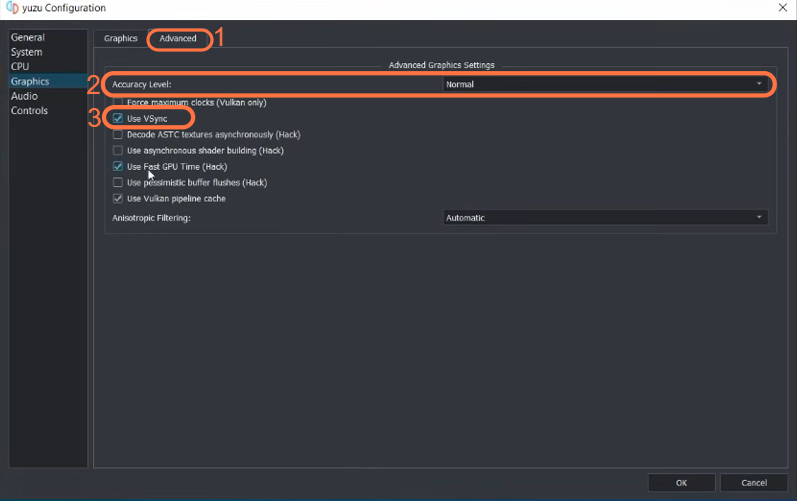
By applying these settings, you will get the best performance of the game.