This guide will let you know how to install the Best Shader in Minecraft PE 1.17. You will need to have Zebra Shader and Zarchaiver for this.
First, you have to download the Zebra Shaders v2.0.21 file using the link below.
https://sfile.mobi/64xyD7f2ow7
After downloading the file, open the Zarchiver app; if you have not installed it, you have to go to the Google Play Store and download it.
When you open the Zarchiver, go to the downloads folder and search for the file you downloaded, as shown in the image below.

You will need to click on it, select the View option, and start your Minecraft game. Once in the game, you have to click on the start and click on the Create New World option. Make sure to change the game mode from Survival to Creative, as shown in the image below.
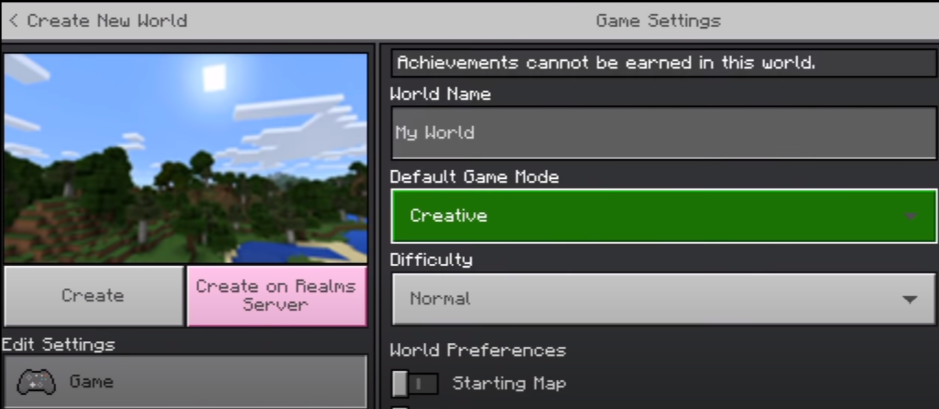
After that, you have to scroll down and go to the resource packs option. Then navigate to My Packs and activate the Zebra Shaders.
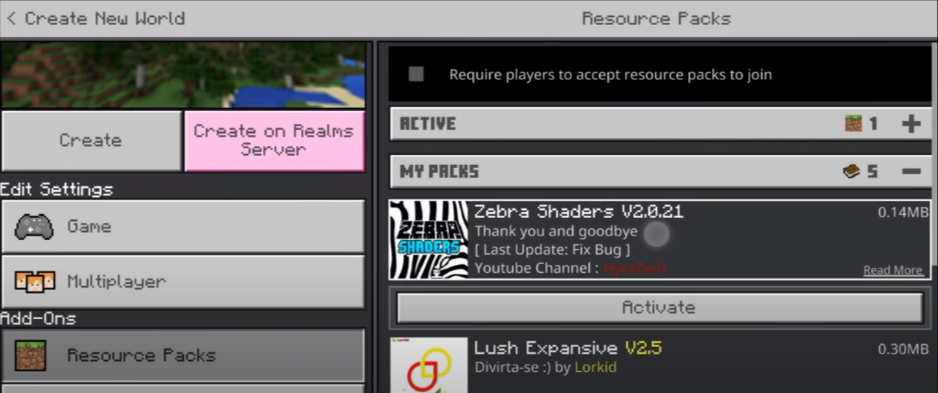
The next thing you will need to do is click on the Create button to create your new world and start the game. You will find many new things like reflections, shadows, and you will find that the tree leaves are also moving.
